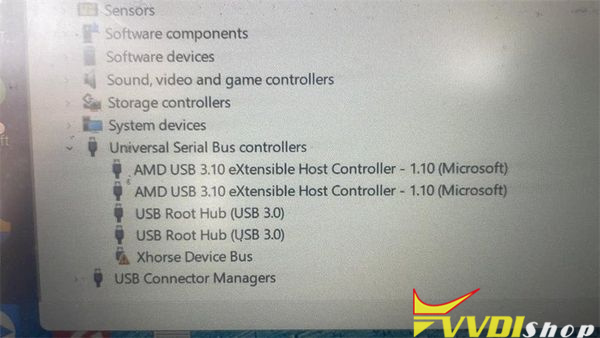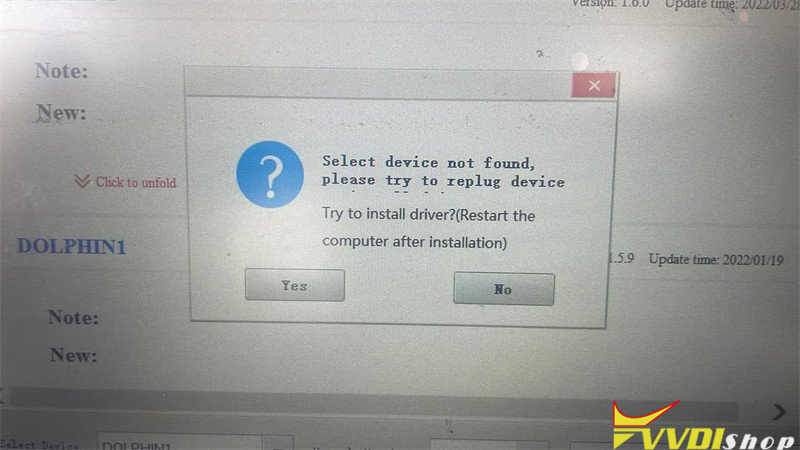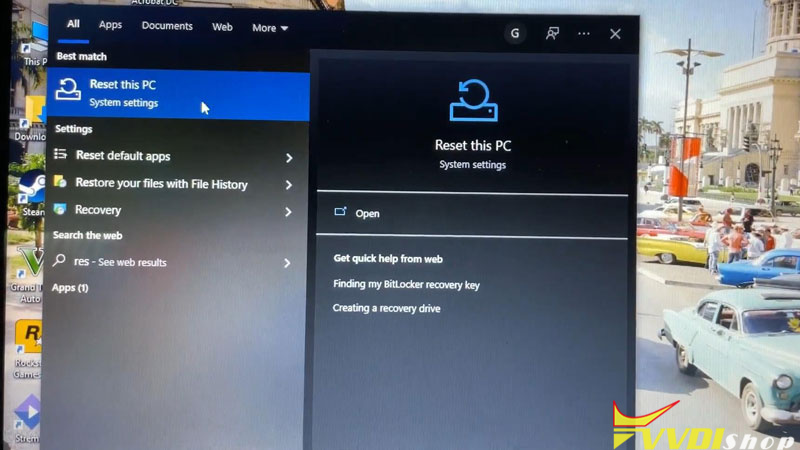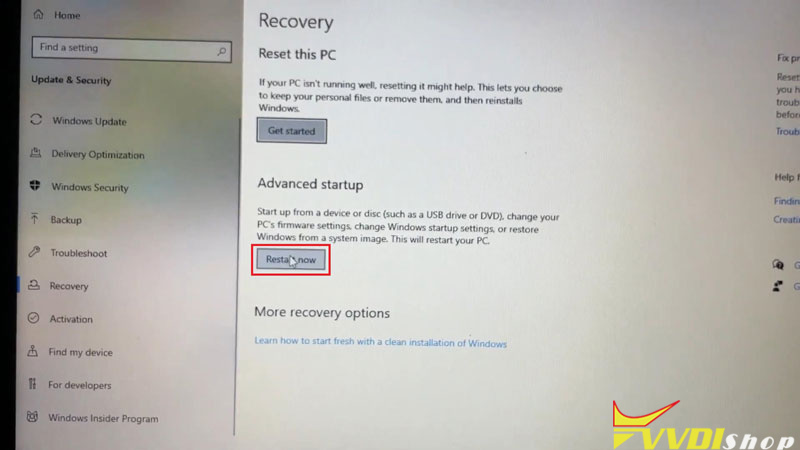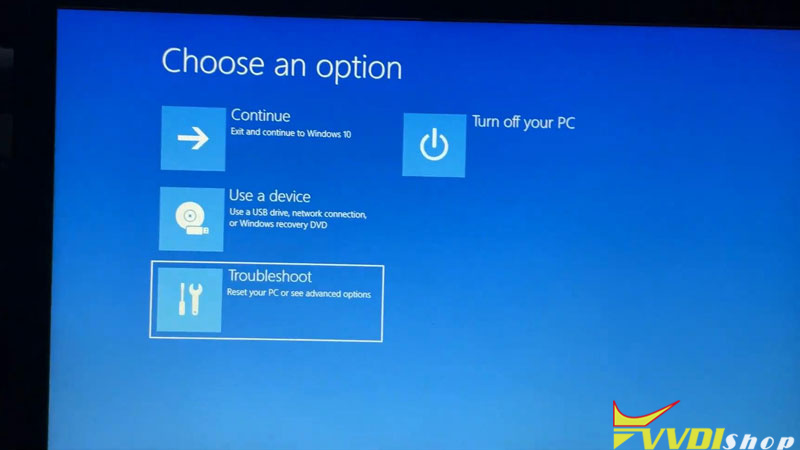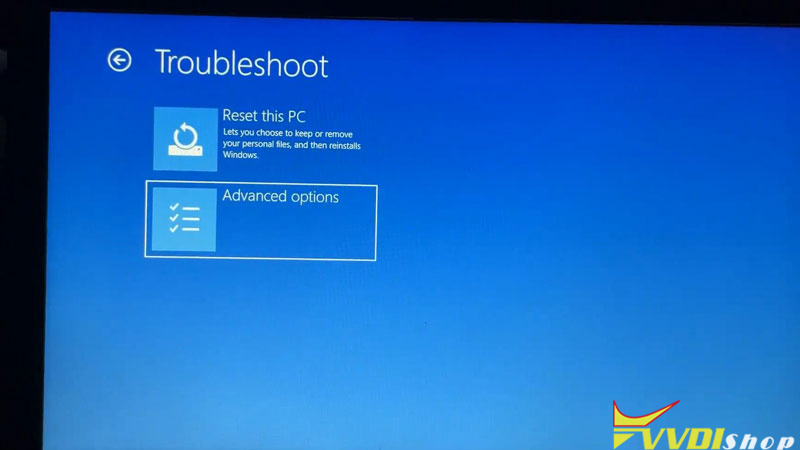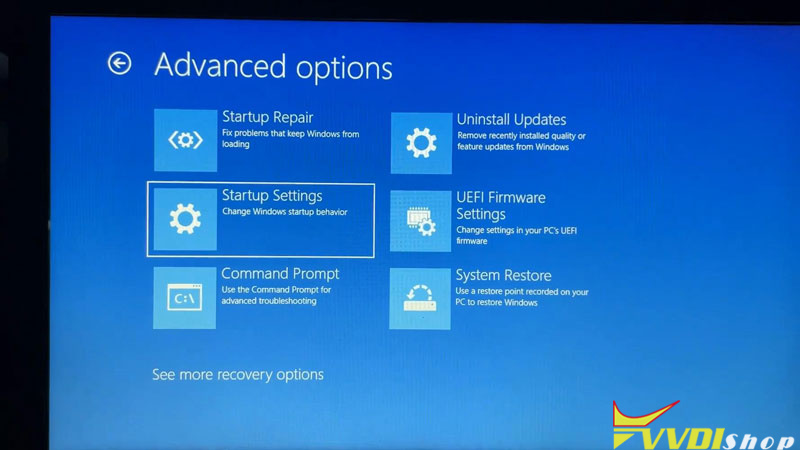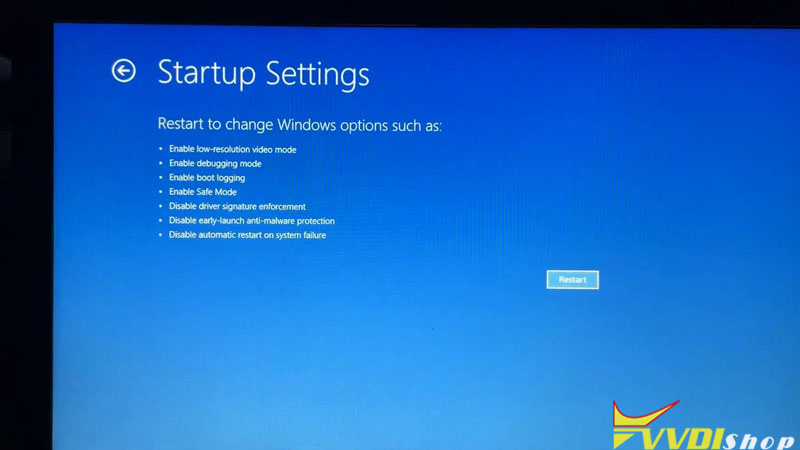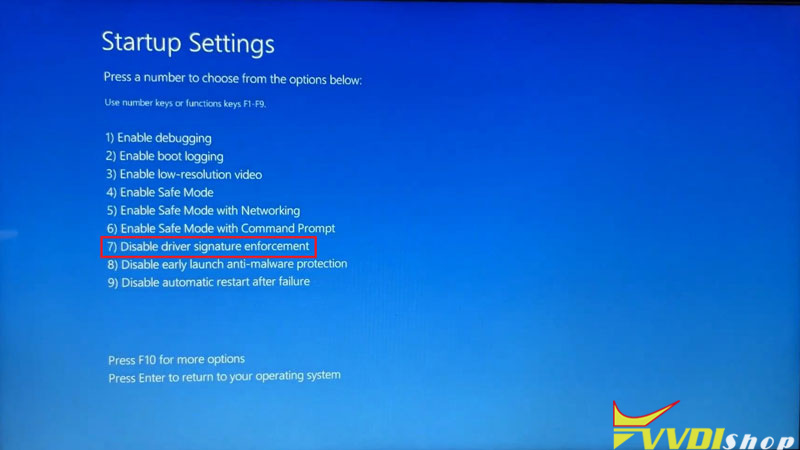Here comes the problem:
Xhorse dolphin xp005 key cutting machine driver problem. I have a new laptop Window 10 64bit, can not use the laptop to upgrade the dolphin. I download the driver on the website, also try the driver in the upgrade kit still no go. Upgrade kit says select device not found. Any idea?
I use laptop win7 32 bit ok, only this laptop win10 has problem.
Solution:
First, make sure you’re using the newest and not old from somewhere strange.
Also, in order to download and install driver, you have to temporarily disable the Windows security. This is because the install pack contains multiple languages and Microsoft now considers other languages a threat. So if it’s activated when it installs, it may not let you download or it might delete and remove certain files upon the installation and extraction. Your driver could have been one of those if you did not do this step.
How to disable Driver Signature Enforcement in Windows 10?
Step 1: Change the Startup settings
Step 2: Disable driver signing
Step 3: Put Windows in test mode
Step 4: Disable driver signature enforcement permanently
System Settings >> Reset This PC >> Restart Now >> Troubleshoot >> Advanced Options >> Startup Settings >> Restart >> Disable driver signature enforcement
After the restart, you can now find the device and go on update.