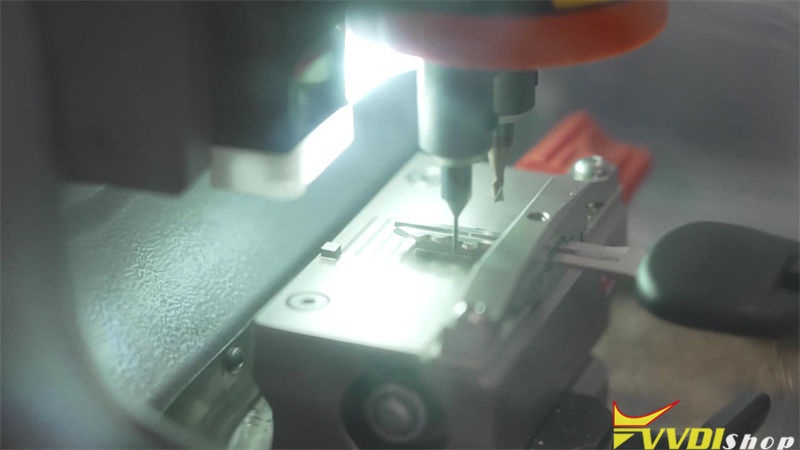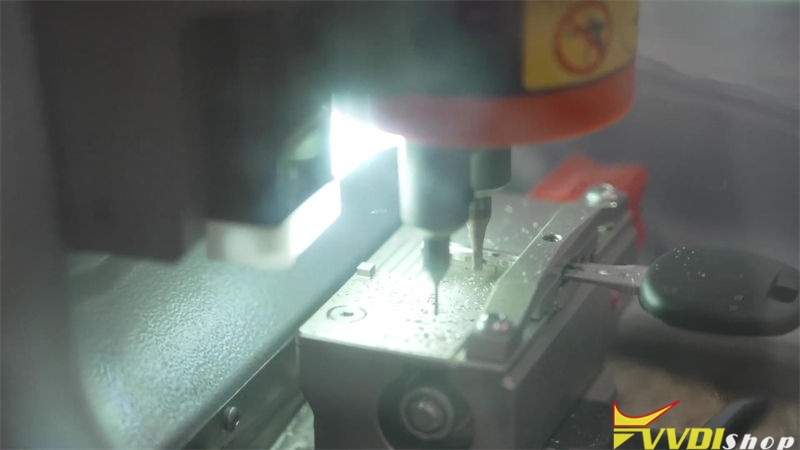How to use Xhorse Condor XC-Mini Plus to copy a new Toyota TOY41R key? Following I’ll perform “Cut by bitting” to demonstrate how to do.
I have 2 keys at hands: an original working key & a new blank key.
Fix the original key firmly on M1 clamp, press
Key Dadabase >> Cut by bitting >> TOY41R >> Toyota >> Key decode >> Confirm
Condor XC-Mini will start decoding automatically…
Once done, I can find the bitting codes of key on Condor Mini tablet screen.
Compare to the original one, they are exactly same.
Next step, install the blank key to be cut on clamp.
Press “Cut key”.
Condor Mini Plus machine will automatically starts working again.
This time it’s cutting…
Just wait until the job finished.
Take out the new key to have a check.
It is same as the original key, and it does work.
Done!
Incredible, how smart and fast the Xhorse Condor machine is. It took me less tan 3 minutes to cut a key. I’ll recommend each locksmith should have one.