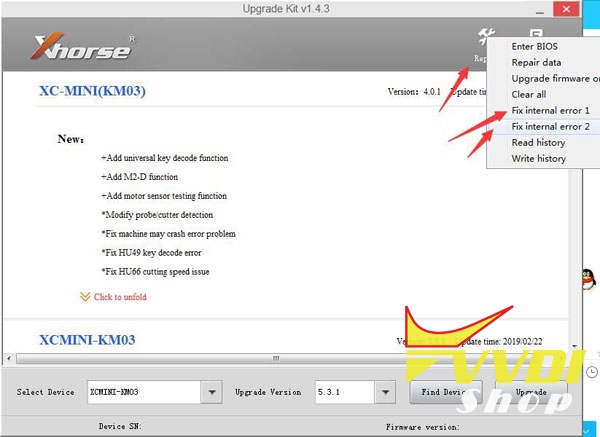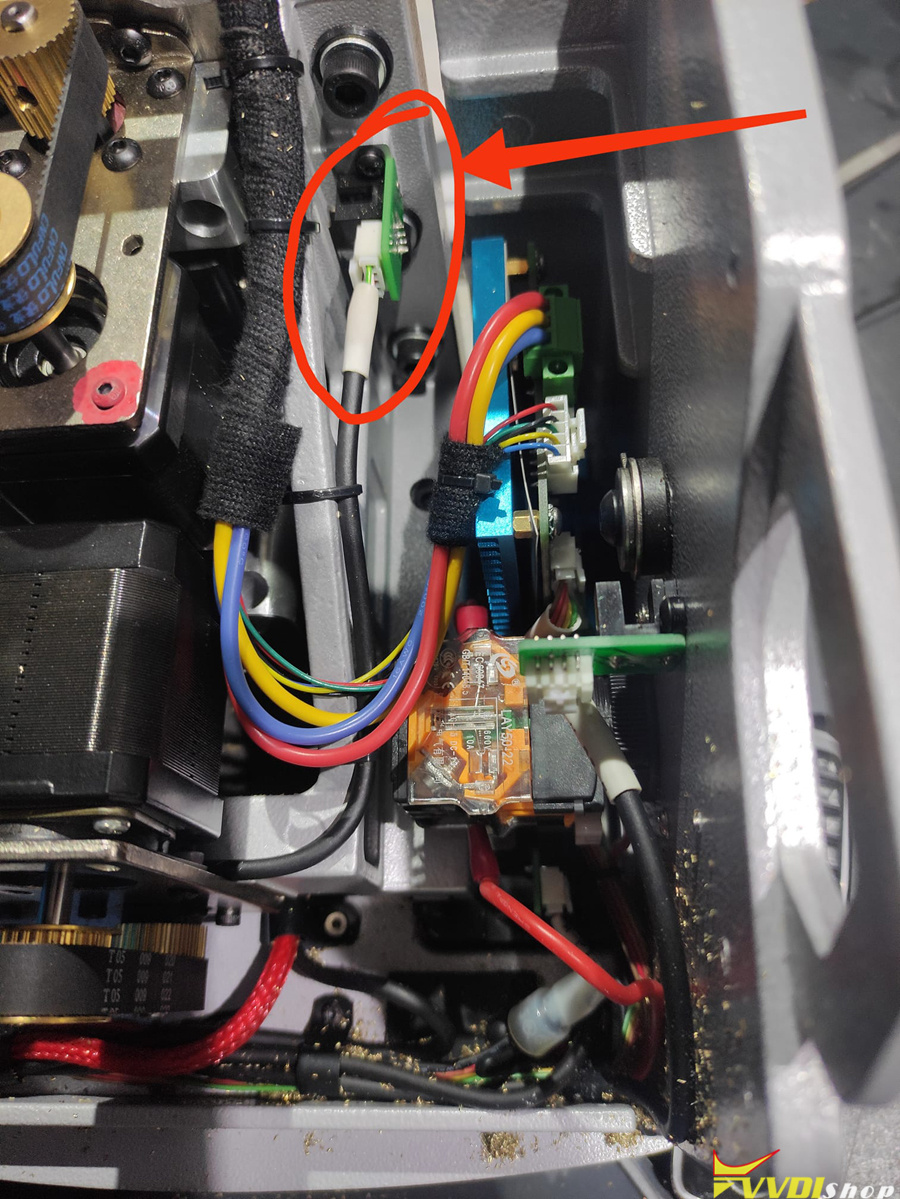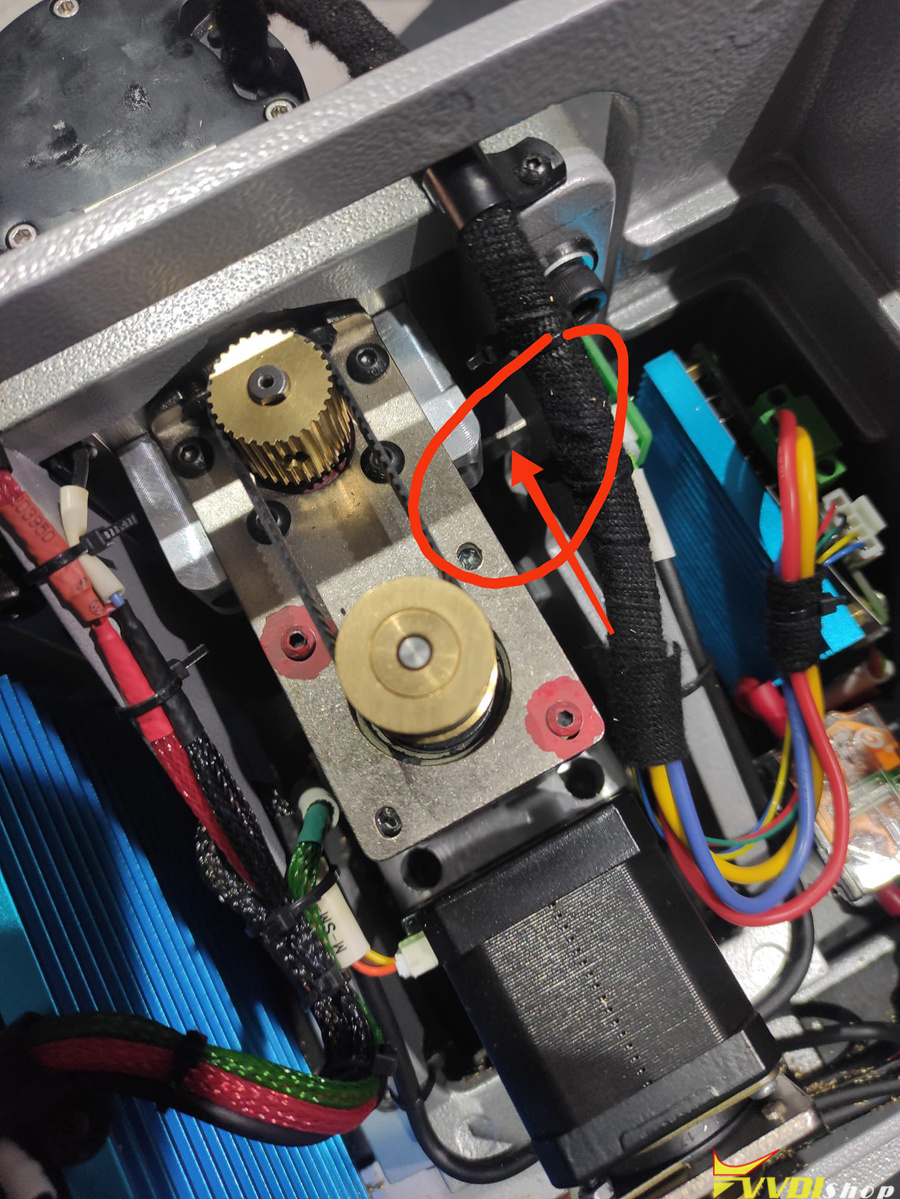Problem:
My xhorse condor xc-mini plus key cutting machine keeps getting error cut fail code 45, any solution?
Solution:
Upgrade condor mini plus with xhorse upgrade kit.
Select Condor device
Do Repair data-> Fix internal error 1-> Fix internal error 2-> Clear All (3 times)
Then update software.
If still not working, the problem can be the axis Z (up and down milling). Try to detect Z plate bench and sometimes the sensor is not detected correctly.
Also can be problem any other fail in Z axis. Dirty behind the led light, sensor Z bad, motor Z bad.
How to reach the sensors if you have taken yours apart already?
one sensor and another plate were bent. You must dissemble lcd screen to access it.
Condor xc-mini is similar.