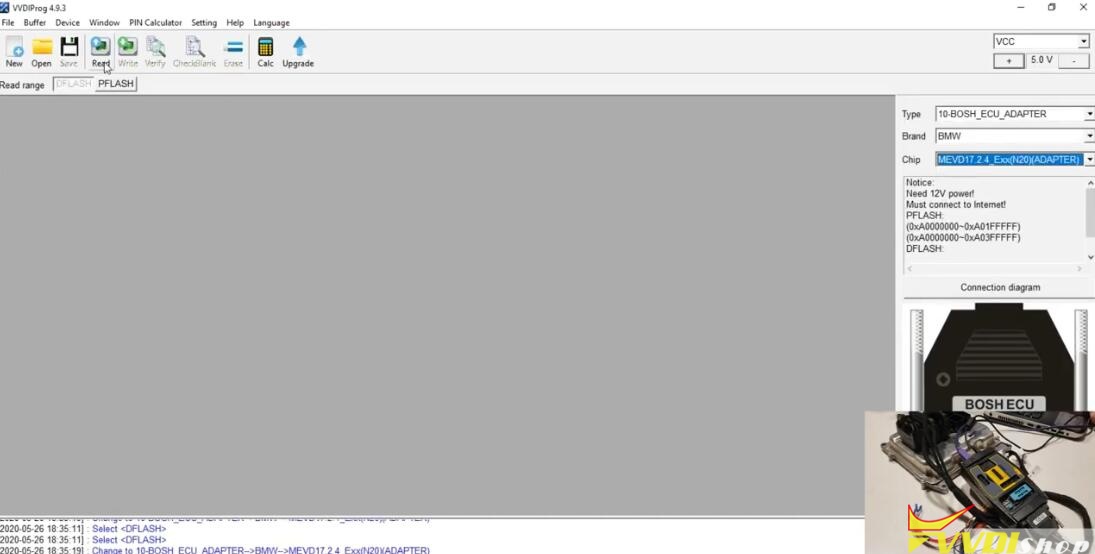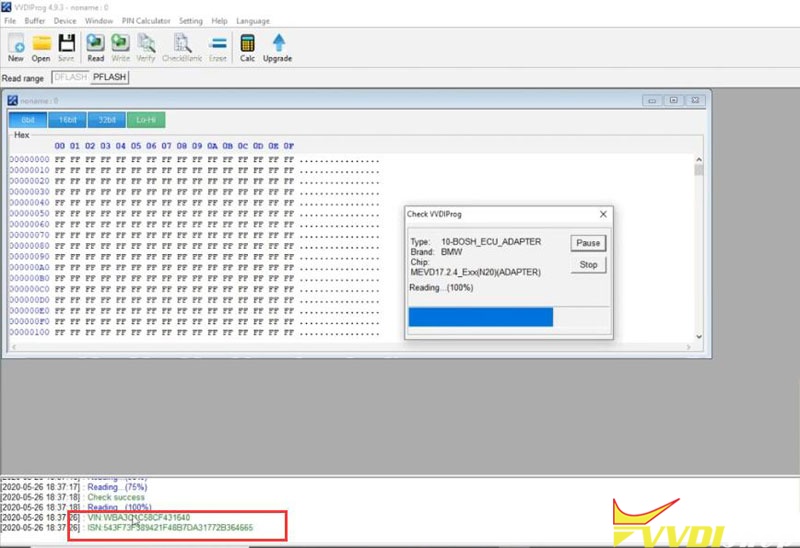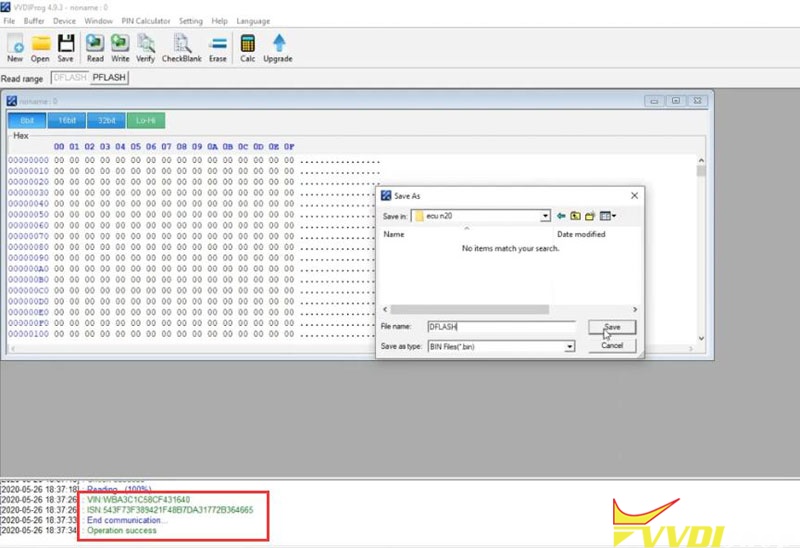How-to: Read ISN From ECU BMW N20/ N13 with Xhorse VVDI Prog and MOE Cable without soldering.
The MOE BMW DME OBD ISN Cloning Cable comes with multiple adapters B38 – N13 – N20 – N52 – N55 – MSV90
To use with the VVDIPROG programmer
For example: Read N20 ISN code from ECU
Connect N20 N13 adapter with Bosch ECU adapter
Connect Bosch ECU adapter with vvdi-prog
In VVDI prog software, select Type Bosch ECU Adapter->BMW->MEVD17.2.4 Exx (N20) (Adapter)
Read D-flash
Read VIN and ISN code success
Read DFLASH success. Save data.