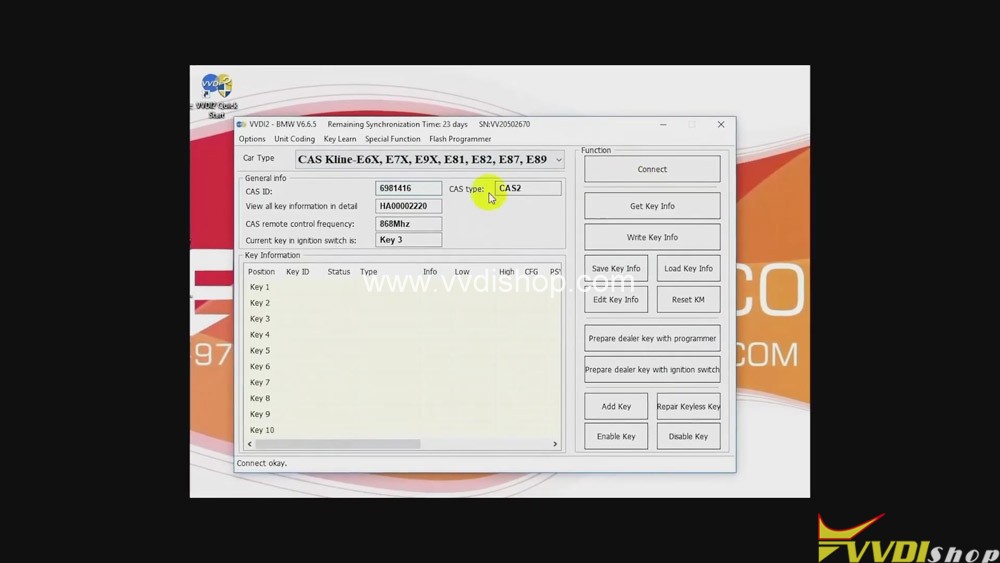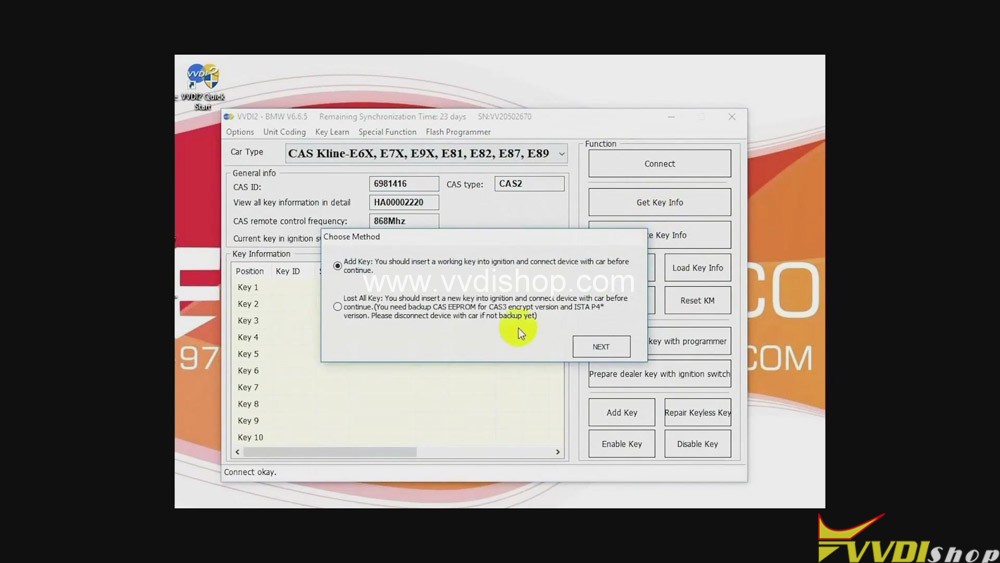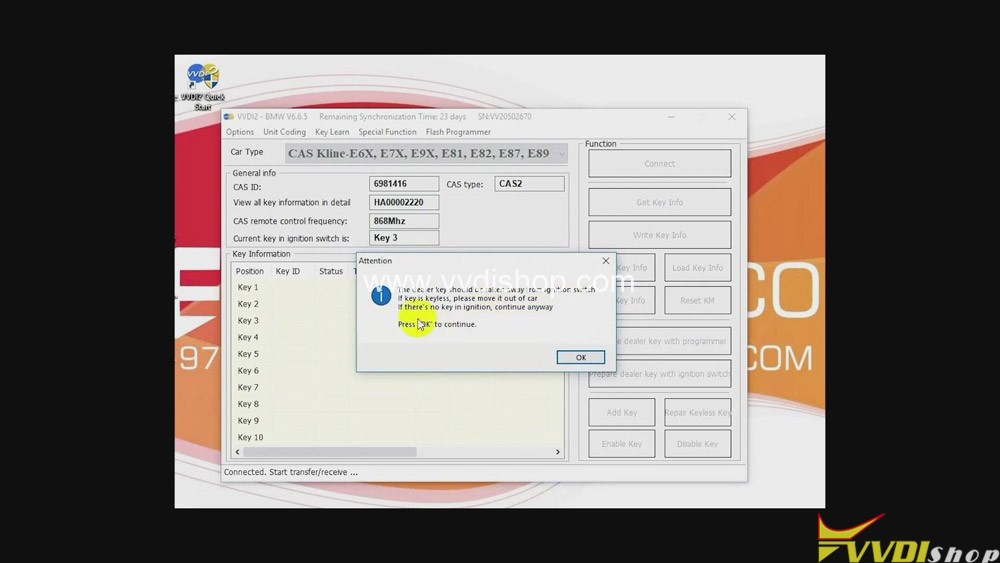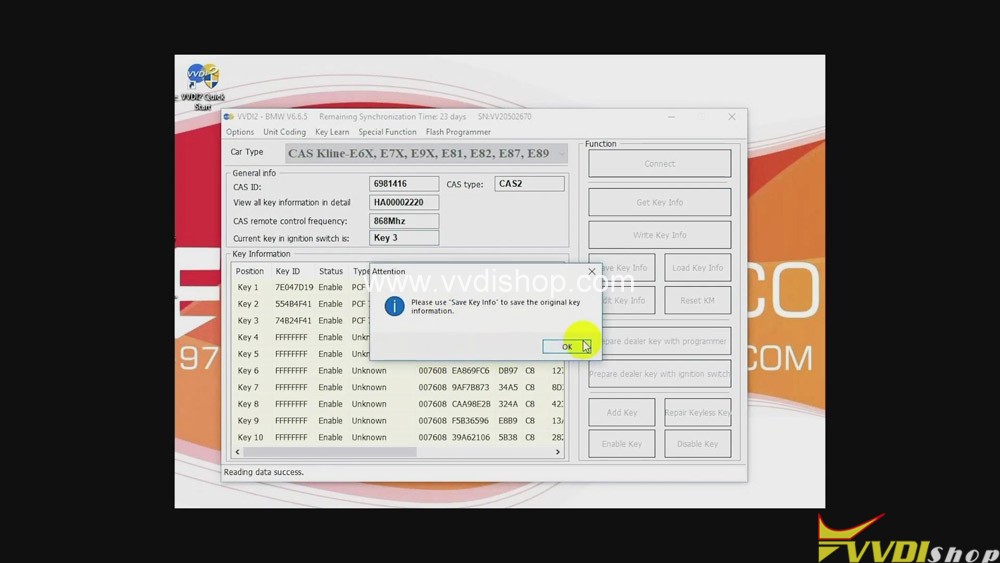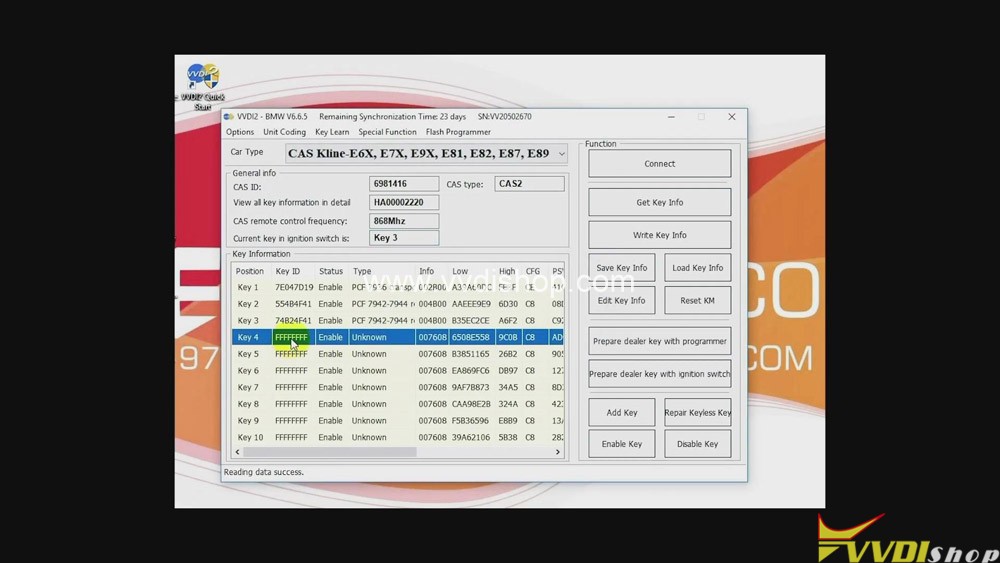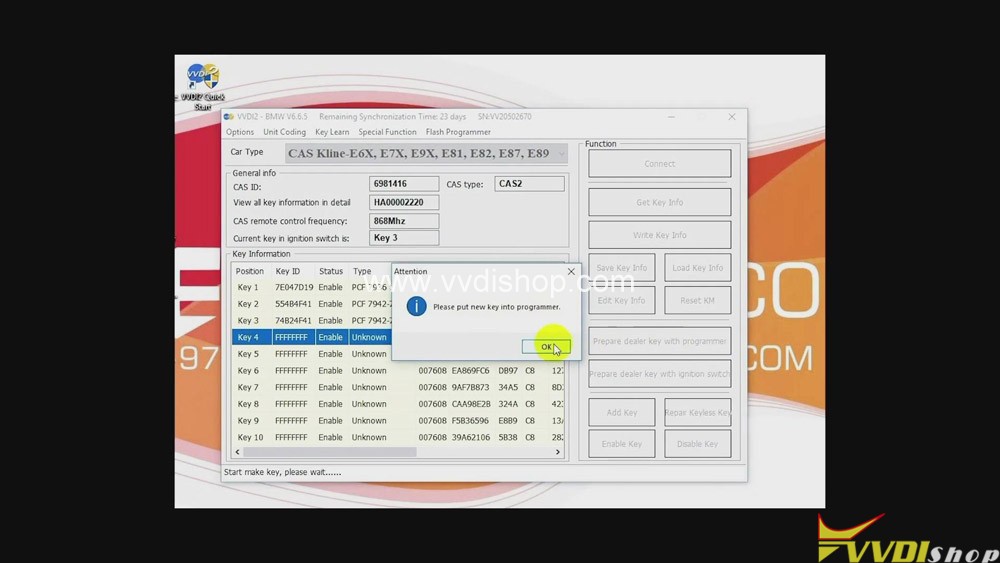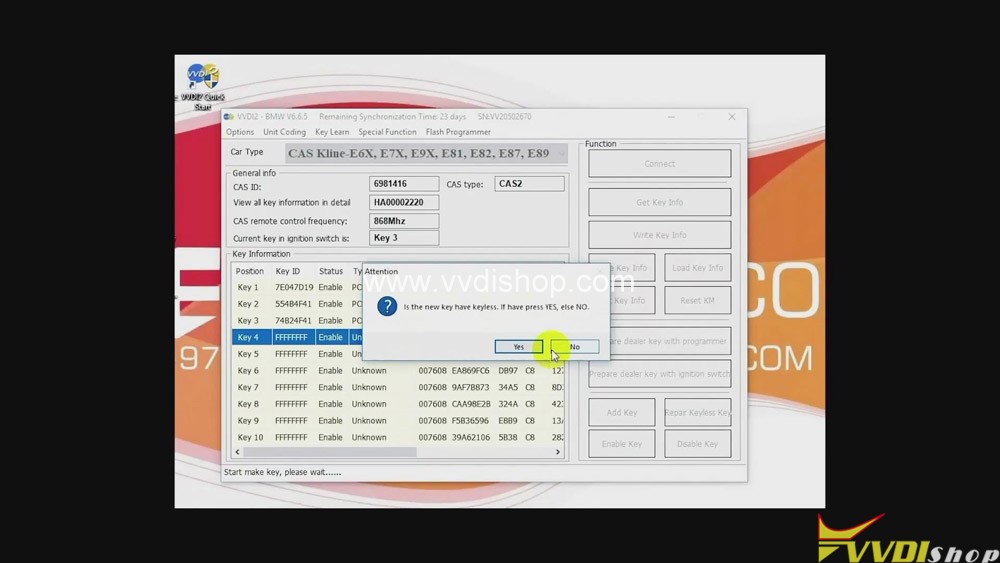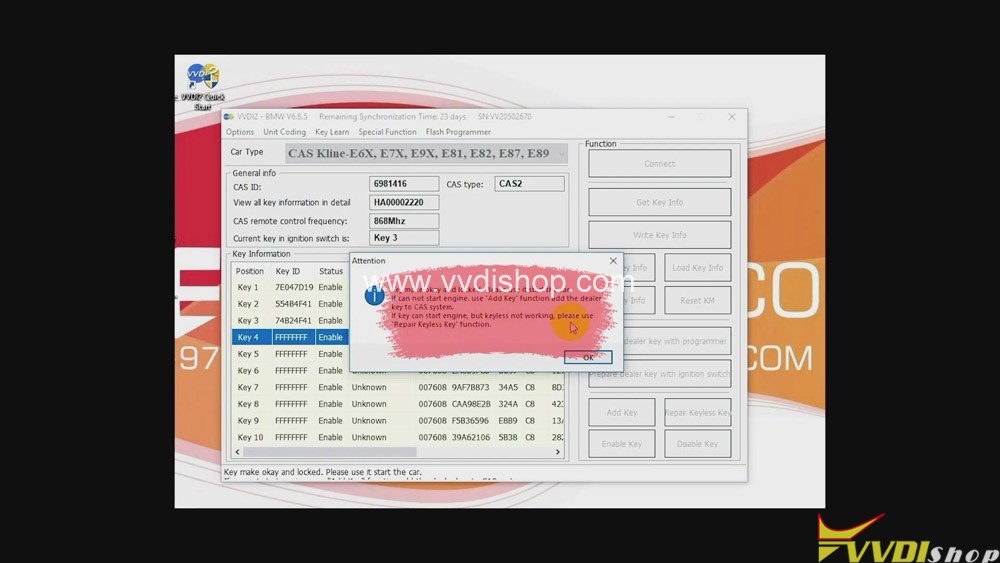This article is about how to use Xhorse VVDI2 to program remote key BMW CAS 2-3 through OBD cable.
Car vehicle: BMW car
What you need:
Xhorse VVDI2 Full
BMW CAS3 Remote
Xhorse VVDI2 Full
- Click “BMW” button>>“Connect”>>“Get key info”>>“Next”>>“OK”.
- Click “OK” again>>“Key 4”>>“Prepare dealer key with programmer”>>“OK”.
3.Put the new key into VVDI2.
- Click “No”>>“OK”.
Job on programming remote key BMW CAS 2-3 with Xhorse VVDI2 Full is done.
Read related article: VVDI2 Program BMW CAS4 CAS4+ Key via OBDII Step by Step