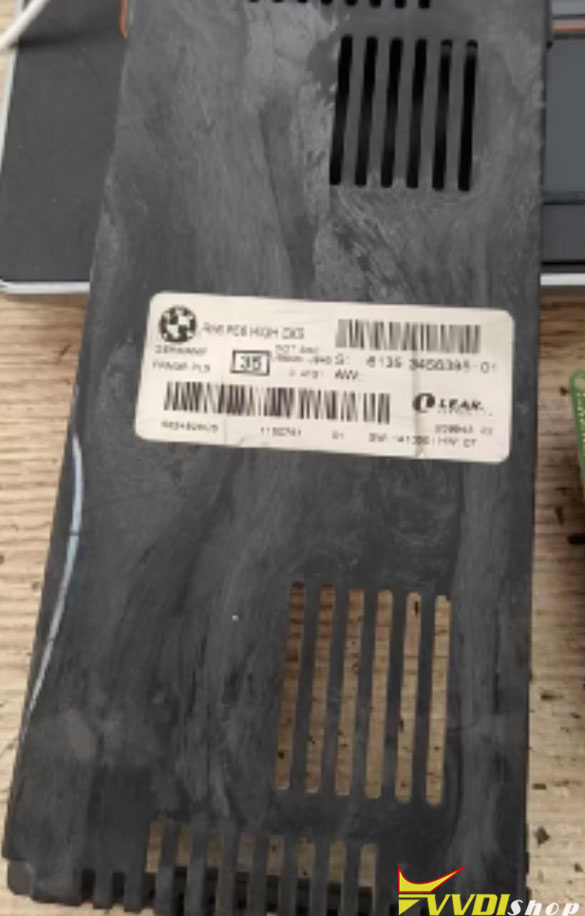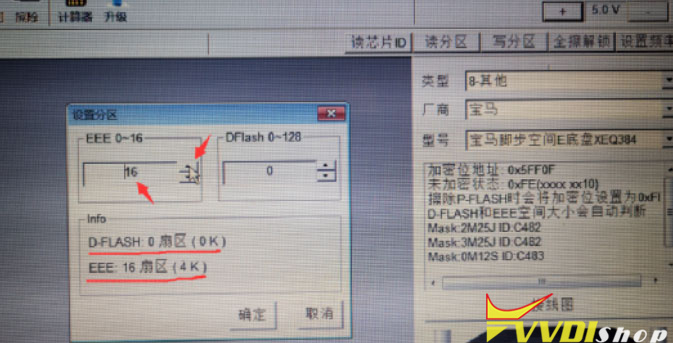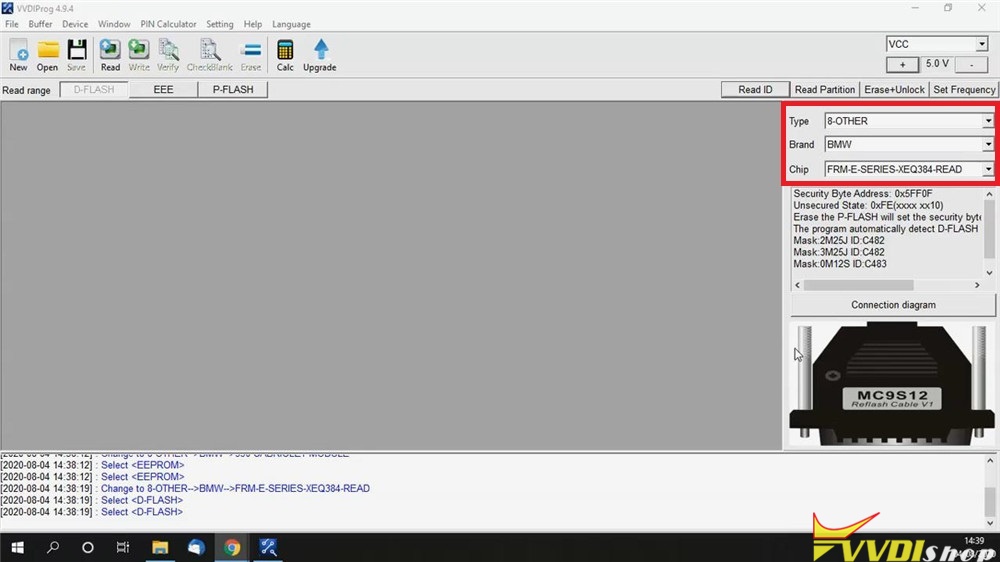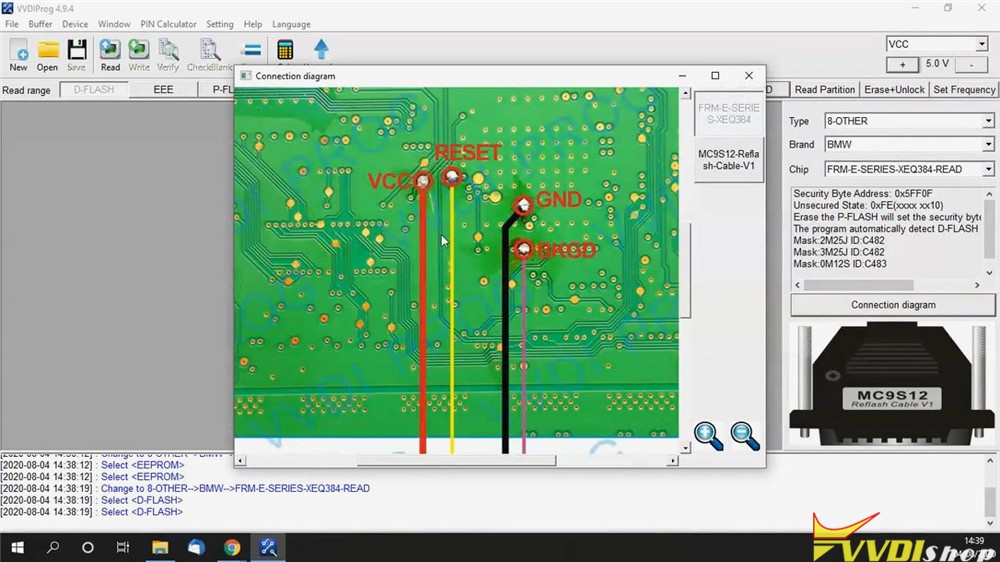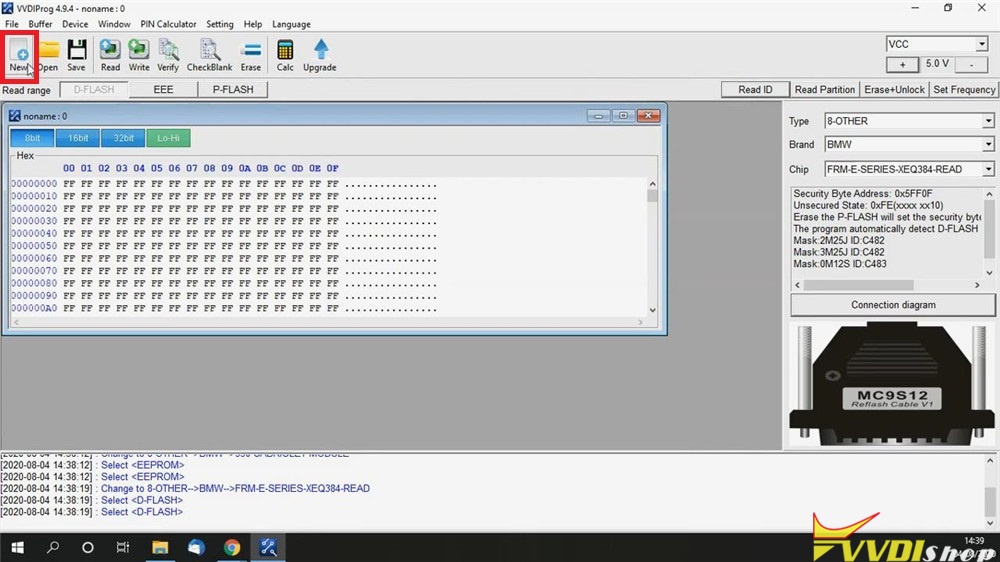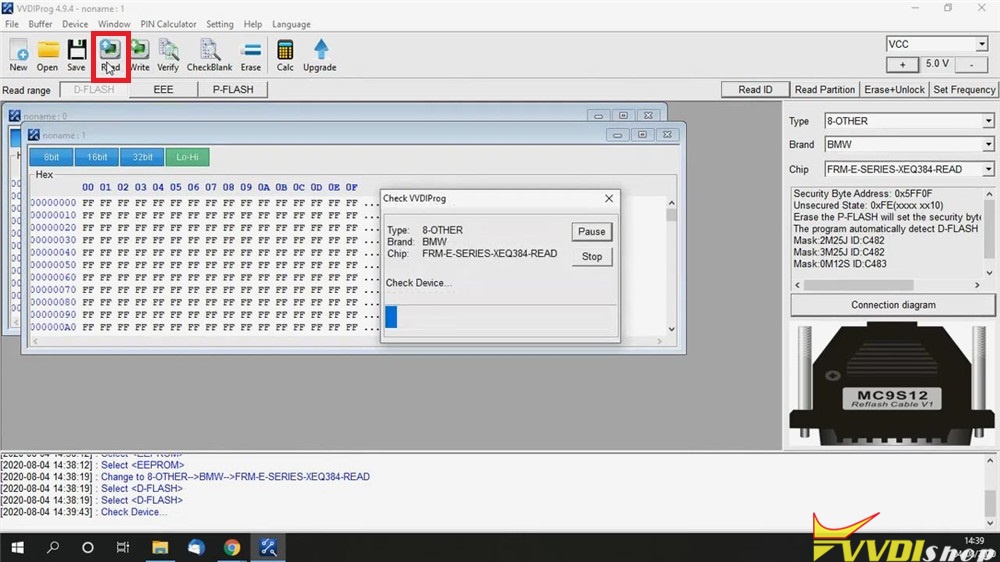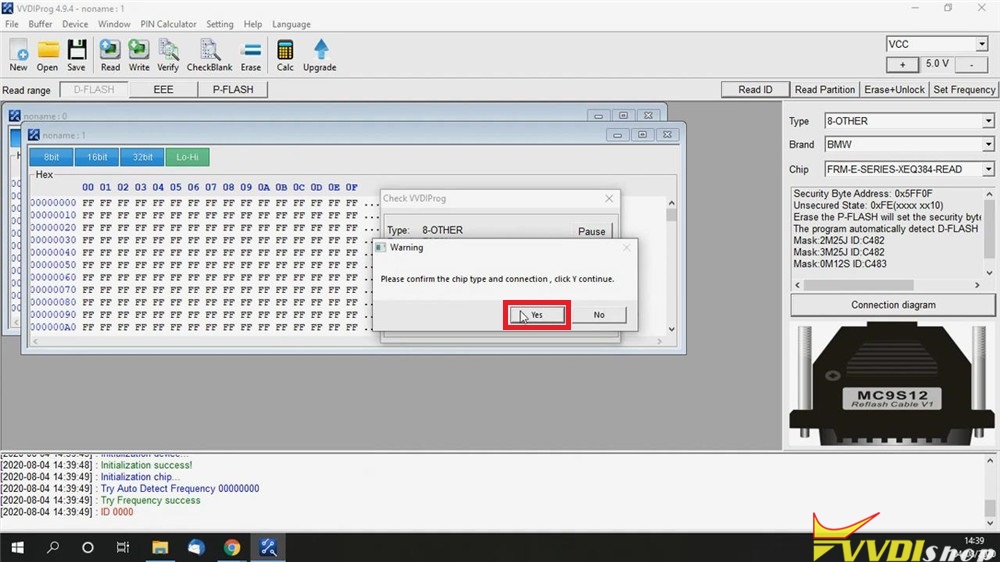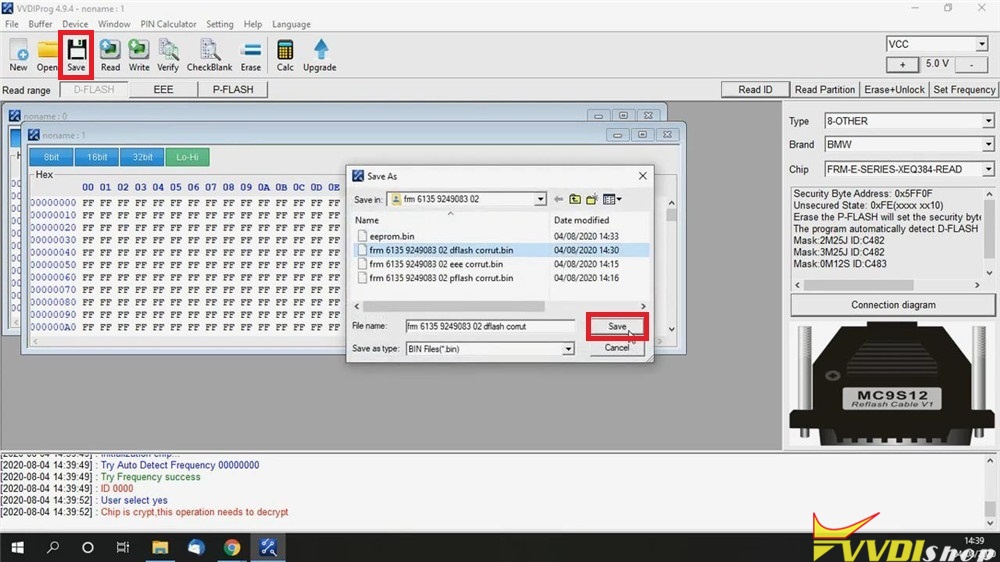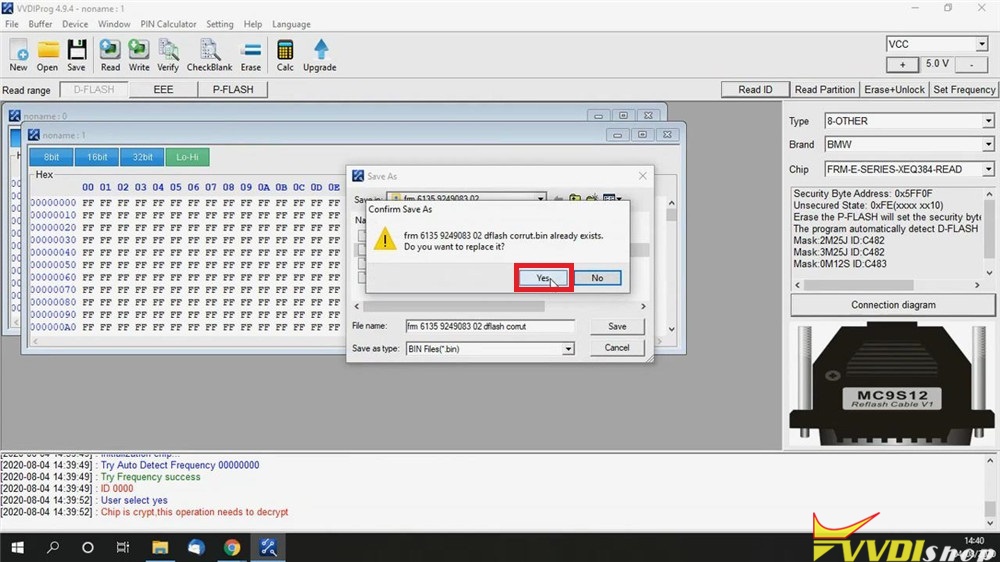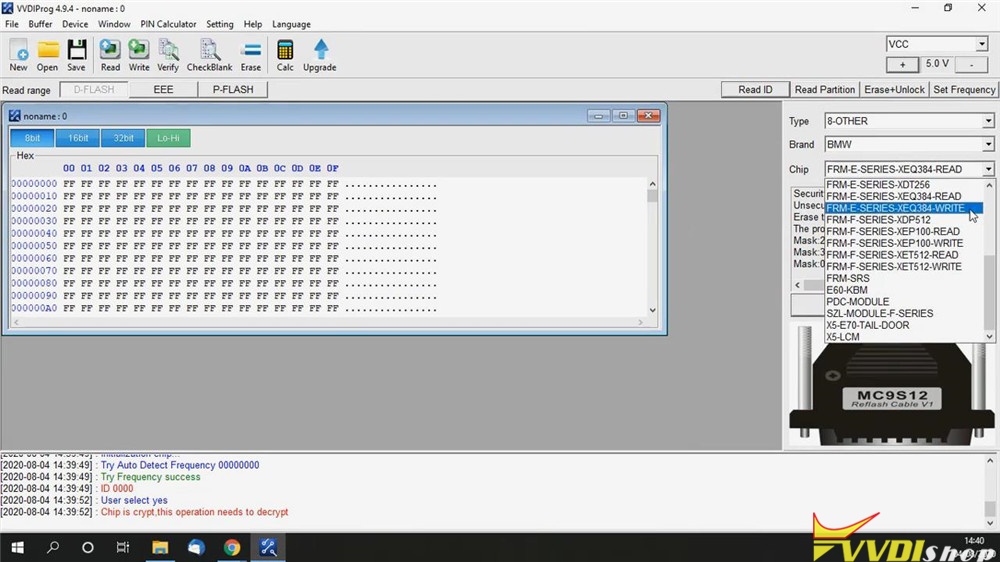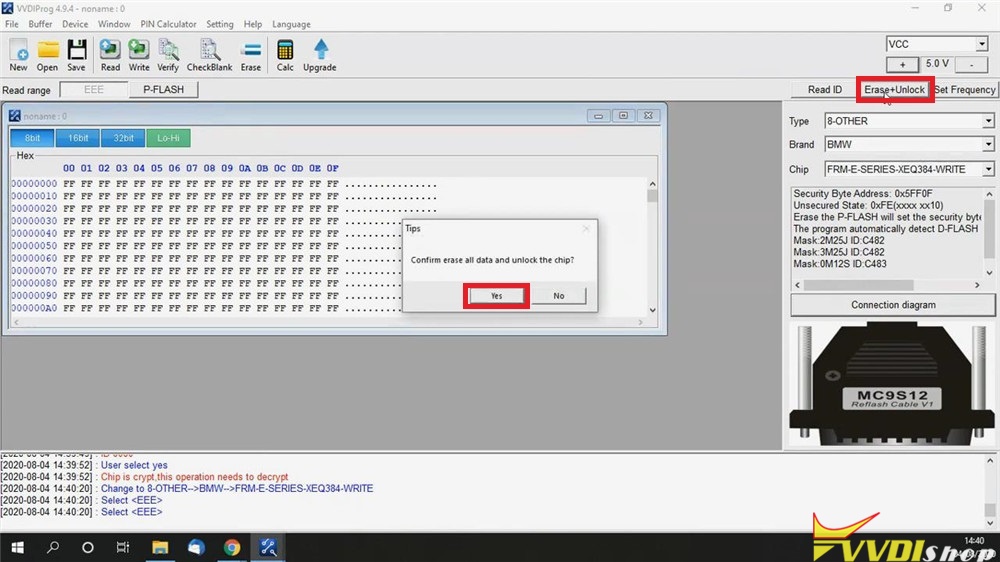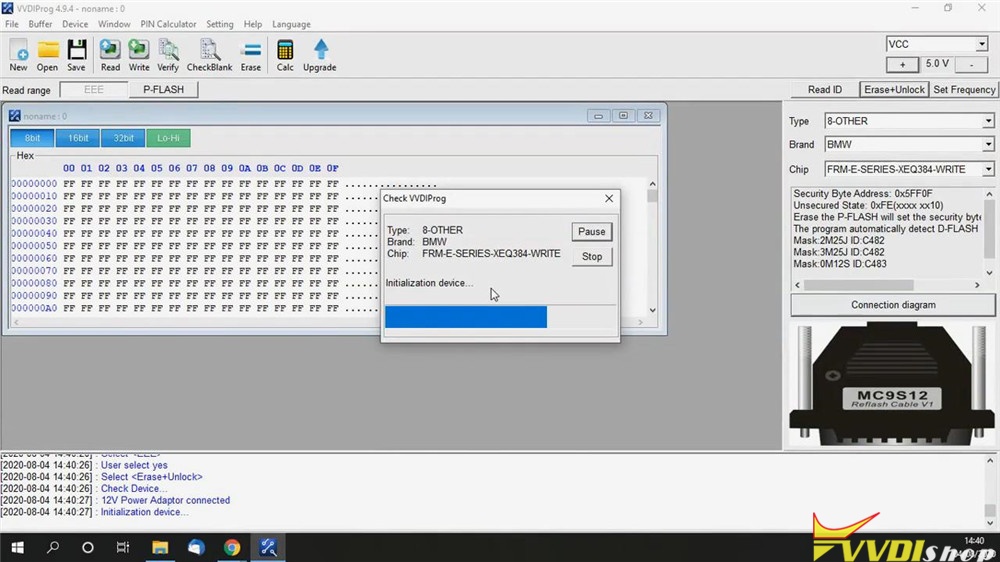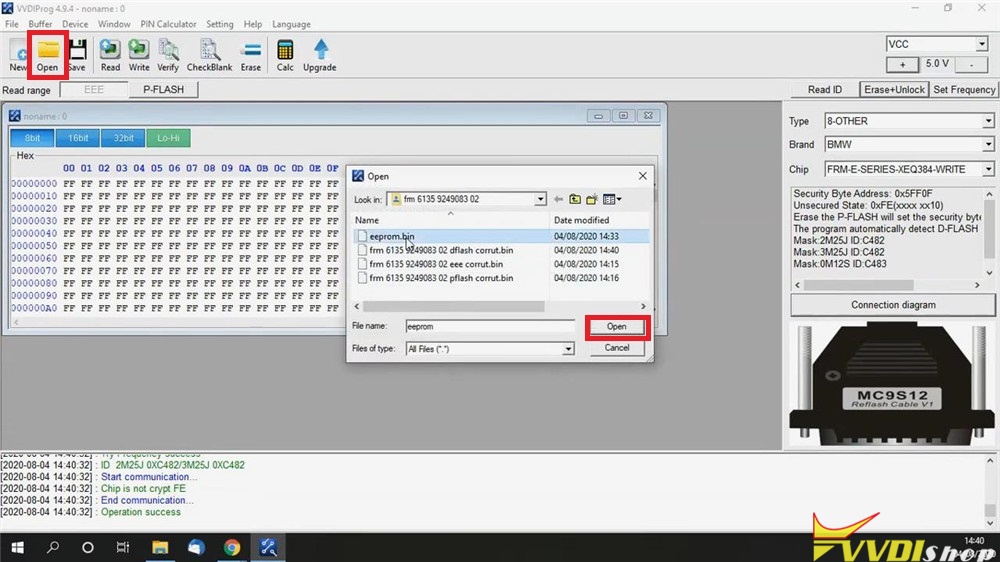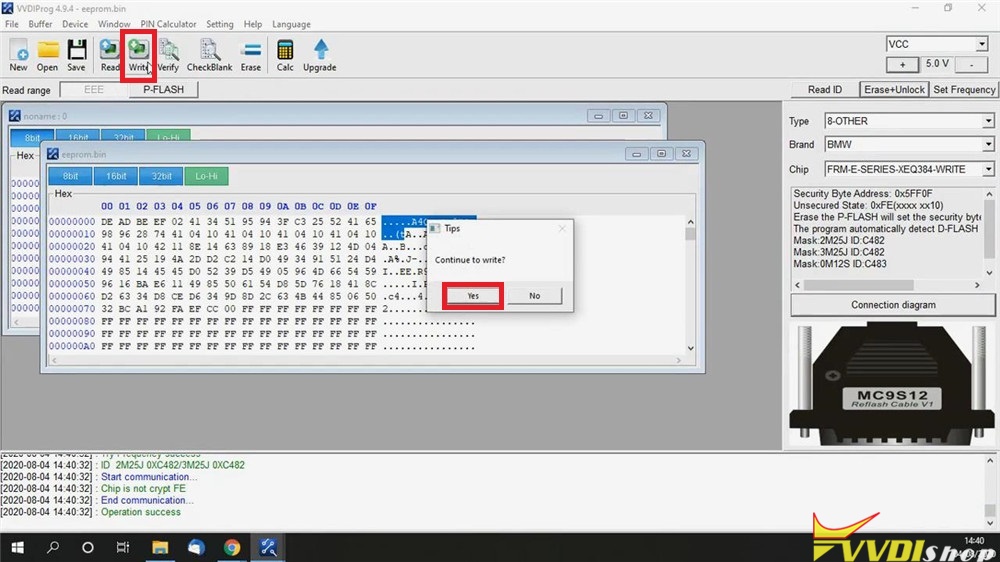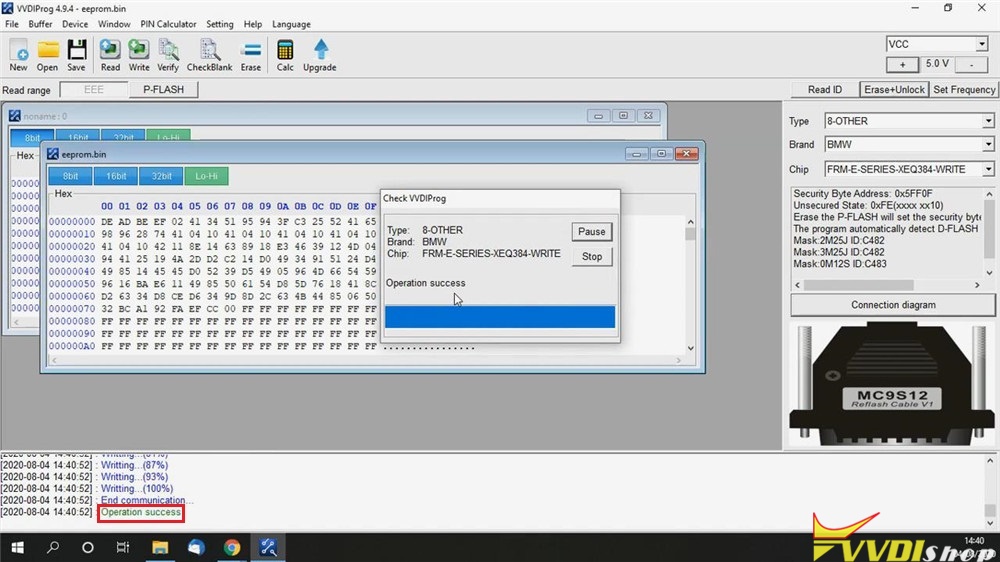Here is the guide of how to repair BMW FRM E series XEQ384 via Xhorse VVDI PROG programmer. It takes an example on VVDI Prog V4.9.4 version software.
FRM Module Damage Features:
Headlights is steady on and cannot be turned off;
Dashboard is always black;
Reversing screen is always black;
Window glass won’t go up or down
Possible Reasons:
- Abnormal outage
- Car battery is lack of power
- Module ling fault, the water short circuit
- Data loss while programming
Generally speaking, as long as not hardware damage, it can be fixed by writing normal data into FRM CPU with VVDI PROG Programmer.
How to Repair BMW FRM Module?
Disassemble FRM to check data with VVDI PROG.
For blank data(FFFFF), re-write new data in;
If VVDI PROG failed to do automatic partition, select manual partition to modify.
EEE: 16(4K)
DFlash: 0(0K)
Setting values mainly depend on the EEE file size.
For data deviation(similar model but different data), it’ll report error. Process coding with programmer.
Requirements:
- Same version(shell label)
- Same CPU model
* The data can be used only when above 2 conditions are met.
For same data, can install back to vehicle directly.
Check VVDI Prog software operation:
Stat up VVDIprog software, select options:
- OTHER type, BMW brand and FRM-E-SERIES-XEQ384-READ chip.
*Click to enlarge all images.
Click “Connection diagram” for a check.
Click “New”, then “Read” button.
Initialization device…
Please confirm the chip type and connection, click “Yes” to continue.
Click “Save” and select “frm 6135 9249083 02 dflash corrut.bin” to replace it.
Select the vvdiprog chip option to “FRM-E-SERIES-XEQ384-WRITE”, and click “Erase+Unlock” button on upside.
Confirm erase all data and unlock the chip? Click “Yes”.
Operation success!
Click “Open” to open “eeprom.bin” file.
Click “Write” button, continue to write? Click “Yes”.
Wait until writing 100%…
Operation success! Job has done.
Read also: