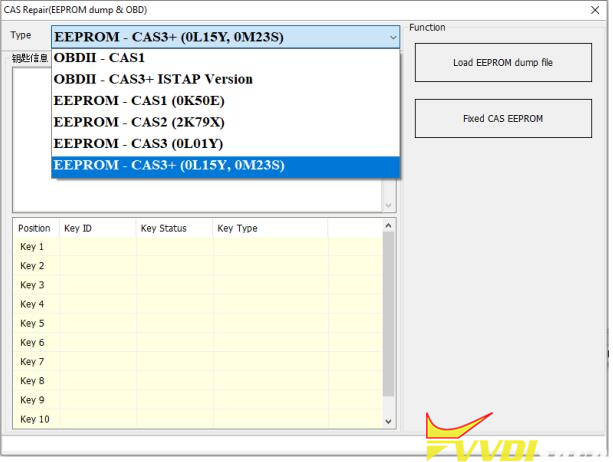If failed to downgrade BMW CAS3++(istap) with Xhorse VVDI BIMTool Pro and data corrupted after programming key via OBD. BIMTool has a option to repair BMW CAS3++.
OBDII-CAS3+ ISTAP Repair
For suddenly condition cause CAS enter service mode while update ISTAP*, select this type to repair (OBDII-CAS3+ ISTAP Version).
You need know CAS ID before continuing. You can input the CAS ID or load EEPROM for read CAS ID.
Use the known CAS ID to repair: if you have record CAS ID before update CAS flash can use this way.
Use the CAS EEPROM to repair: If can’t read CAS ID, you can use this way to repair, you need to have the CAS EEPROM dump file.
VVDI BIM TOOL Pro EEPROM Repair (CAS1, CAS2, CAS3, CAS3+)
Support loading EEPROM dump file in service model, Then automatically repair the service mode status and save the new EEPROM dump file.
Step: Load the EEPROM dump file that needs to be repaired, and it prompts that you need to load the FLASH file. If you need to repair, you will be prompted to save the new EEPROM and FLASH files. After repair, it is recommended to load the new file to see whether it needs to be repaired. If it is still prompted file need to be repaired, it means there is a problem with the file you read, please read and repair it again.