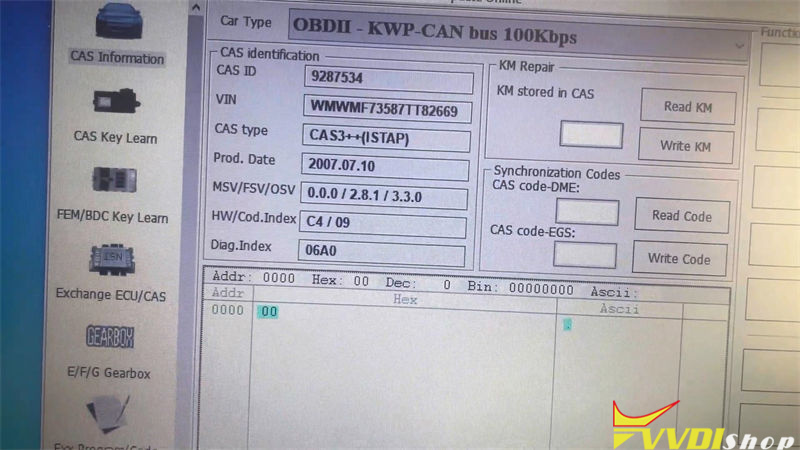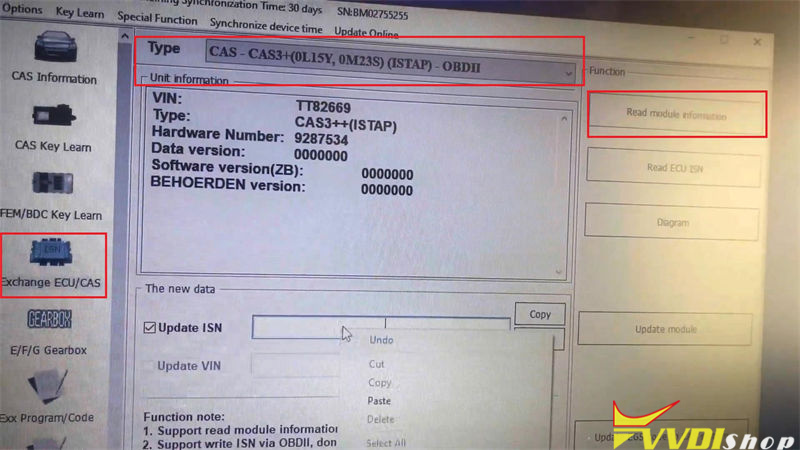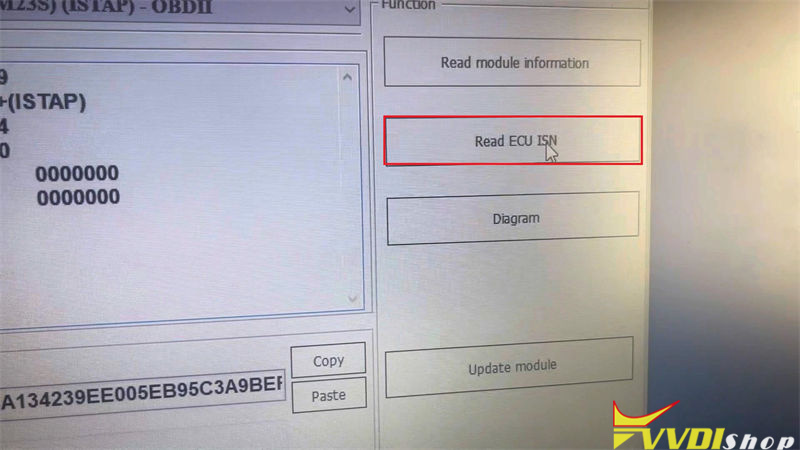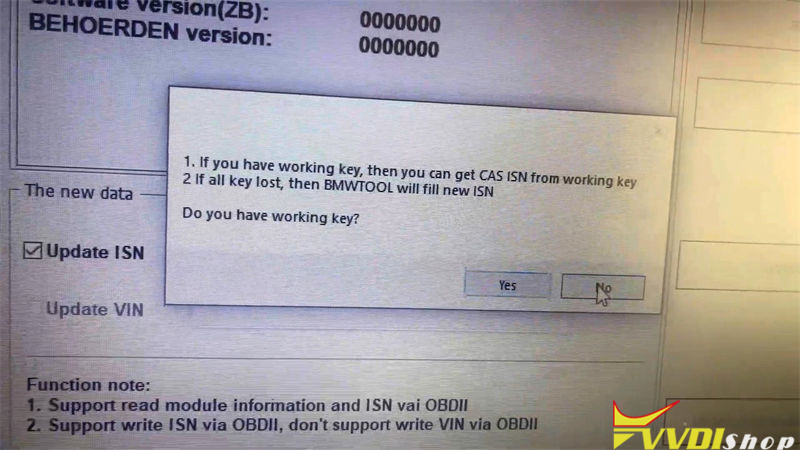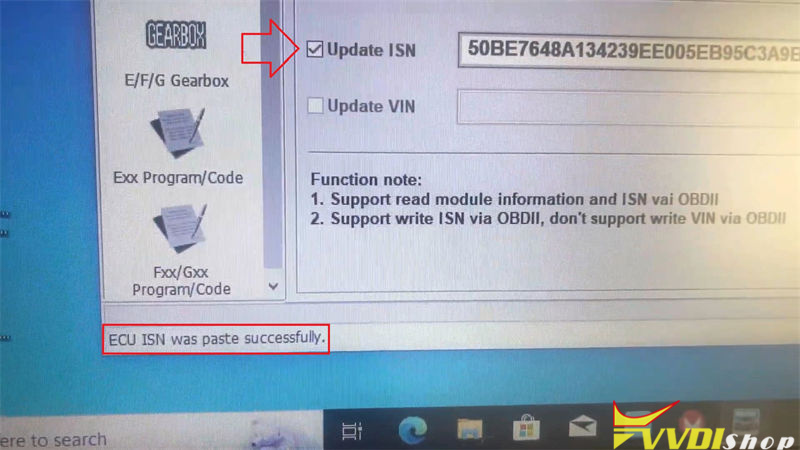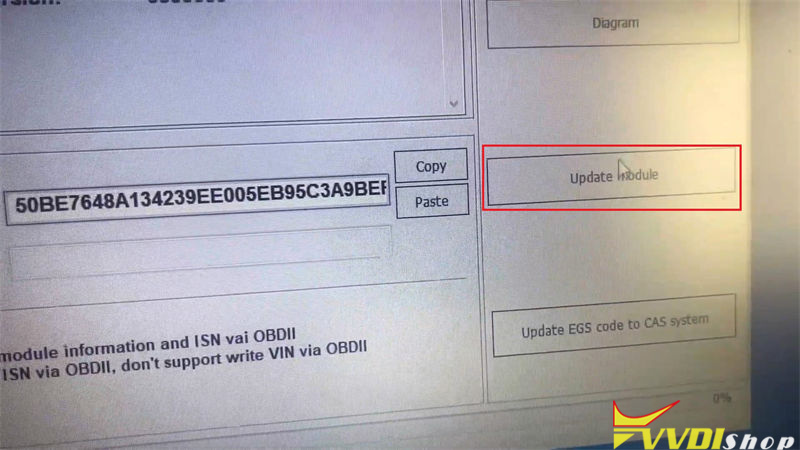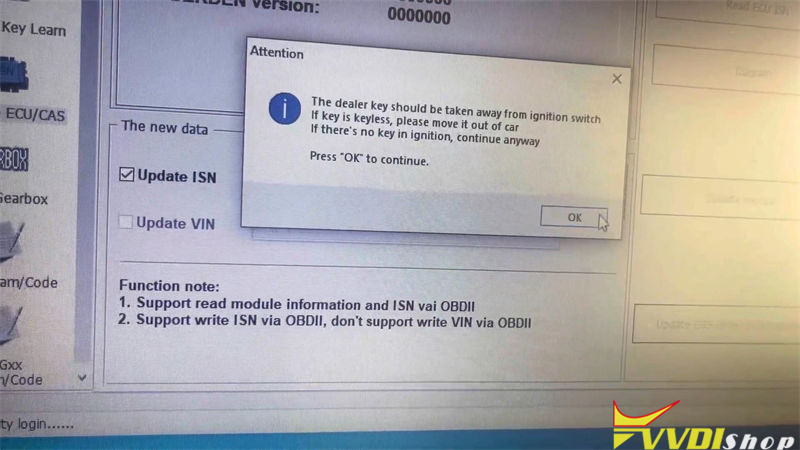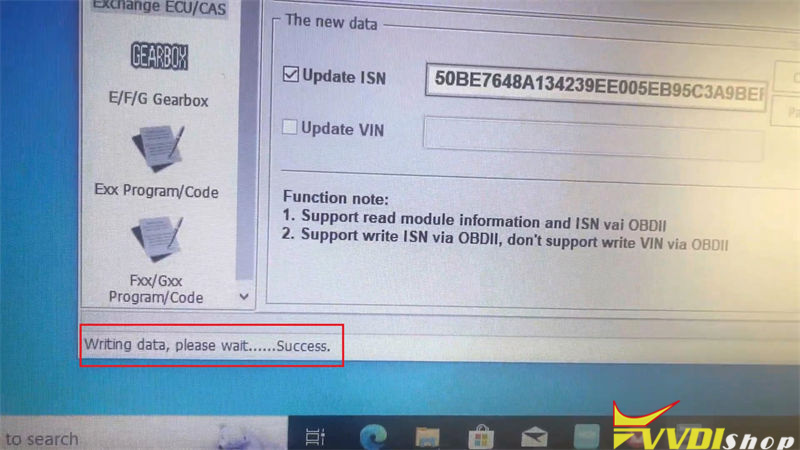Xhorse VVDI BIMTool Pro can support reading & write ECU ISN via OBDII. This is writing a new ISN for BMW CAS3++(ISTAP) when all keys lost.
Run VVDI BIM Tool to connect CAS3 module,
Exchange ECU/CAS >> Type: CAS – CAS3+(0L15YM, 0M23S)(ISTAP) – OBDII >> Read module information
CAS3 unit info was read out.
To write ISN, please read ISN or load EEPROM to get ISN first.
Click “Read ECU ISN”.
- If you have working key, then you can get CAS ISN from working key.
- If all key lost, then BMWTOOL will fill new ISN.
Do you have working key? No.
Paste the new ISN to be written in “Update ISN” option, click “Update module”.
The dealer key should be taken away from ignition switch.
If key is keyless, please move it out of car.
If there’s no key in ignition, continue anyway.
Click “OK” to continue.
Reading data, please wait…
Writing data success.
Done.
This is how to write CAS3++ ISN with VVDI BMW Tool by OBD.