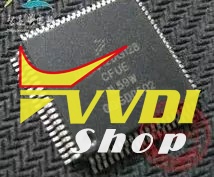Recently, some AUDI models got in trouble of dead dashboard with a black screen and failed to communicate, all because of reading data. Share some professional ideas from Xhorse VVDI2 engineers.
Models:
Audi Q7 2015
Audi A6L 2013
Some other models that replaced J518 CPU
Device used:
AVDI
VVDI2 key programmer
AP
…
Symptom after the car was dead:
The gateway cannot be activated!
Keys cannot programmed even online!
Solution:
Change another new CPU or reflash J518 data
Engineer analysis of the cause:
The FLSH data in new models’ CPU differs a lot from the old’s/ earlier’s.
Attention please when read EEPROM data with AVDI, VVDI2, or AP!
If you use the default capacity: 128, then the car will be dead.
But select 256 as capacity, it would be OK.
Unluckily, AVDI, VVDI2 VAG, and AP cannot automatically recognize J518 capacity; so usually, DEAD.
So as for new models to add new keys, please manually select 256 as J518 cpu capacity with VVDI 2 commander key programmer.
AT YOUR OWN RISK to try.
Good luck!