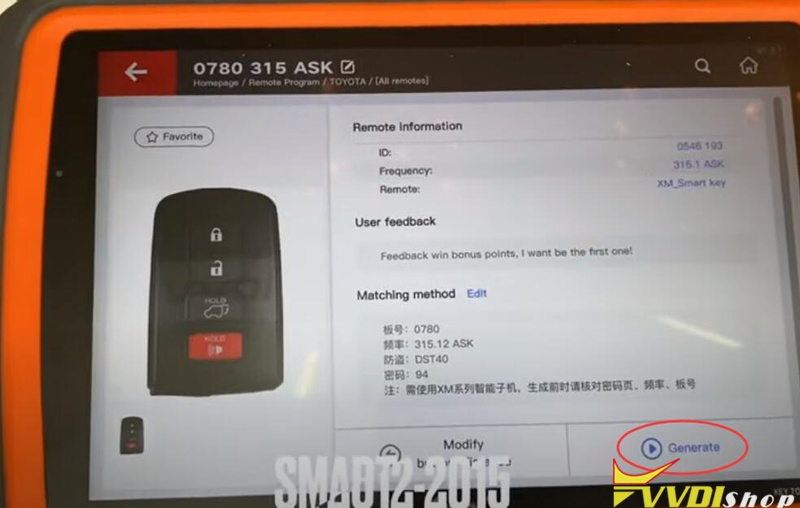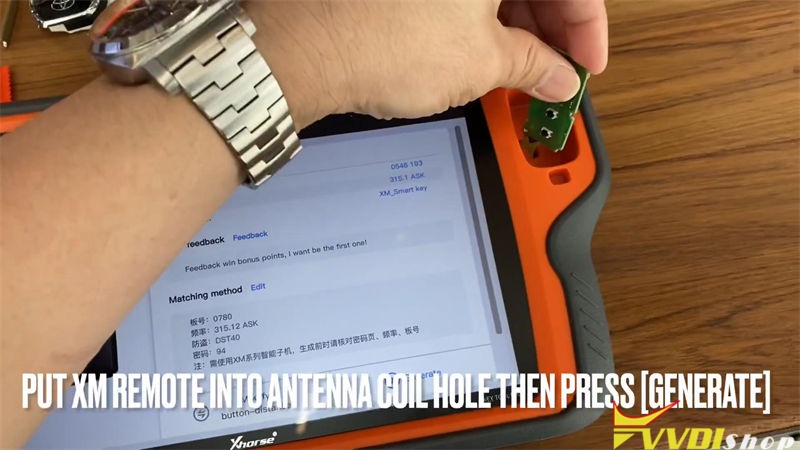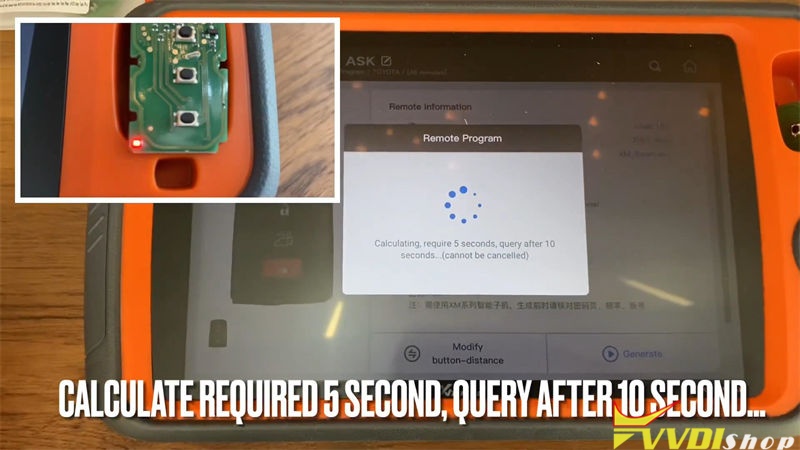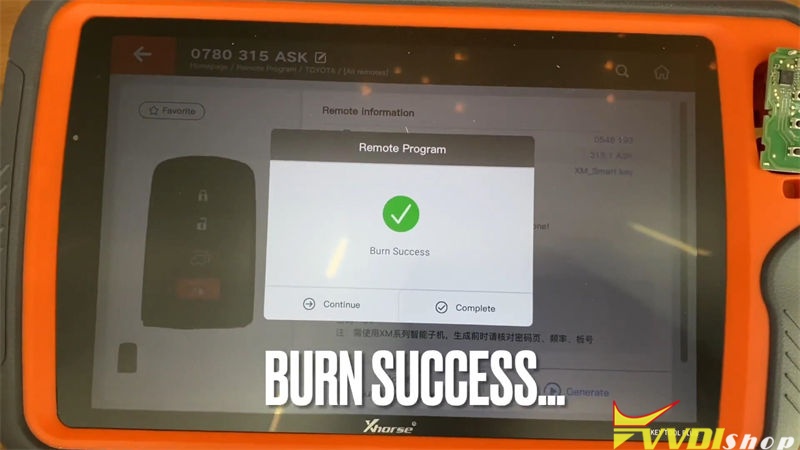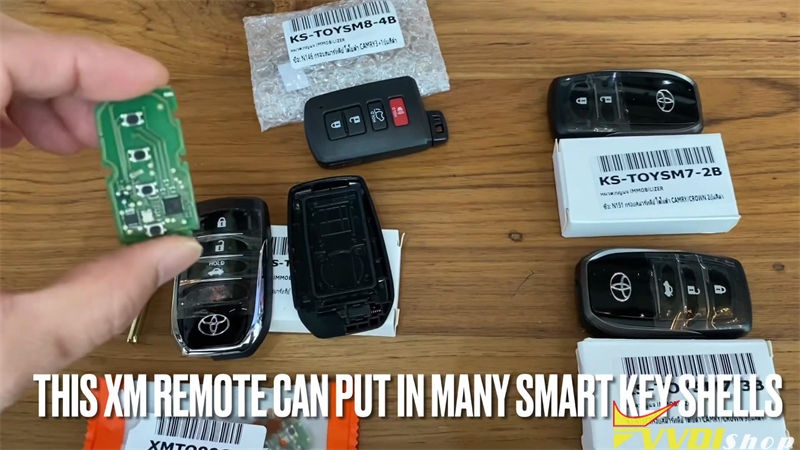How to use Xhorse XM Smart Key to generate remote with VVDI Key Tool Plus? This is a quick demo to generate remote for Toyota Camry 2012-2015.
Go to VVDI Key Tool Plus Pad, press
Remote program >> Toyota >> All remotes >> 0780 315 ASK
Put XM Smart Key into Key Tool Plus slot, press “Generate”.
Calculating, requires 5s, query after 10s…(cannot be cancelled)
Writing data, please wait until 100%
It takes about 1-2 minutes.
The LED on XM remote key is blinking during processing
Burn success.
Now it can be used to program into the car.
This XM Remote Key can put in many smart key shells, supports both Toyota 4D and 8D series smart key. Supports to renew & re-generate again. It is back in stock now.
Any questions welcome to contact us.