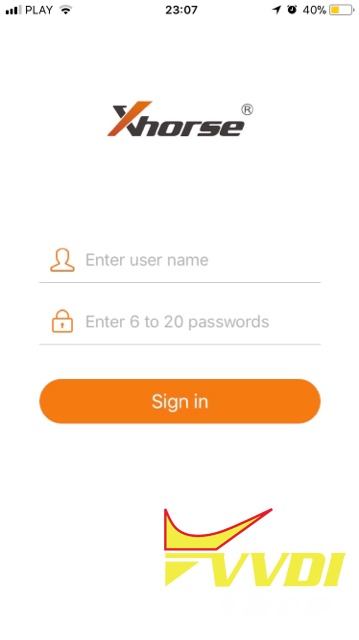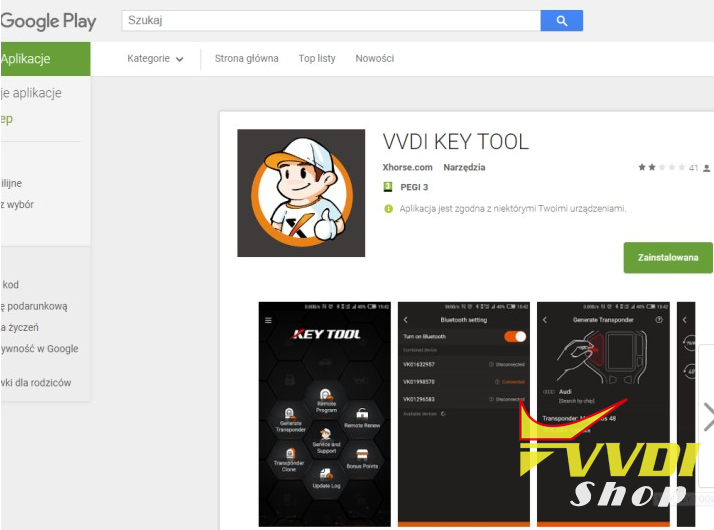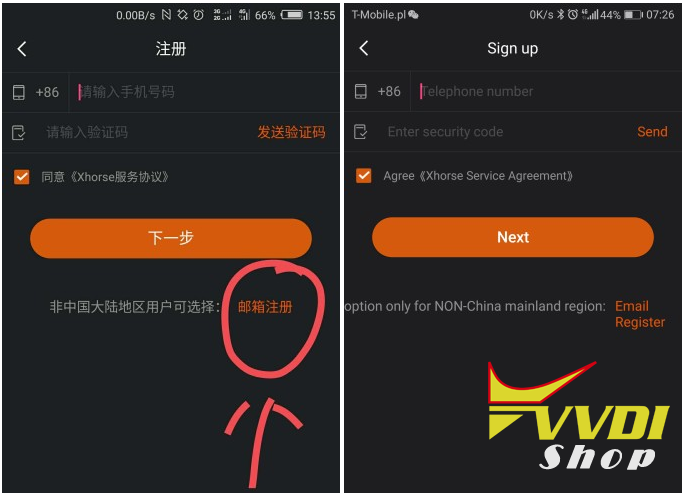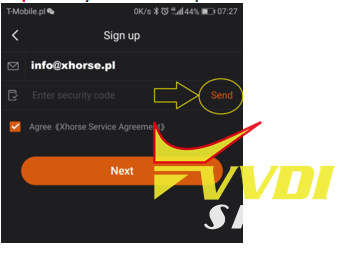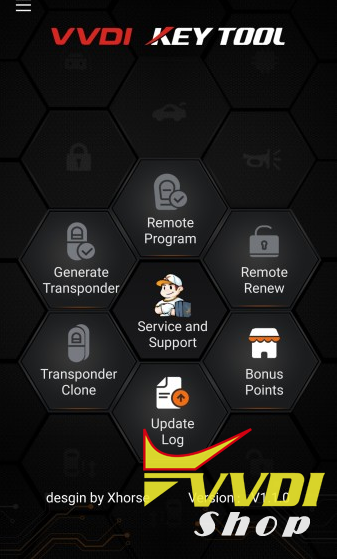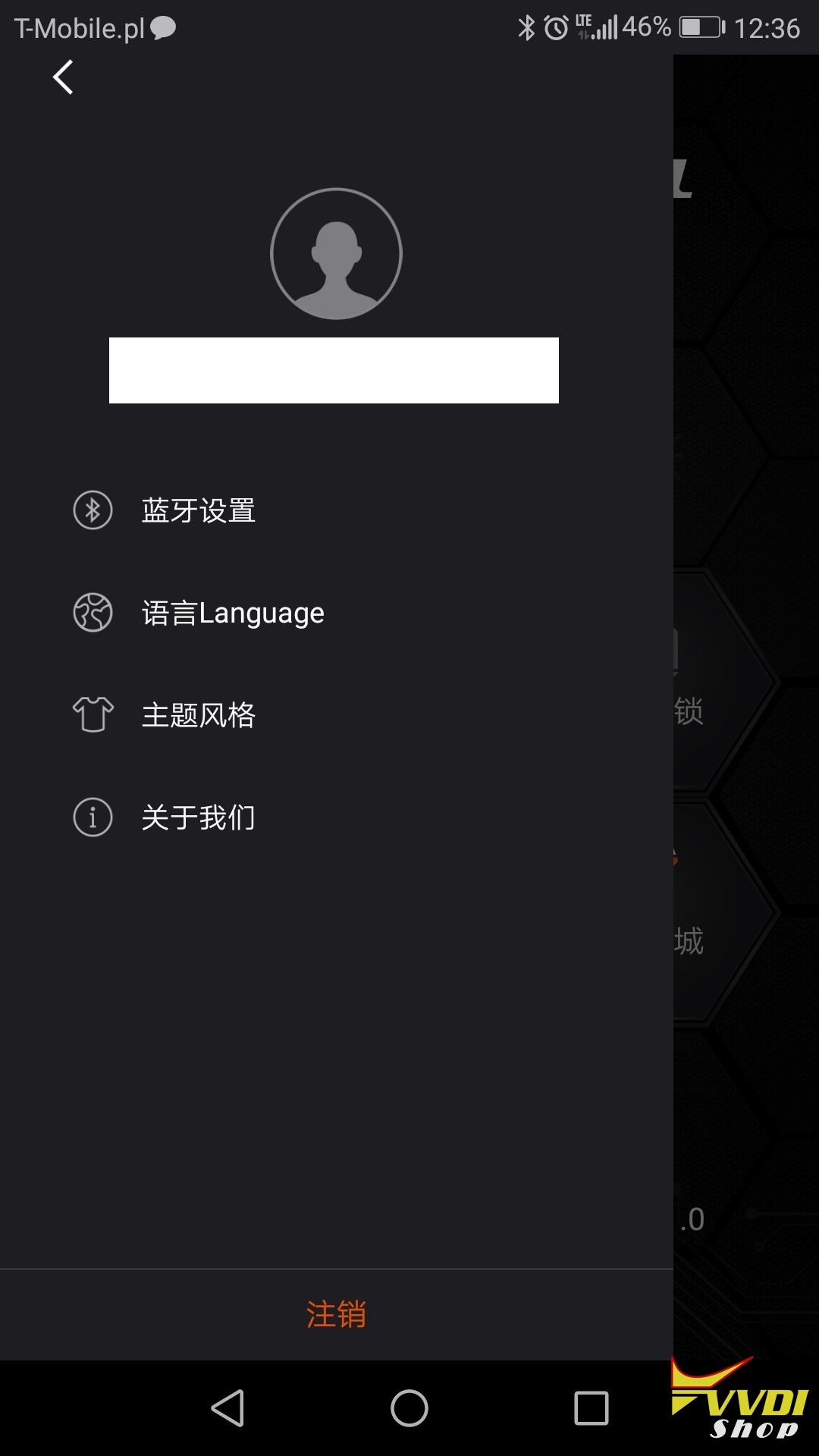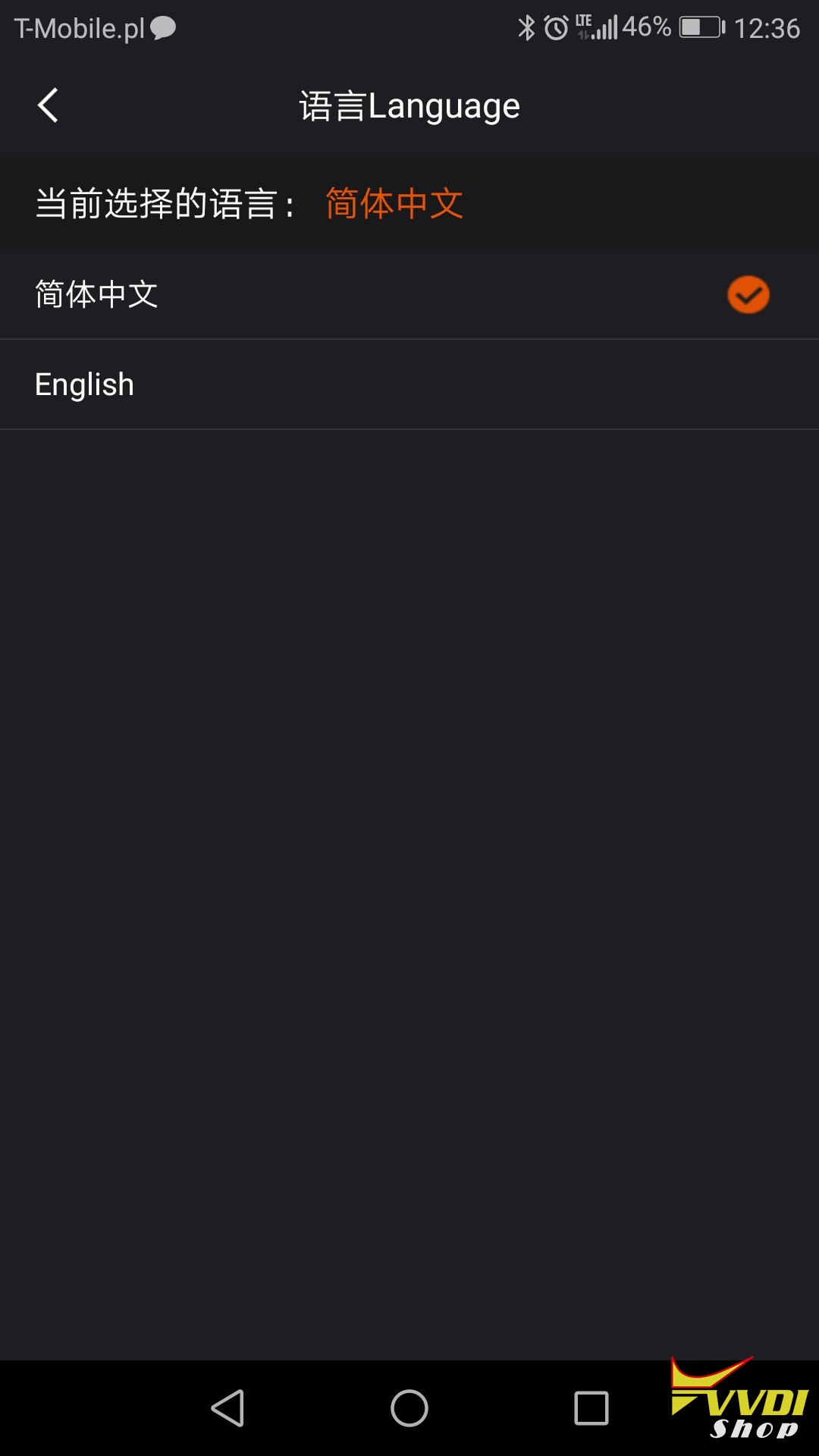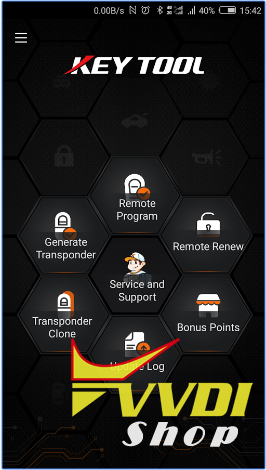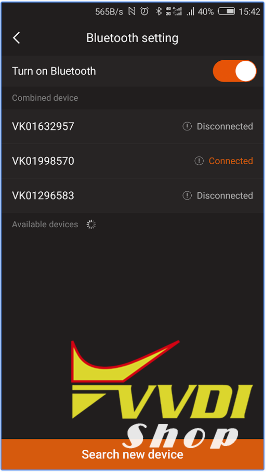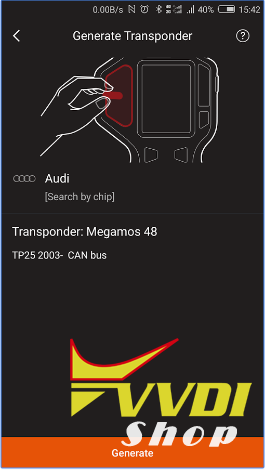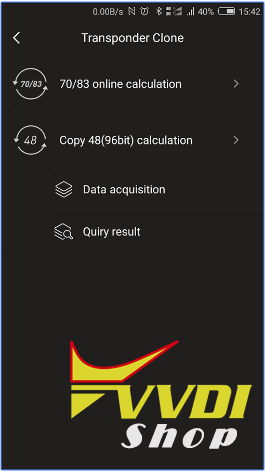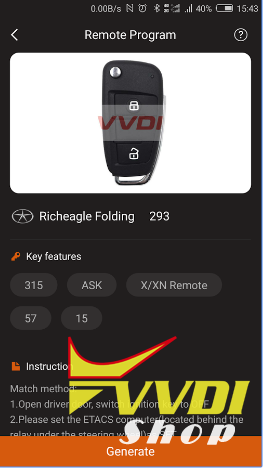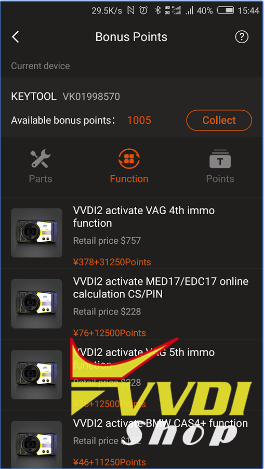Xhorse tech developed a VVDI Key Tool Mobile APP special for global locksmith. It can be used for car remote control and chip related operations by connecting to the VVDI KEY TOOL device through Bluetooth and provides data retrieval and customer service as well.
Software function mainly includes transponder generating, transponder cloning ,transponder editing, remote generating, remote cloning, remote refreshing, bonus points mall, customer service, upgrade bulletins,etc.
Xhorse VVDI Key tool android app installation and register
Step 1
Download app from google store
If your APP not switch to ENG, change your phone language to ENG first
Step2
Go to EMAIL REGISTRATION
Step 3 write your mail and request activation code via email
Or you can change app language after registering, the language can be changed here
Note: Please use Gmail, Hotmail, Yahoo mail etc. Check your spam folder in case it was diverted.
Add their email to your allowed list, maybe getting blocked somehow.
Xhorse keytool App Menu display: