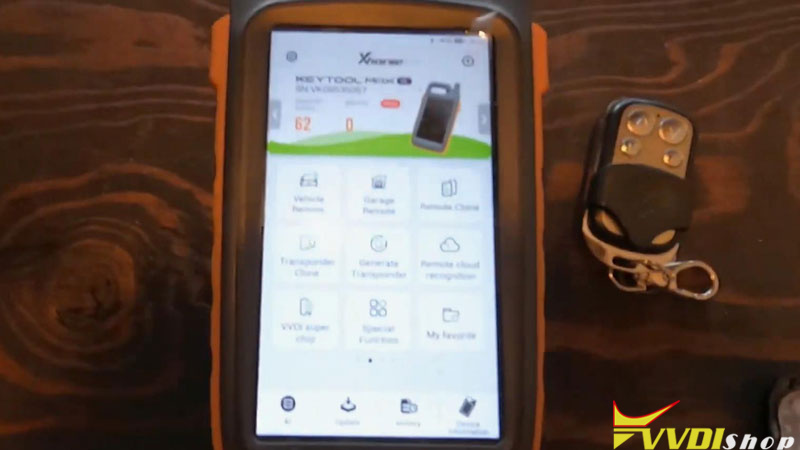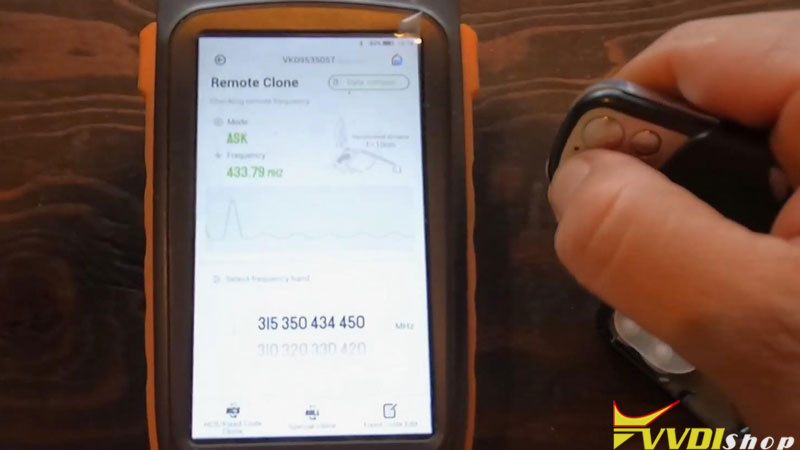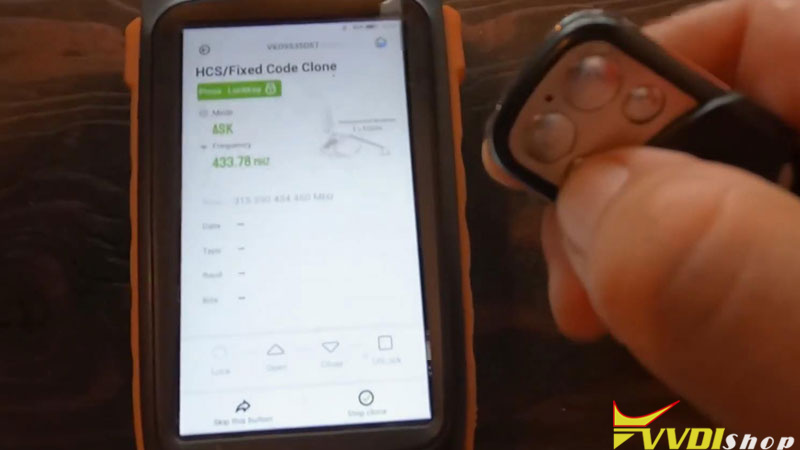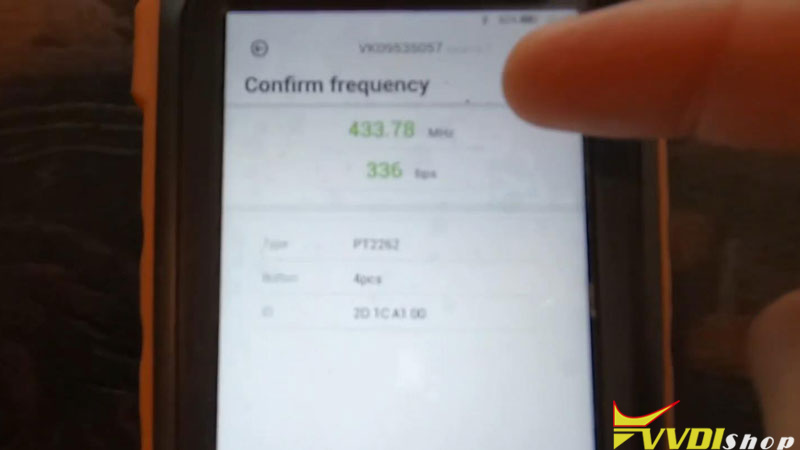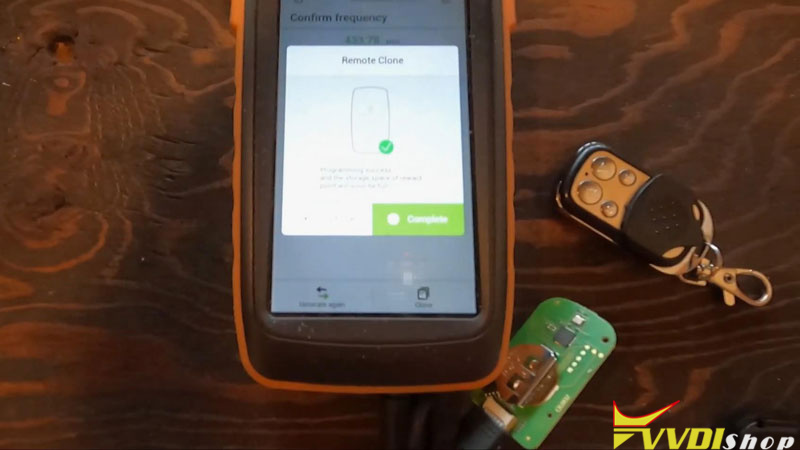Today we’re going to use the Xhorse VVDI Key Tool Max to clone a garage remote control. This garage remote to be cloned is brought from the client, which has 4 buttons. So next we’ll use a new Xhorse Masker Garage Remote to finish the cloning. I’ve separated its circuit board and battery on the table.
Click “Remote Clone” to check frequency, it shows 433.80Mhz.
HCS/Fixed Code Clone >> Garage key >> Start clone
Follow the prompts to press the original remote buttons in turn.
Once completed, it will show with confirm screen.
Connect Xhorse Garage Remote to Key Tool Max via cable.
Press “Clone”.
It will start cloning automatically…
Remote clone success.
Put a battery into the new garage remote to detect frequency.
As you can see, it’s same as the original one 433.80Mhz.
Let’s take out near the garage door, it can work and open the door.
Perfectly done!