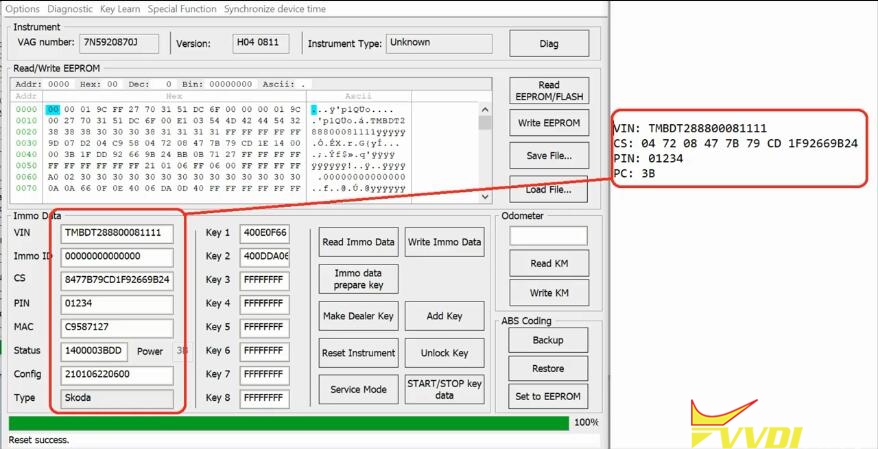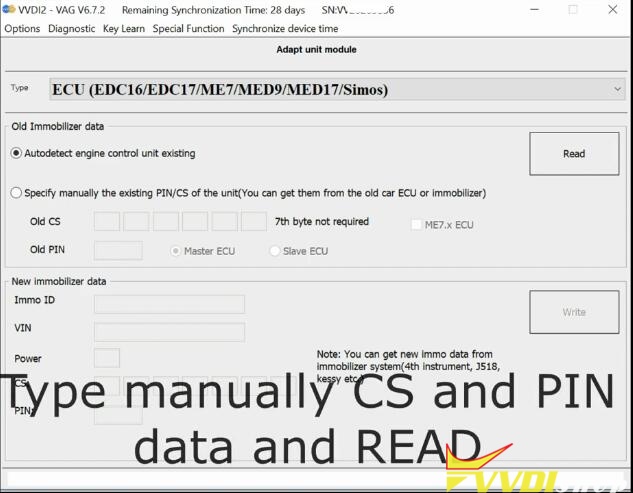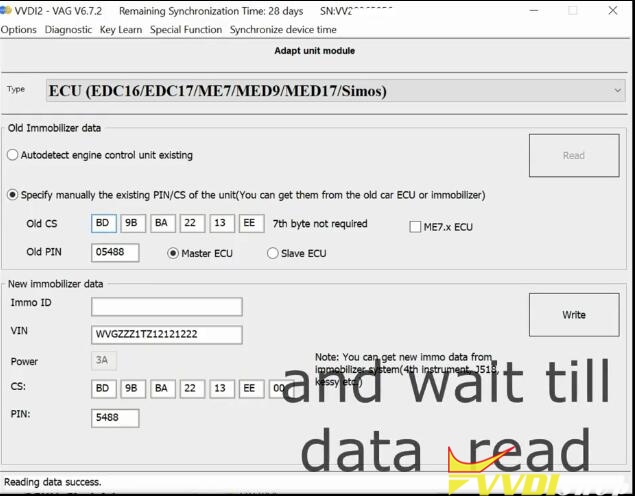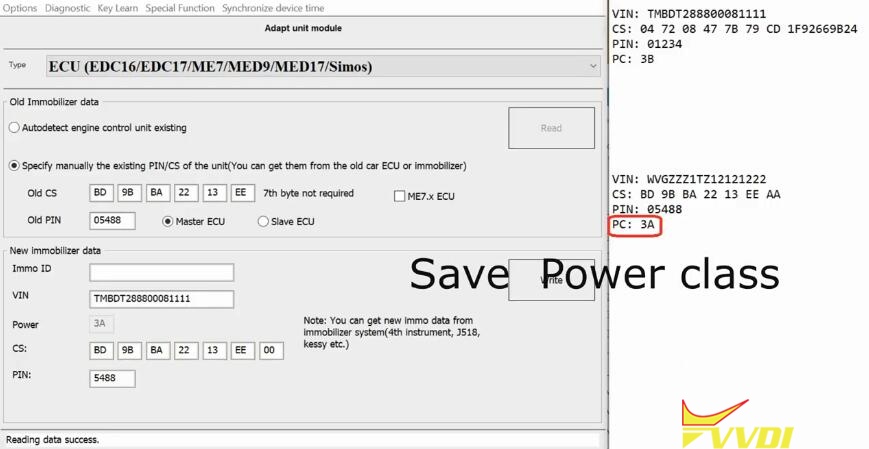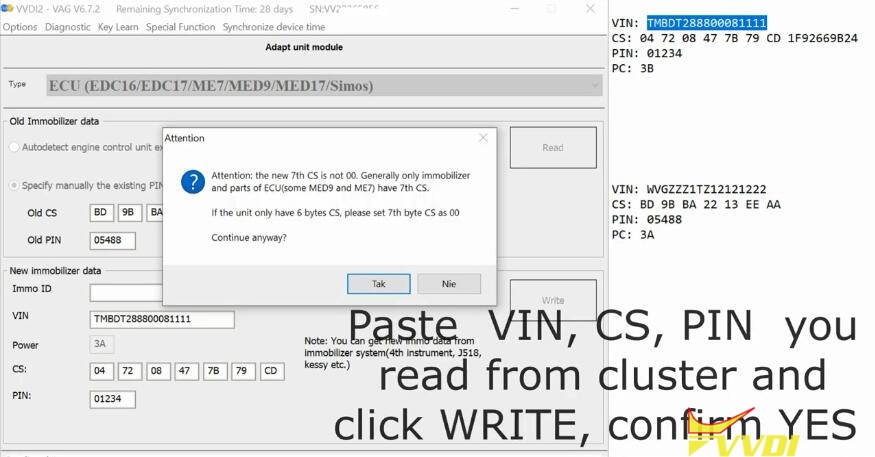Read cluster Immo data and copy to TXT file
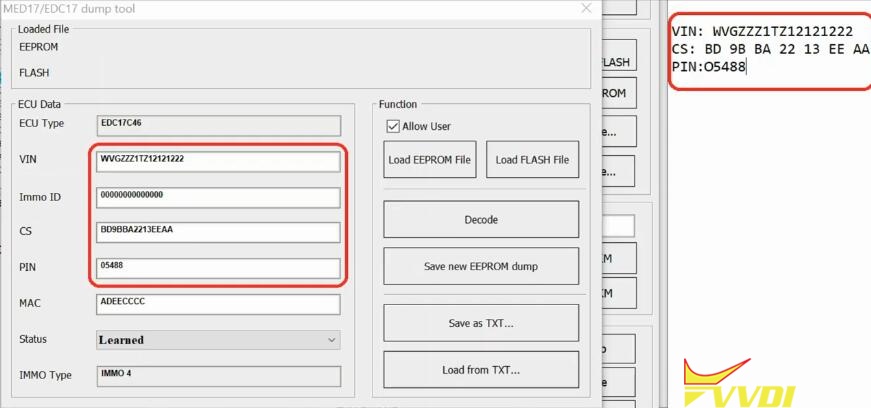
Read immo data from ECU and paste to TXT file
Go to Special Function->Adapt unit Module
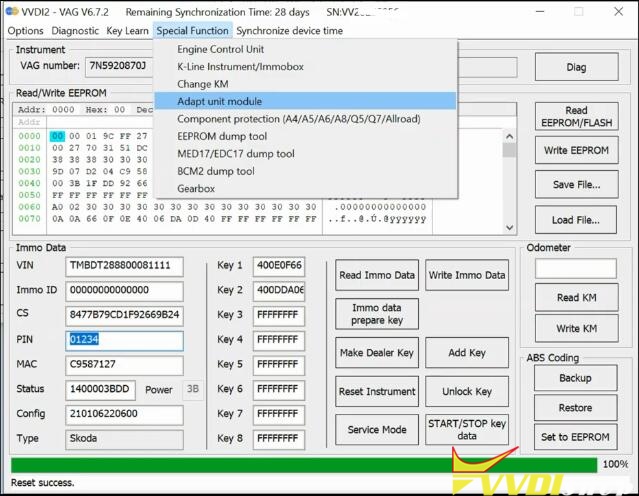
Select ECU (EDC16/EDC17/ME7/MED9/MED17/Simos)
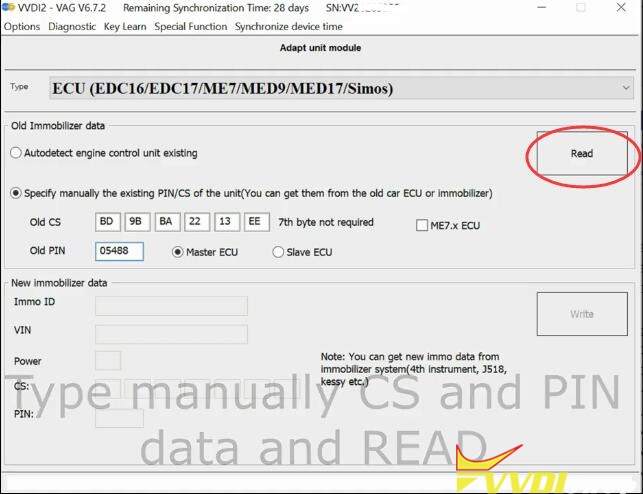
Type manually CS and PIN data and READ
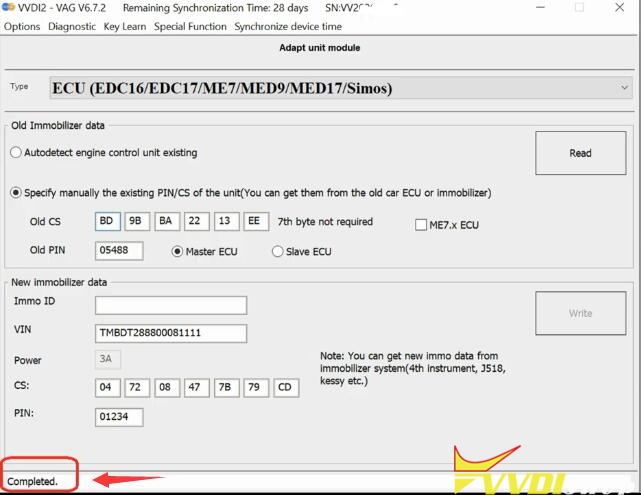
Paste VIN, CS, PIN you read from cluster and click WRITE, confirm Yes
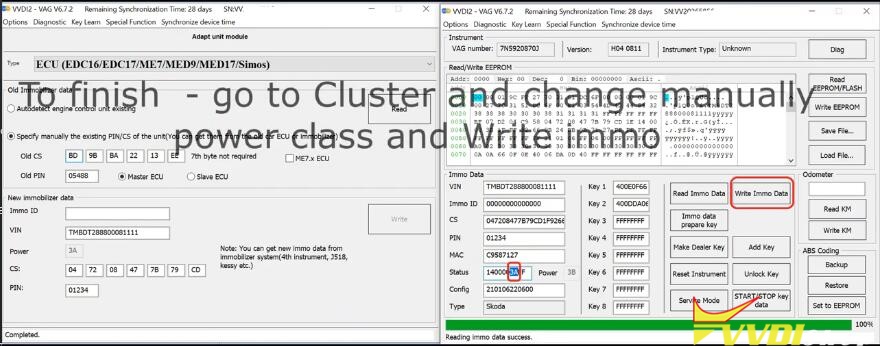
Go to Cluster and change manually power class and Write Immo