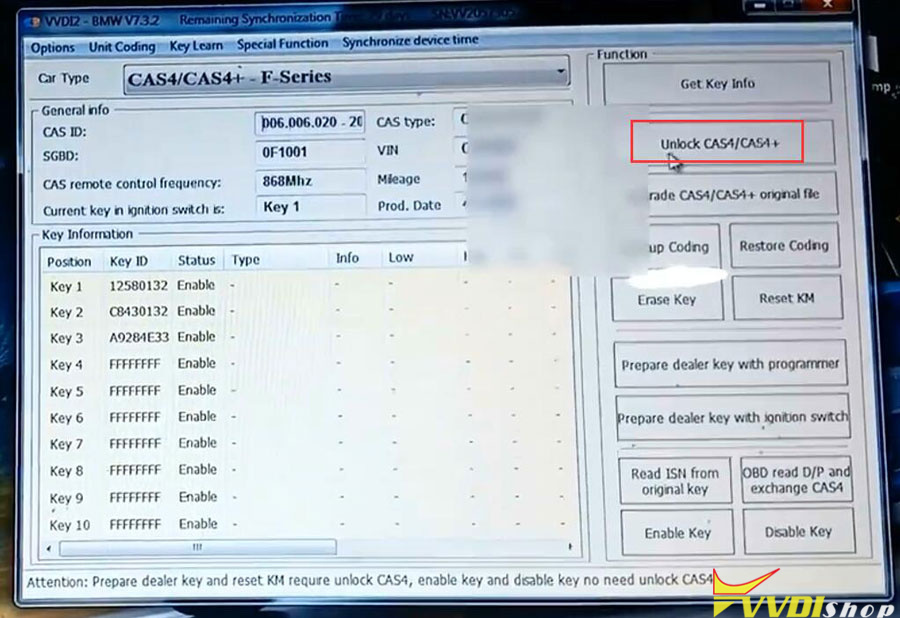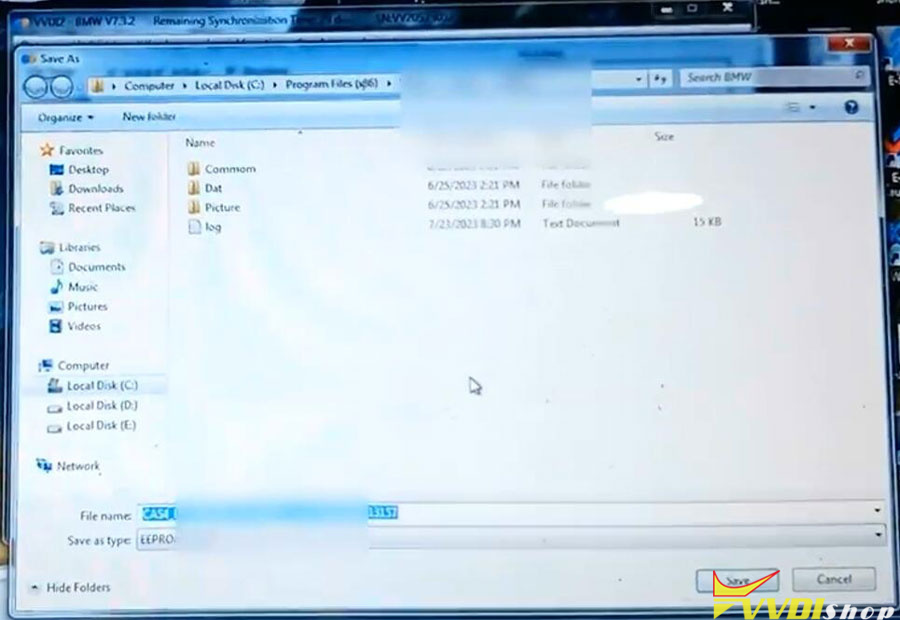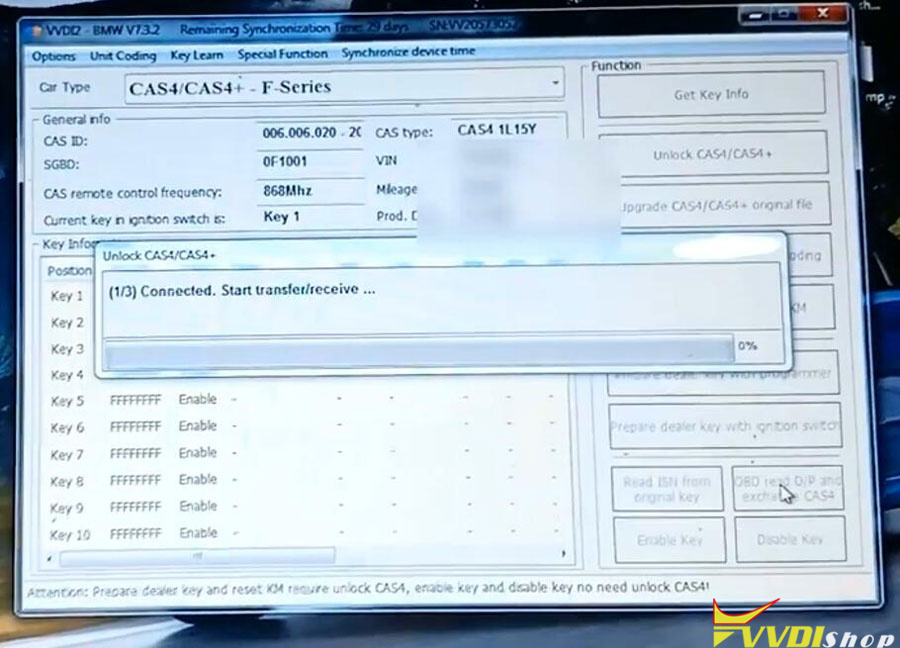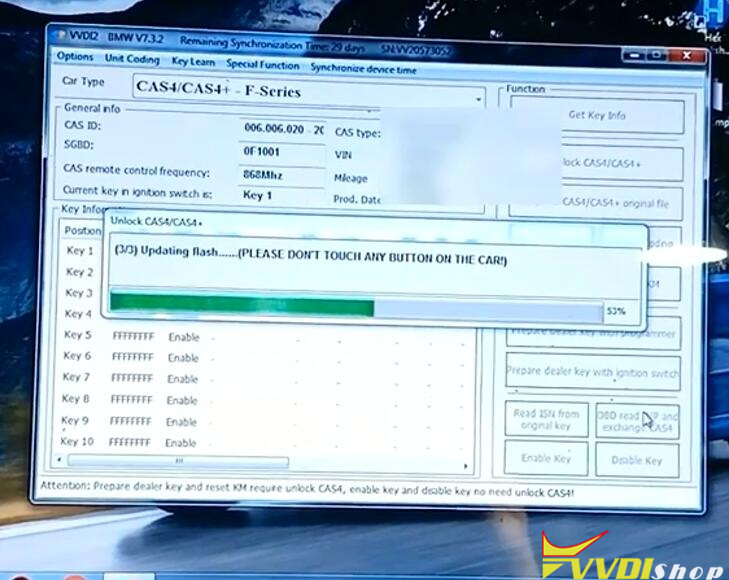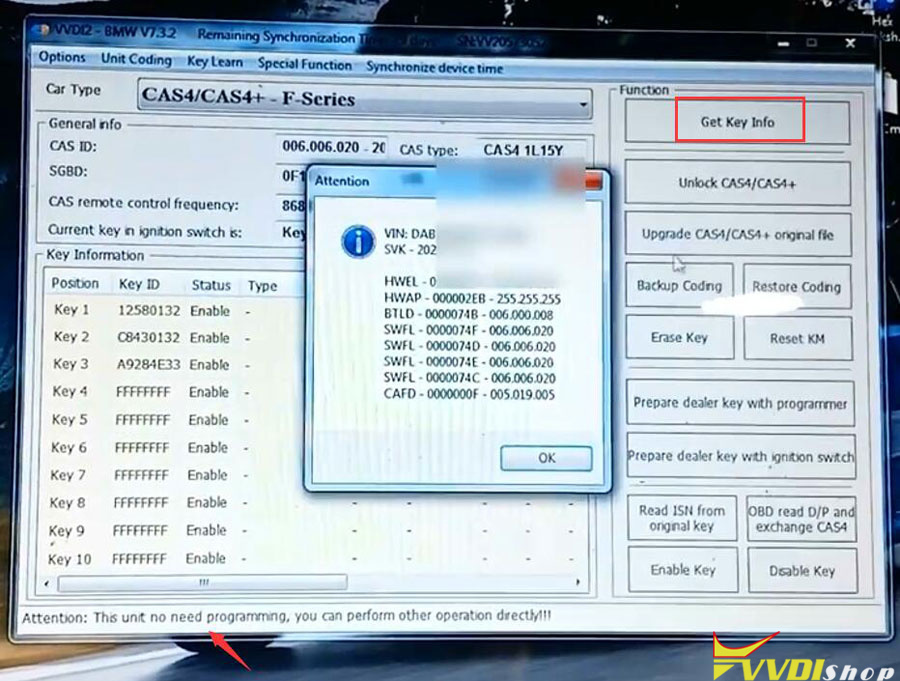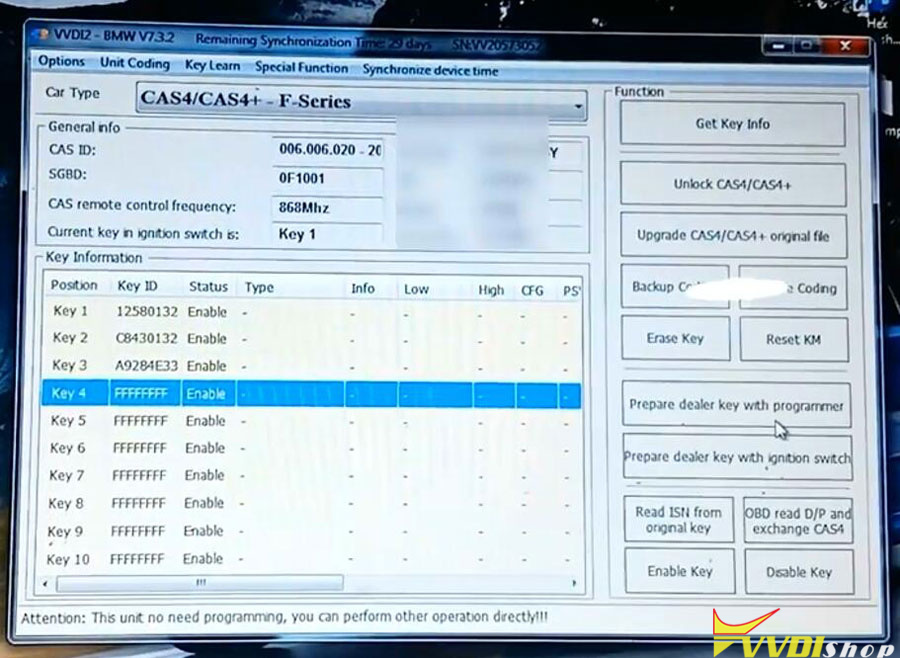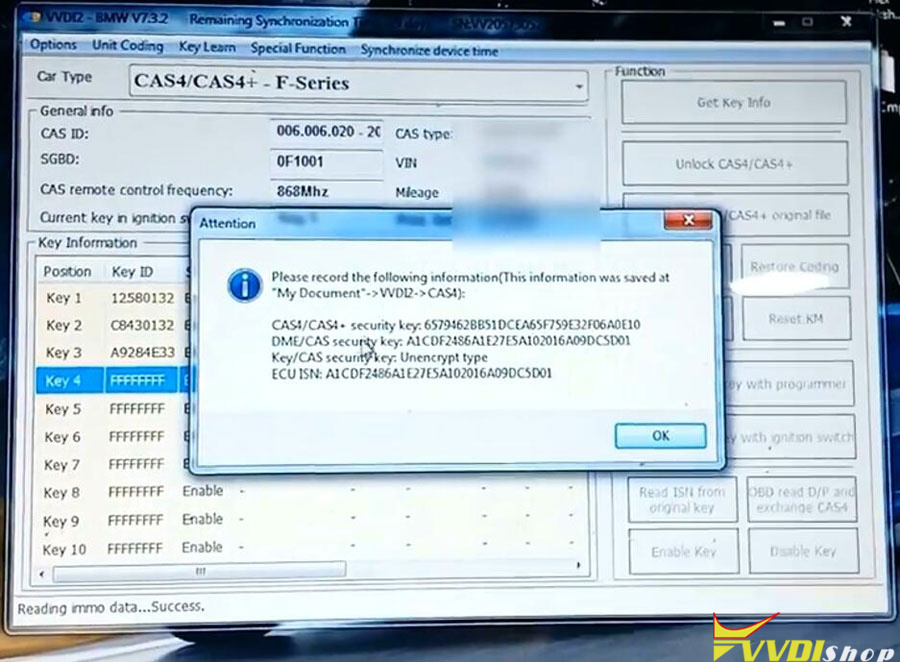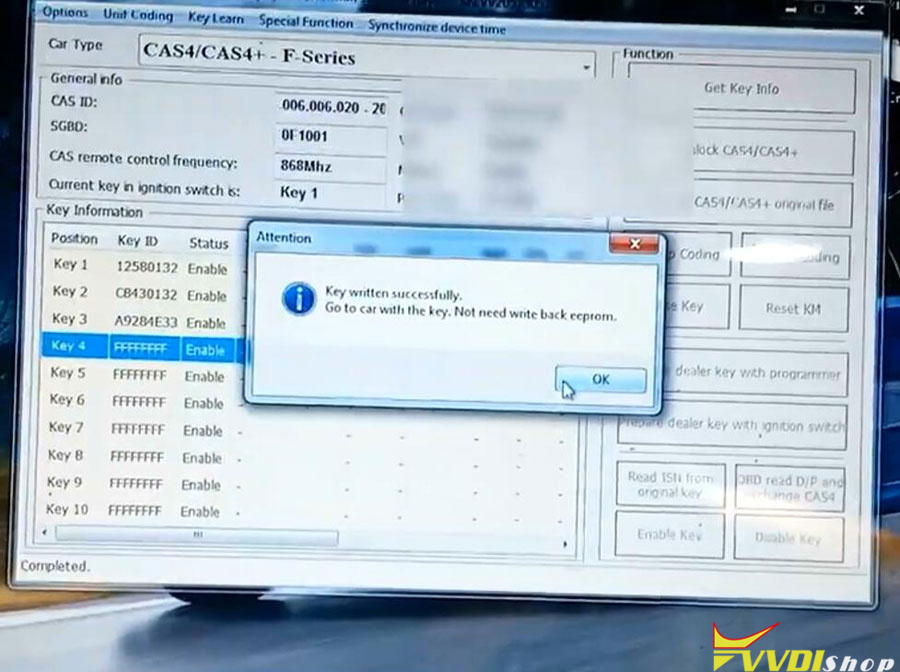How-to: unlock BMW CAS4 and add a newer shape key using xhorse vvdi2 key programmer.
Vehicle model example: Bmw F02 750 Li
Get it out of the car because the transmission is 6HP and need to unlock on bench.
(Before that when this CAS was connected to the car, it gave a warning and told that this car is having 6 hp transmission you should do it by a programmer or on the bench)
Device used:
BMW CAS4 test platform or godiag one
power supply
Procedure:
Connecting 12 volts power to the BMW CAS test platform and power switch is on
Run vvdi2 software->BMW software
Put working key and turn on ignition on
Press Connect to detect vehicle information
Software asks prepare dealer key and change km require unlock CAS4.
Press Unlock CAS4/CAS4+ function
Unlocking CAS4 module.
Unlock success you can make dealer key.
Get key info again.
VVDI2 says this unit no need programming.
Select prepare dealer key with programmer.
Record the following informations can be saved at your document
Insert working key into ignition
Then select an unused key position
Insert a new key
it has been learned successfully.
Take all of them out and try to turn the power completely.
Both keys will turn ignition on.
Everything is working and the car is running.