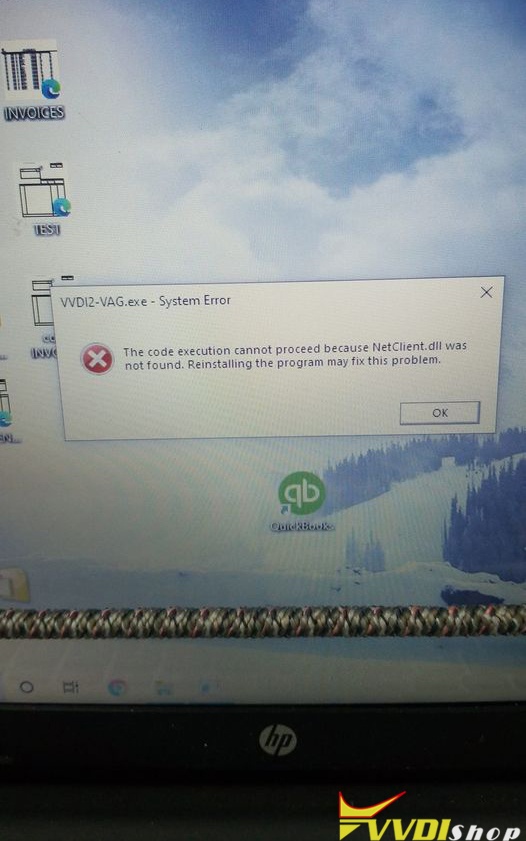Problem:
I have trouble with VAG on Xhorse VVDI2 full software. I can click on bmw Porsche audi etc without problem. I click on VW i get this error. I have upgraded deleted reloaded etc still no change
VVDI2 System Error:
“The code execution cannot proceed because NetClient.dll was not found. Reinstalling the program may fix this problem. ”
Solution:
Method 1.Disable anti-virus program, reinstall VVDI2 software again.
Method 2.
Windows Defender and various other anti-virus are showing NetClient.dll, vvdi prog.exe and vvdi2.exe as malicious.
Add NetClient.dll into your anti-virus software. Its been quarantined.