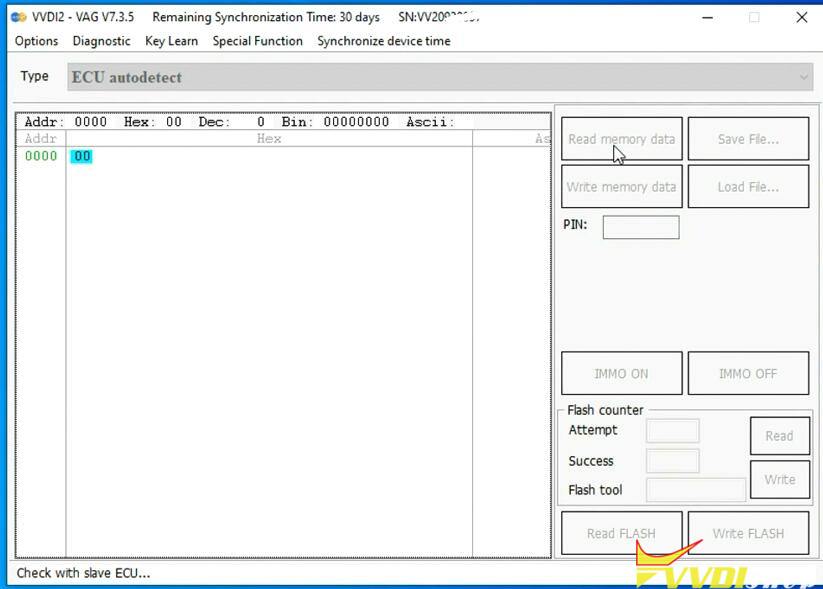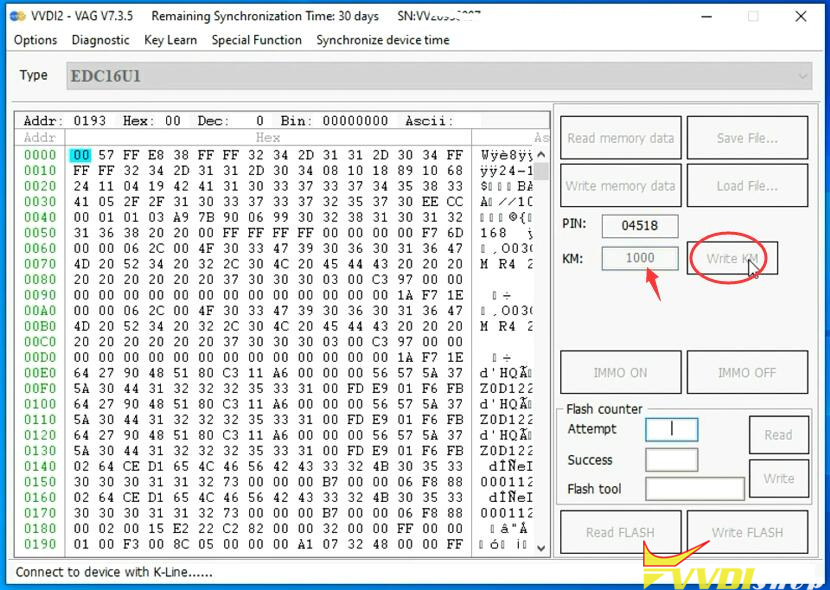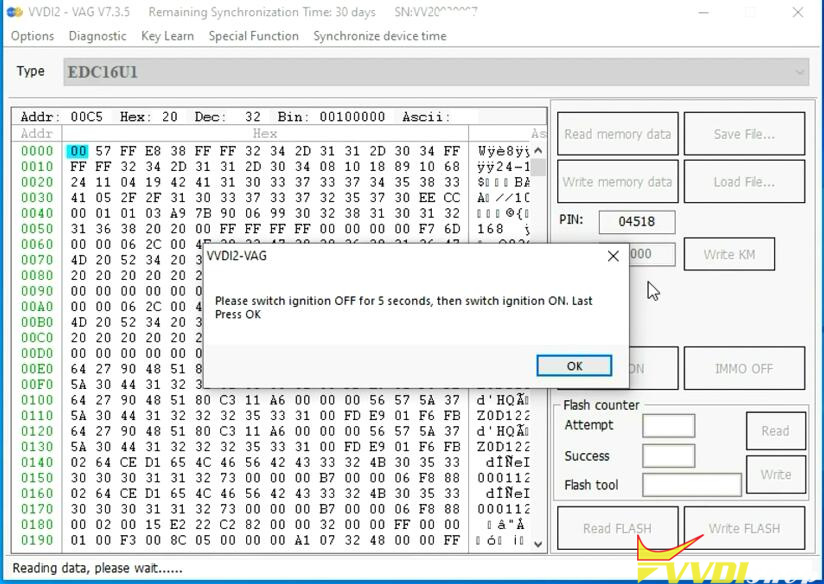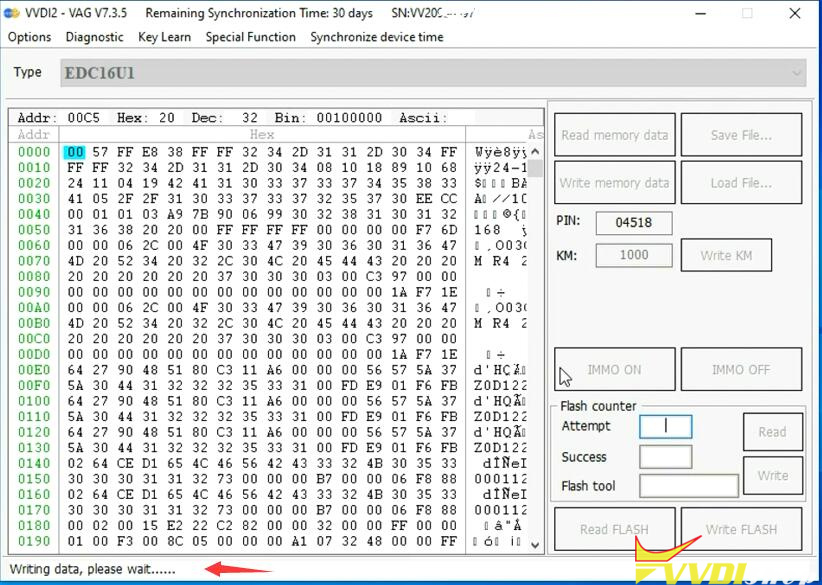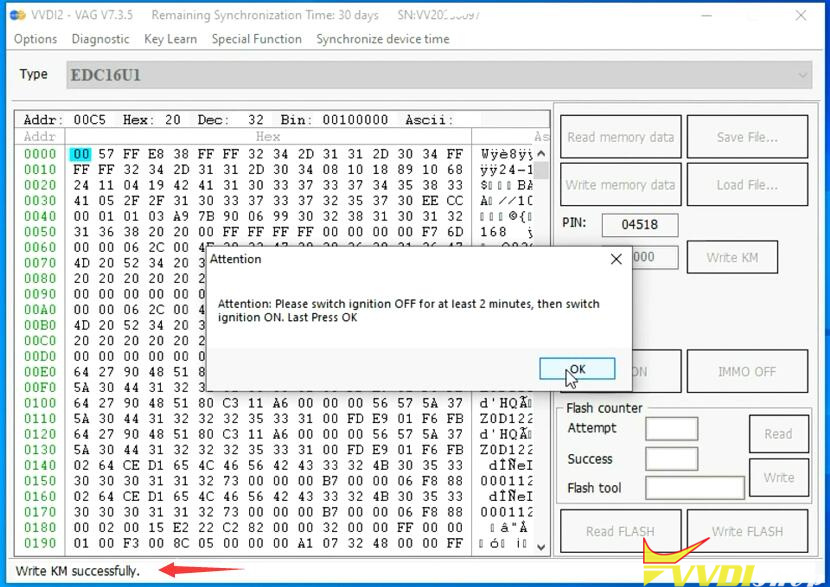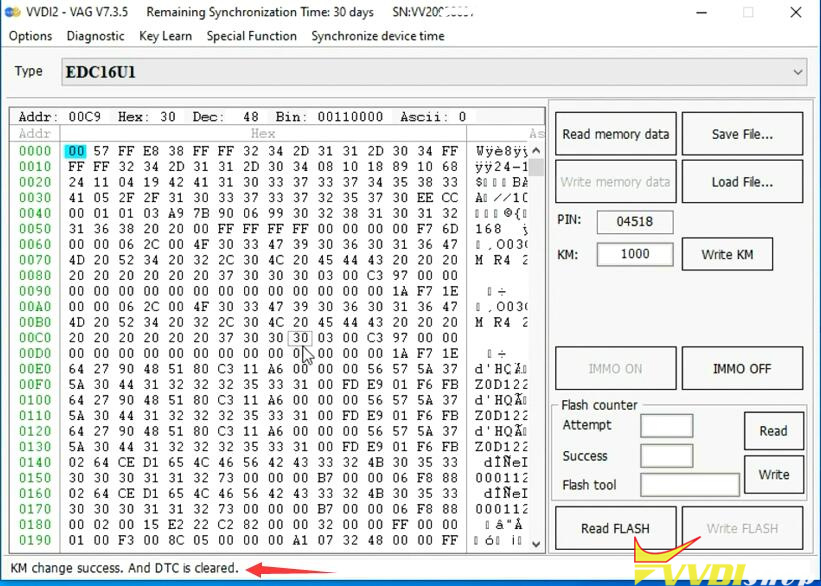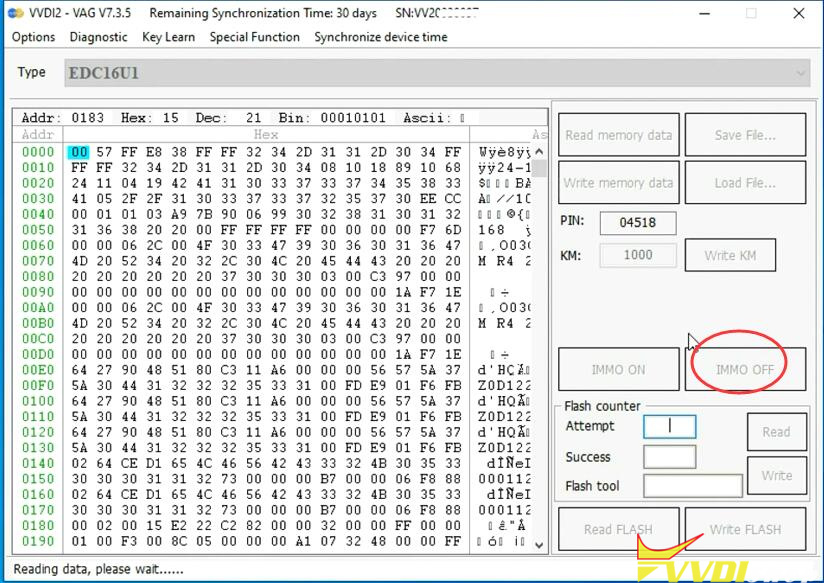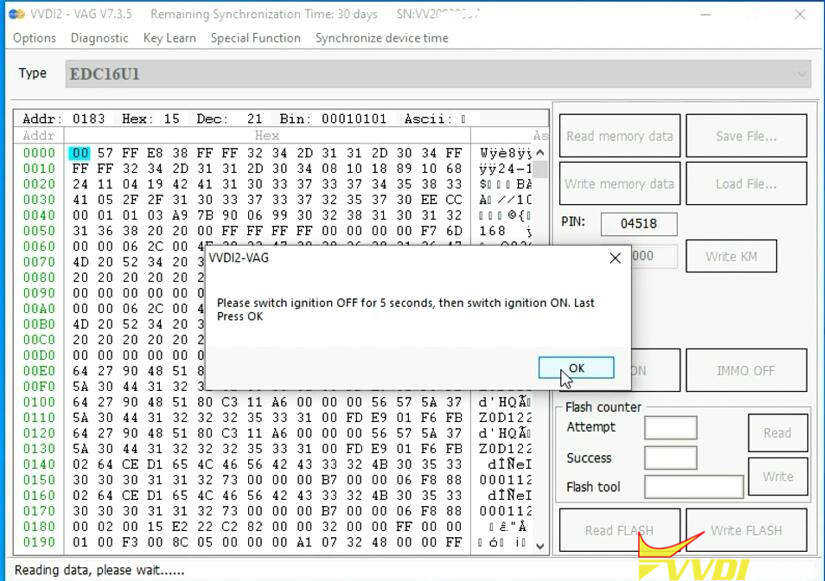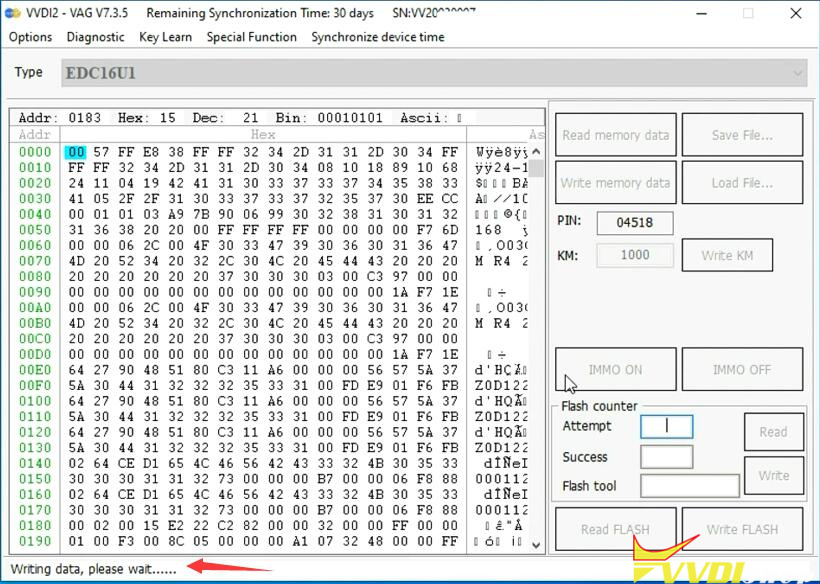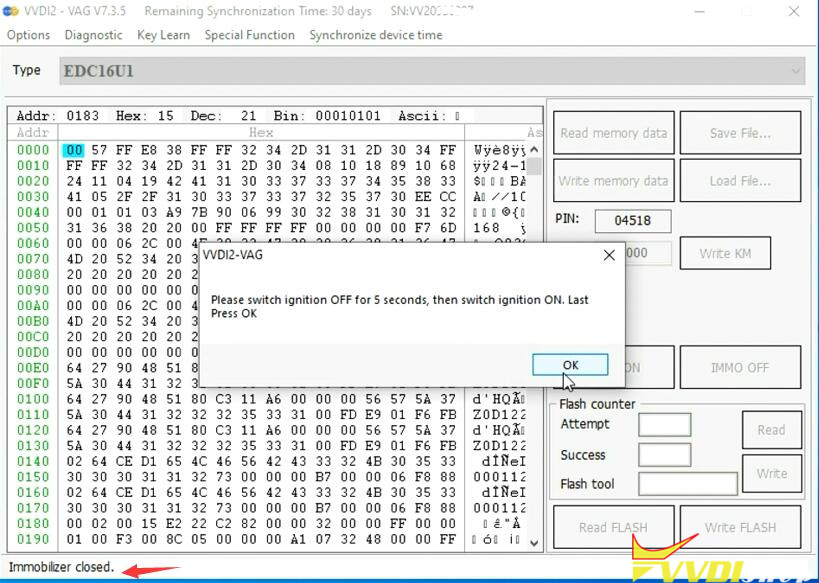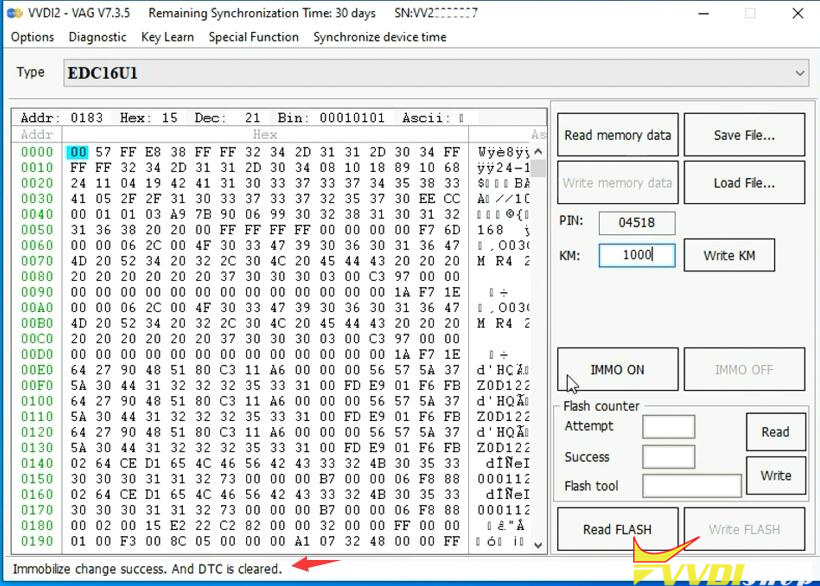How-to: read EDC16U1 ECU CS, MAC code, change km and IMMO Off using Xhorse vvdi2 programmer.
Run vvdi2 software
Select VW program
Go to Special Function-> Engine Control Unit
Read memory data
Detect type as EDC16U1
Read CS and MAC successfully
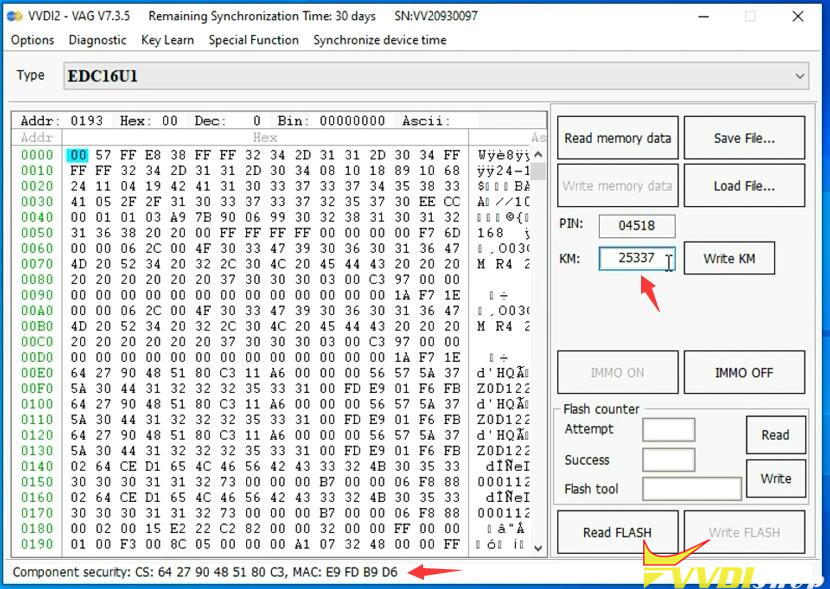
Input KM you desired to change and press write KM
Switch ignition OFF for 5 seconds, then switch ignition ON
Write KM successfully
Select IMMO OFF
Switch ignition OFF for 5 seconds, then switch ignition ON
IMMO OFF with vvdi2.
Switch ignition OFF for 5 seconds, then switch ignition ON