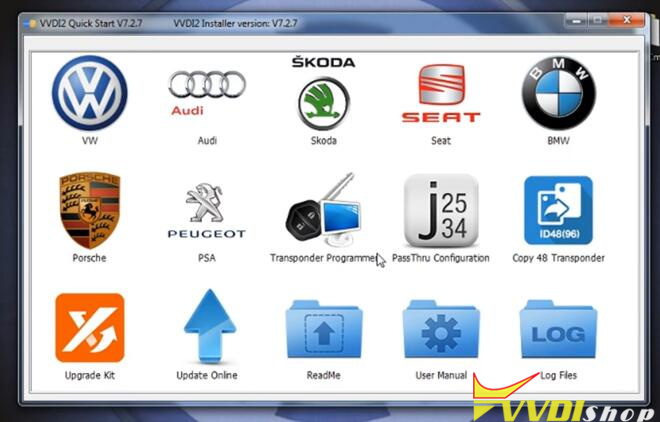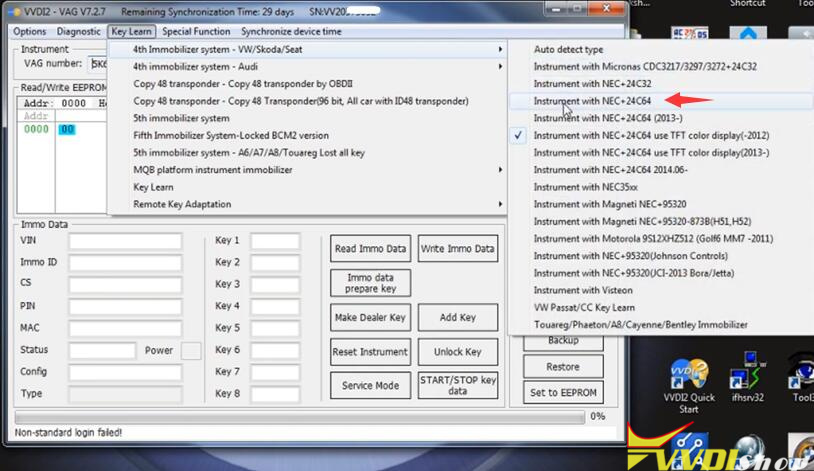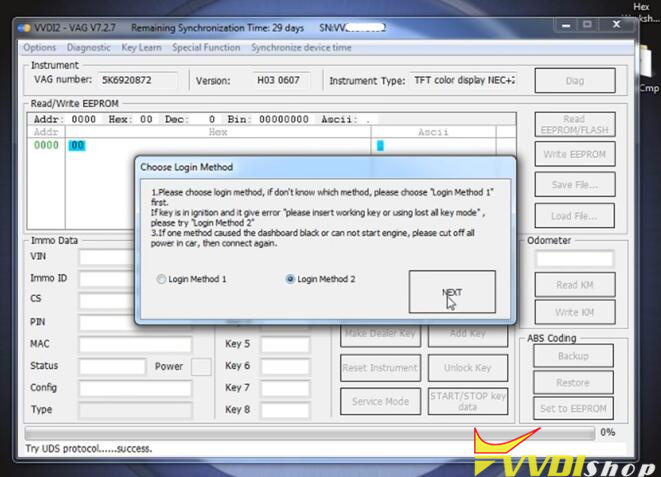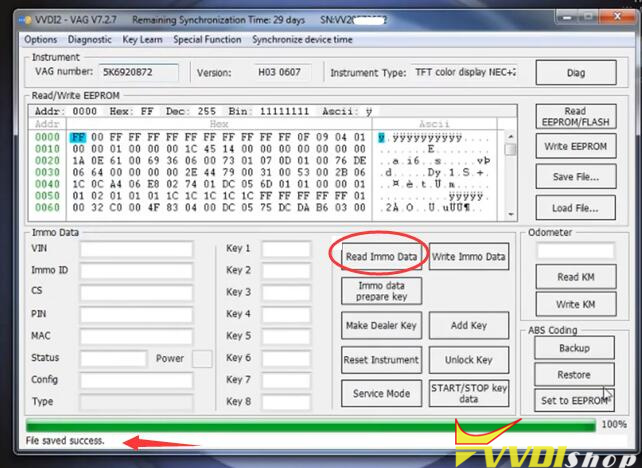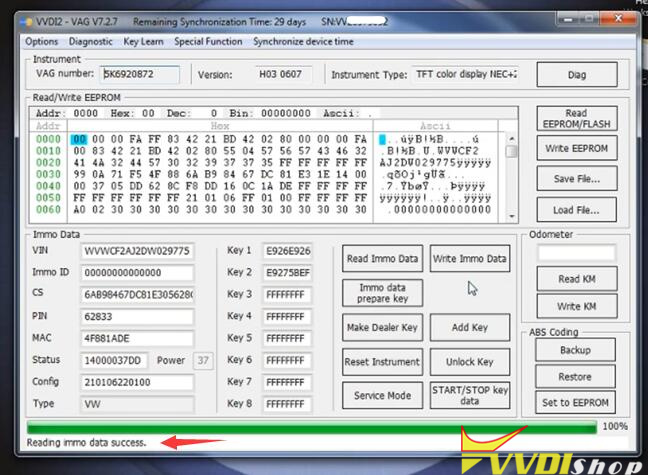VW Golf 6 MK6 has a working key and need to add a new spare key using xhorse vvdi2 key programmer. Check instructions below.
Procedure:
Connect by obd2 on car.
Ignition is on with a working key.
Run VVDI2 software, select VW->Diag
VVDI2 detects instrument type TFT color display NEC 24C64 (-2012)
Read EEPROM/Flash->Read EEPROM
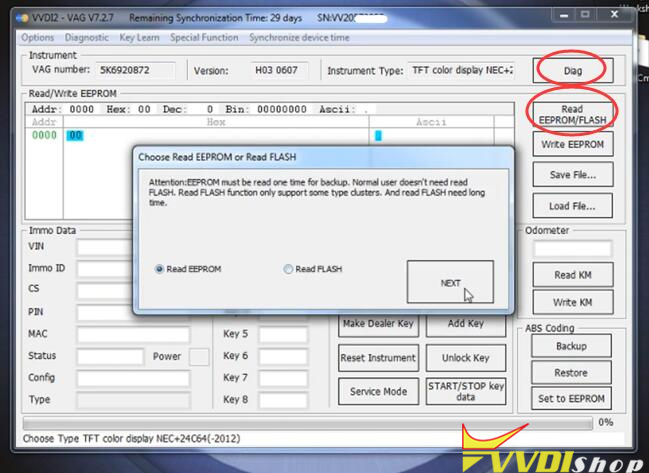
Switch on with the working key before press OK
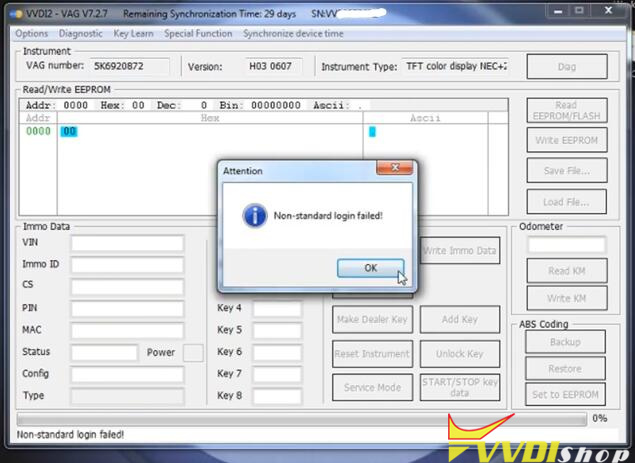
But it says non-standard login failed
This time we choose manually
Go to Key Learn->4th Immobilizer system VW/Skoda/Seat->Instrument with NEC+24C64
Read EEPROM/Flash->Read EEPROM->Login Method 2
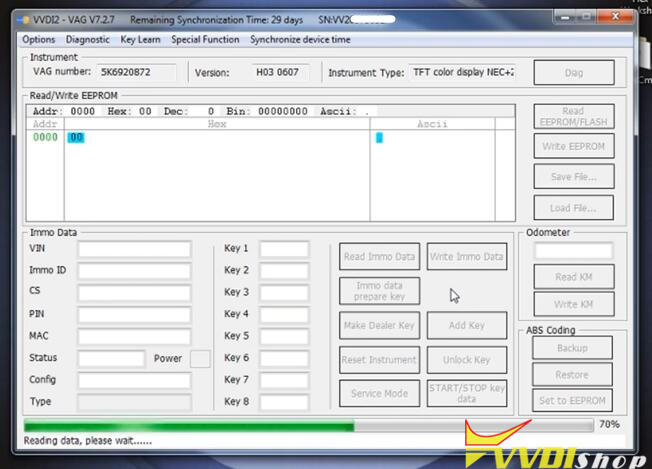
Reading data
Reading data success
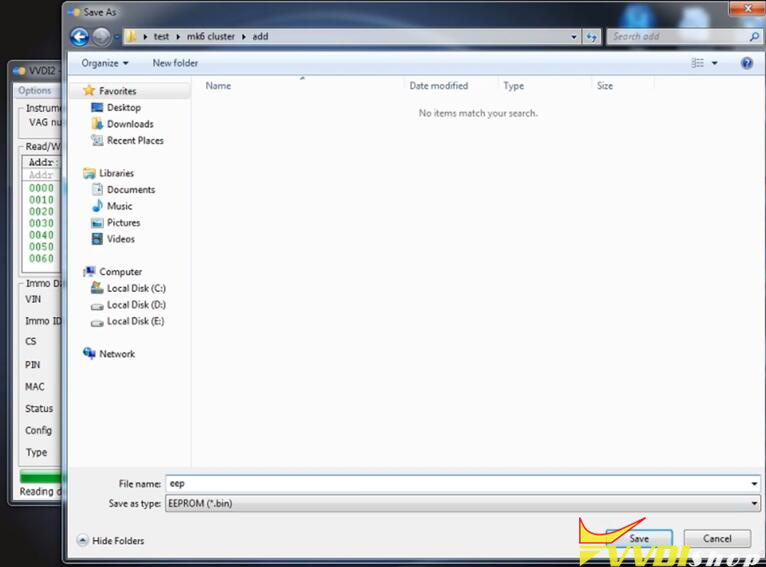
Save eeprom data
Then Read Immo Data->Login Method 2
Read Immo data success and save data
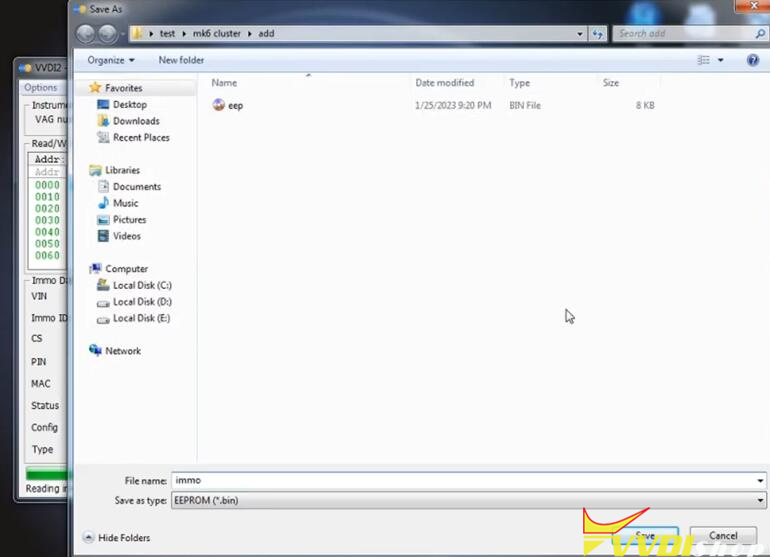
Select Make Dealer Key and Login Method 2
Put new key into vvdi2 vag coil

Prepare VW normal dealer key and press NEXT
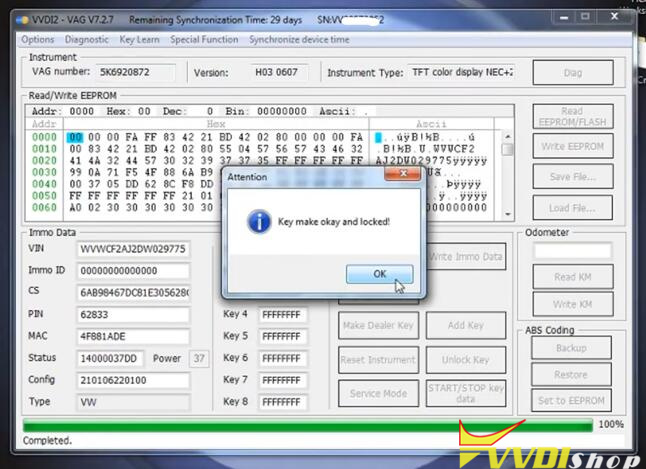
Make dealer key ok and locked
Then Add key
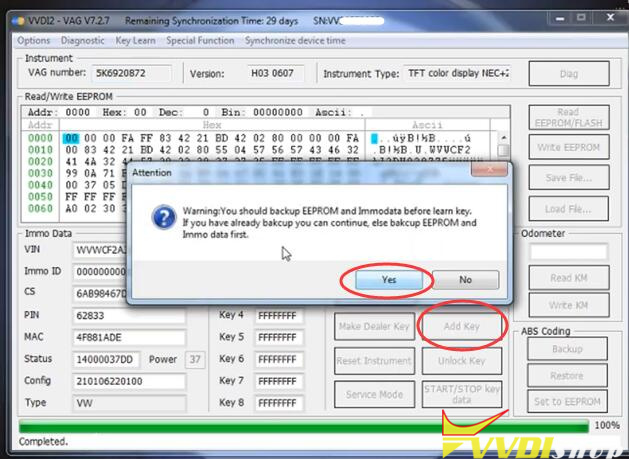
You should backup eeprom and immo data before learn key.
Select Learn key with security code from immo data, put key into the ignition switch.
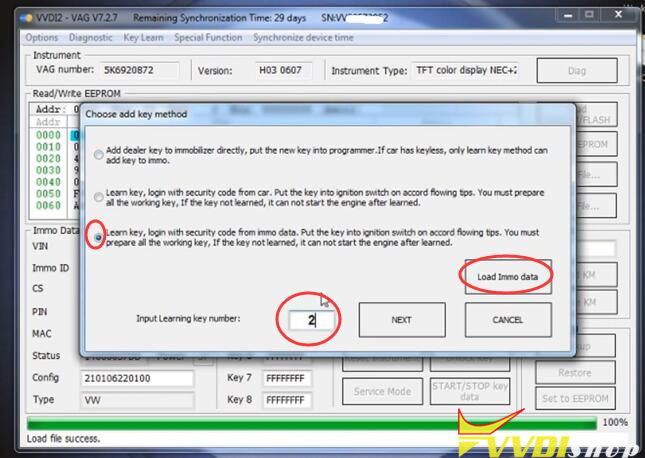
Load immo data and input 2 keys to be learned
Select No this car does not have keyless.
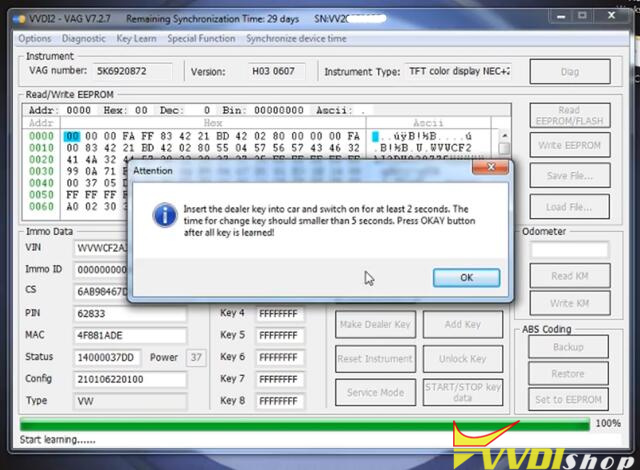
Insert the dealer key into car and switch on for at least 2 seconds. The time for change key should less than 5 seconds.
Wait till appear 1-2 on cluster, then ignition on with second key.
Now 2-2, then ok
All keys were successfully learned.
Reset instrument.
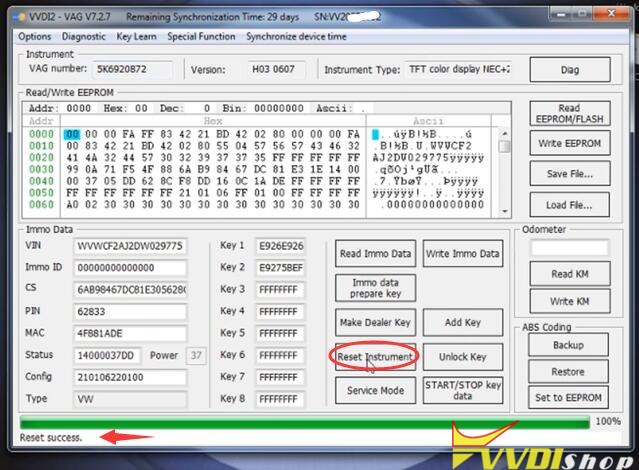
Done.