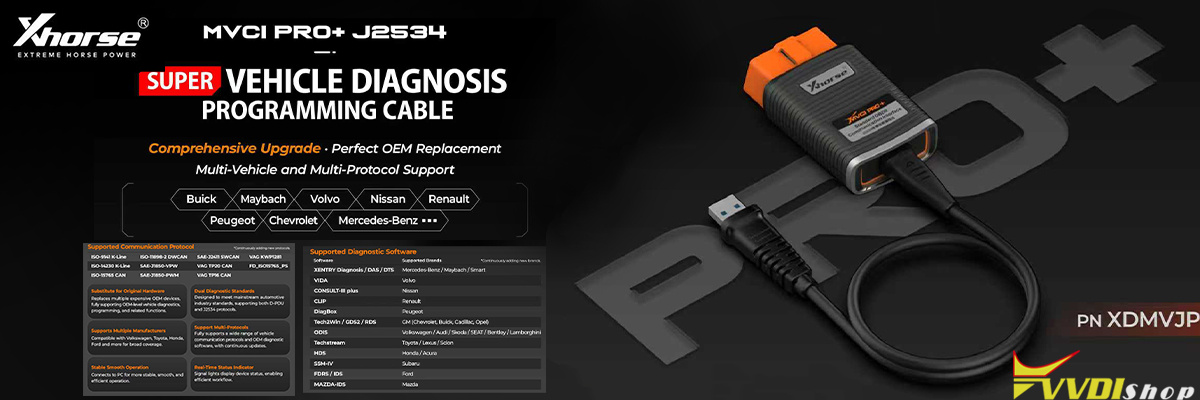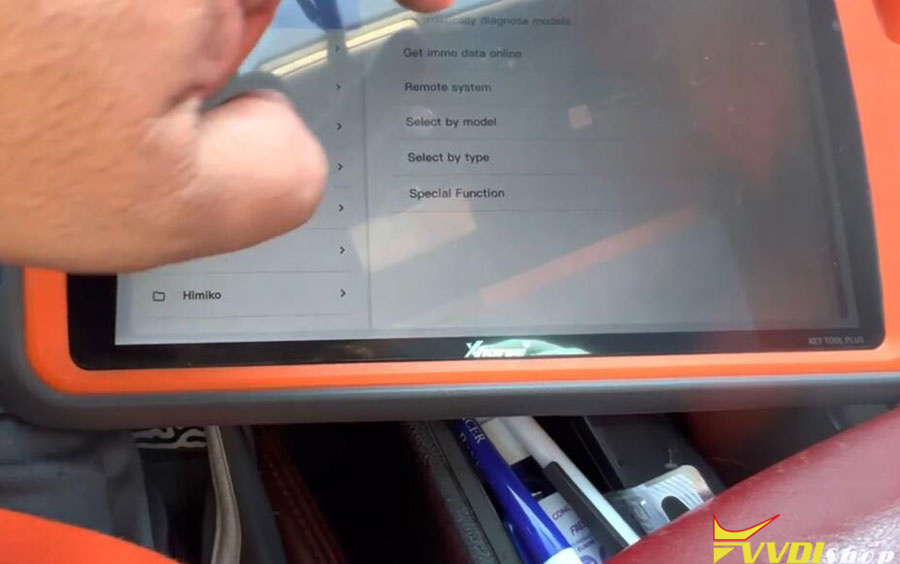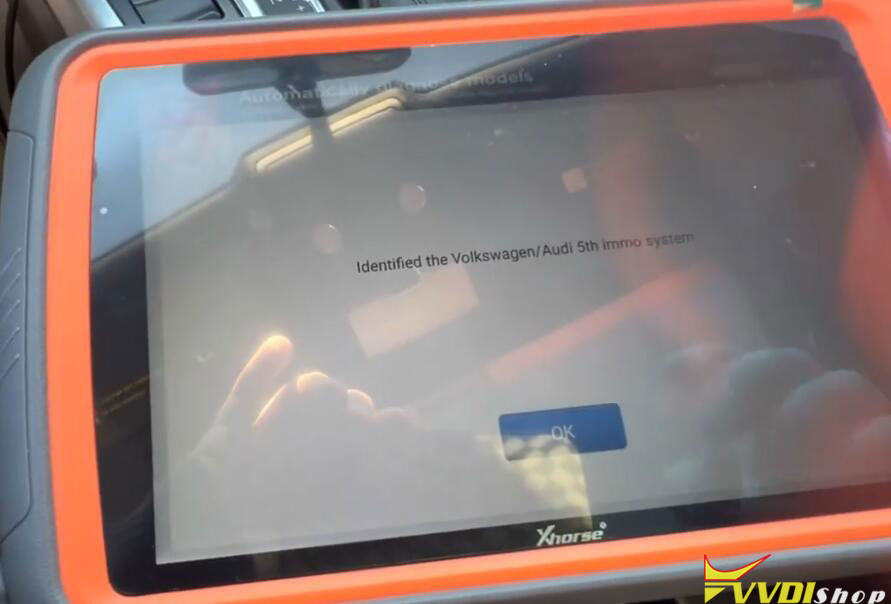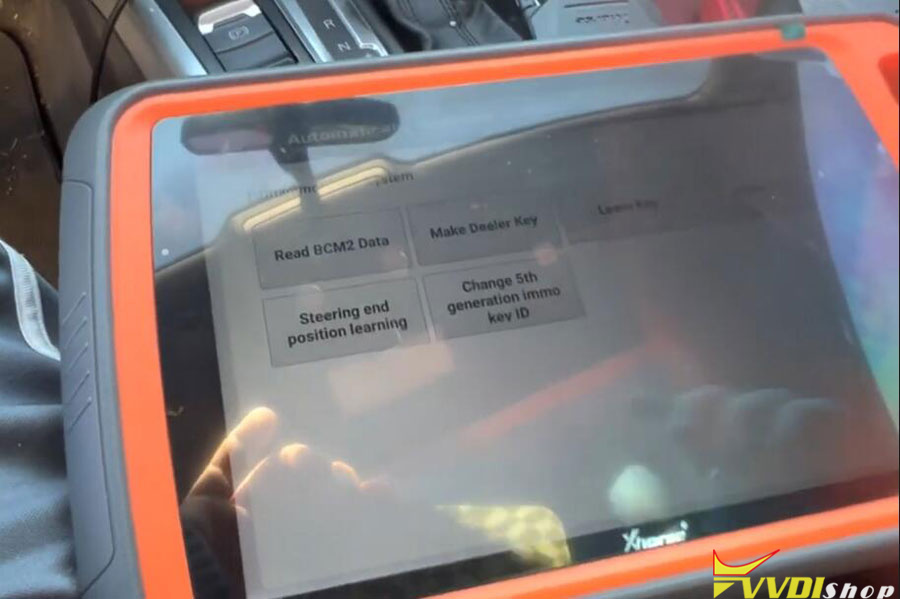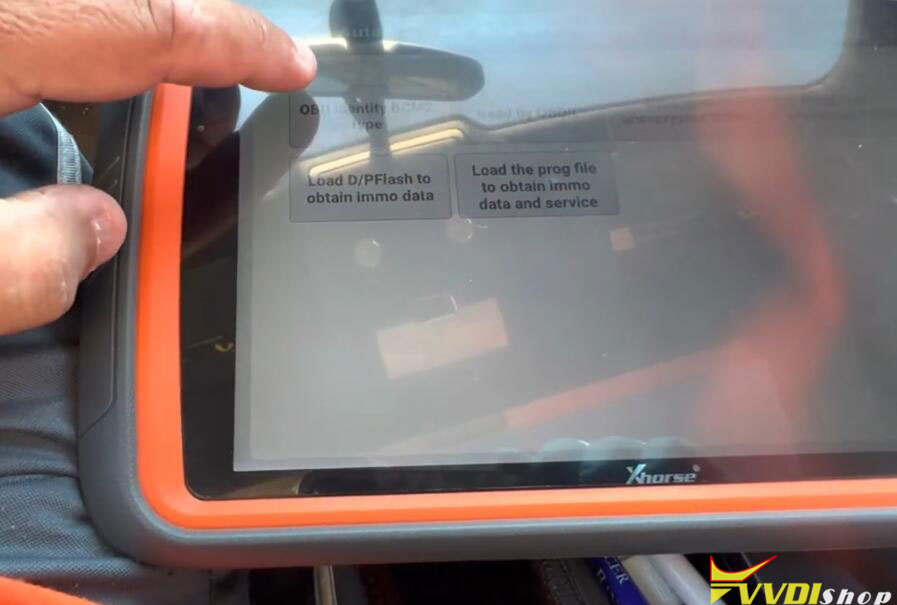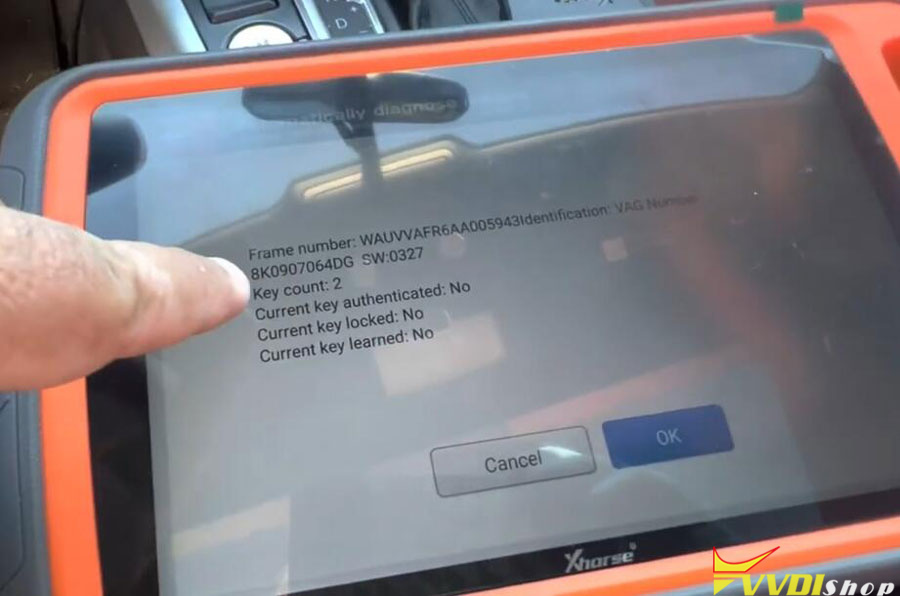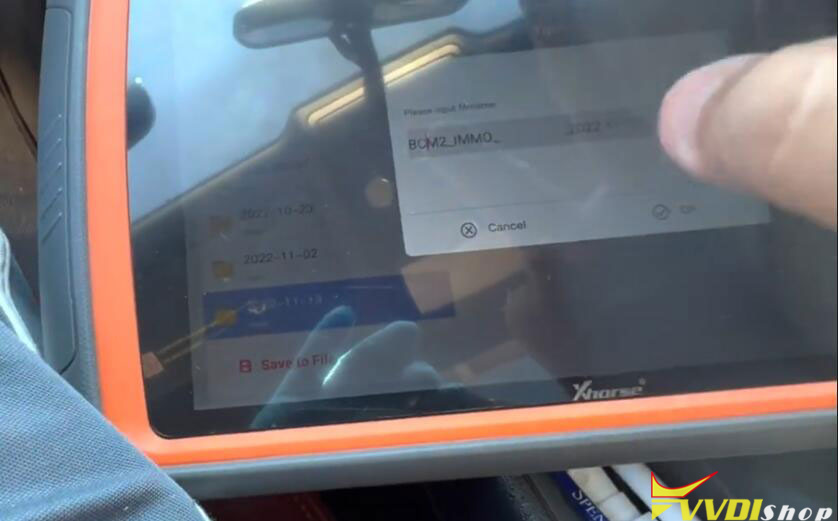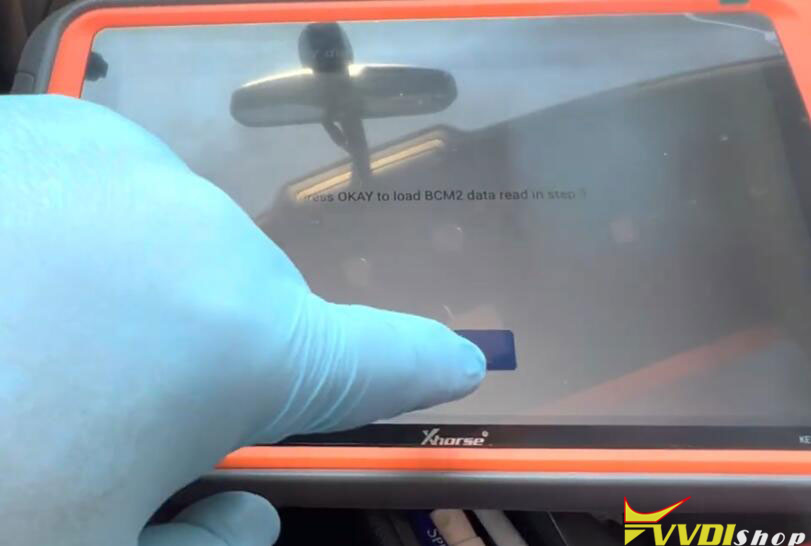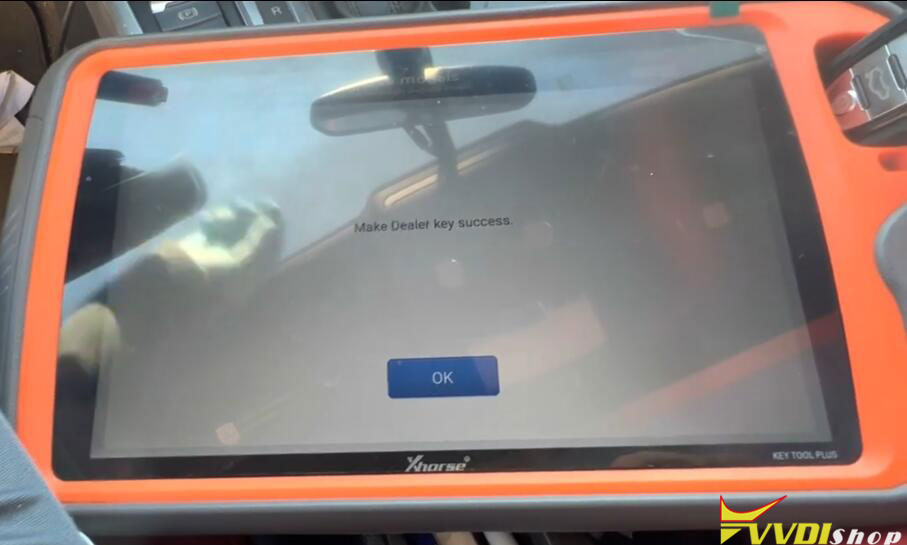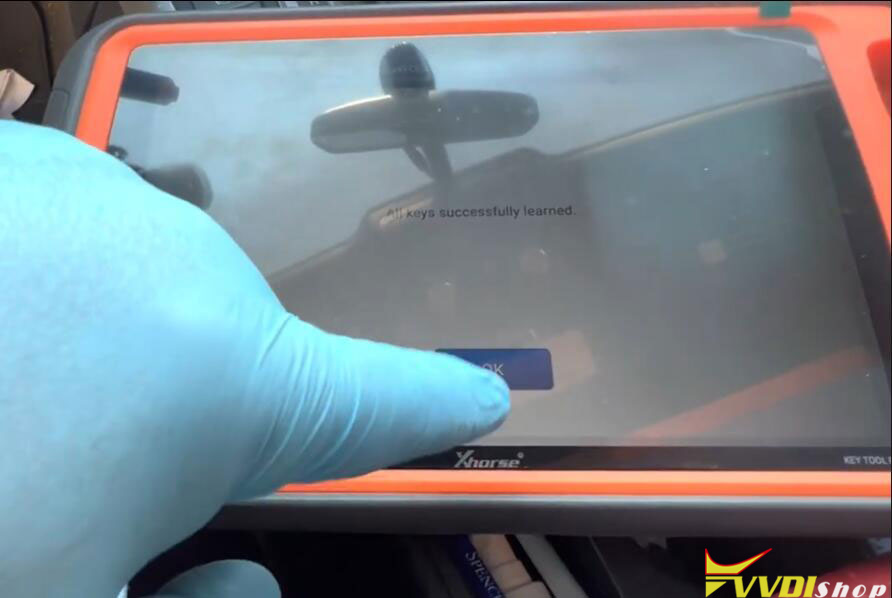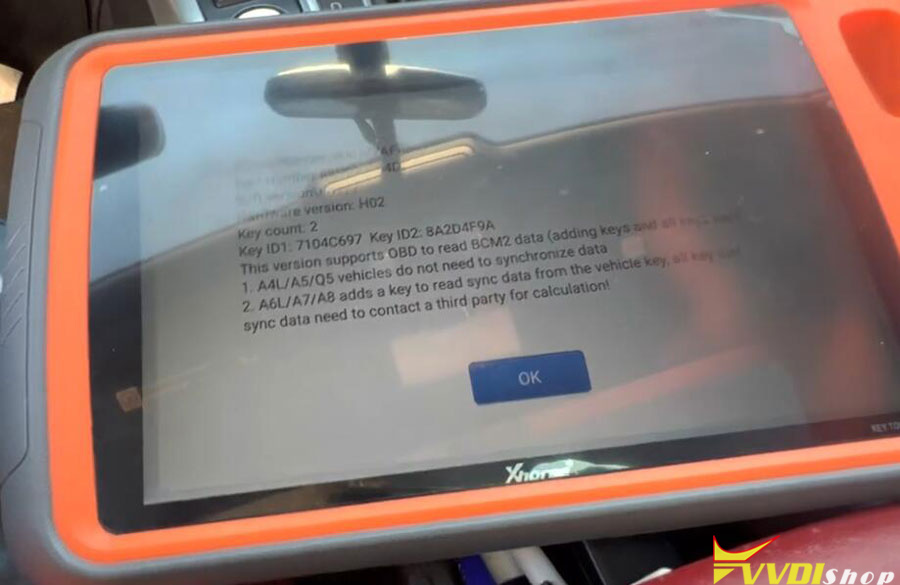
Go back to the previous menu, select Read by OBDII->Read BCM2 data (OBDII)
Read software number 0327, key number and key info.
Disconnect BCM module from power for 2-3 seconds and reconnect

Then return OBD read BCM function
Step 2: Make dealer key
Then select Make Dealer key function
Select have BCM2 data and all keys lost situation
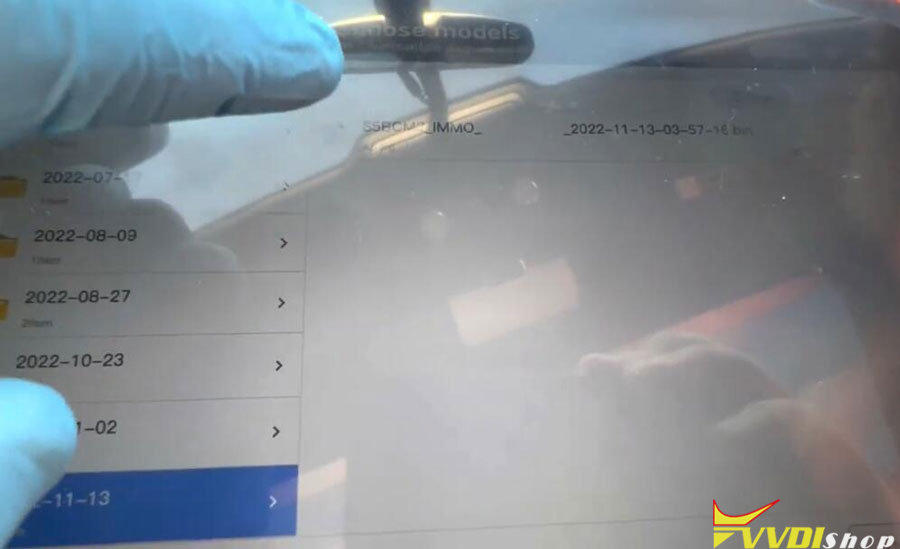
Load BCM2 data in step 1
Put a new key into the xhorse key tool plus programmer
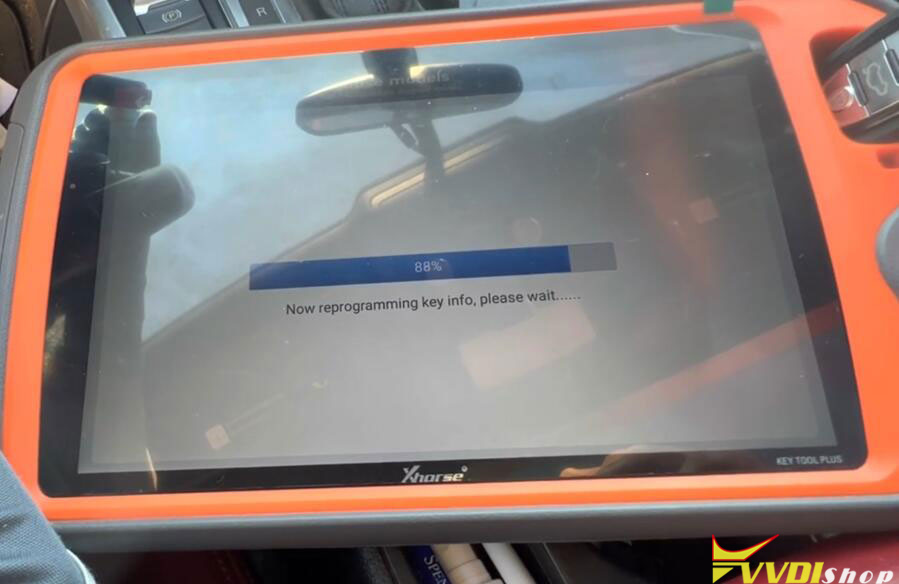
Reading key info and programming key in the process
Step 3: Learn Key
Select Learn key function
Input number of keys need to learn: 1

Load BCM2 data read in step 1 again
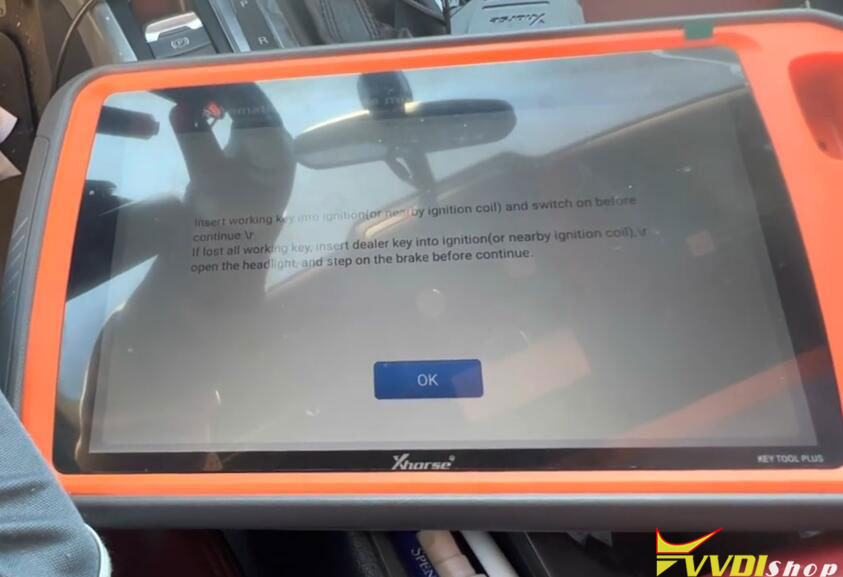
Insert dealer key into ignition, pen headlight, and step on the brake before continuing
Test the new key.
Done.