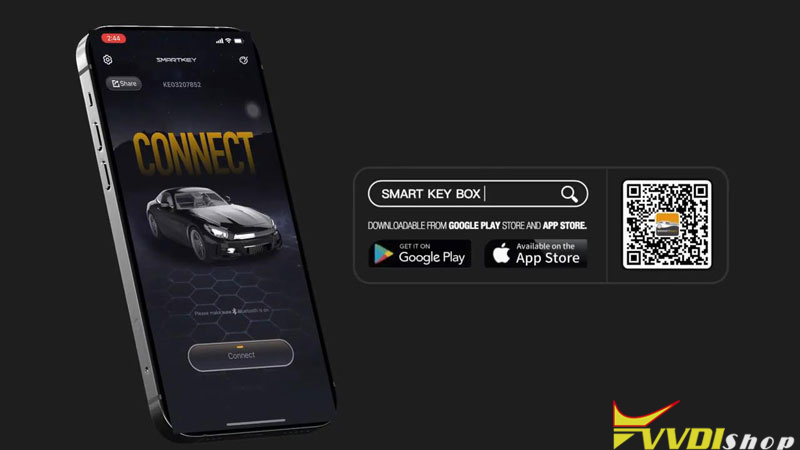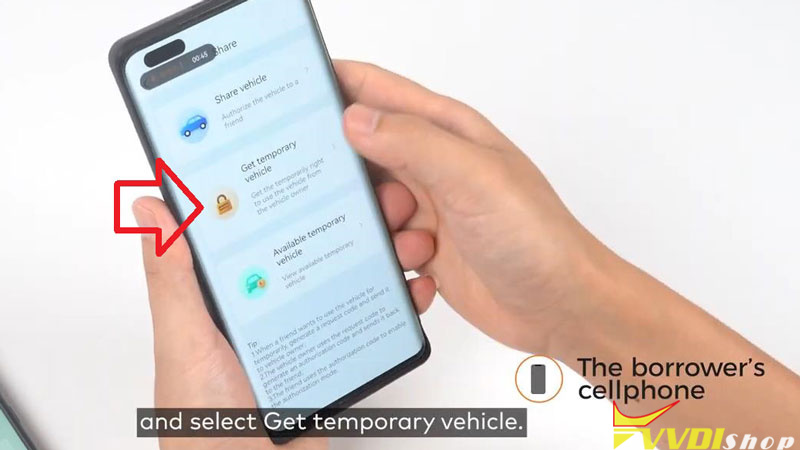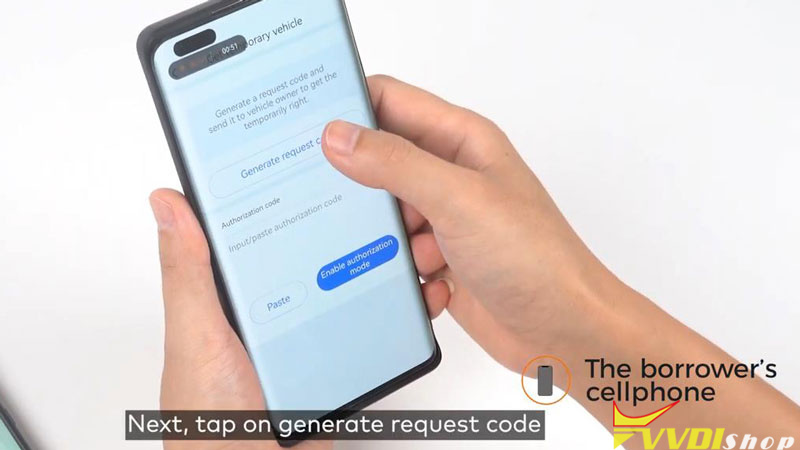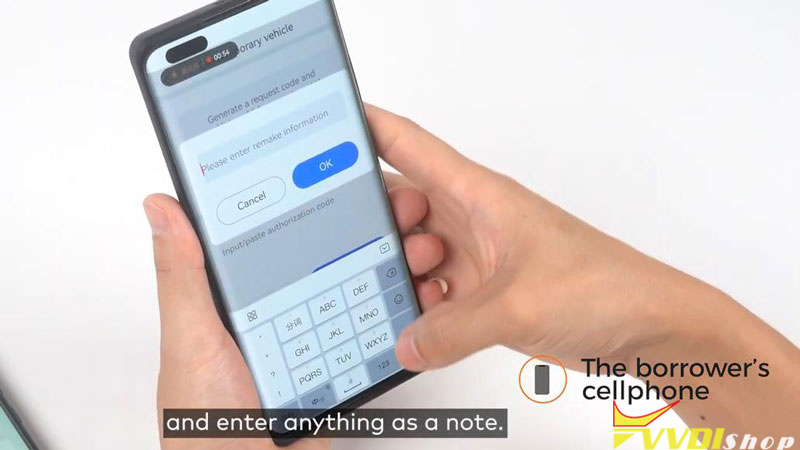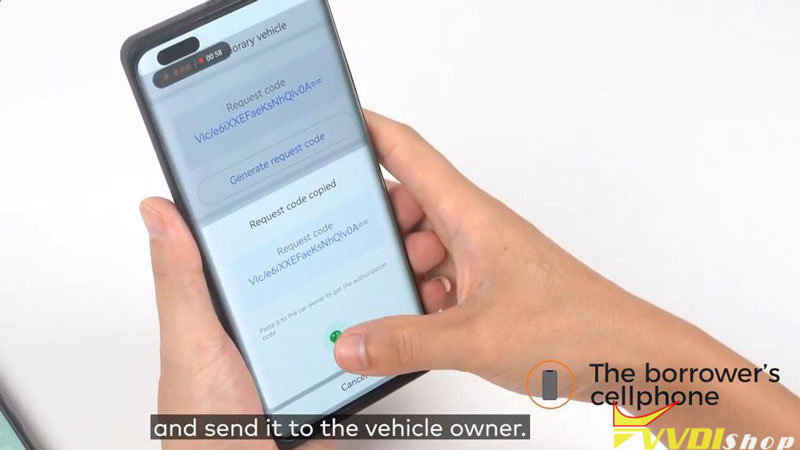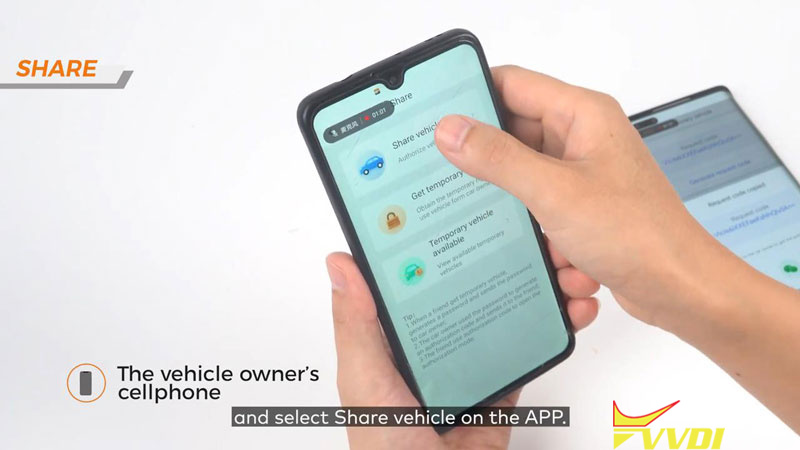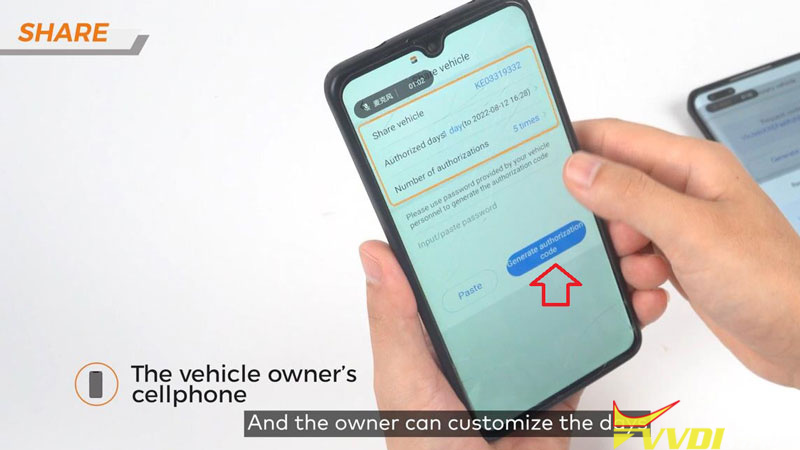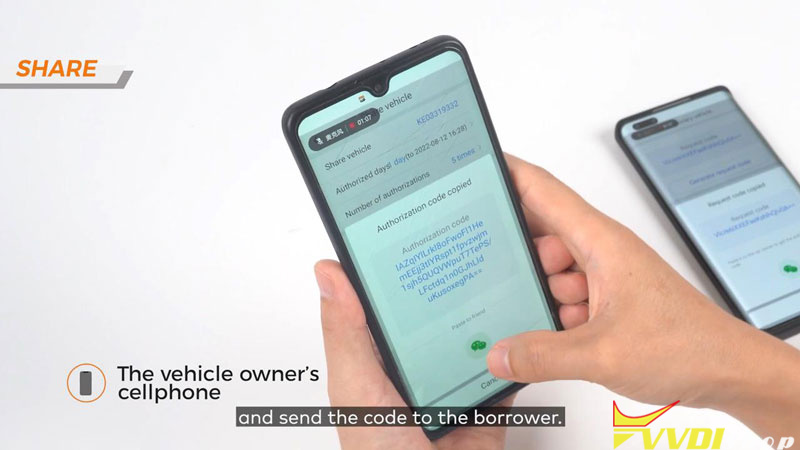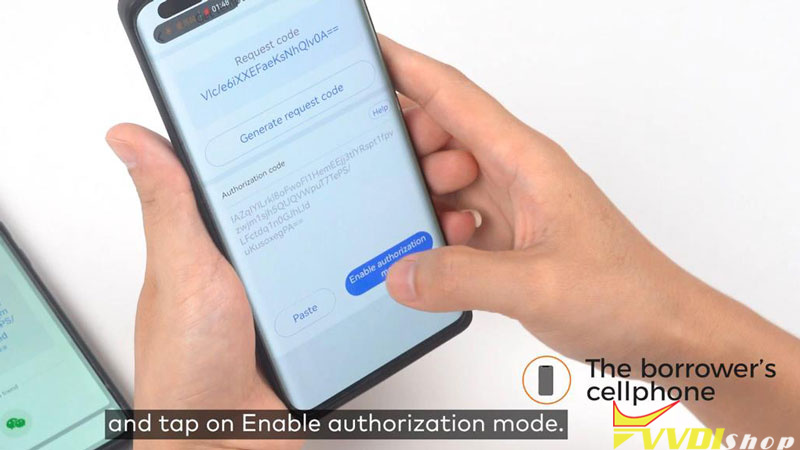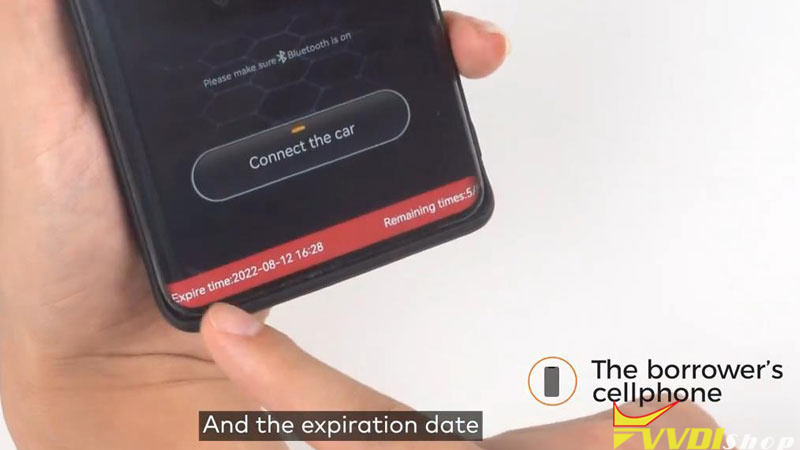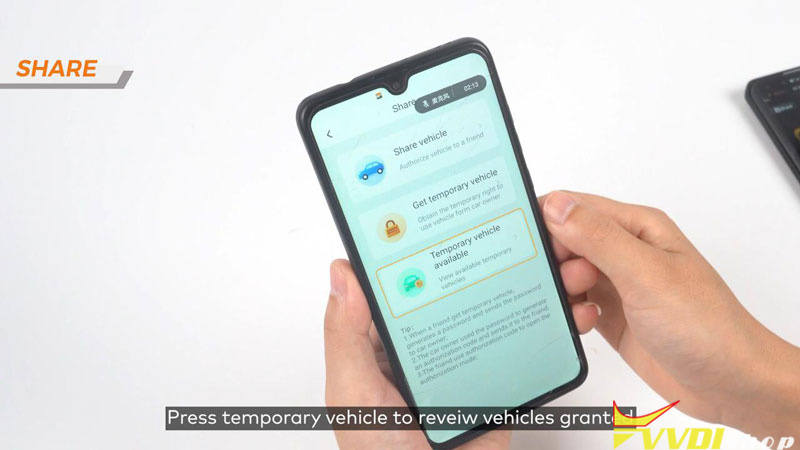If you’re lending your car to a friend via Xhorse Smart Key Box App, you can authorize your friend to access the vehicle without a physical key. All you need to do is to finish a few steps on the app.
Step1. For Borrower
- Download & install Smart Key Box App.
- Share >> Get temporary vehicle >> Generate request code >> Enter anything as a note >> OK
- Copy the request code, and send to the vehicle owner.
Step2. For Vehicle Owner
- Copy the request code received.
- Open Smart Key Box App >> Share Vehicle >> Paste the request code >> Generate authorization code >> Send the code to borrower
(Here’s allowed to customize the days and the numbers of times that the borrower can use the car.)
Step3. For Borrower
Paste the authorization code received >> Enable authorization mode
Then, the borrower will get access to the vehicle successfully.
*The remaining times will display at the bottom.
*Press “Temporary vehicle available” can review vehicles granted with temporary access.