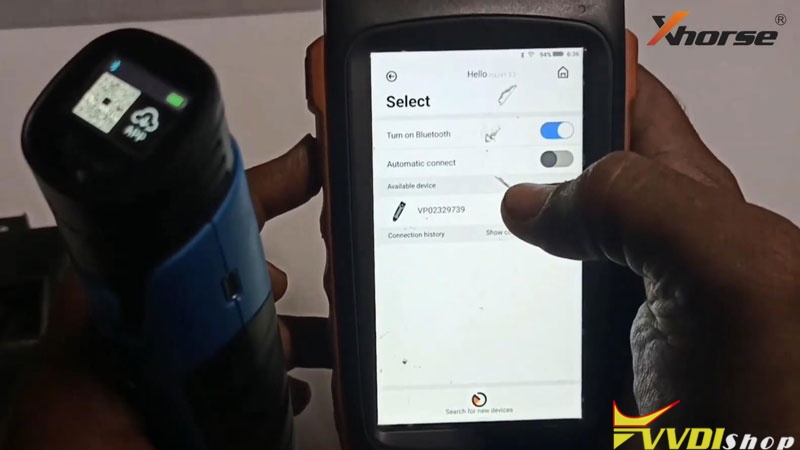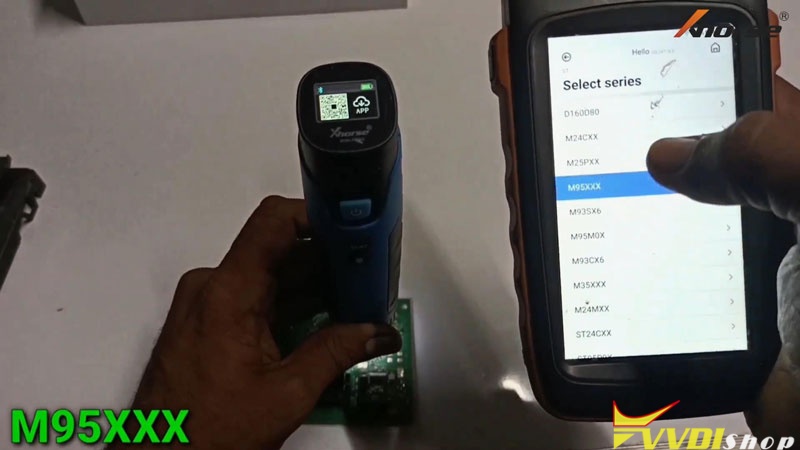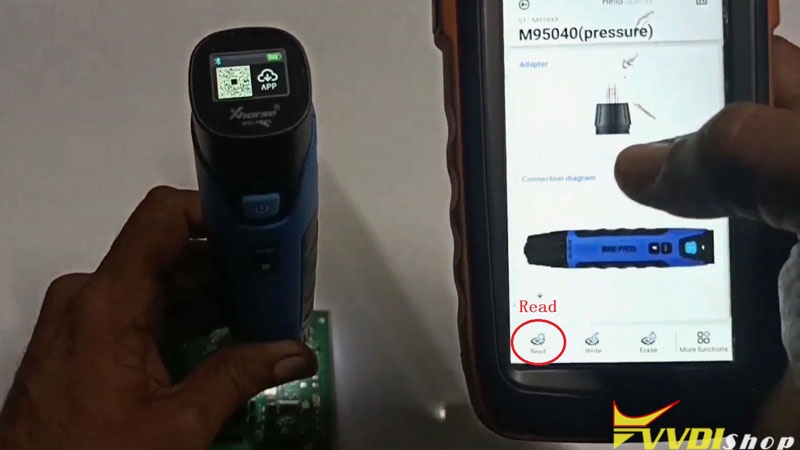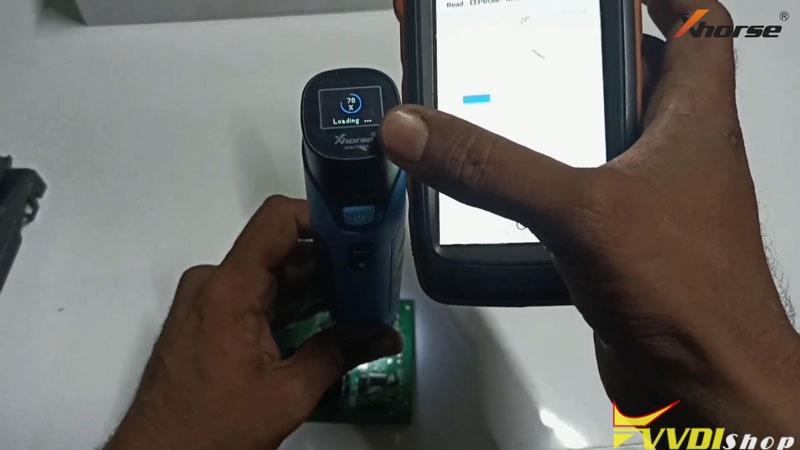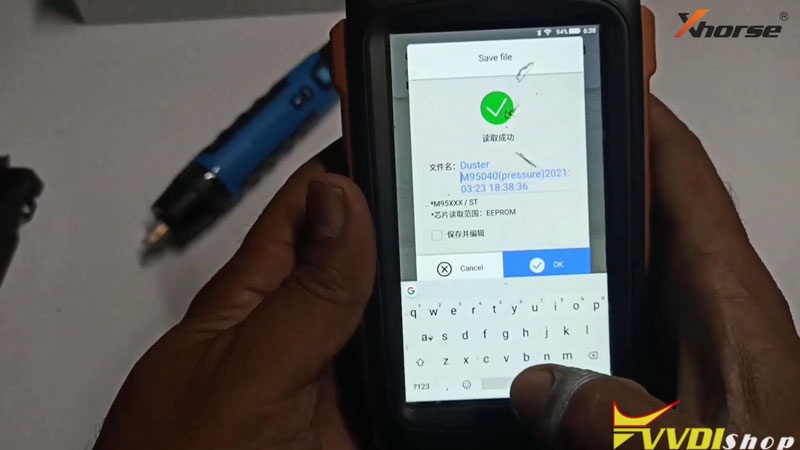How to use Xhorse VVDI Mini Prog & Key Tool Max to read Renault Duster BCM IC95040 eeprom? As below I’ll show step by step.
Tools
A Renault Duster BCM IC95040 module
A VVDI Mini Prog
A VVDI Key Tool Max
Connect Mini Prog with Key Tool Max via Bluetooth firstly.
Remove BCM IC95040 outer shell, hold & push Mini Prog down straight on chip to read;
Press on Key Tool Max,
EEPROM and FLASH >> ST >> M95XX >> M95040(pressure) >> Read >> Eeprom >> Start operation
It is loading on the Mini Prog screen meanwhile, wait until 100%…
Rename and press “OK” to save data file.
Read EEPROM successfully.
Now you can use it with VVDI Super Chip to program transponder.
Using VVDI Mini Prog + Key Tool Max programmer to read EEPROM is quite easy & efficient.