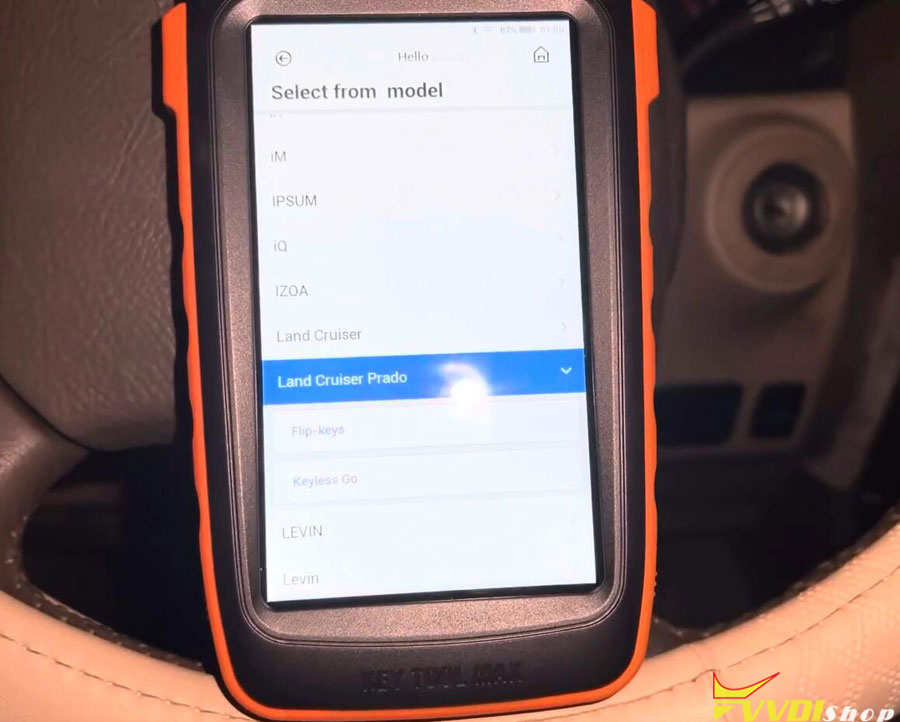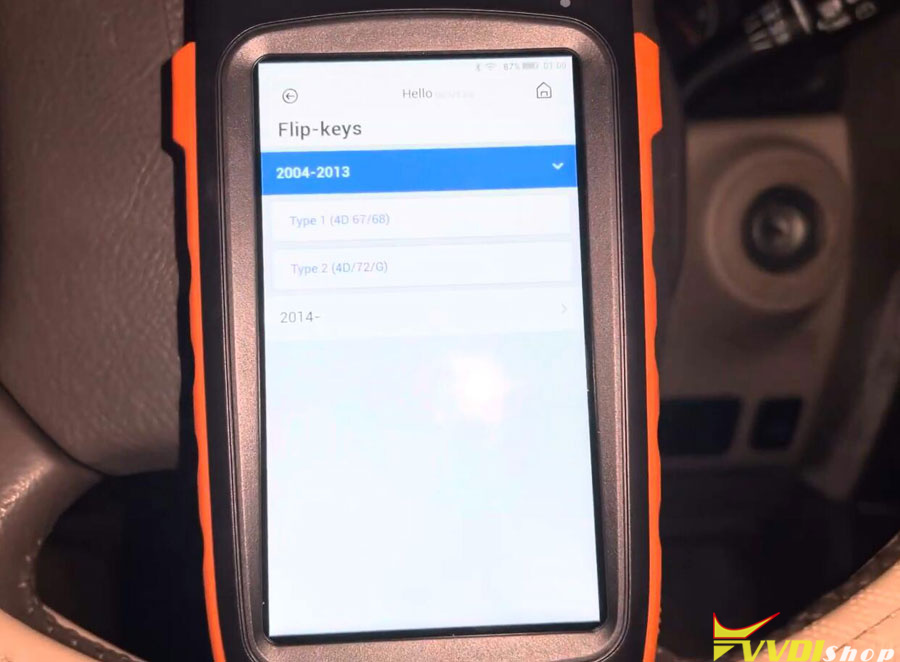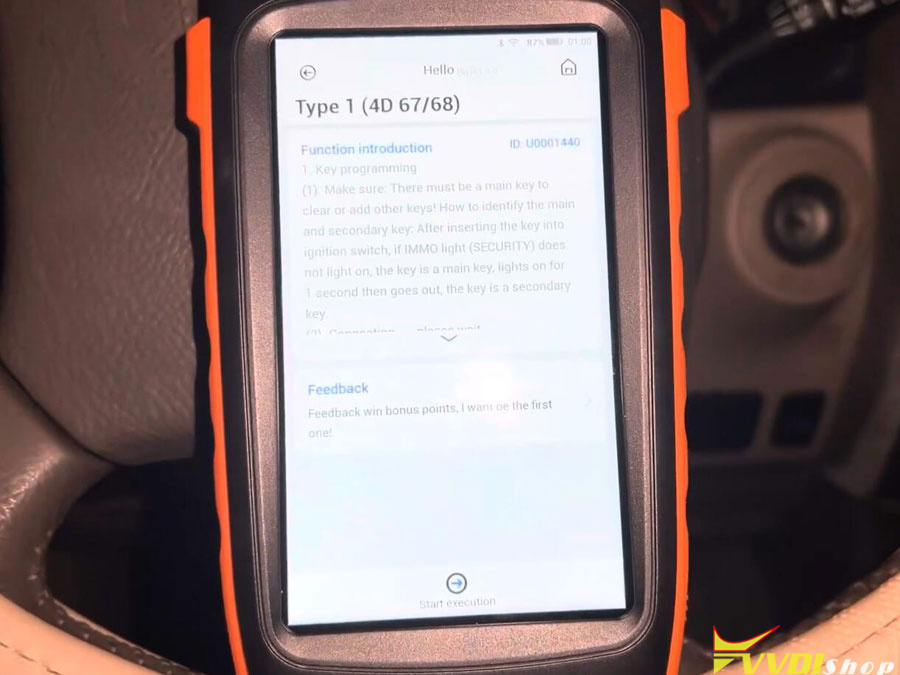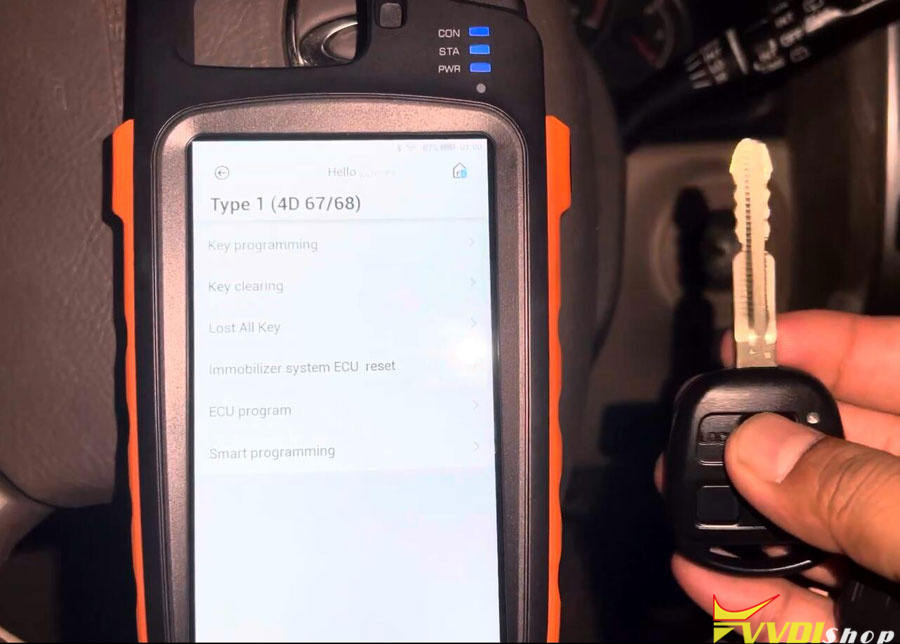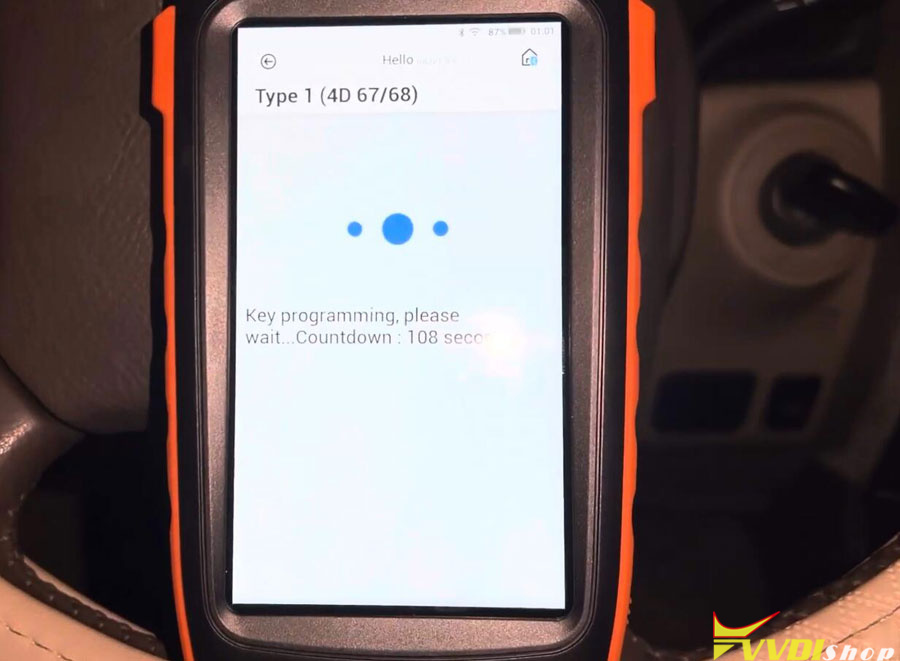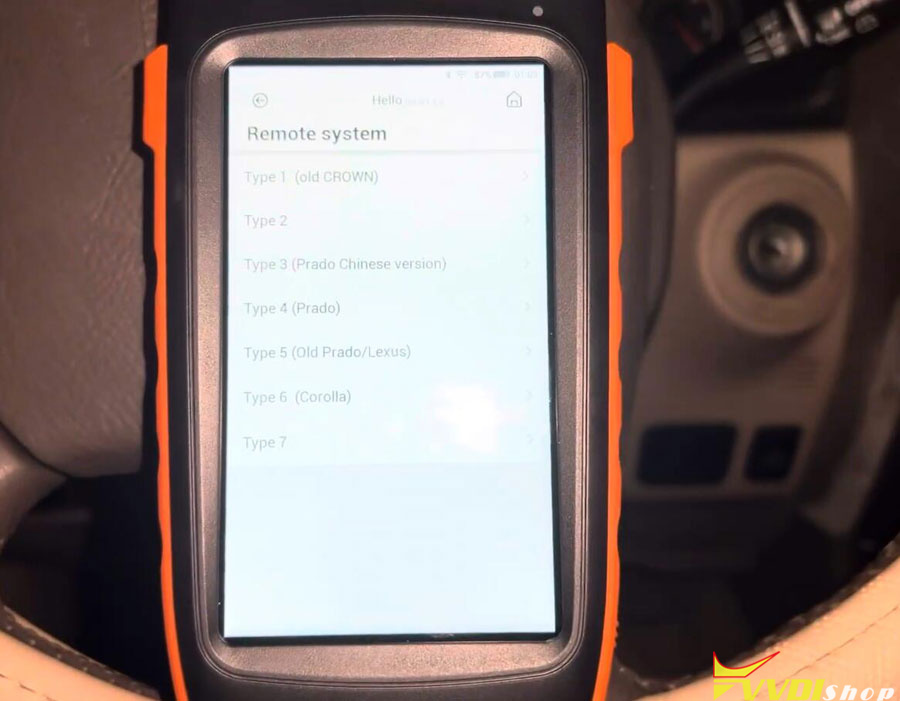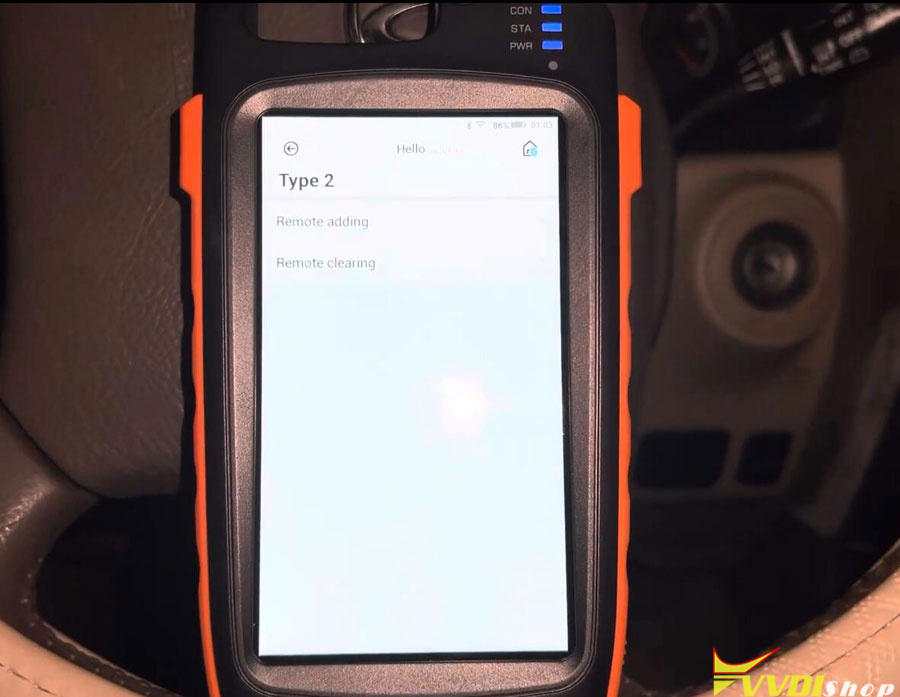How-to: program Toyota Land cruiser Prado 4D 67/68 remote key using XDMOT0GL FT-OBD Mini OBD Tool and key tool max.
First connect the FT obd tool with vehicle.
Pair FT obd tool with key tool max via Bluetooth
Go to FT OBD Tool App.
Select from model->Land Cruiser Prado->Flip Keys->2004-2013-> Type 1 (4D 67/68)->Key Programming
To add key you must have a master key.
Turn on the ignition with master key.
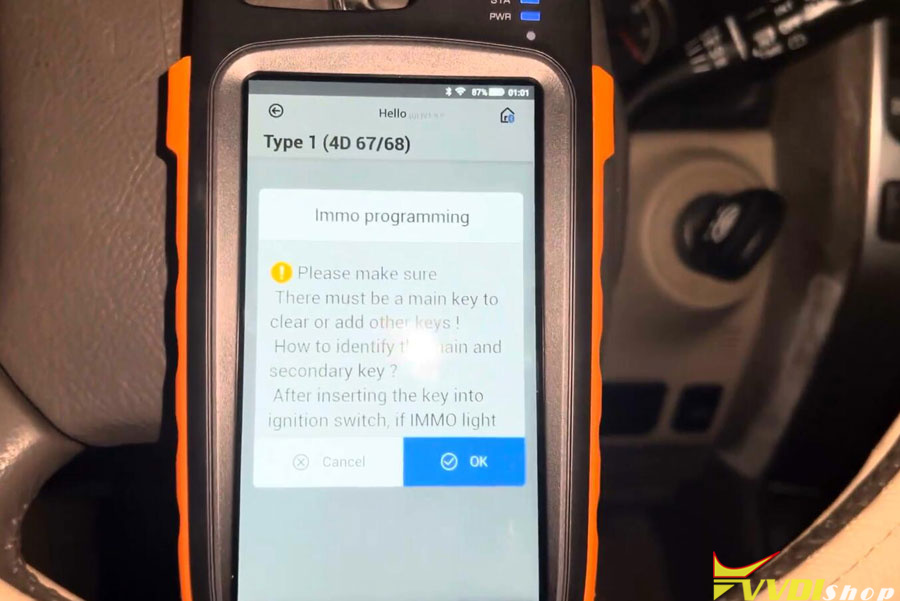
Insert new key to be programmed and stay at OFF, don’t turn to ON
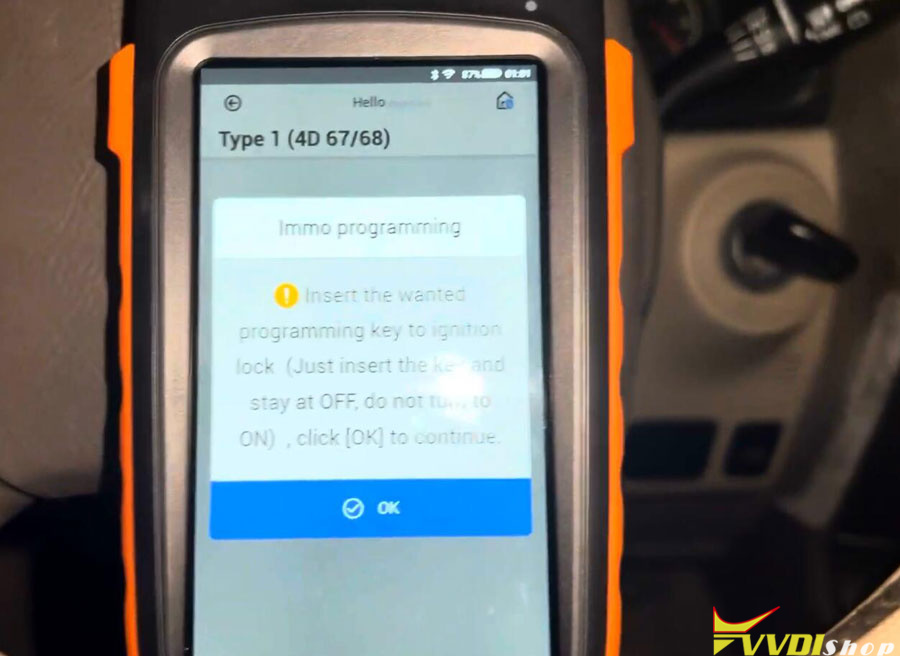
Program remote in process. Xhorse FT Mini OBD tool machine is showing like 120 seconds so we going to wait for it.
Key programming succeded.
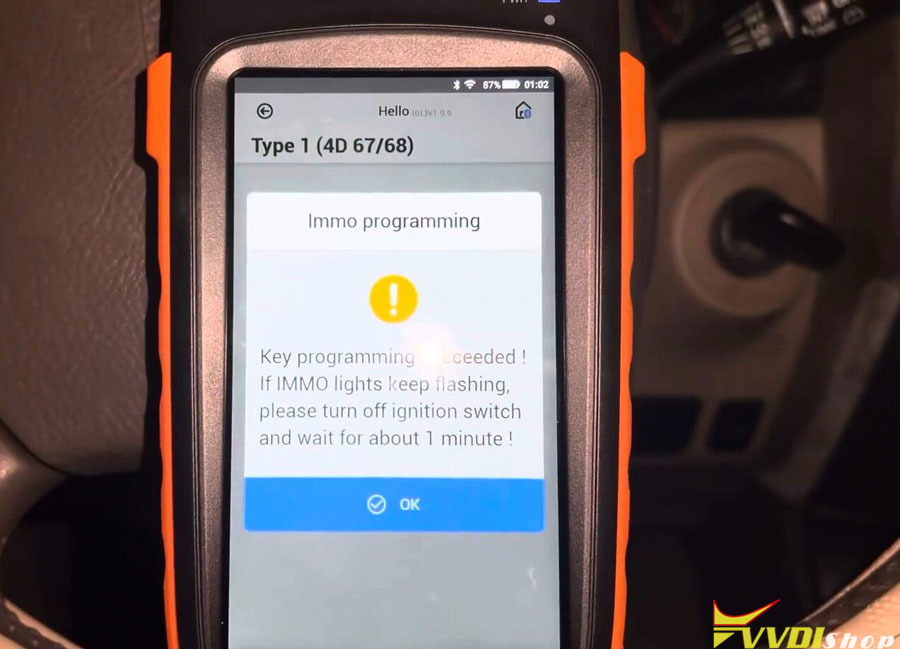
Then go to Remote System function
Select Type 2->Remote Adding
(If don’t know which type to select, try one by one)
Switch ignition on and open driver door at the same time.
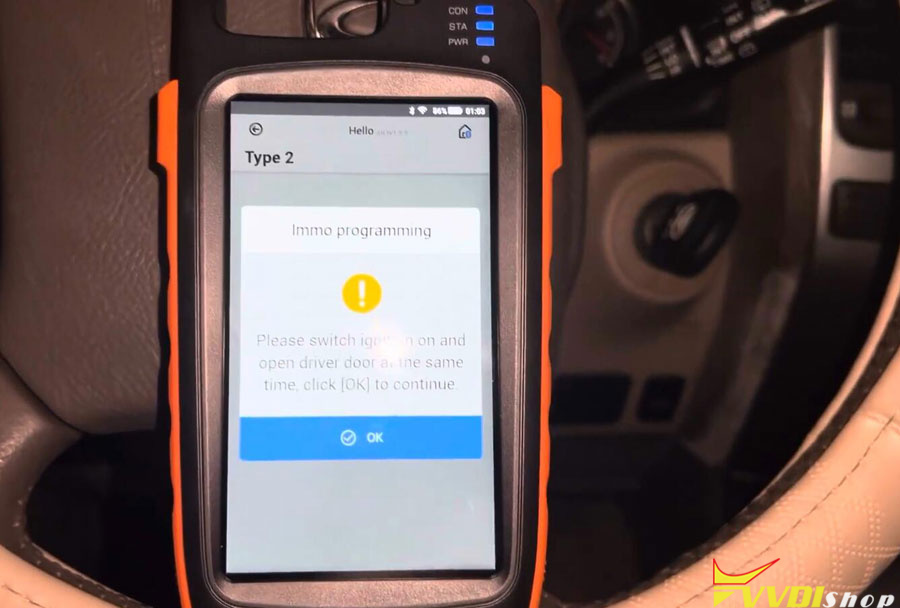
It’s mentioned here if Emer is flashing please try ignition off, switch ignition and wait for 1 minute.
but it’s already off so no need anything.
We can try to start the car by new key.