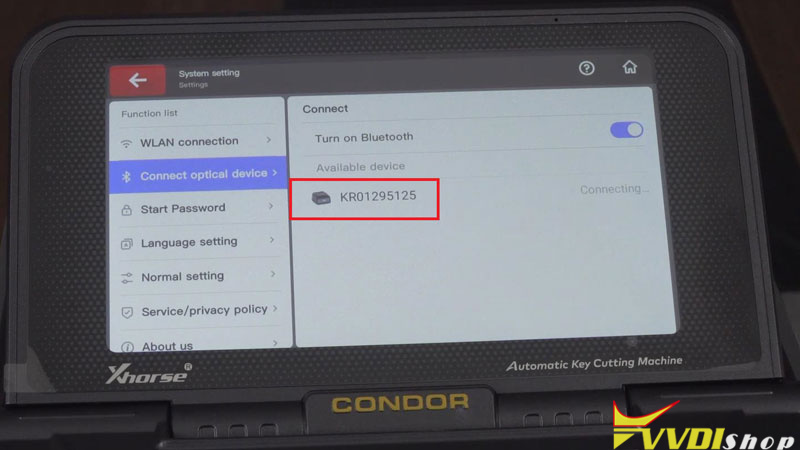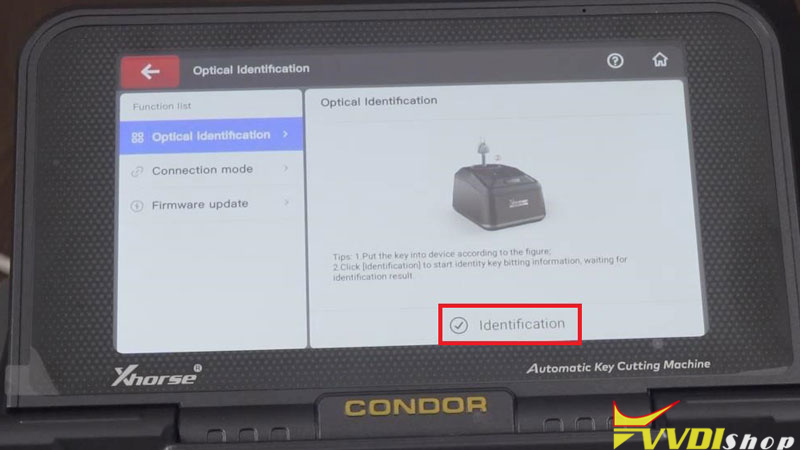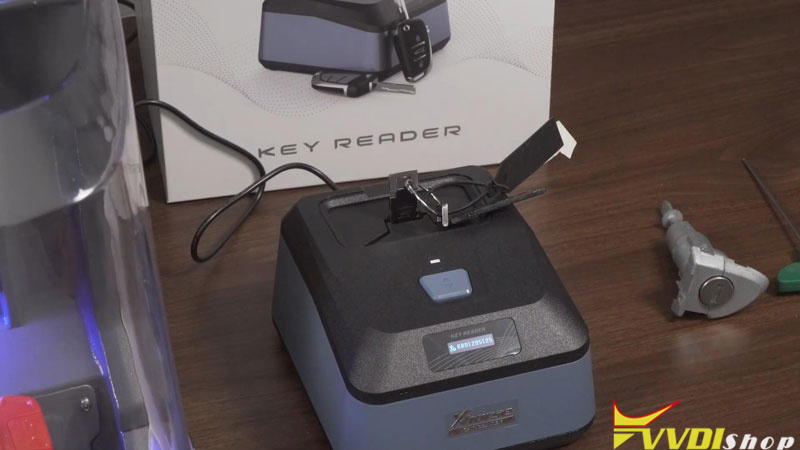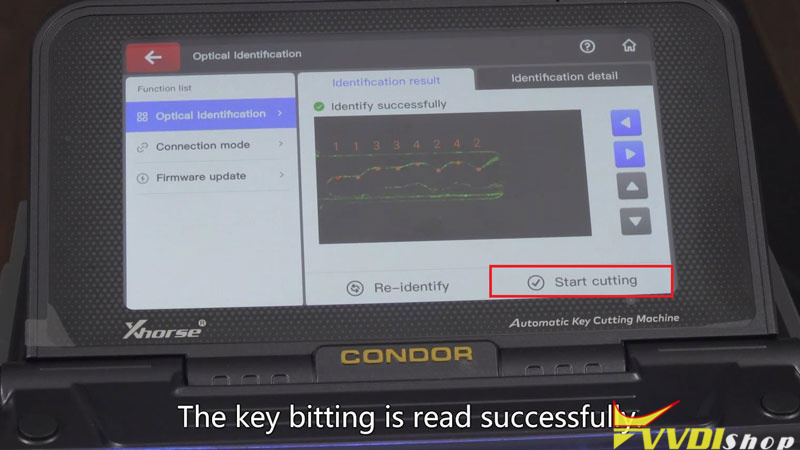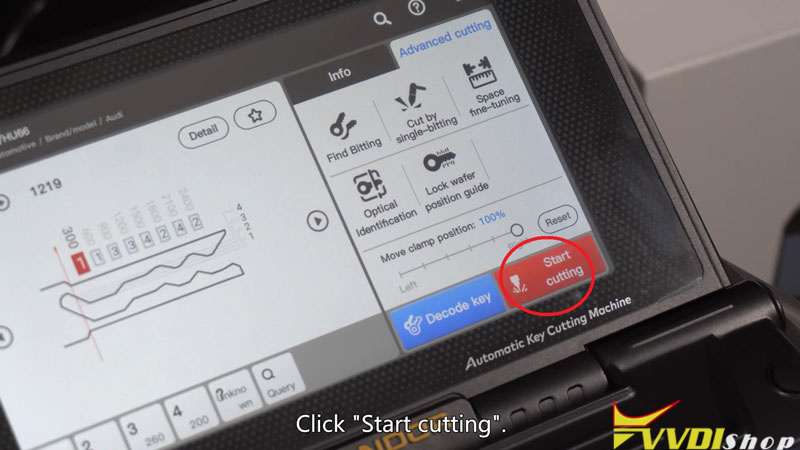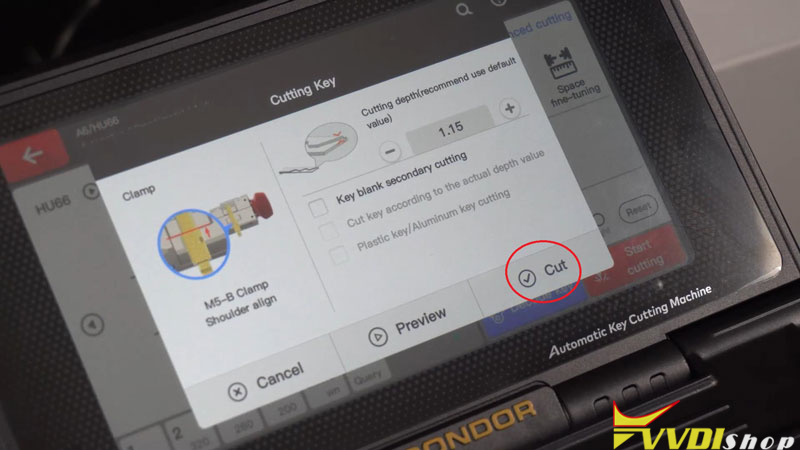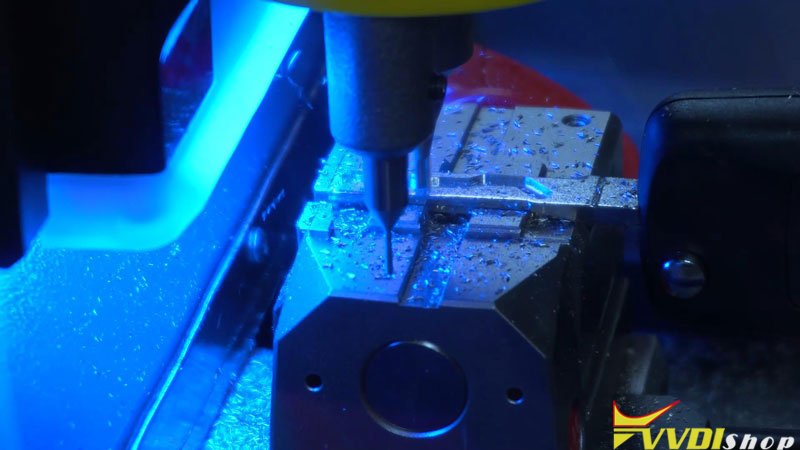Xhorse Condor XC-Mini Plus II + XDKR00GL Key Reader can work perfectly together to finish key decoding & cutting at one time. This is cutting an Audi A6 HU66 key as demonstration, go ahead to learn how easy & smart it can do.
Get Ready
- Turn on the power of Xhorse Key Reader & Condor Mini Plus;
- Install M5 clamp, 2.5mm milling cutter to key cutting machine in turn;
- Pair Key Reader to machine:
Settings >> System setting >> Connect optical device >>Selected Key Reader
The connection is successful.
Key Identification
Automotive >> AUDI >> A6 >> HU66 >> Advanced cutting >> Optical identification
Put the working key into Xhorse Key Reader slot.
Press”Identification”.
Identify successfully.
Bitting codes were read out in secs. It’s 11334242.
Key Cutting
Start cutting >> Start cutting >> Cut
Xhorse Condor II will start working automatically on command.
Wait until completed, flip over the key to cut the second side.
Operations are same as previous.
All we have to do is wait it out.
Remove the key when finished.
It can switch the lock, and looks exactly the same as original one.
Done.