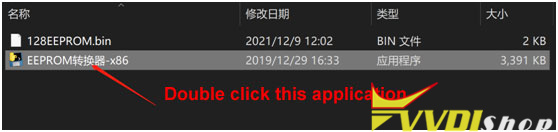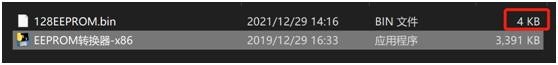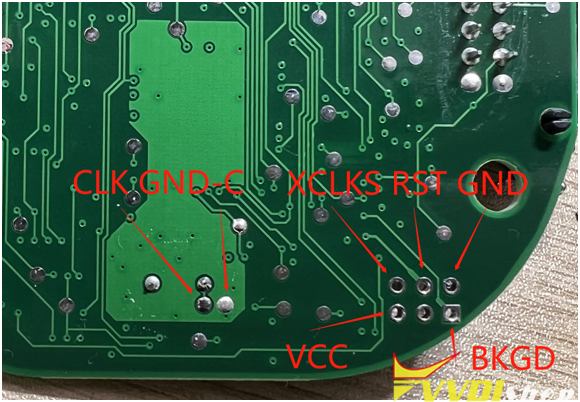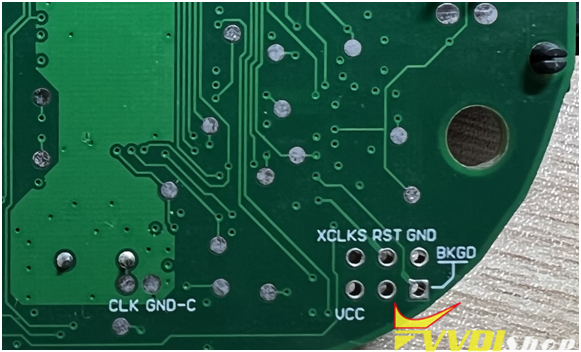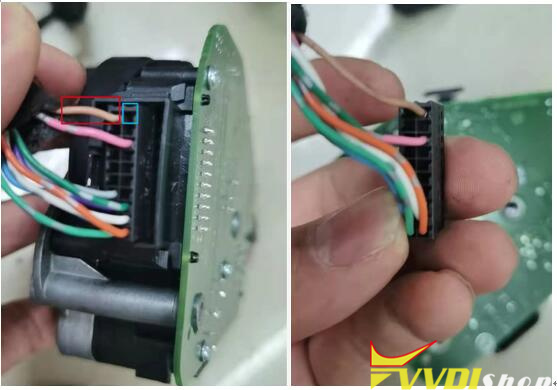Here is the AUDI C6 Q7 A6 Steering Module Repair J518 ELV Emulator 256,128 simulate board operation instruction.
Do backup original eeprom data in case of lost data before operation. Read and save data.
If your car ELV has 9S12DG 128 CPU, the operation steps are as follows.
9S12DG 128 CPU operation steps:
1.Read and backup original EEPROM data.
2. Paste EEPROM data to EEPROM 2K-4K folder.
Double-click EEPROM Converter-x86 application.
*The EEPROM 2K-4K converter is not for free. Pls send your 2k data to vvdishop.com engineer to convert to 4K. or download free converter here
You will see the original 2K file converted to 4K.
You will see the file is 4K
Only double-click this program once. Do not repeat.
If 2k file does not contvert to 4K, right click and run EEPROM Converter-x86 as asministor
3. Connect flashing wire and write the converted 4k eeprom file.
Xhorse VVDI Prog Wiring Diagram to Audi J518 Emulator Read/Write
For simulator chip 256, select J518(2010)(0L01Y) in vvdi prog software
Each ELV emulator board contains both eeprom data and FLSAH data, so usually you just need to write Eeprom data. If not, you can write original eeprom data and the FLASH data in the emulator.
If car ELV has 9S12DG 256 CPU, the operation steps are as follows.
Read out and save the original eeprom data, and write it directly to the simulator.
without horn wiring connection
red (thick) =VCC
black (thick) =GND
yellow =RST
purple =BKGD
green =XCLKS
White =CLK
black (fine) =GND-C
with horn wiring connection
follow same wiring diagram as without horn above
With the VVDI Prog Dedicated Programming Cable, you can connect ELV emulator without soldering, directly insert into the 20pin port.
Attention:
Better put J518 ELV emulator to car after write data.
In the test platform test, better check the wiring of 20Pin port. Some test platforms will conflict with the 20pin port which leads to the chip being corrupted.
Error wiring: 10 (red) should be in position 20 (blue), as shown in the figure.