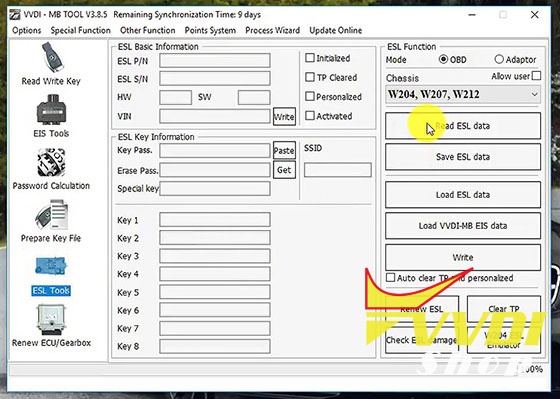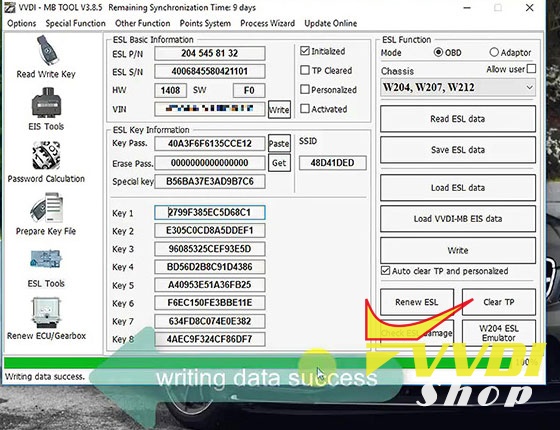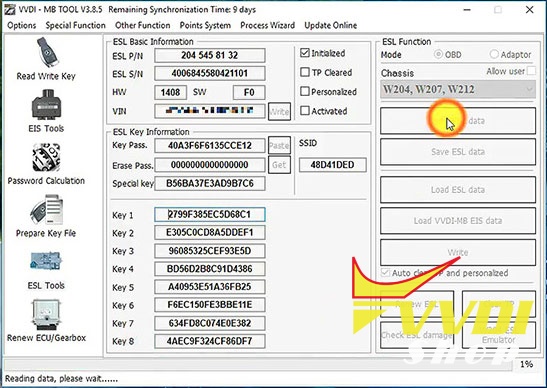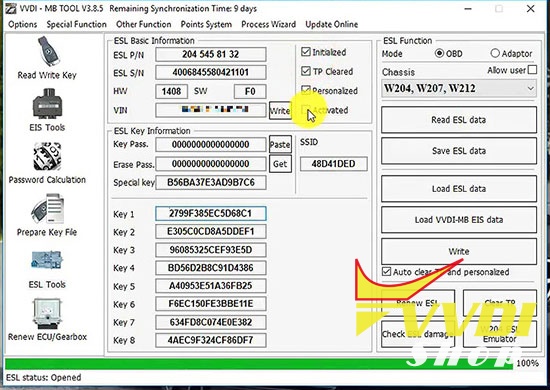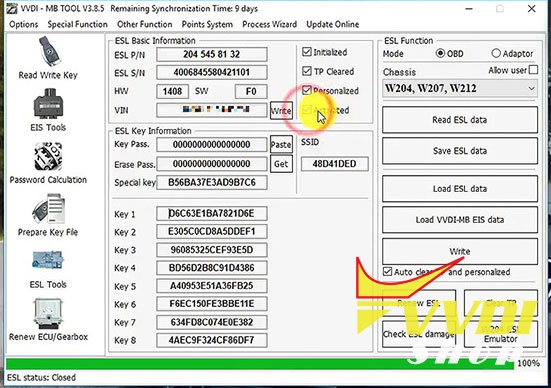If I have a faulty W204 ESL that has failed to be unlocked, can I use another ESL from another car and that that?
yes, you can use it
No need to remove anything
New way to personalize W204 ESL using VVDI MB Tool.
No need to renew the EIS.
Click on “ESL Tools”, then “Read ESL data”.
Load EIS data with key password.
Tick off “Auto clear TP and personalized”, then click on “Write”, writing data successfully.
Click on “Read ESL data” until successfully.
Tick off “Initialized”, “TP Cleared”, “Personalized”.
Read ESL data.
Tick on “Activated”.
Done.
Enjoy.