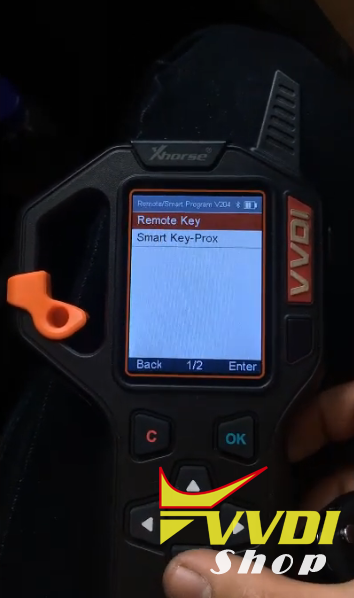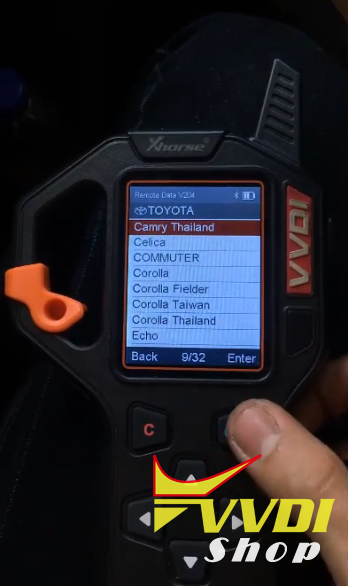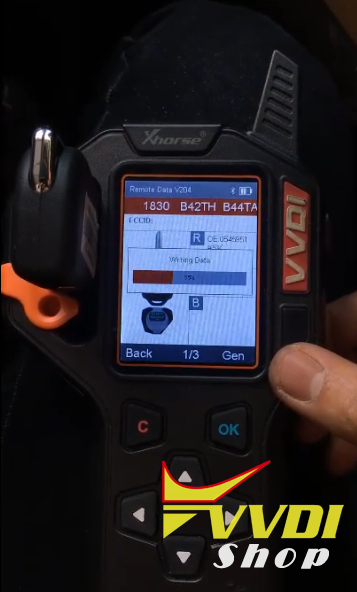Tools required:
Original key
VVDI KEY Tool remote maker
A universal 3-button Toyota remote from Xhorse
Original key
Xhorse remote key
Procedure:
Select Remote/Smart Program->Remote Key->Asia->Toyota->Camry Thailand B44TA 433MHz
Insert xhorse remote key into coil
Press Gen button
Write key in process
VVDI Key tool program remote key succes
Then manually program remote control
Driver’s door open, key removed from ignition switch.
Within 5 seconds:
Insert and remove the key from the ignition switch twice.
Within 40 seconds:
Close and open driver’s door twice.
Insert and remove the key from the ignition switch.
Within 40 seconds:
Close and open driver’s door twice.
Insert the key into the ignition switch and close the driver’s door.
Switch ignition ON and OFF once to program a remote transmitter code whilst retaining the original codes or twice to program a remote transmitter code whilst erasing the original codes.
Remove key from ignition switch:
System should now lock and unlock vehicle once, twice or five times depending which mode has been selected. One to four times, slowly, to indicate number of remote transmitters registered.
Within 40 seconds:
Press and hold LOCK and UNLOCK remote buttons simultaneously for 1.5 seconds
Within 3 seconds:
Press LOCK button.
System should now lock and unlock vehicle once to confirm registration, twice to indicate registration has failed.
Within 40 seconds:
Repeat button procedure to program remaining remote transmitters.
NOTE: To exit programming mode: Open driver’s door. NOTE: A maximum of 4 remote transmitters can be programmed.