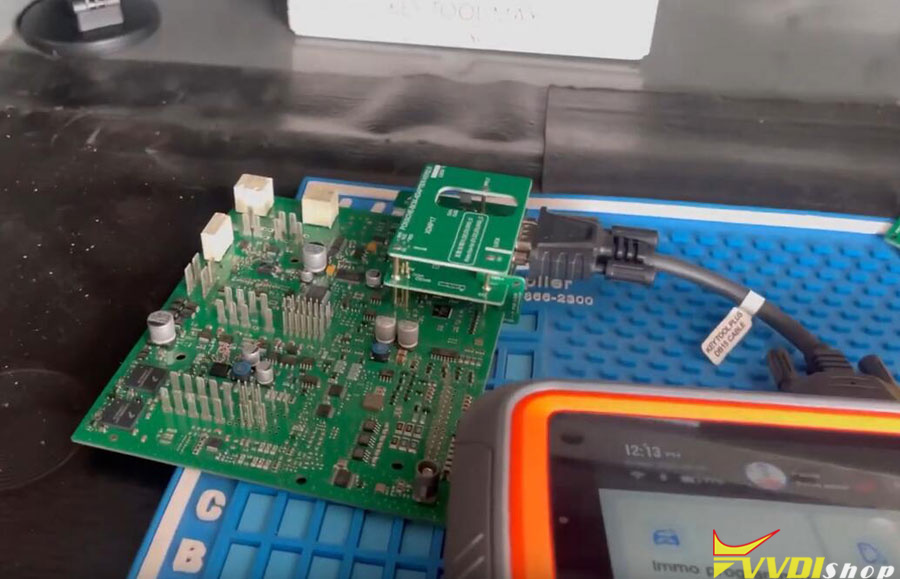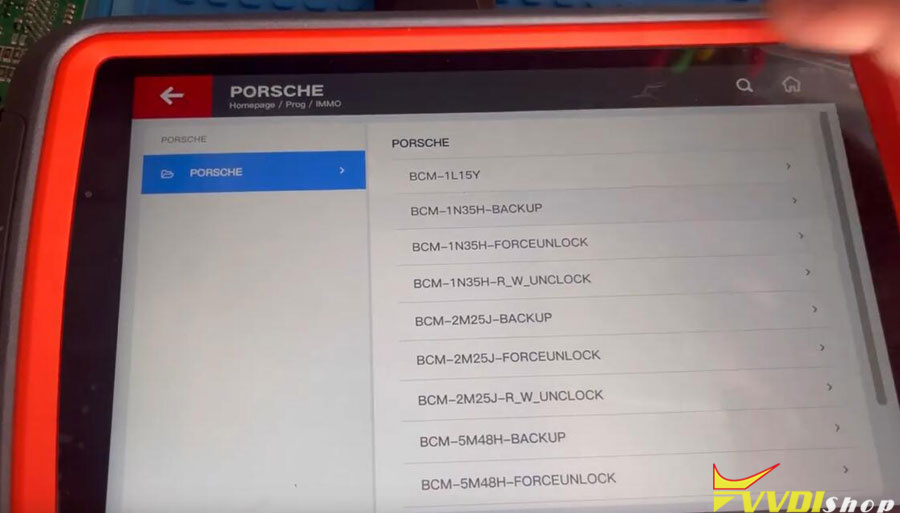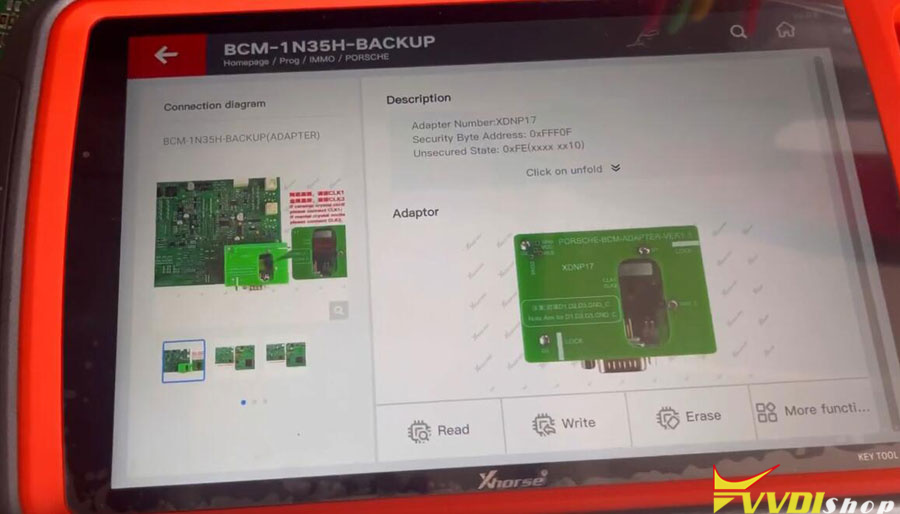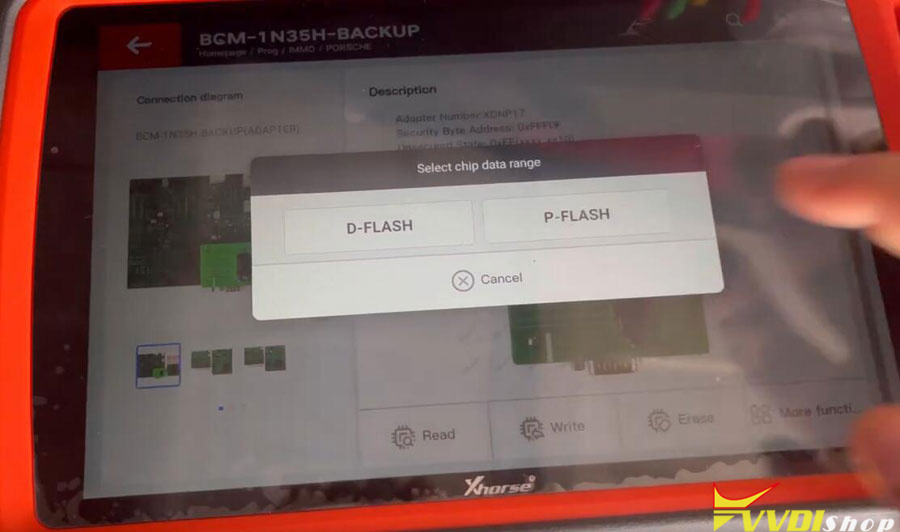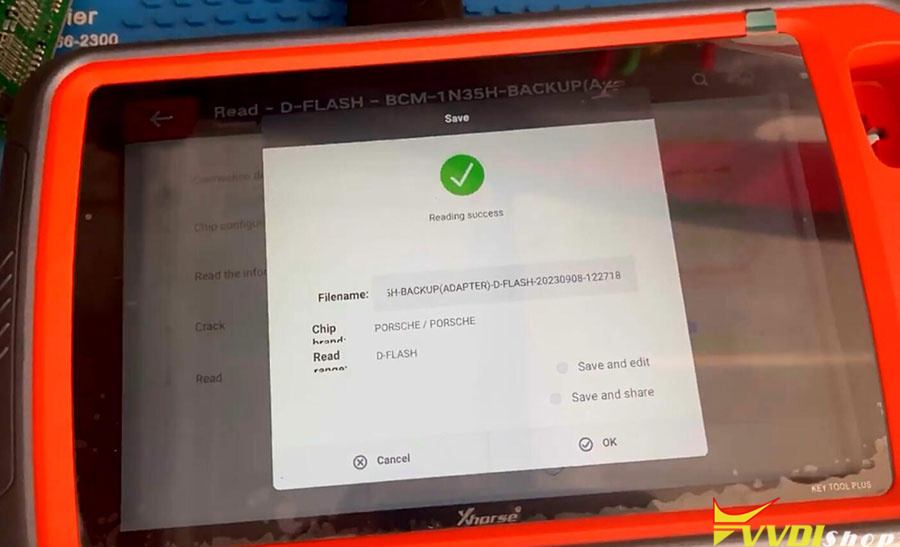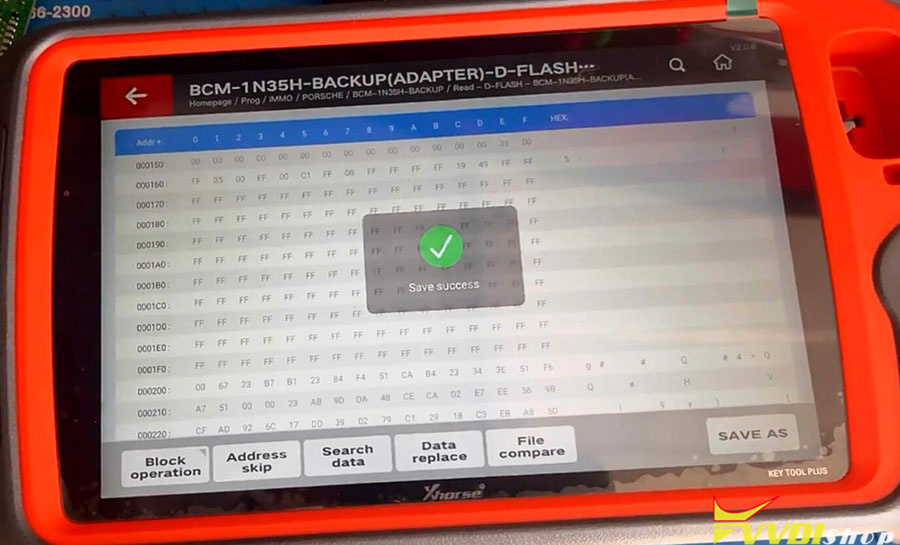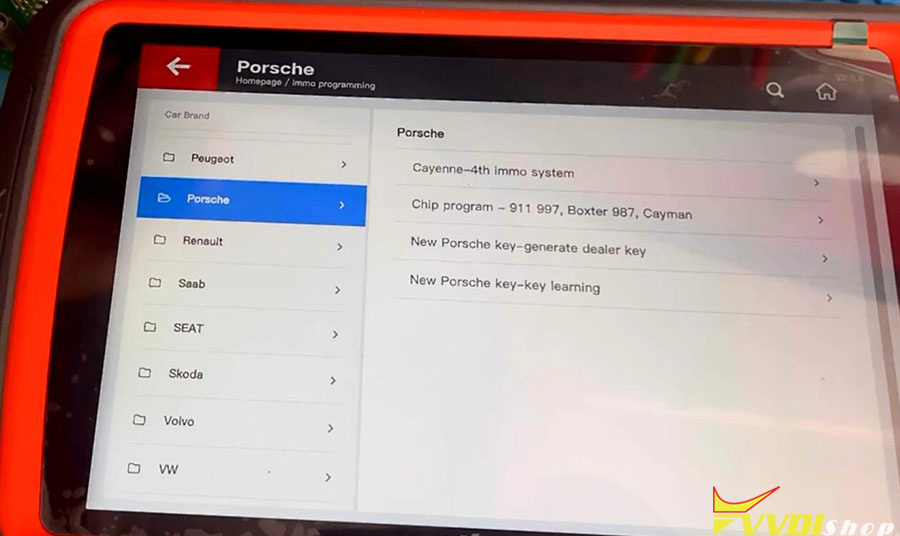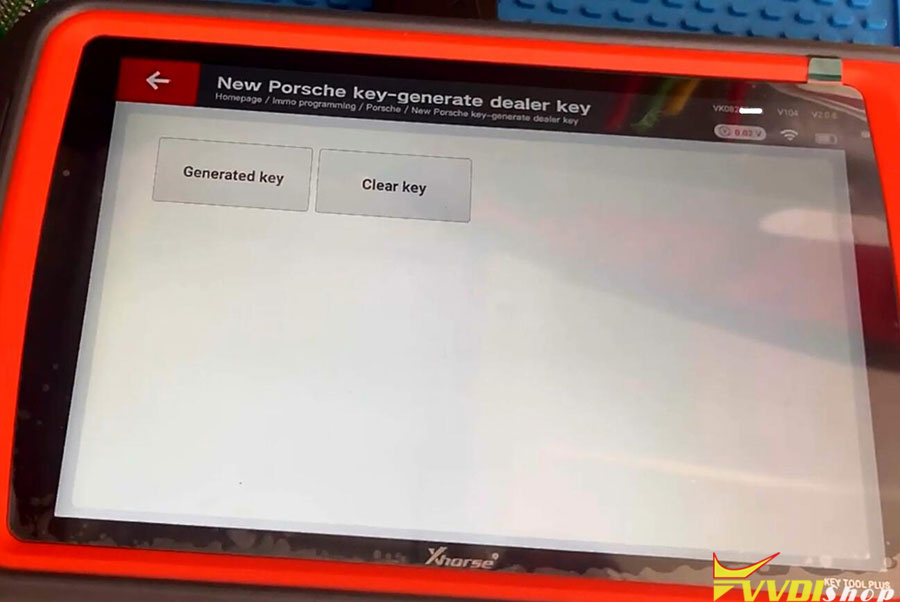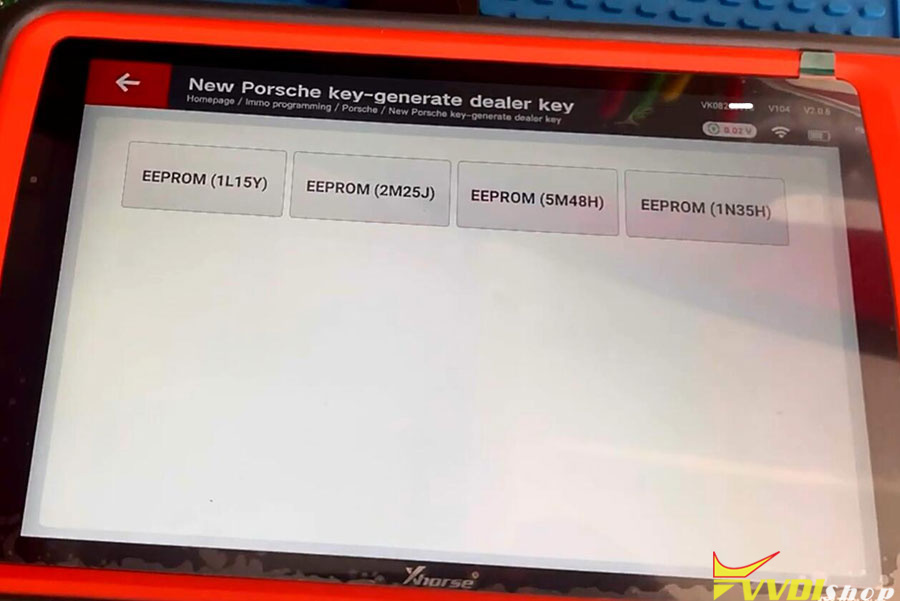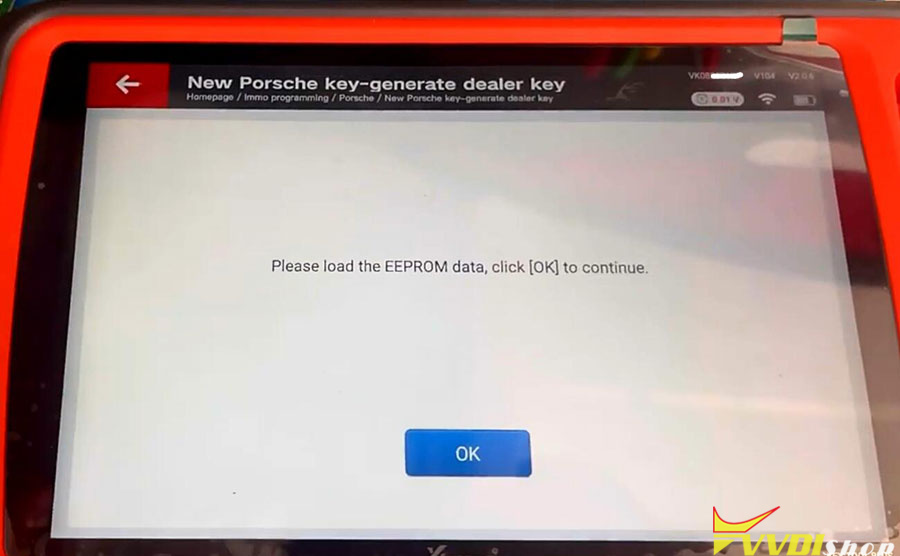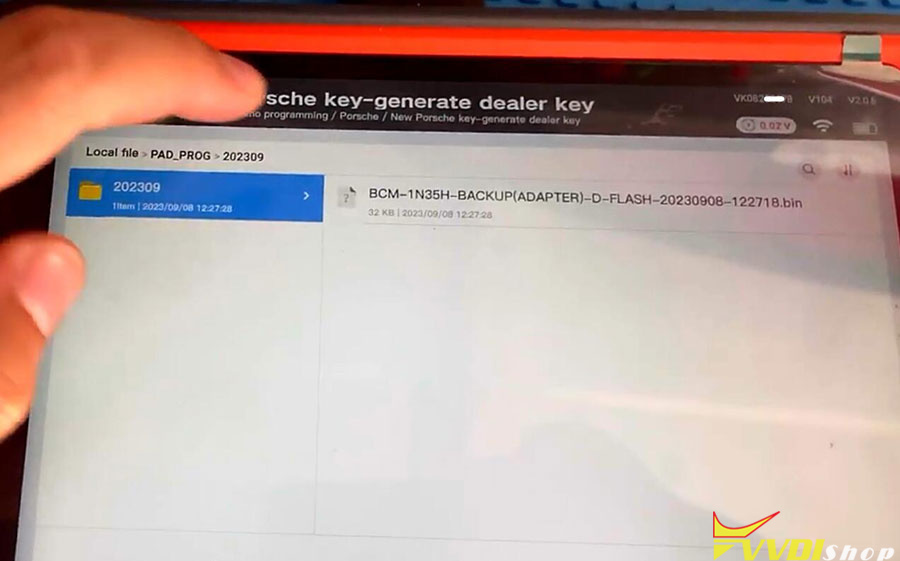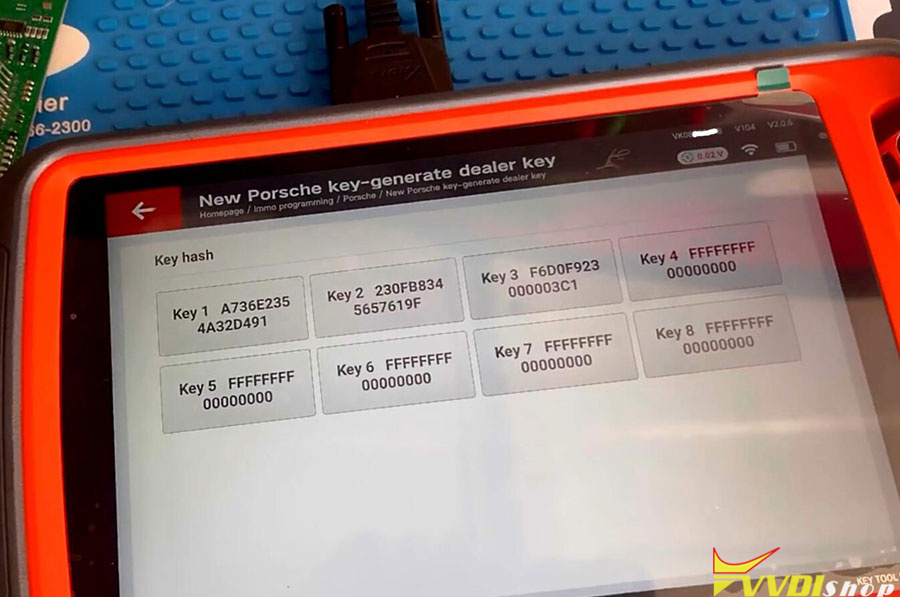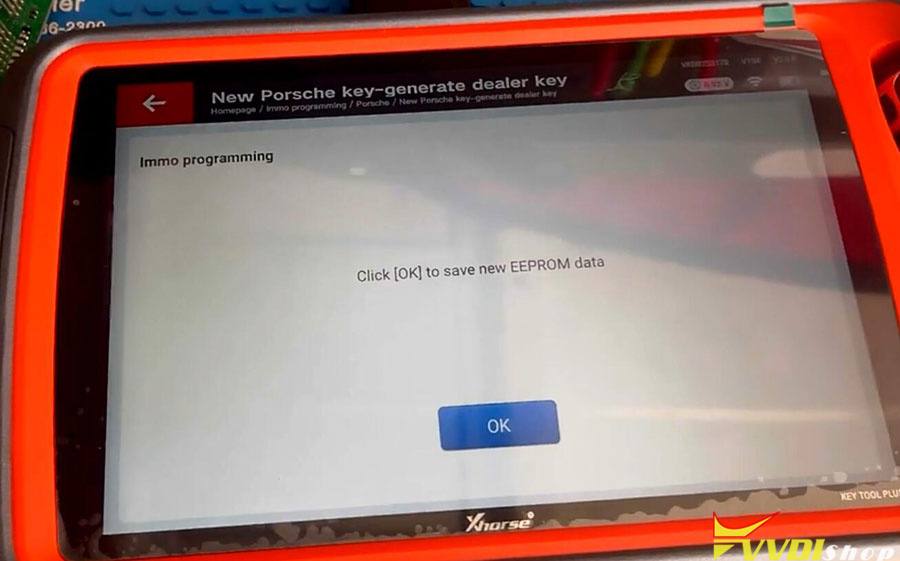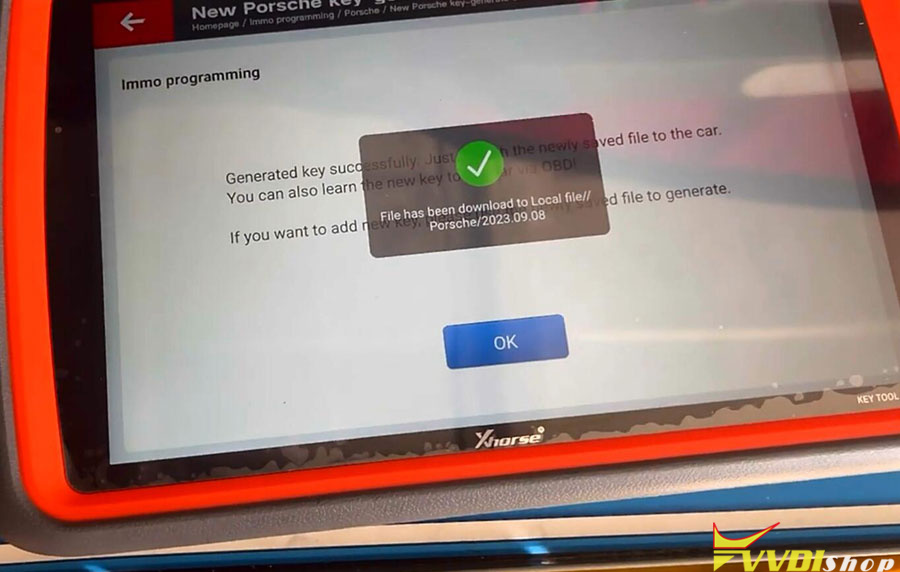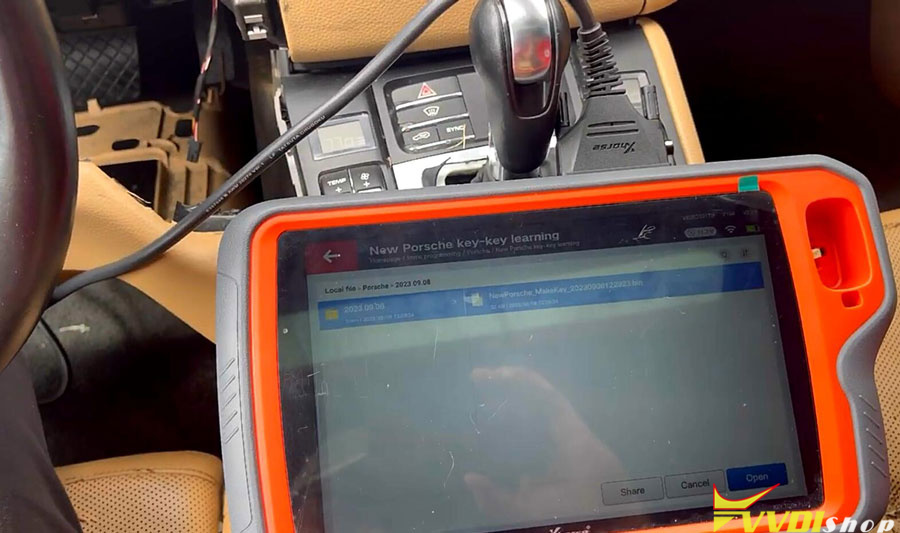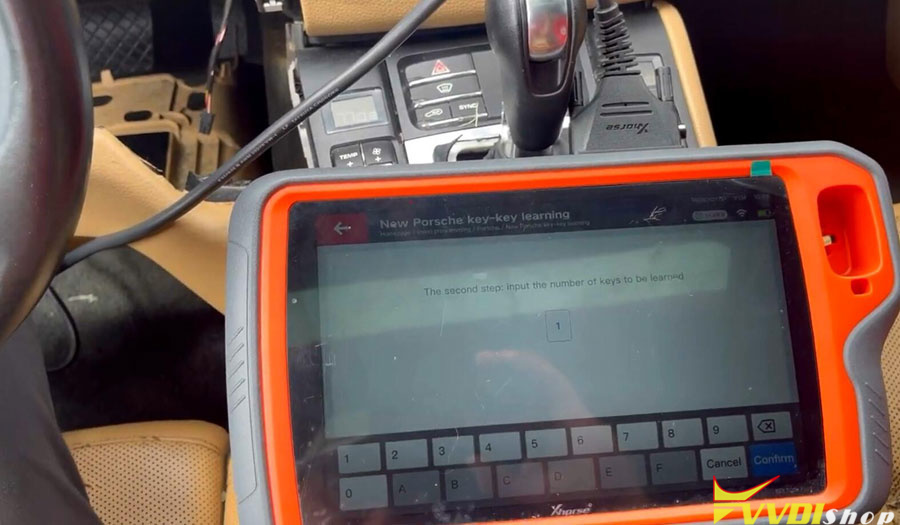It is a Porsche Macan 2018, all keys have lost. We will show how to program key using xhorse vvdi key tool plus.
We’re gonna disconnect and remove the panel and then take out the BCM.
Connect BCM module with xhorse Porsche XDNP17 BCM solder free adapter.
Go to Prog function, select Porsche BCM 1N35HH-Backup->Adapter type
Read DFlash
Read and save D-flash
Go back to IMMO programming function. Select Porsche->New Porsche key- generate dealer key-> Generate Key->EEPROM 1N35H
Upload eeprom just saved
Select an unused key position
Generate dealer key successfully.
Save new key data.
Remove solder free adapter, install BCM back to vehicle. Connect xhorse key tool plus with vehicle.
Select IMMO Programming->Porsche->New Porsche Key-Key Learning
Upload new key data saved above
Input number of keys to be learnt
Then follow key tool plus instructions to finish key learning.
Test the new key.
Done.