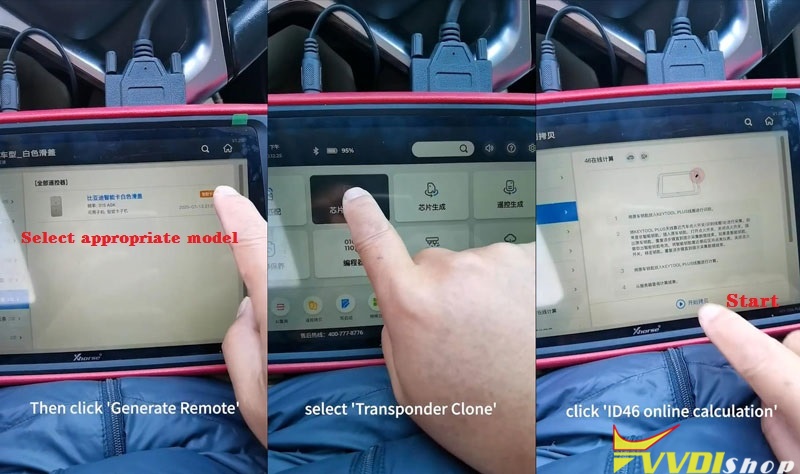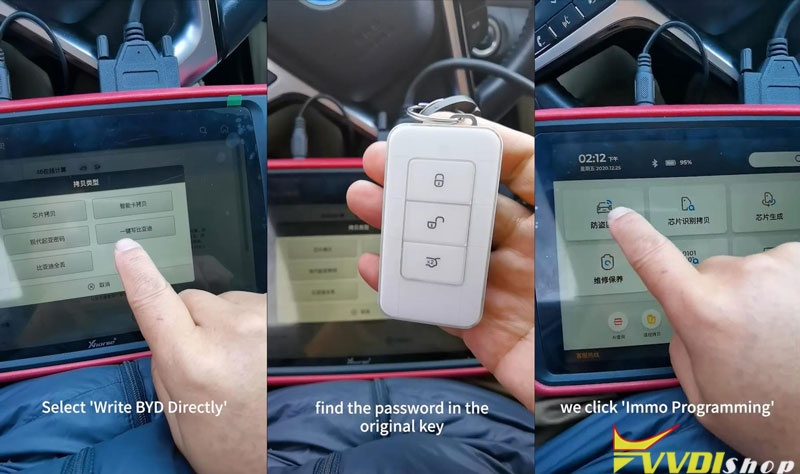Xhorse SW-007 Smart Remote Watch is designed and manufactured by Xhorse & FIYTA. This is an introduction of using Xhorse VVDI Key Tool Plus Pad to program SW-007 smart watch to your car, the tutorial is taking BYD as an example.
How to program?
Connect VVDI Key Tool Plus with car OBD;
Put Xhorse SW-007 watch on key slot.
- Generate remote
Remote program >> China >> BYD >> Select appropriate model (BYD all types_smart white sliding key) >> Generate remote
- Write password to watch
After generate successfully, press
Transponder clone >> ID46 online calculation >> Start clone >> Write BYD directly
Find out the password from original key, then write it into the smart watch.
- Program the watch
After completing step2, go to
Immo programming >> BYD >> Select by model >> Select appropriate model (SONG) >> Start >> Clear and match original key or vice key(no need password)
Completed! Now you have a new generated remote watch including keyless go function, locking/unlocking, trunk opening/panic function, etc.
Let’s test the watch, it can open and starts the car.
Programming has done!
Xhorse Smart Watch will bring much convenience for car owners’ daily life.