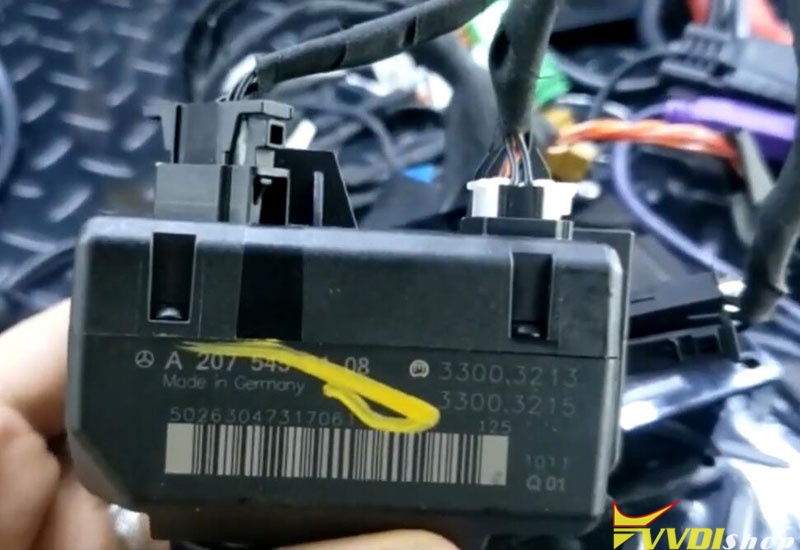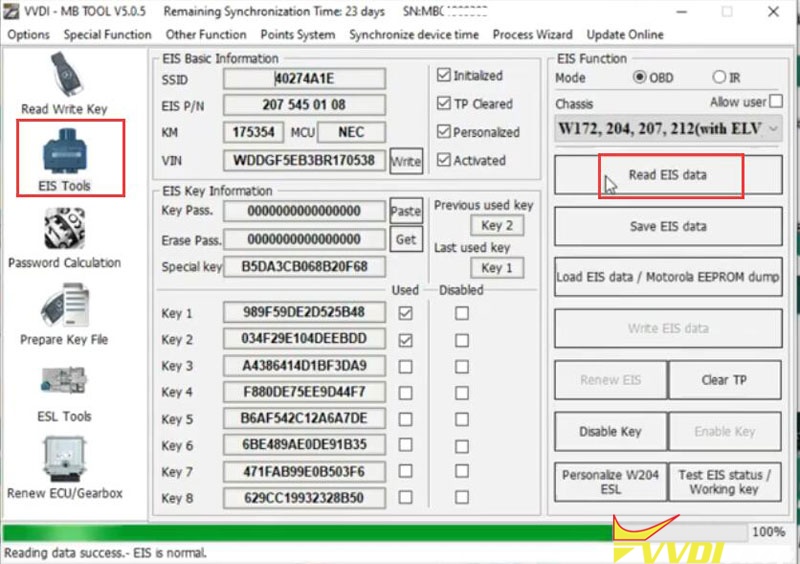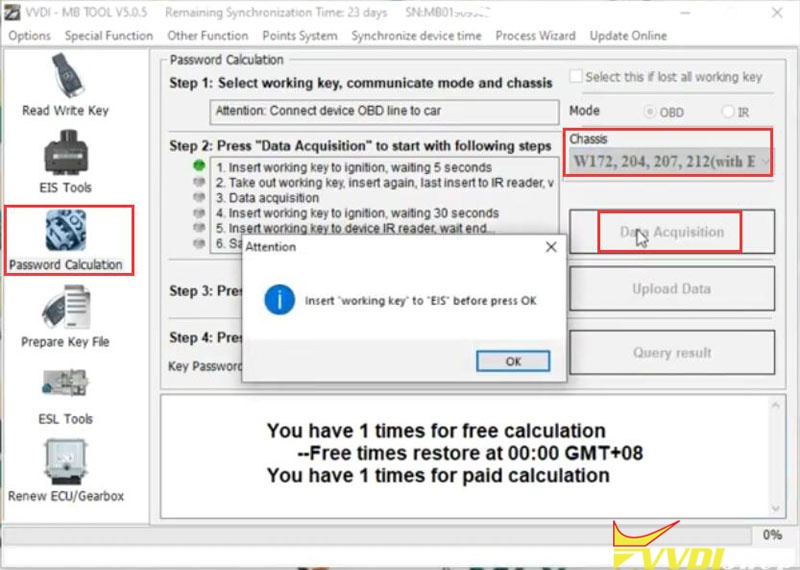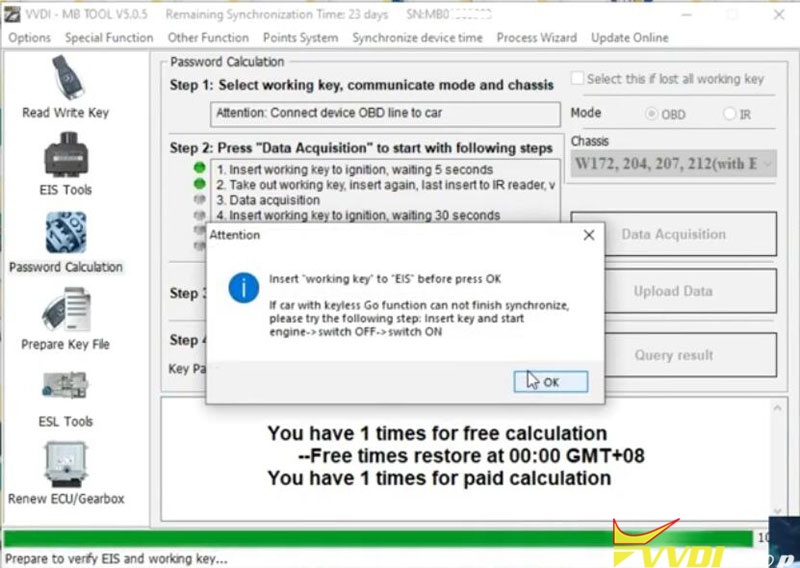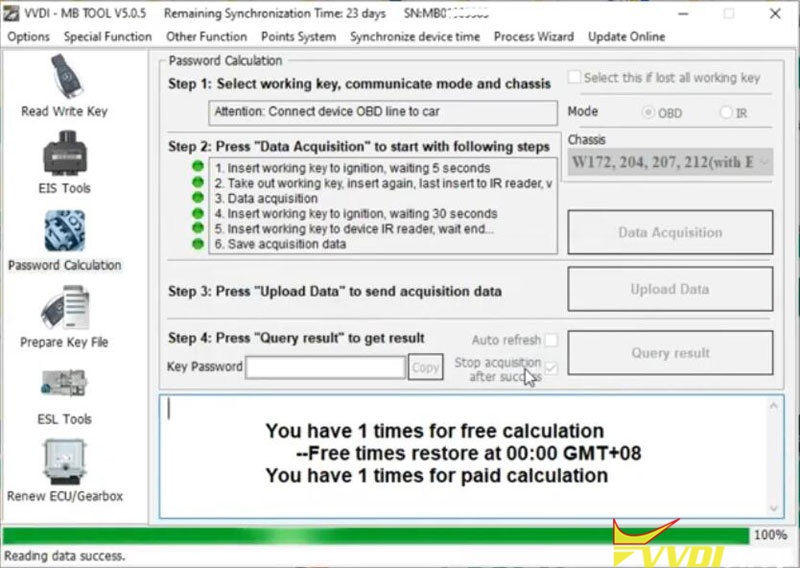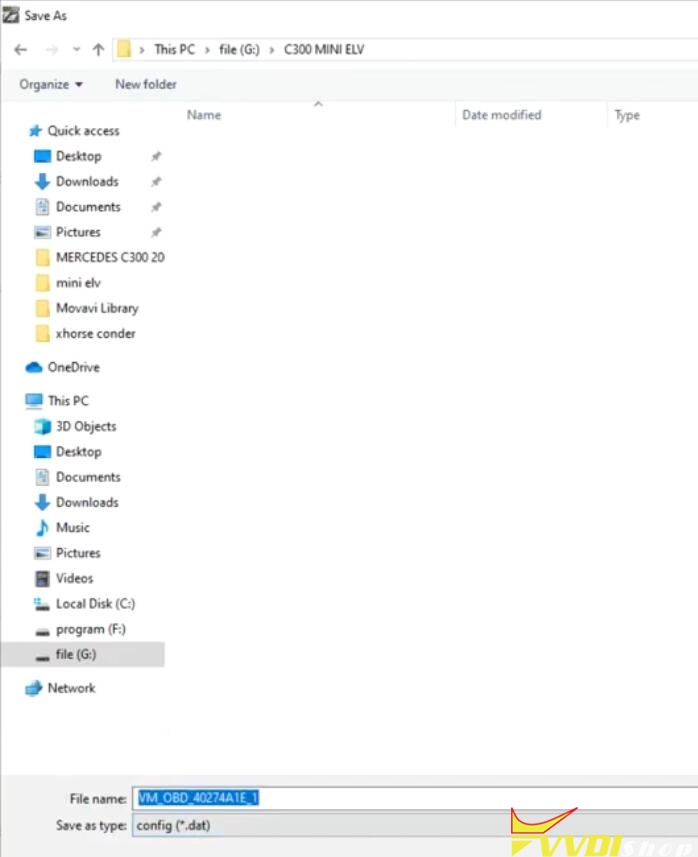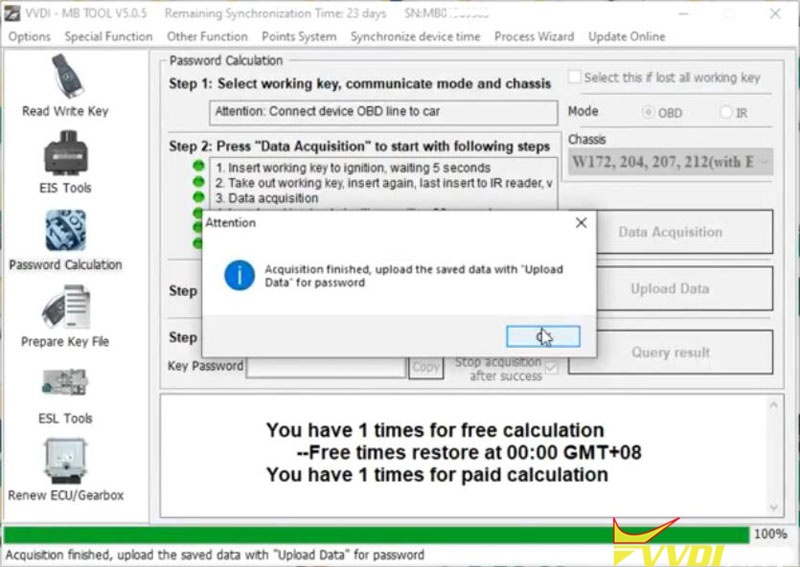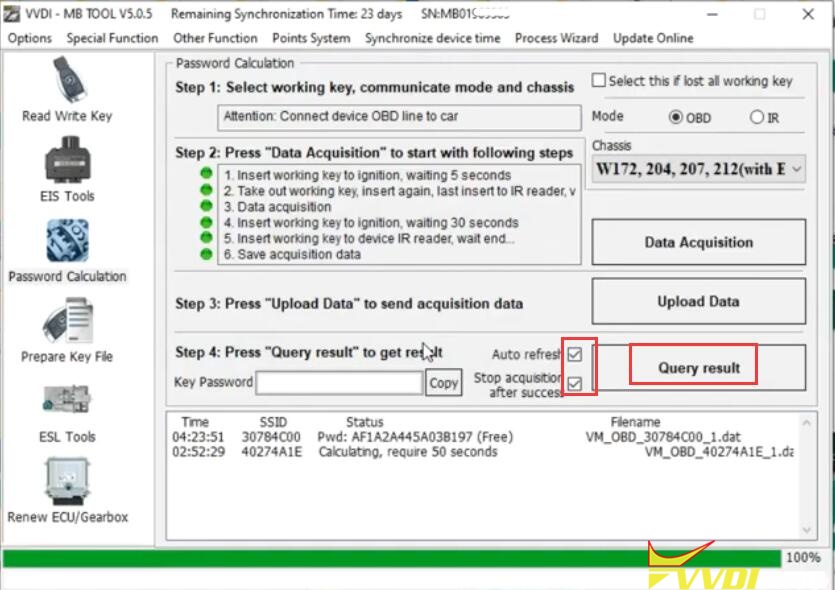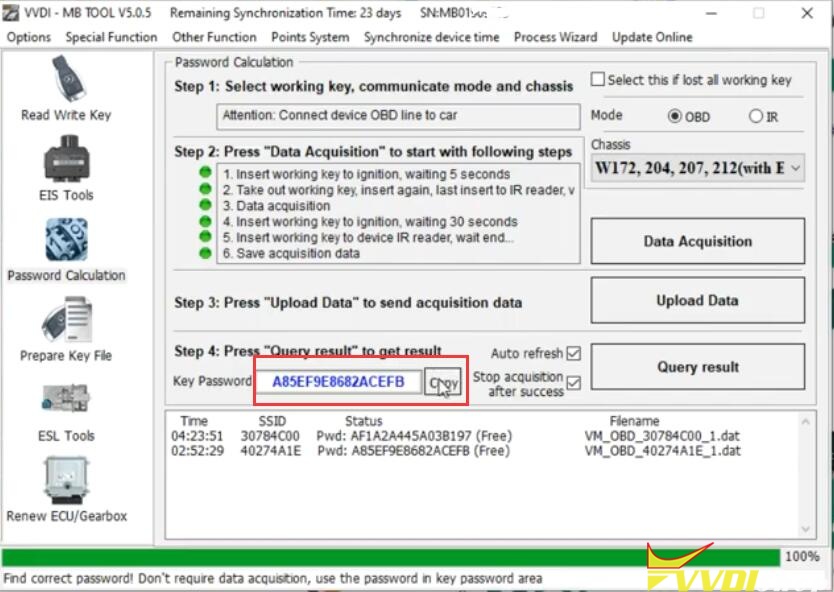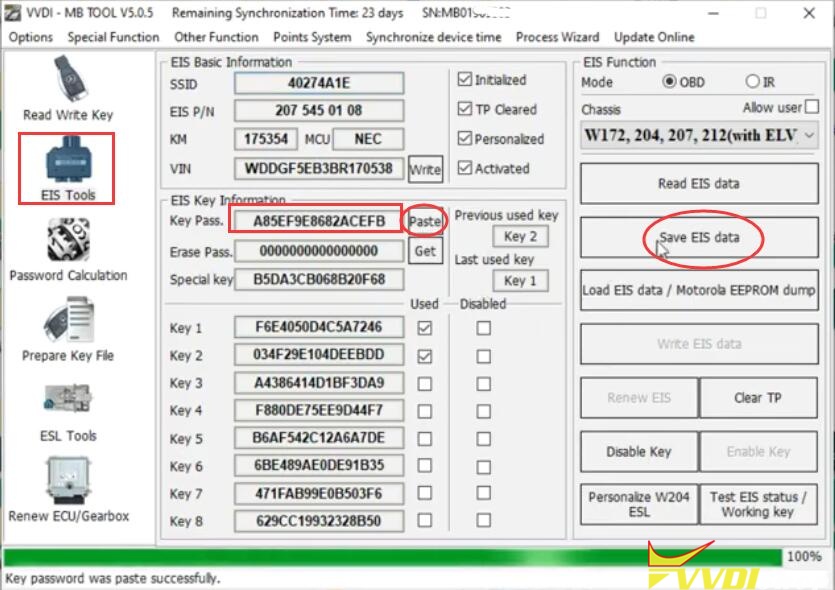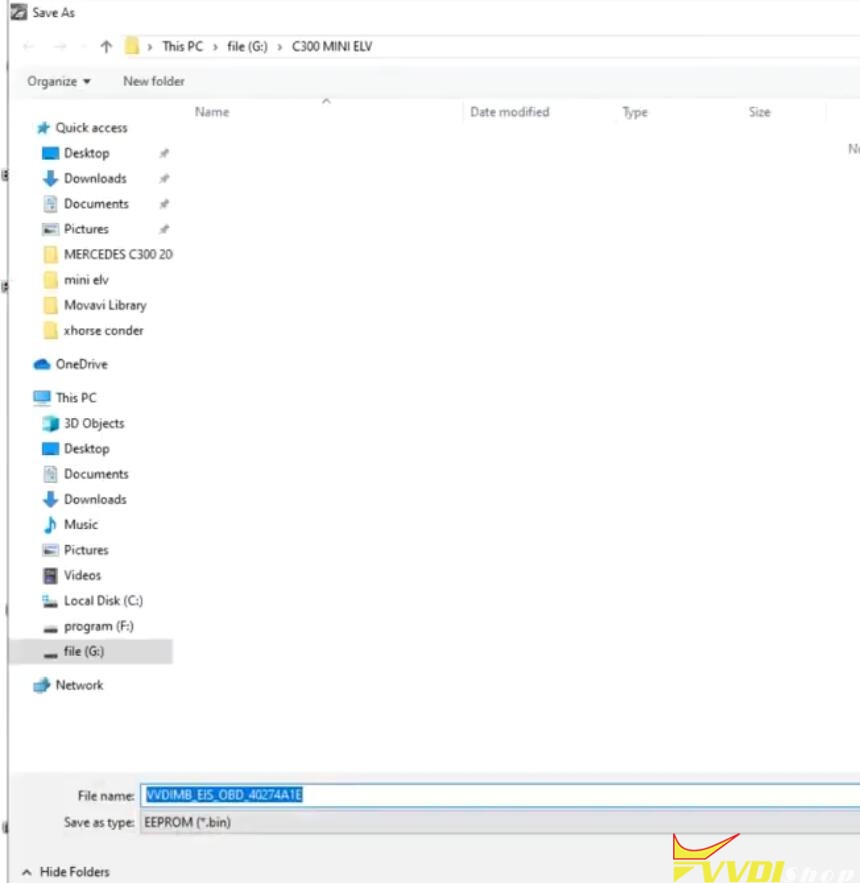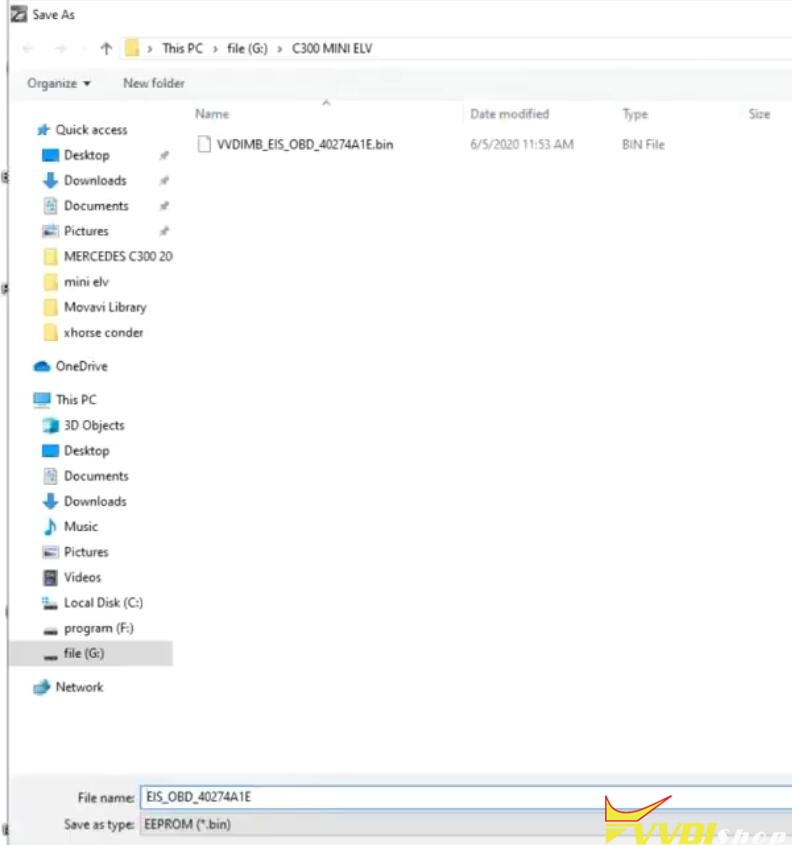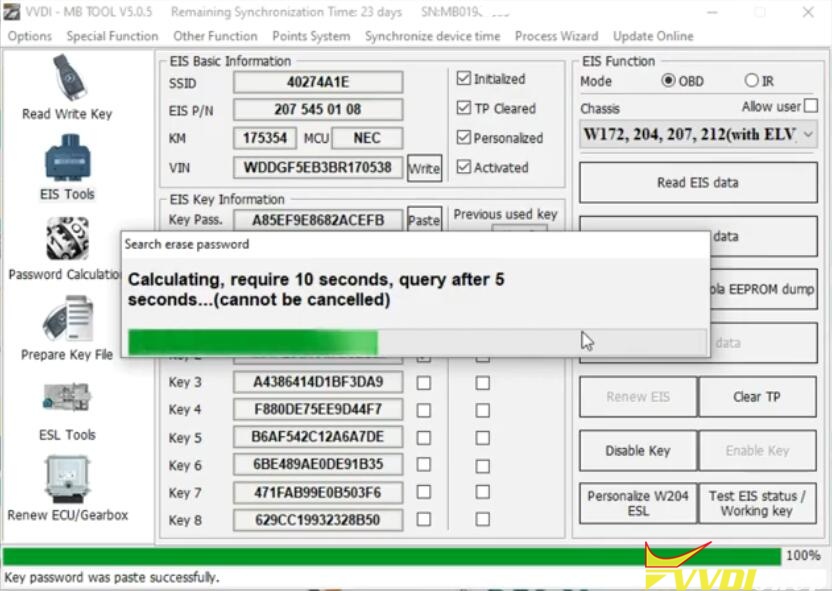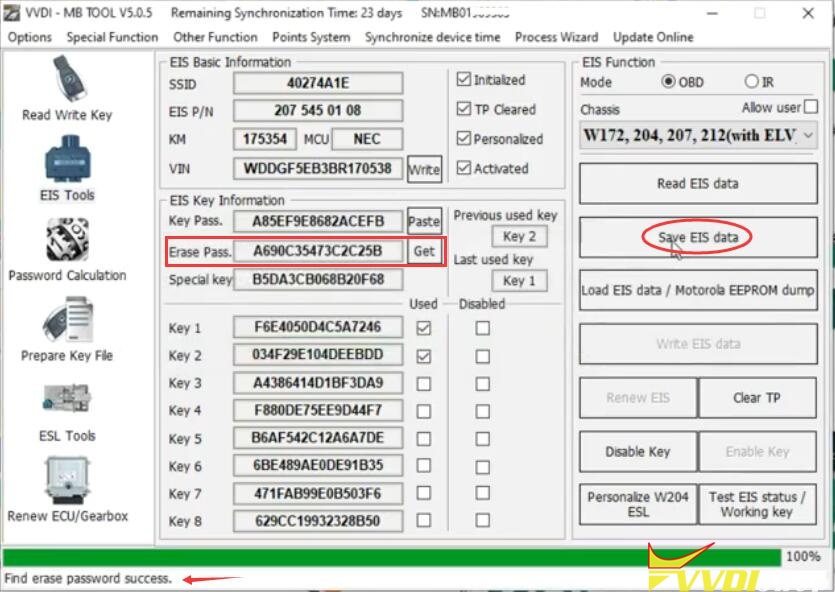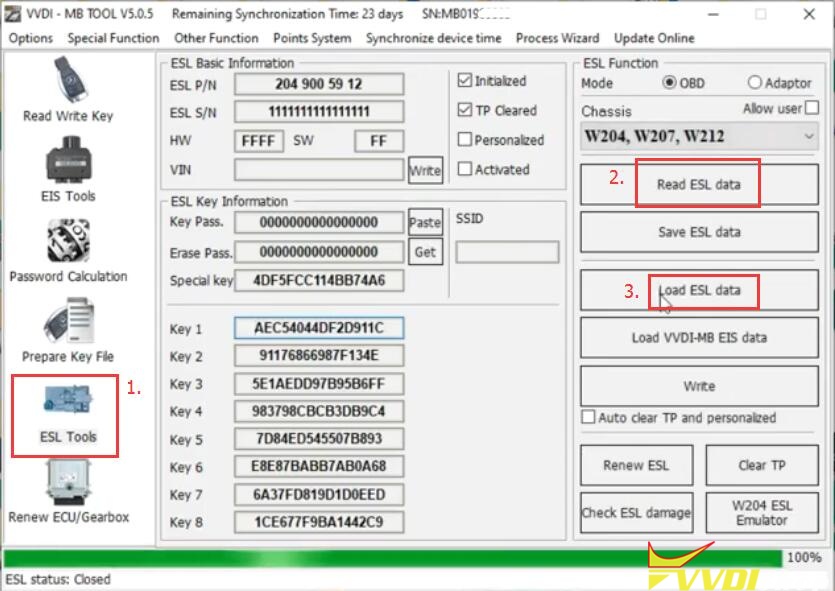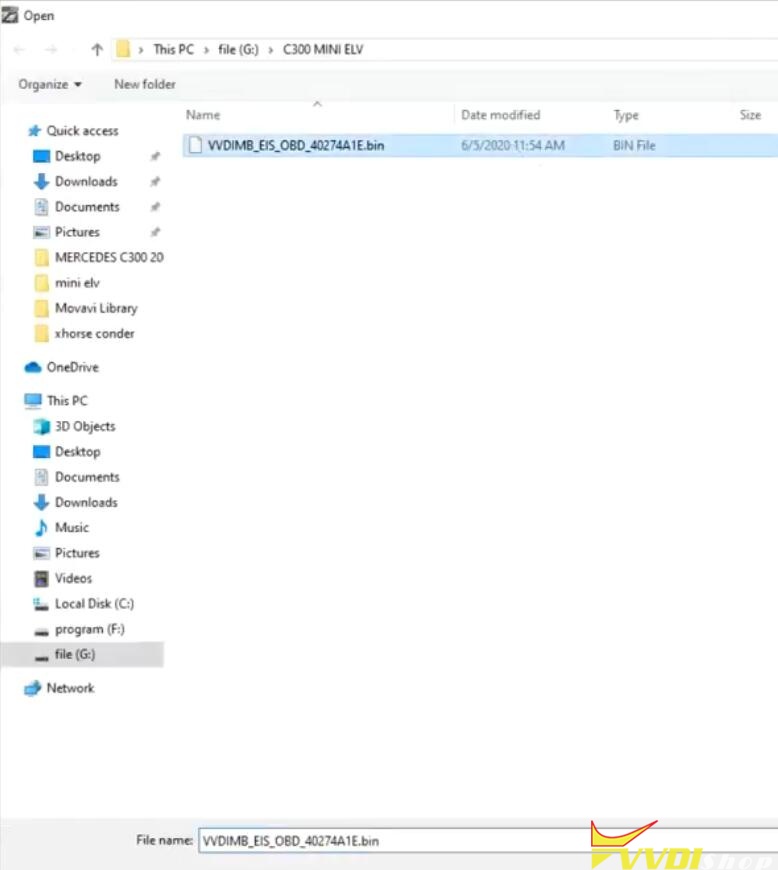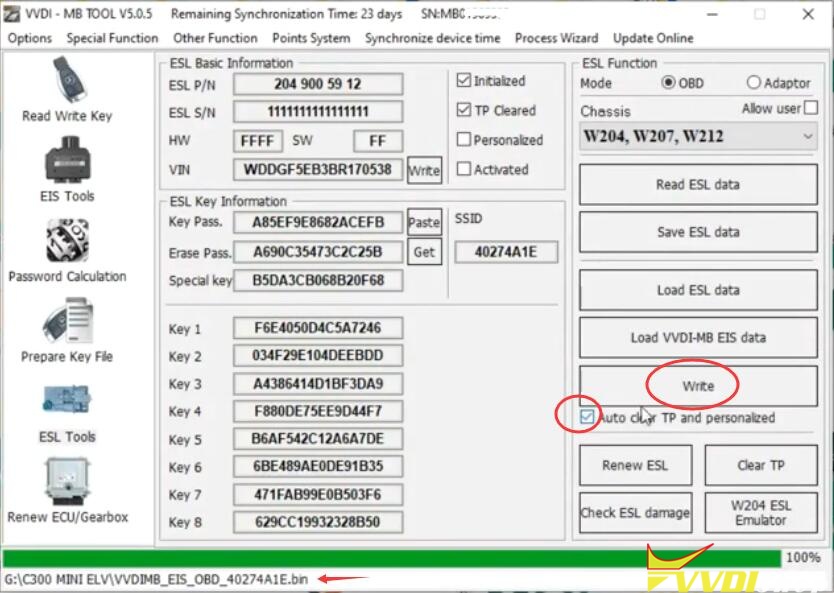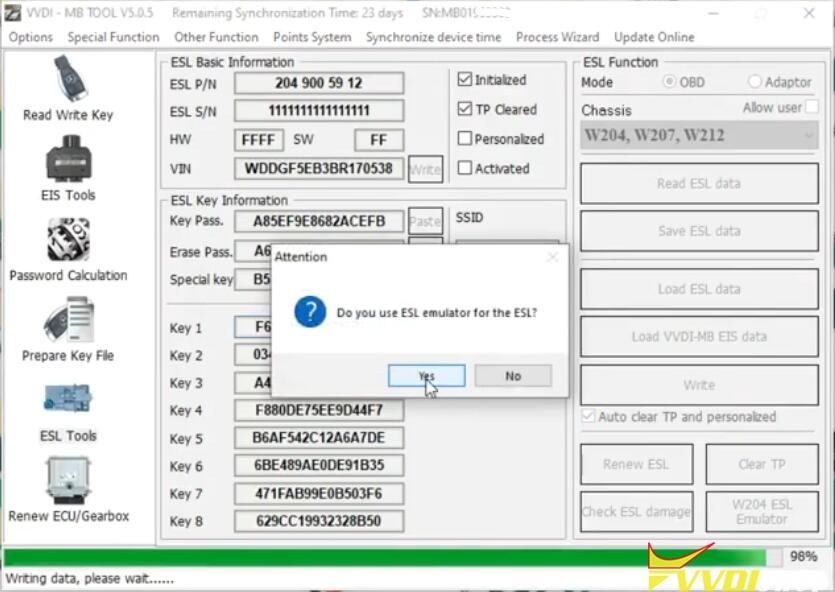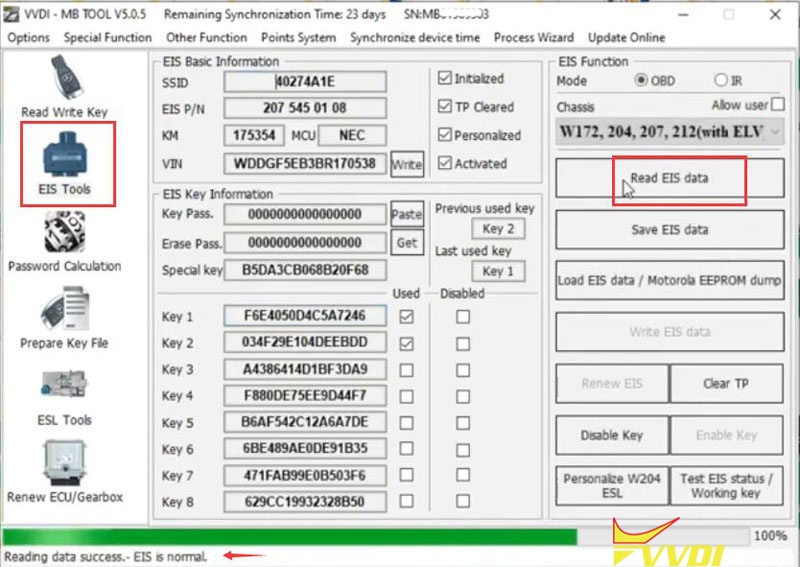How-to: replace/program Mercedes C300 ELV by using VVDI mb and elv emulator.
Model: Mercedes Benz C300 W207 year 2006
Device required:
A working key
12V adapter
Procedure:
Make Connection
Run VVDI MB software, Go to EIS Tools> Read EIS Data
Reading data success. EIS is normal.
Go to Password Calculation-> select Chassis W172, 204, 207 with ELV -> Data Acquisition
Insert working key to EIS before press OK
Take working key out of the EIS
Insert working key into EIS again before press OK
Take out working key
Then insert working key into vvdi mb IR reader
Data acquisition in process
Insert working key to EIS
Reading data success. Save data.
Data acquisition finished. Upload the saved data with “Upload Data” for password
Upload success.
Tick Auto reflash and press Query result
Calculate password online success. Save pass.
Copy the password
Go to EIS Tools, paste password to corresponding area
Save EIS data
Save as HC05 format
Press Get to search erase password
Find erase password success
Save and replace previous EIS data
Save and replace HC05 format file
Install VVDI mini elv emulator
Go to ESL Tools-> Read ESL data -> Load ESL data
Upload ESL data read previously
Tick Auto clear TP and personalized
Press Write
Confirm use ESL emulator for the ESL
Writing data success.
Read EIS data again
Test the ELV emulator on car
Done.