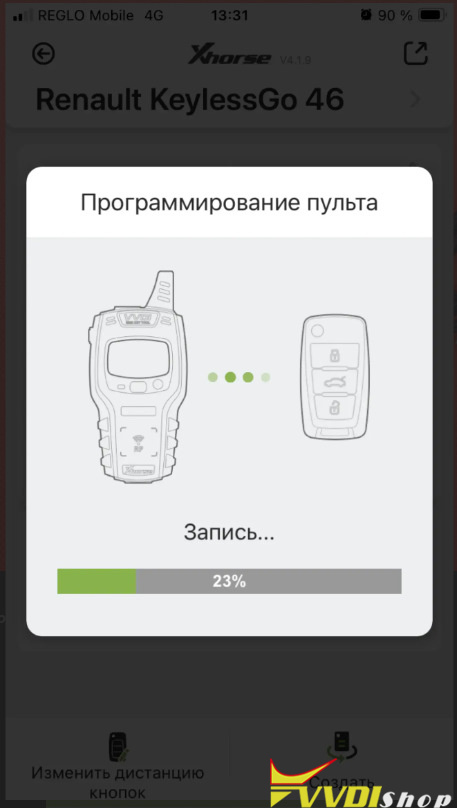It’s a Renault Scenic with ID46 chip key. We’ll make a key using xhorse universal smart key.
We will use vvdi mini key tool.

First of all, we need to decide what key we need, open the program, select the make of the car and the type of the original key, it is highlighted in a green frame, it comes with KeylesGo with an ID46 chip
We generate a Xhorse XSKFF0EN 4-button smart key
Let’s take it apart, put the board into the mini key tool programmer, again select our car, the remote control with the ID46 chip and press for generation.
Generate remote completed successfully.
and then we go to the car, program key with key tool, for example, RenoLink.
We place the board from the key in the card slot with the chip at the bottom, this is the only way the receiver will detect the card.
Select your car and read PIN
then click Connect, click Test Presence, it has determined that there is one native card and there is an empty card in the slot
then click Start Learning, the card is detected in the reader
check the box, click Learn Key Card and add our native card again. at the bottom the light turns red Card Learnt OK means the card is programmed.
Next, click Validate, then Cancel and click Disconnect. Exit the application, close everything, disconnect.
We press the buttons of the new remote control, everything works, we collect the key, we get out of the car, we close the doors, we press the close button and… here it’s a bummer, the close button does not work and only the turn signals blink, we press the other buttons, the panic button works, the headlights turn on and off, opening the trunk opens the car, and the door open button, on the contrary, closes the doors. In short, the buttons do not work as they should. Let’s connect again to the xhorse mini key tool, insert the key and read the information on the buttons.
We see this picture, the top 4 indicators are buttons and the code in numbers corresponds to the command.
panic button – 01 corresponds to reality, lock button – 08 and it unlocks it, so we write code 08 on the unlock button, then the trunk has code 04 and it unlocks the doors, again we enter code 04 for the unlock button, and accordingly the code remains 02 is the opening of the trunk, enter it for the trunk button and press the INSTALL button at the bottom of the display. all settings are saved, codes are registered.
Then we go to the car and check how everything works.