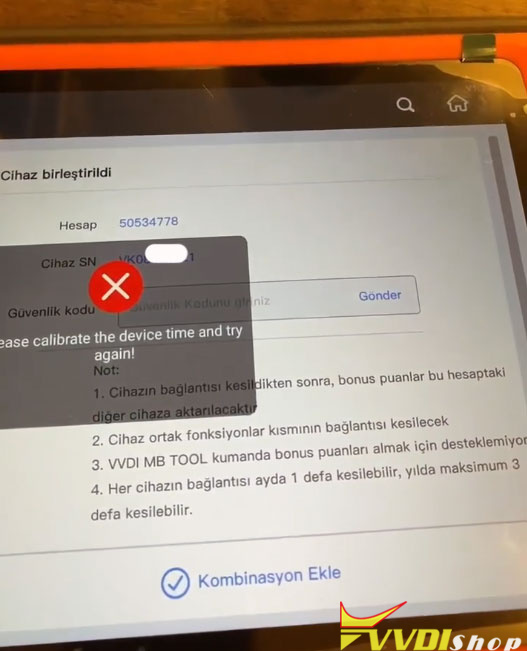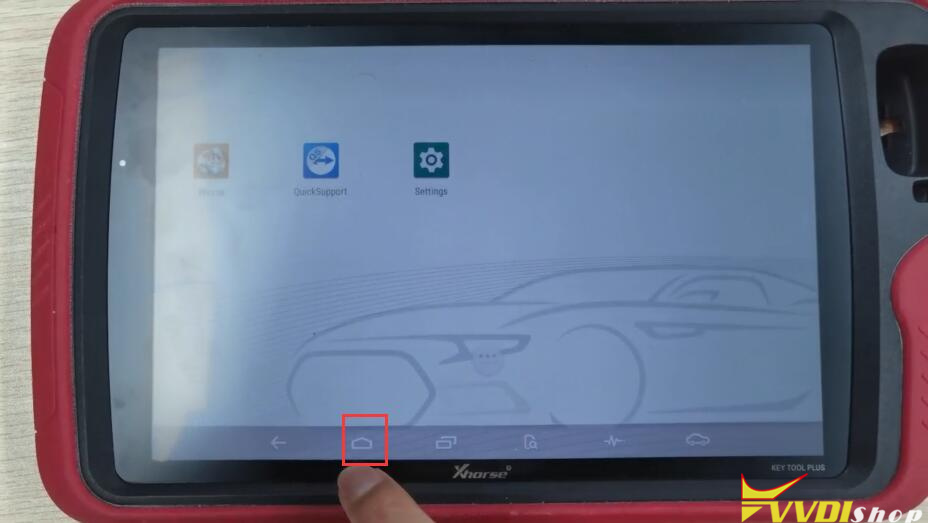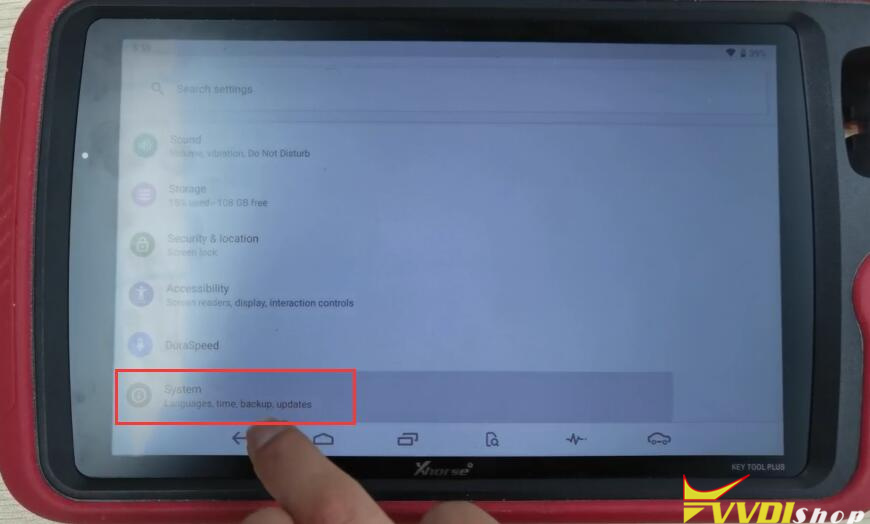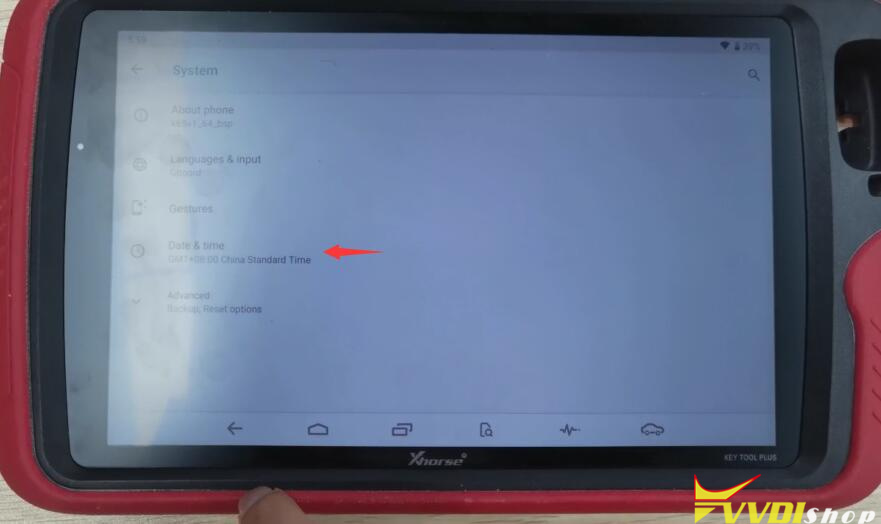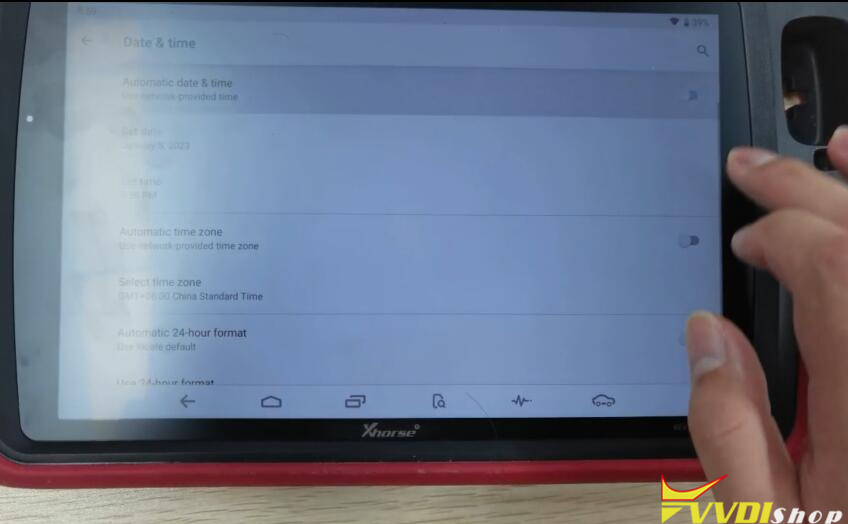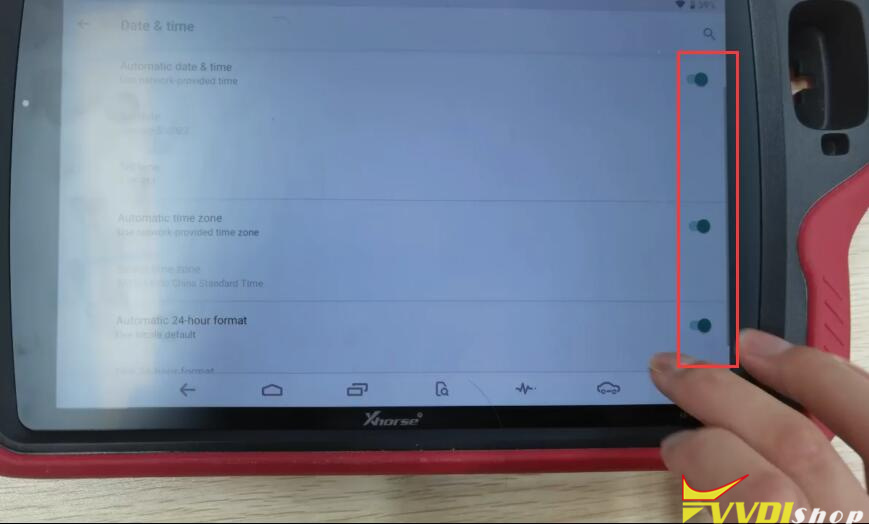If Xhorse vvdi key tool plus asks to calibrate the device time, follow the instructions below to reset date/time.
Press the Home button in key tool plus main screen
Go to Settings->System->Date & Time
Turn off automatic date & time, automatic time zone and automatic 24-hour format.
Then turn on these options again to calibrate date/time of vvdi key tool plus.