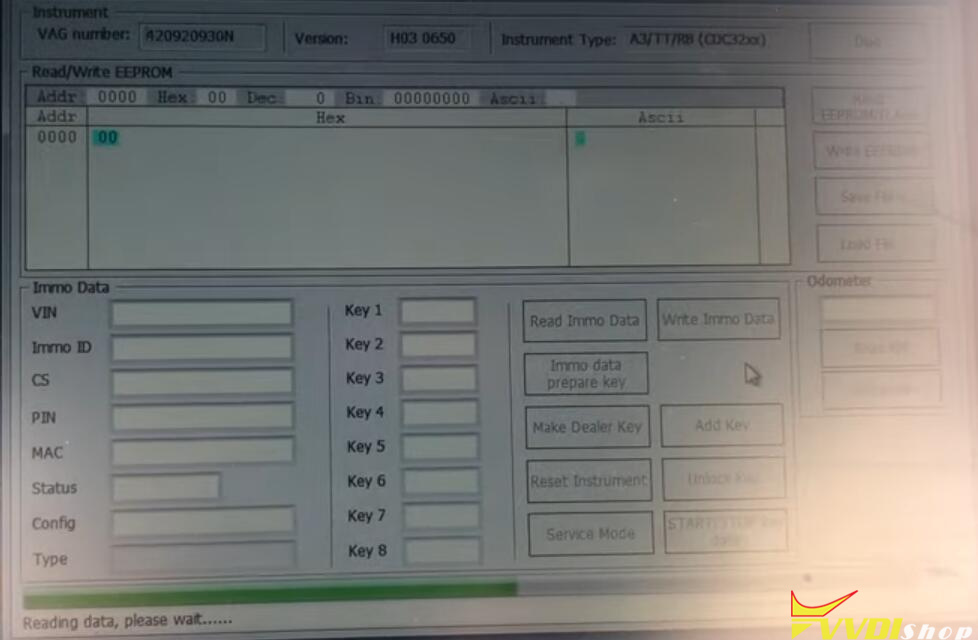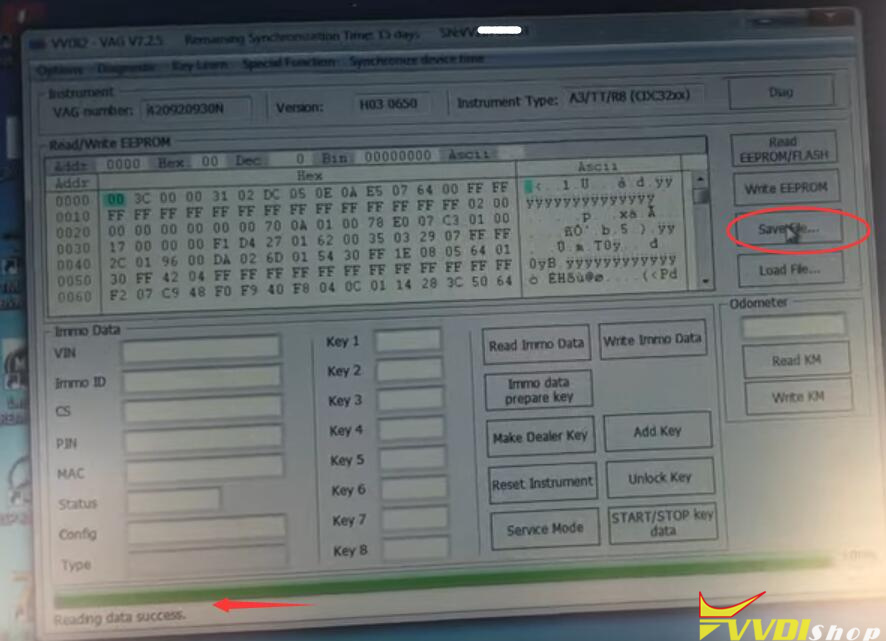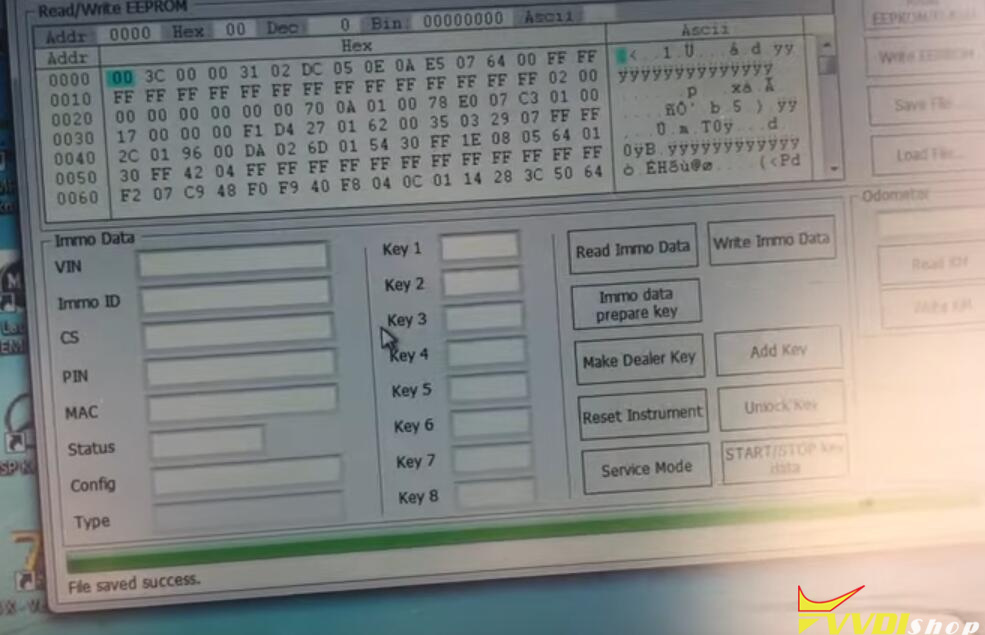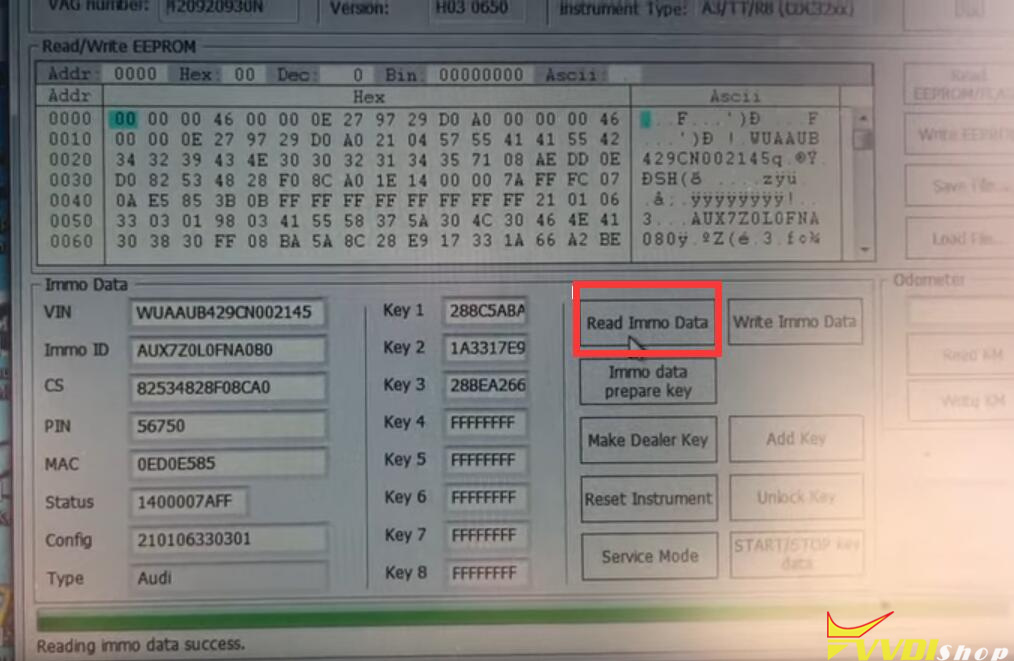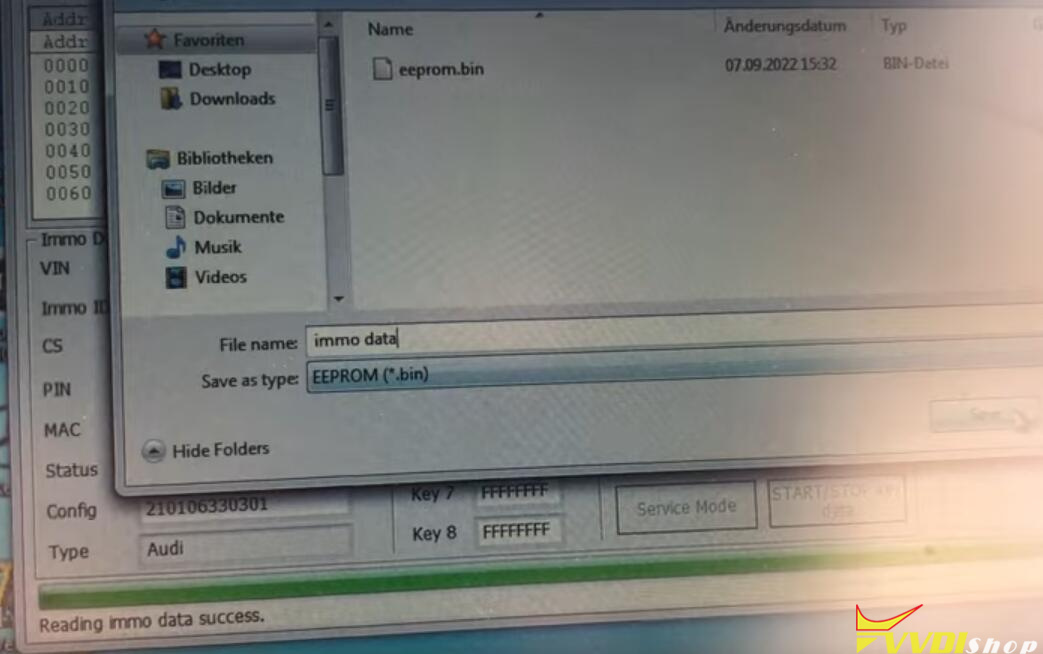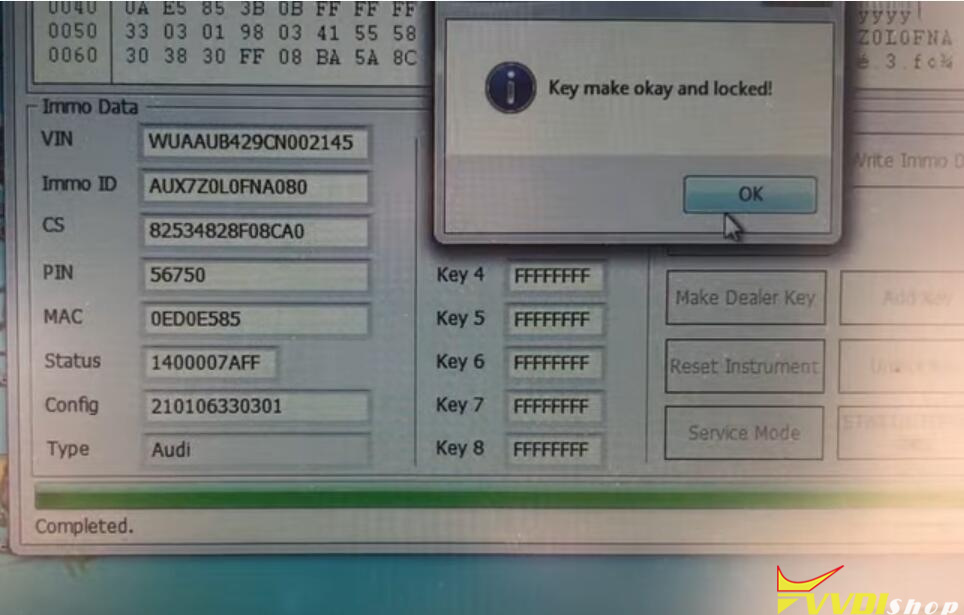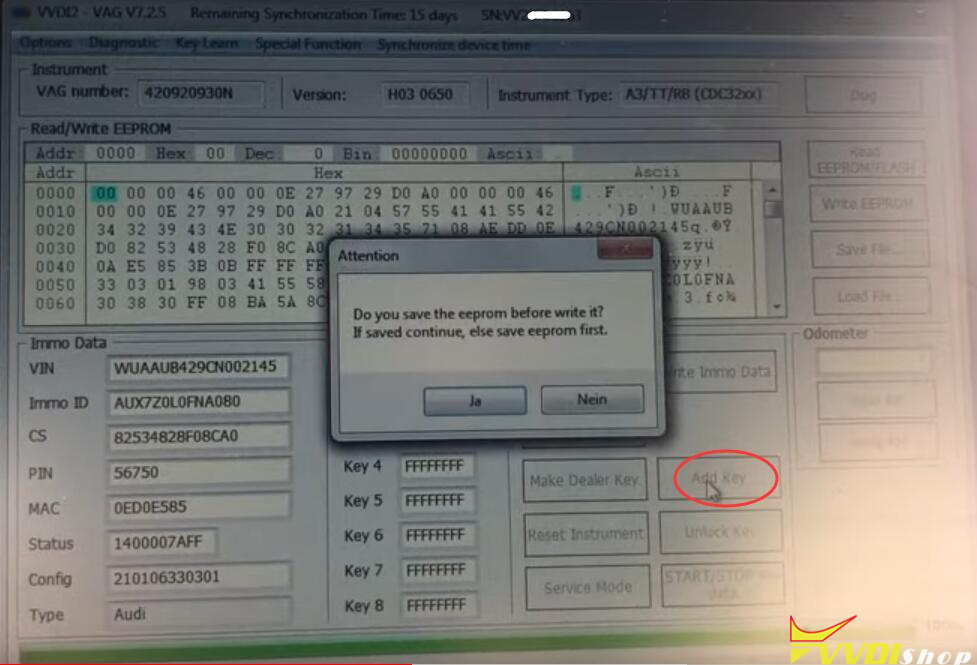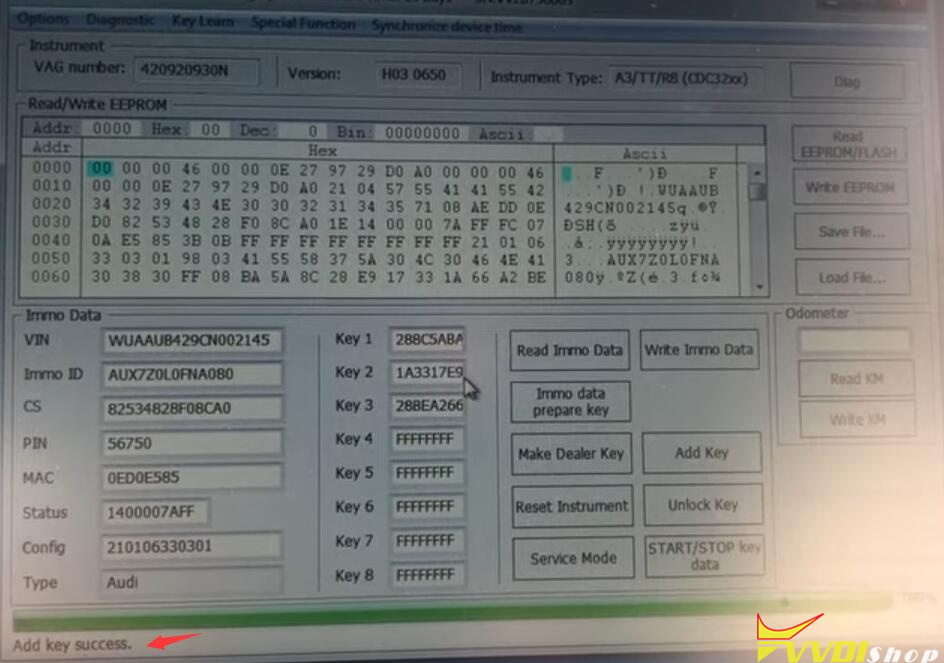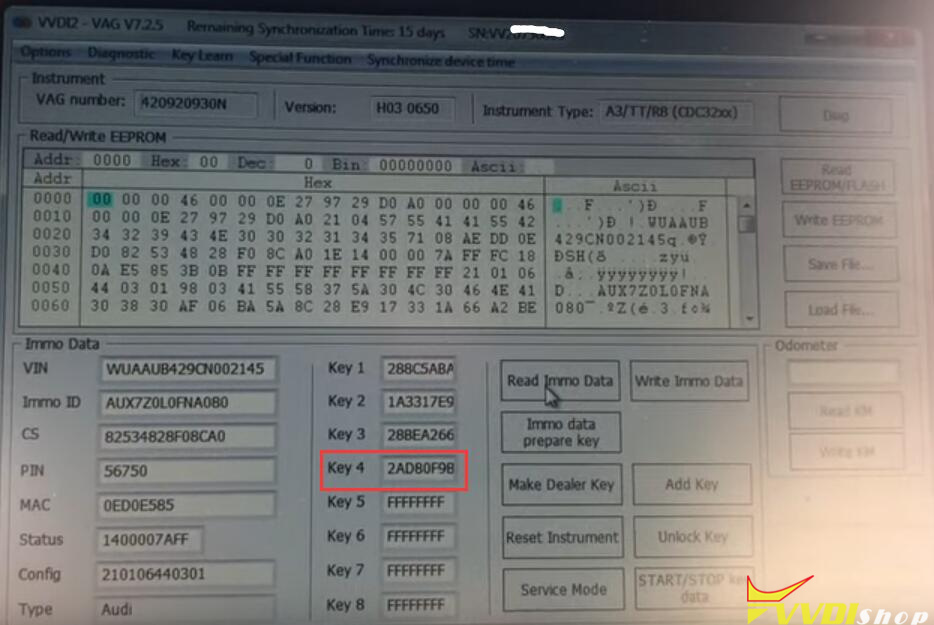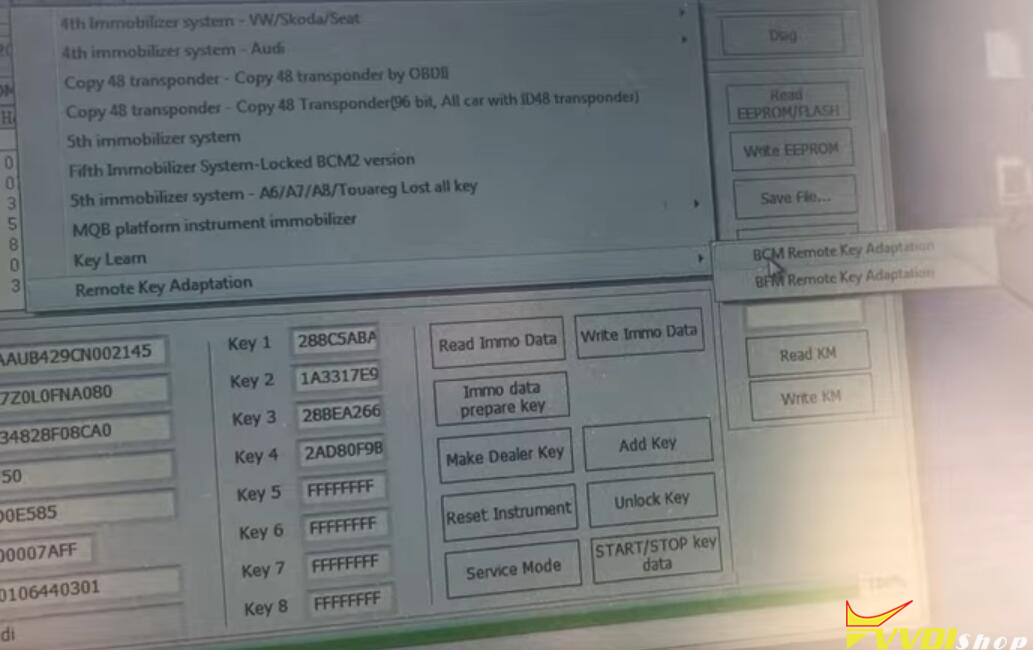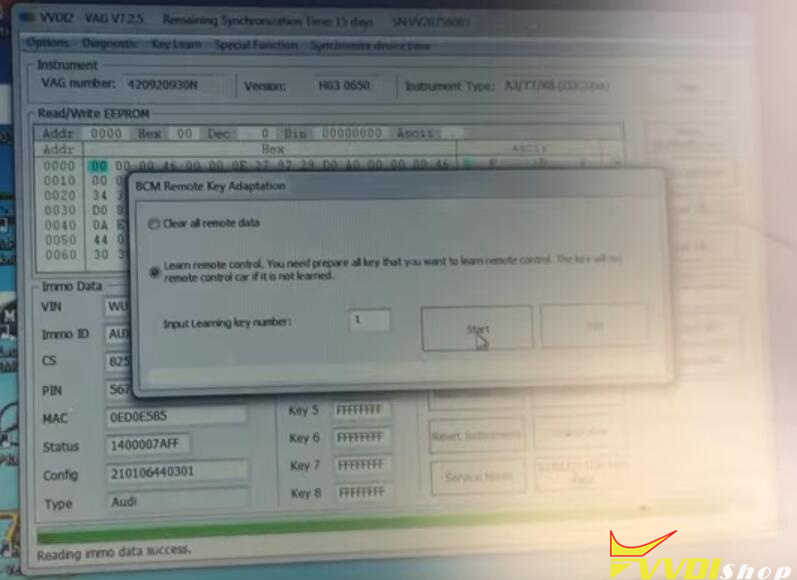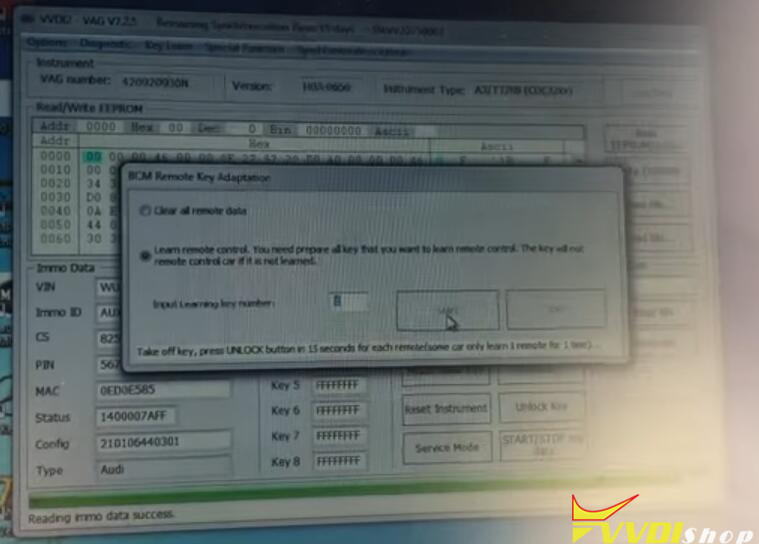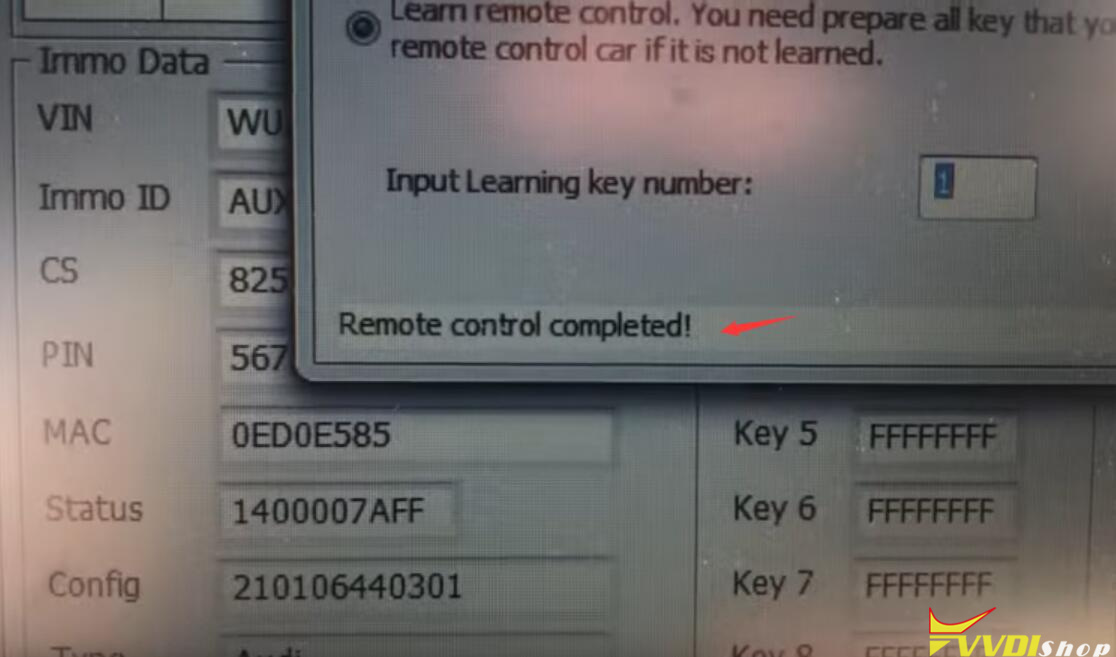How-to: program a spare key on Audi A8 year 2012 with xhorse vvdi2 vag and keydiy remote.
Procedure:
- Read EEPROM Data
- Read Immo data
- Make dealer key
- Add key
- Learn key
Let’s move to the details.
Turn on the ignition switch with original key
Auto connect type A3/TT/R8
Select type A3/TT/R8
Read EEPROM and Save
Read Immo data and save
Select Make dealer key
Select Audi brands, press Next
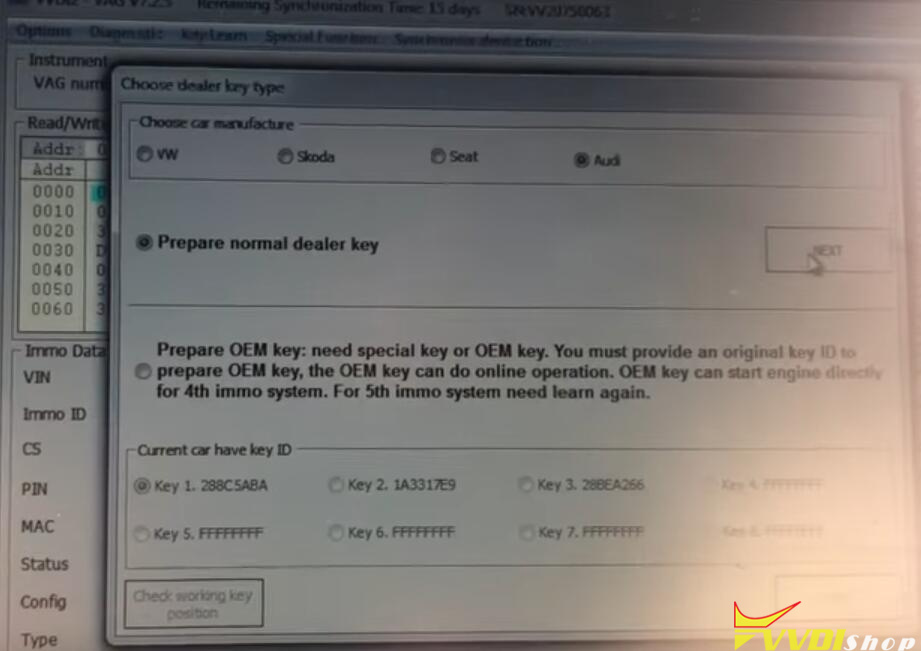
Insert new key into vvdi induction coil
Make key OK and locked
Make dealer key ok
Select Add key
Add key succeed
Turn ignition on with the new key
immo indicator doesn’t go off, remote not working

Go to Xhorse vvdi2 Learn key function
Go to Key Learn-> Remote Key Adaptation-> BCM key remote adaptation
Start learning remote control
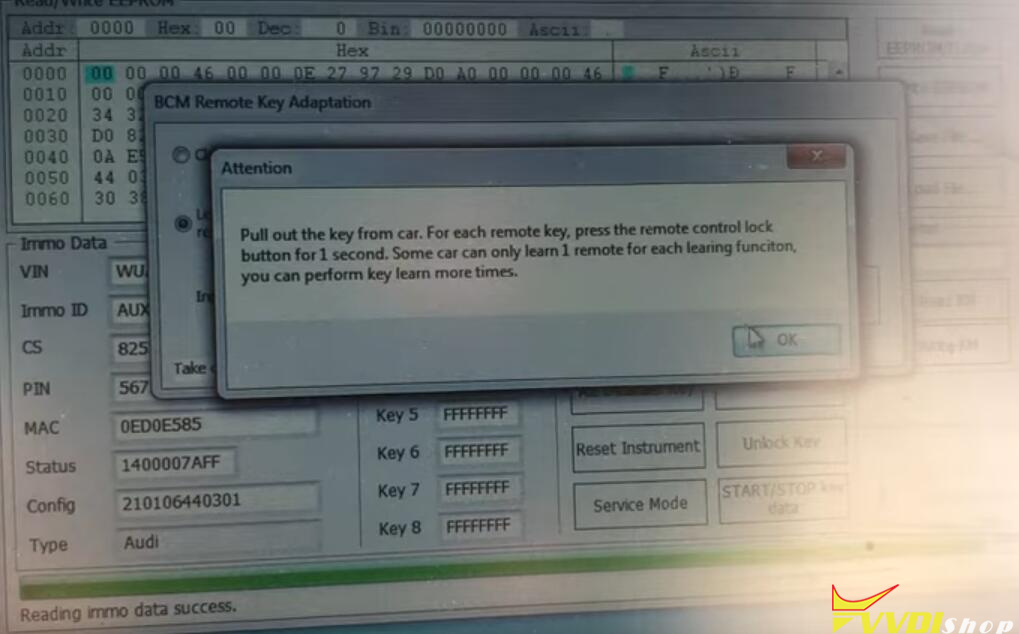
Turn off key, press UNLOCK in 15 seconds for each key
Learn remote control completed