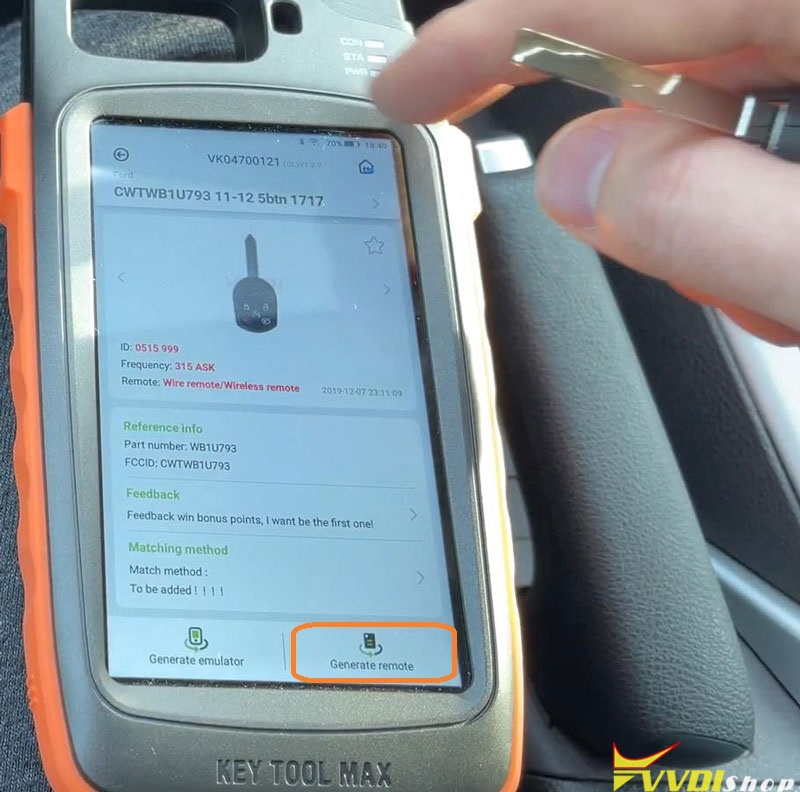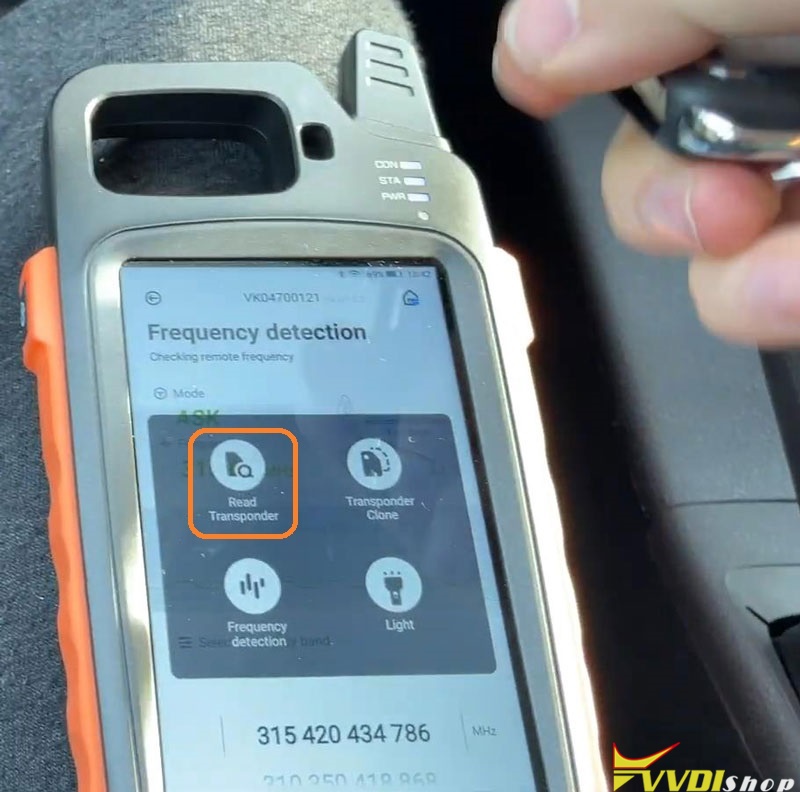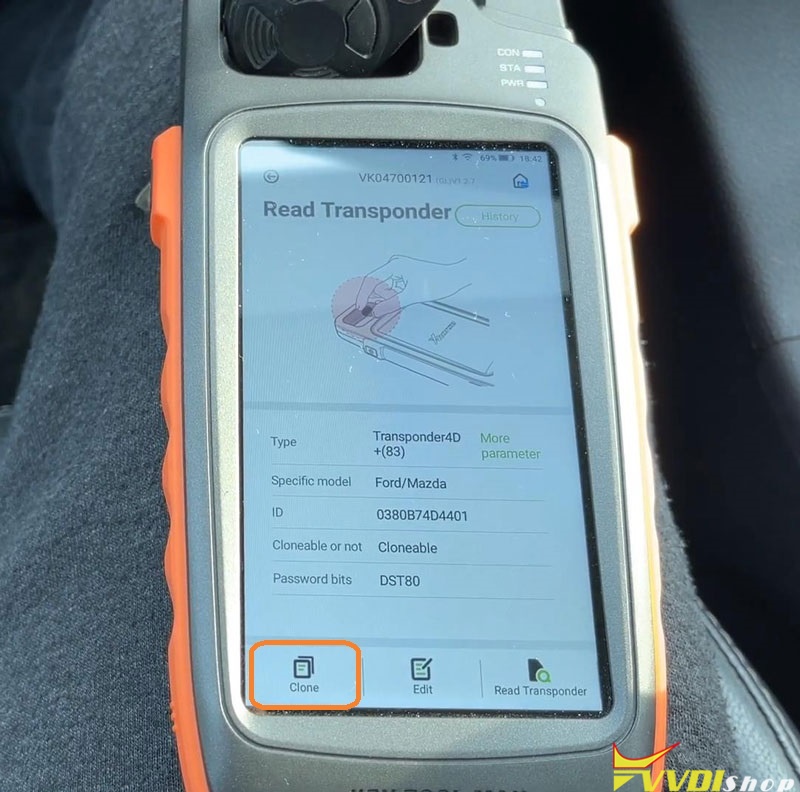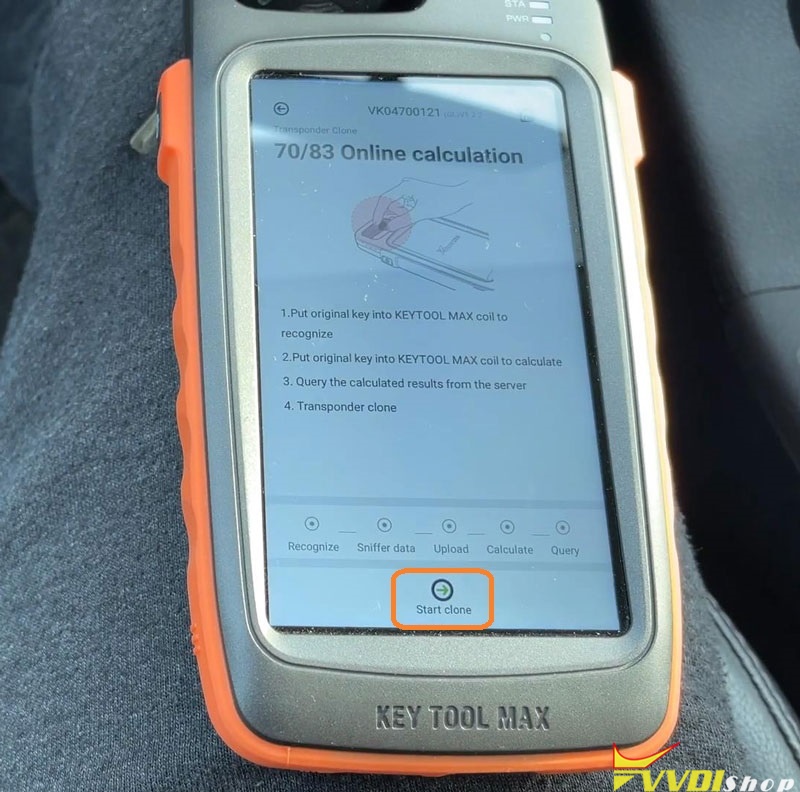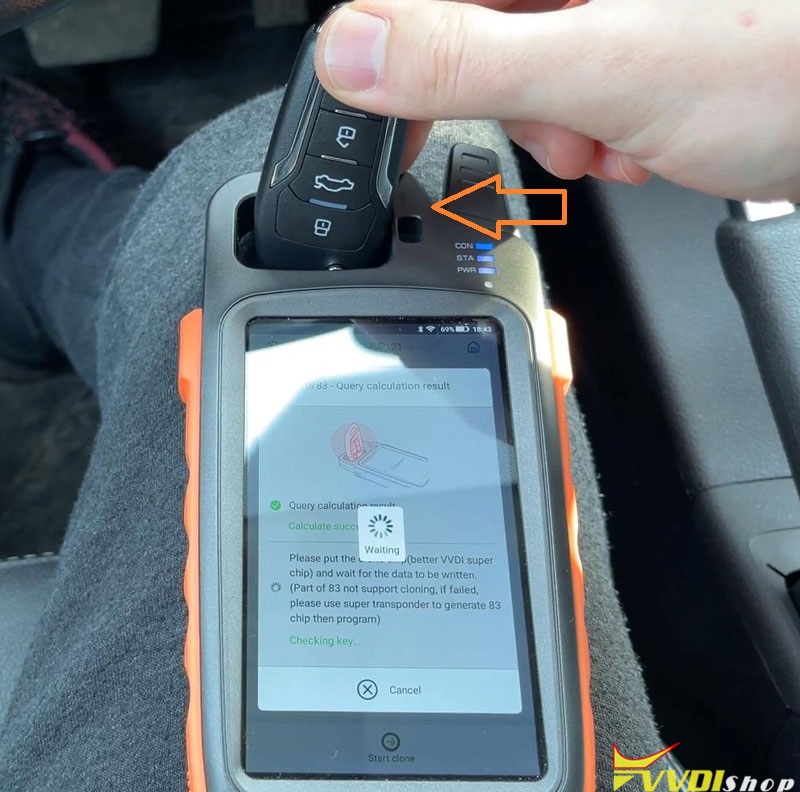How to add a new key for Ford Focus 2014 with Xhorse VVDI Key Tool Max? Today I’m gonna program the key for this vehicle.
Prepare for 2 keys, one original key, and one new smart key to be programmed.
Steps
- Generate remote
Put the new key into VVDI Key Tool Max slot:
Vehicle remote >> Ford >> Focus >> CWTWB1U793 11-12 5btn 1717 >> Generate remote
Wait until displaying “Burn success”, then the new key is ready for copying.
This key has already been programmed before, so I will go access to next step directly.
- Clone
Put the original key into VVDI Key Tool Max slot, press the shortcut button on right side:
Read transponder >> Clone >> Start clone
Successful data upload.
Calculating…
Calculate success.
Remove the original key, change the new key into VVDI Key Tool Max slot instead.
Detected VVDI super chip…
Successful copy, press “Complete” to finish.
Now let’s test the new key to check whether it works, alright, it can normally start the engine, and the remote is fine.
Key programming has done!
It is so easy to use VVDI Key Tool Max Key Programmer to add a key, it only takes me 3 minutes to compete.