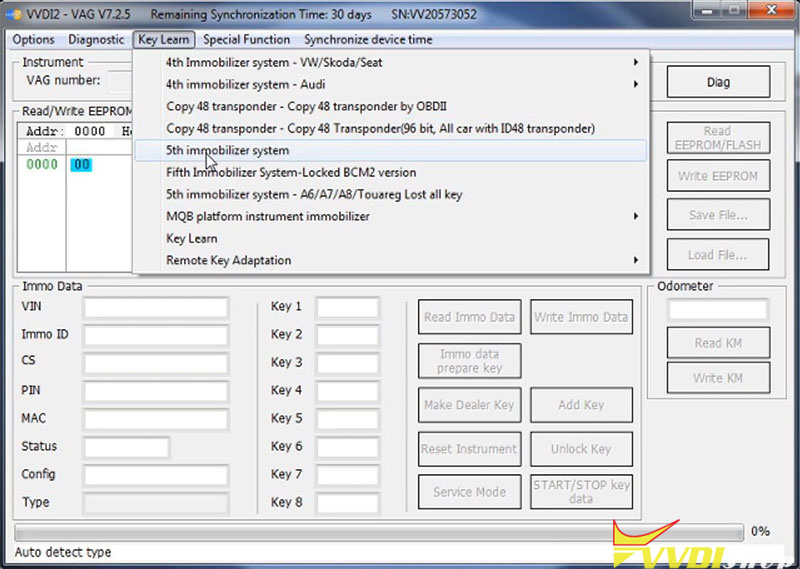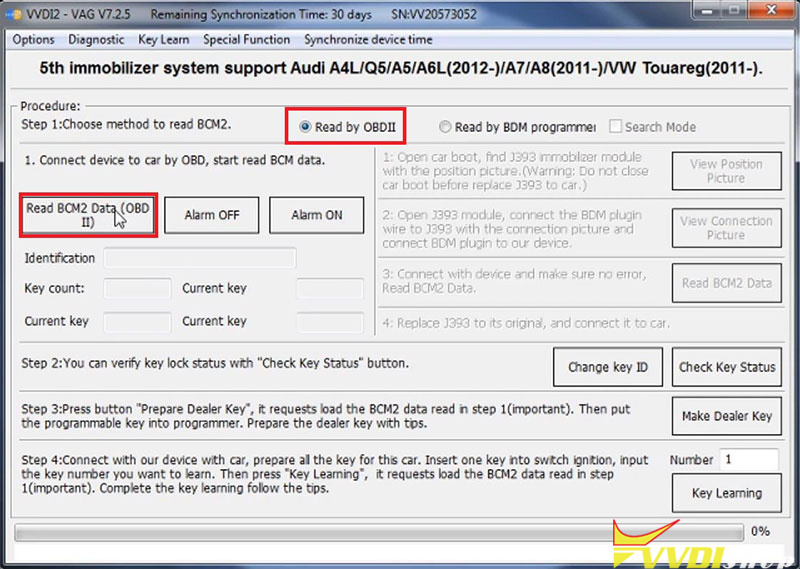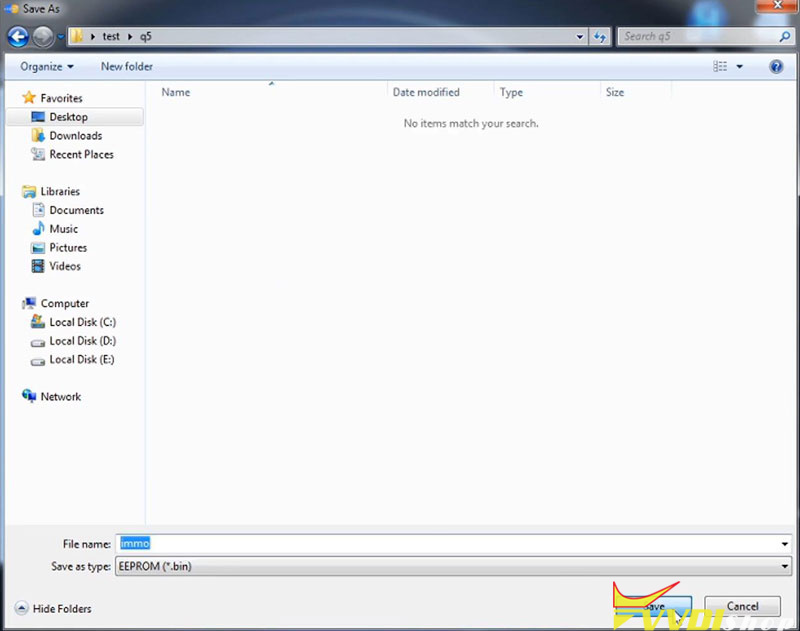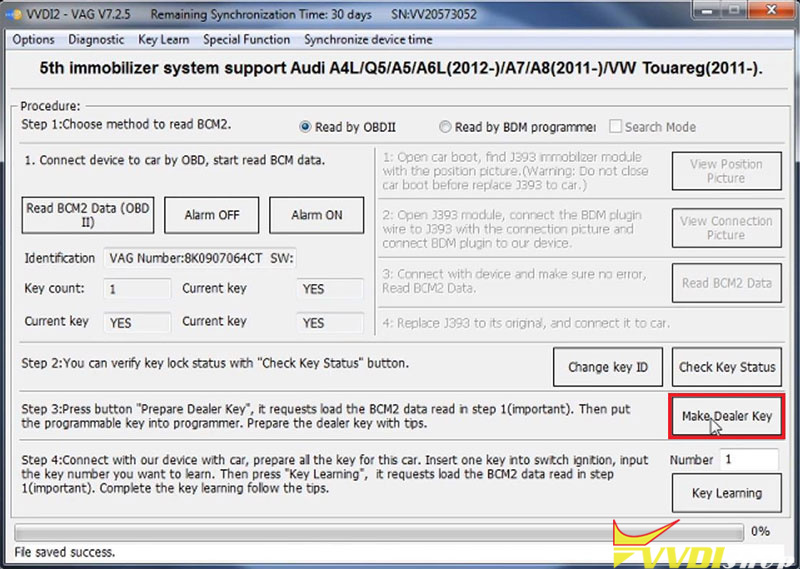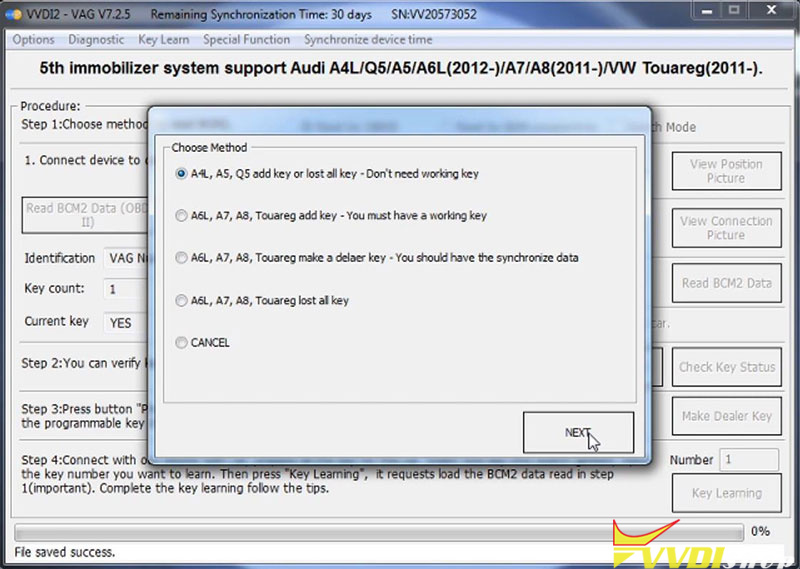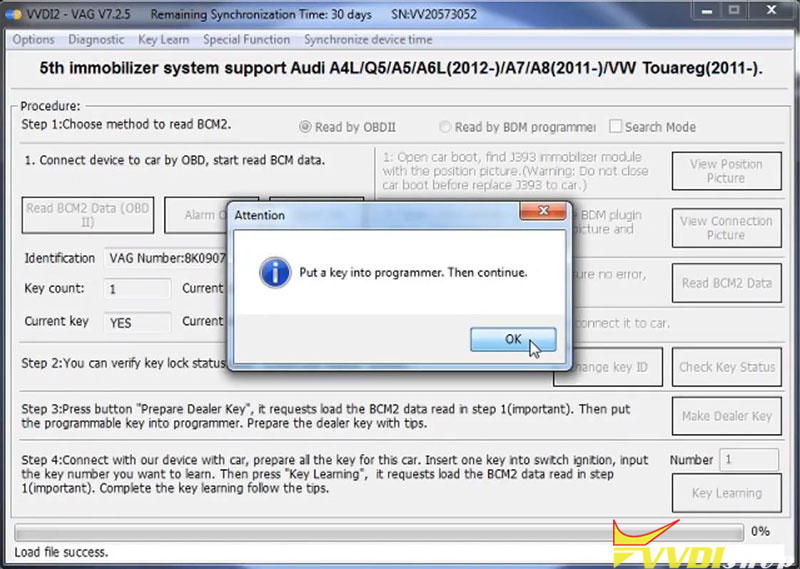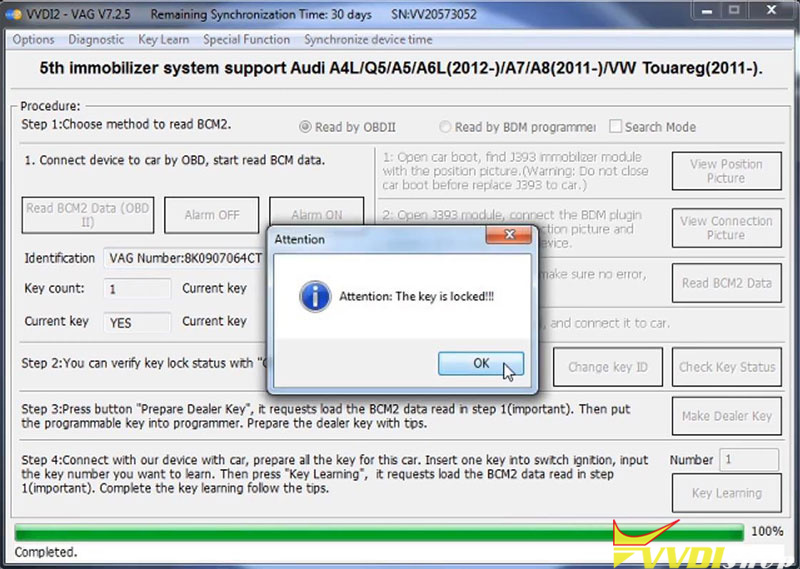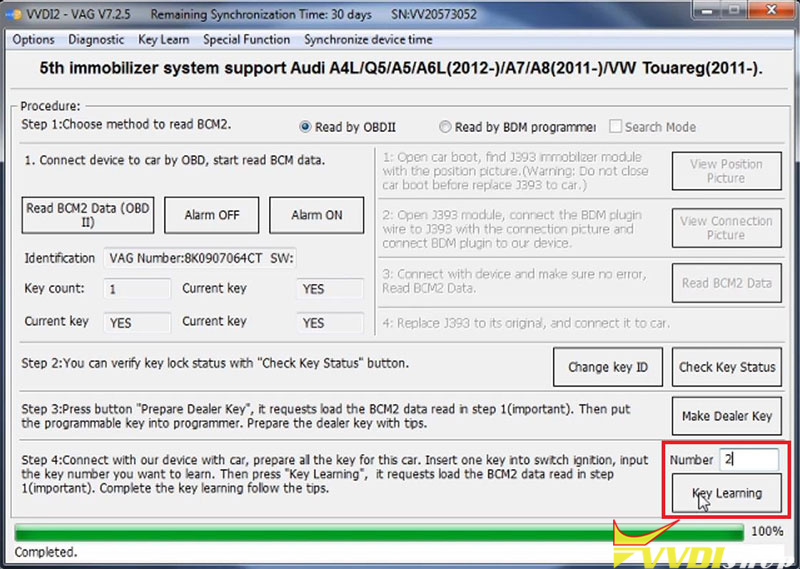This Audi Q5 came with 1 working key, the second key not working. The second key chip was reading OK, so it only needs to be learned with Xhorse VVDI2 Programmer.
Open VVDI software,
VVDI2 >> Audi >> Key learn >> 5th immobilizer system >> Read by OBDII >> Read BCM2 Data(OBDII)
Insert working key into ignition and switch on before continue.
If working key is already in car, take out and insert in again(also switch START/STOP button).
Click “OK”.
Reading data success.
Save EEPROM data fie.
(The second key was working earlier, so only need learning. But here tried to make it a dealer key to be sure.)
Click “Make dealer key”.
If you want prepare an OEM key, make sure the new key support change ID(most 3rd part key not support this).
If you want prepare an OEM key, connect device to car and switch ignition ON.
Click “No”.
A4L, A5, Q5 add key or lost all key – don’t need working key >> Load BCM2 data file
Put the second key into VVDI2 programmer, click “OK”.
Starting read key info, please wait…
Check key status.
The key is locked.
It’s same second key, so proceed with learning.
Connect VVDI2 with car, insert one key into switch ignition.
Input key number to be learned: 2
Click “Key Learning”.
*Here it also requires to load the BCM data .
Insert working key into ignition(or nearby ignition coil) and switch on before continue.
Open the headlight, and step on the brake before continue.
Click “OK”.
Start learning…
Insert every key into ignition in turn.
Once a key is learned successful, X/Y in the dashboard, X will be added 1.
After all keys are successful learned, click “OK”.
All keys successfully learned.
Test the keys, both can work.
Done!