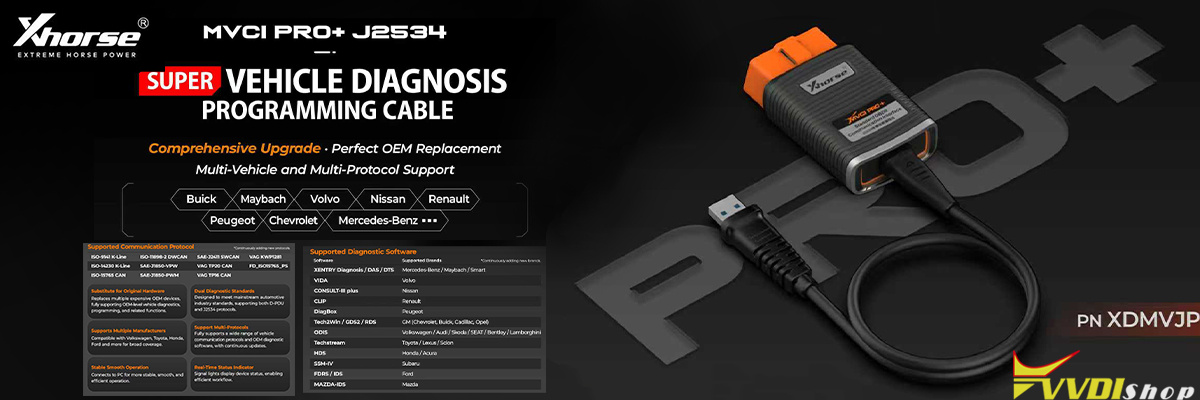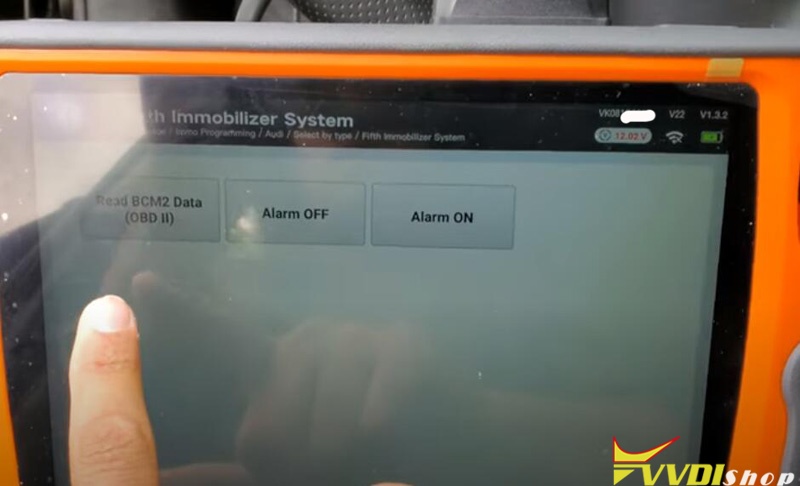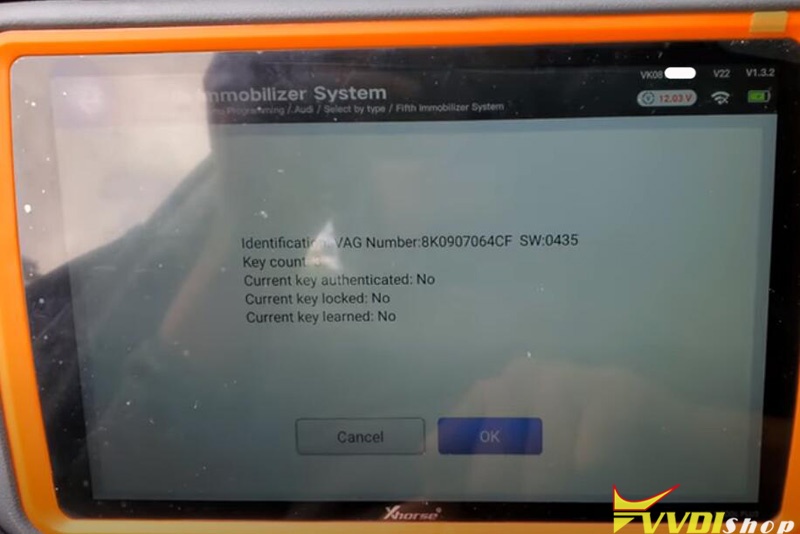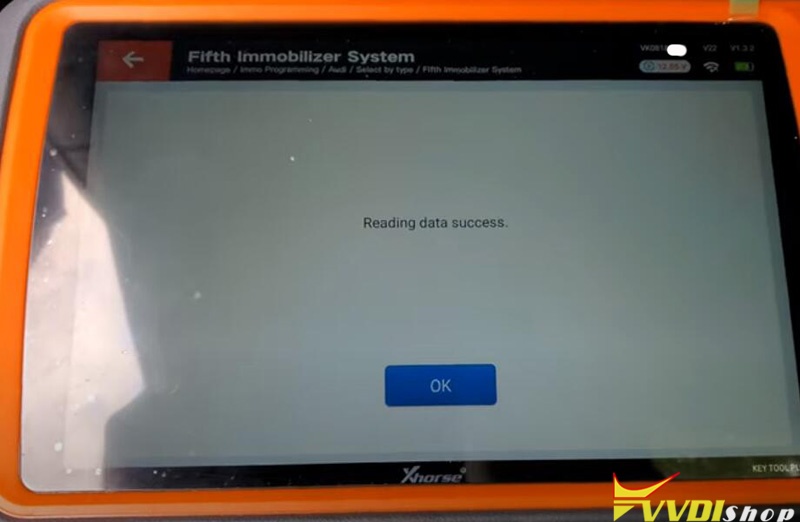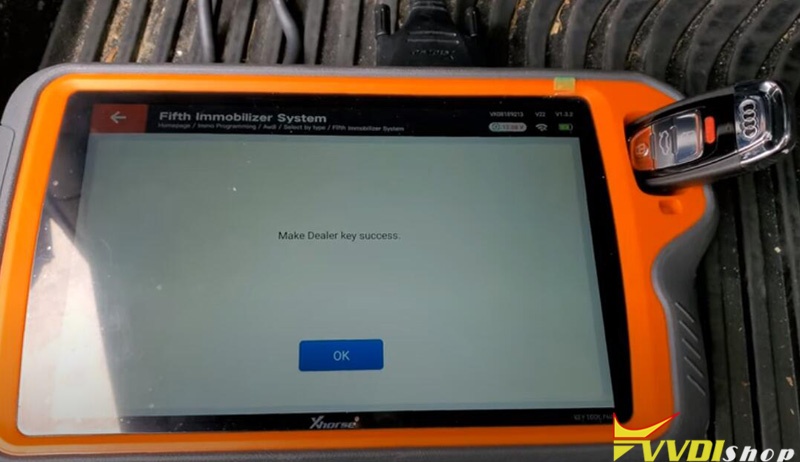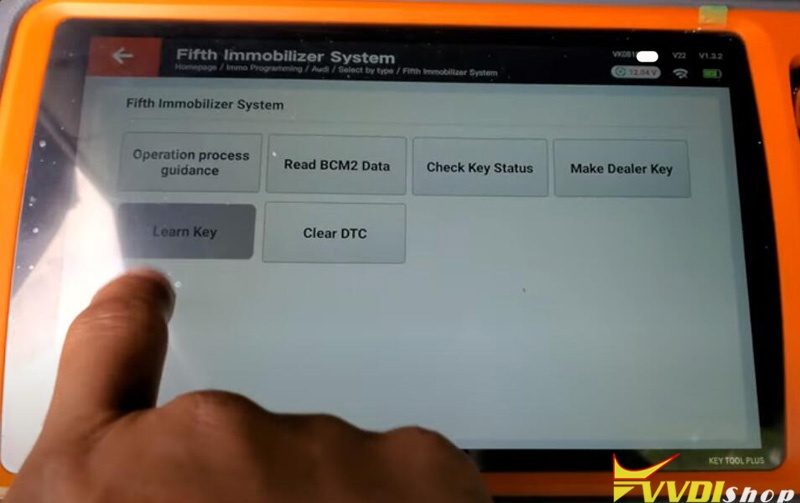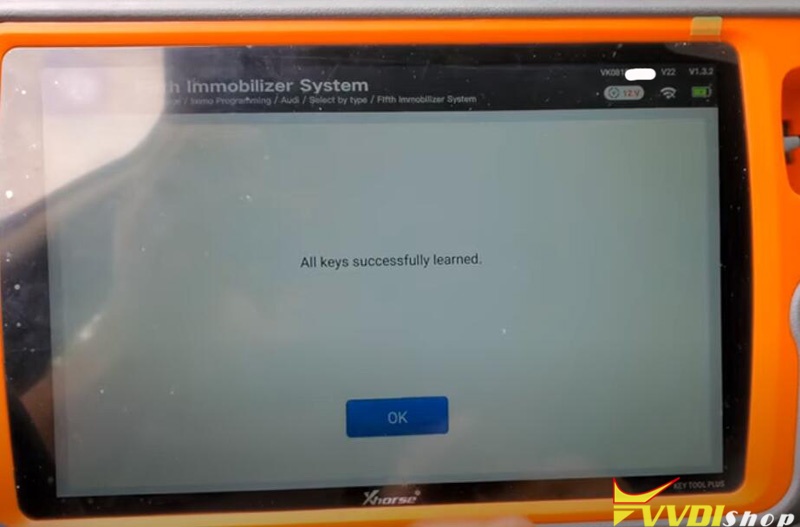Preparation:
decode and open the door with Lishi auto pick
Main steps:
Step 1: Read BCM2 data
Step 2: Make dealer key
Step 3: Learn key
Procedure:
After connect keytool plus pad, go to Immo Programming->Audi ->Selec by type->Fifth Immobilizer system ->Read by OBDII->Read BCM2 Data (OBD)
Insert dealer key into the ignition, open headlight and step on the brake to wake up instrument before continue
Read vehicle information

Disconnect BCM module from power fOR 2-3 seconds and reconnect again.
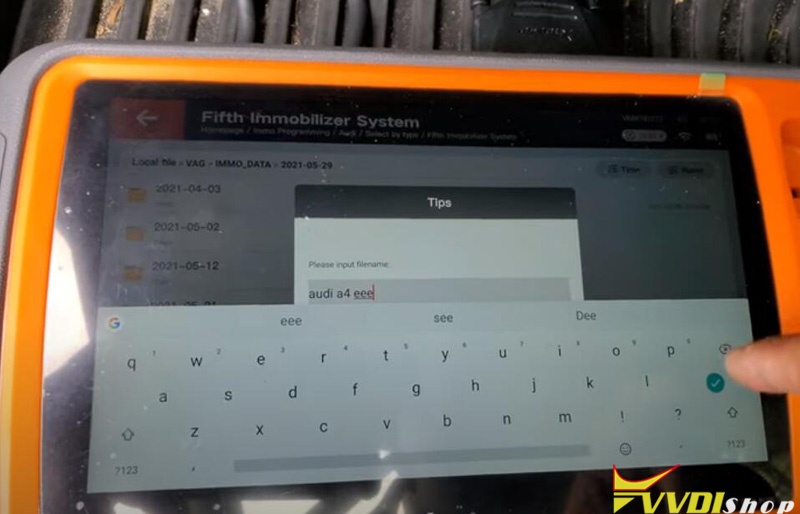
Read data success
Save data
Go back to 5th Immo menu, select Make dealer key
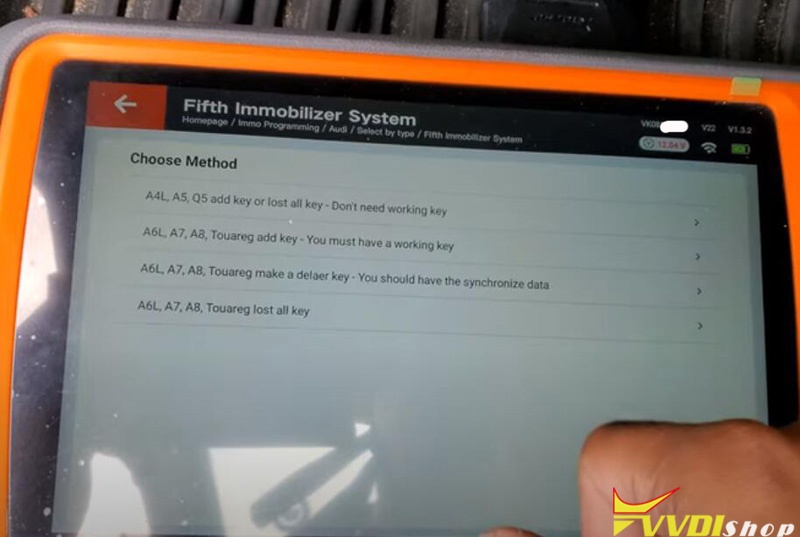
Choose method: A4L, A5, Q5 add key or lost all key- Don’t need working key
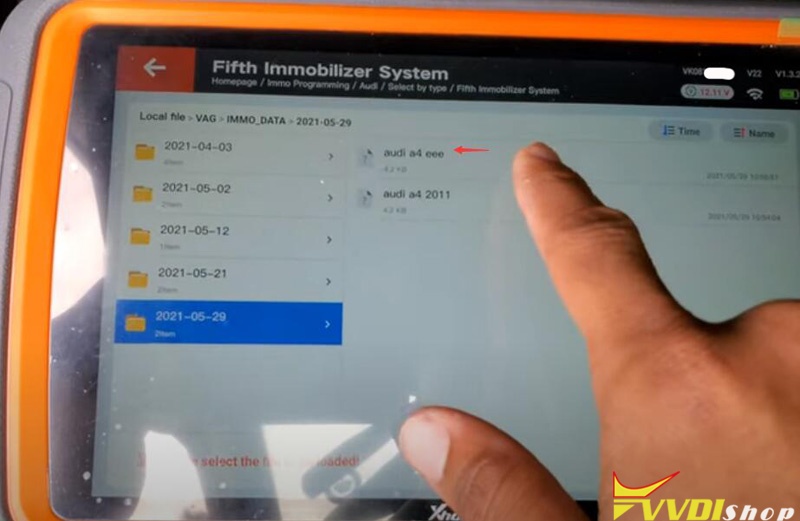
Press Ok to load BCM2 data read in step 1
load file success
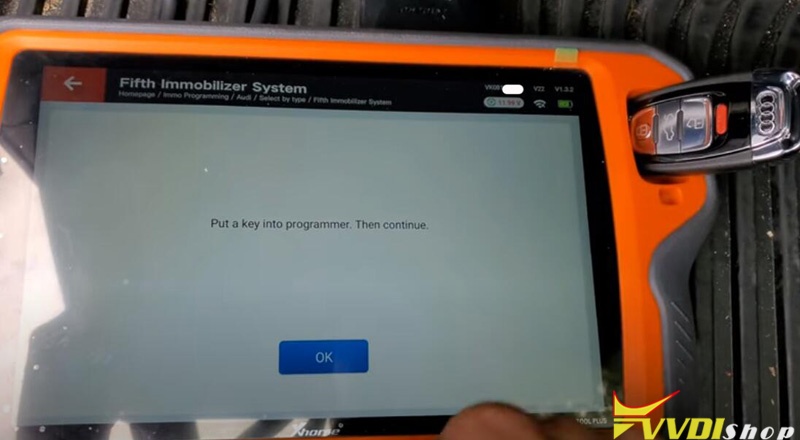
Put a key into the Xhorse key tool plus programmer
Reading and reprogramming key info
Writing data
In 5th Immo System menu, select Learn Key
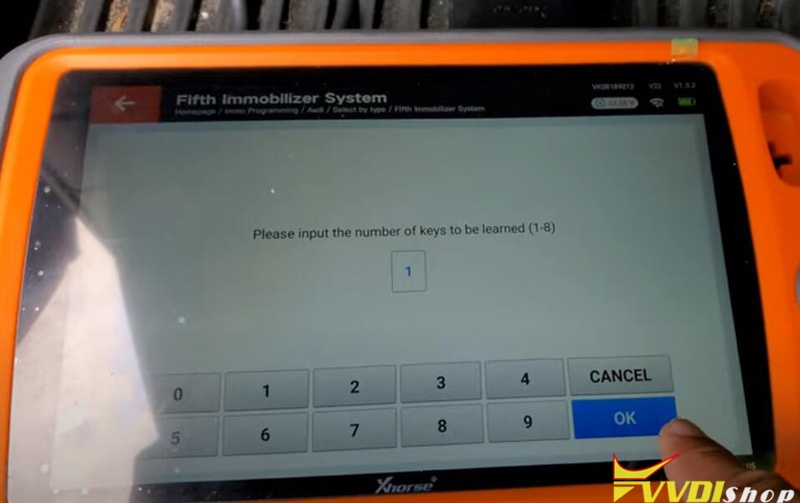
select 1 key to be learn
Load BCM2 data read in step 1
Insert working key into ignition and witch on before continue
If lost all working insert dealer key into the ignition, open headlight and step on the brake to wake up instrument before continue
The new key is working no issue.