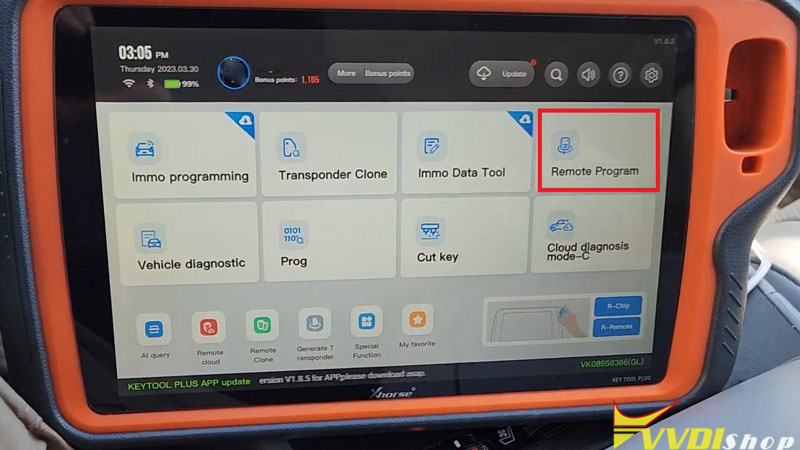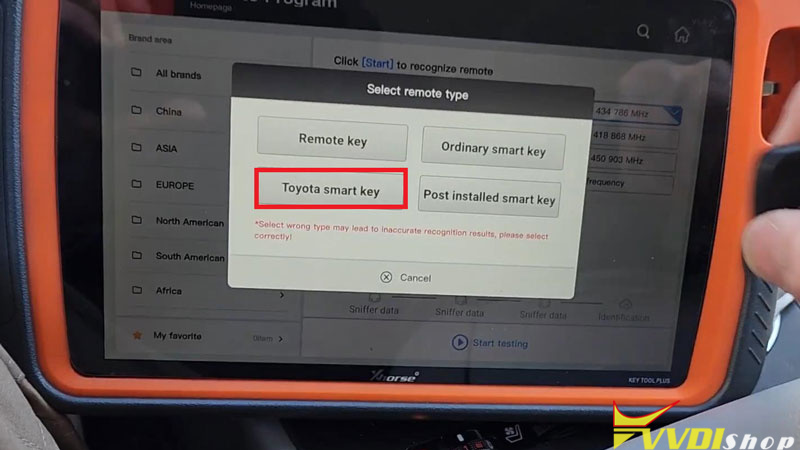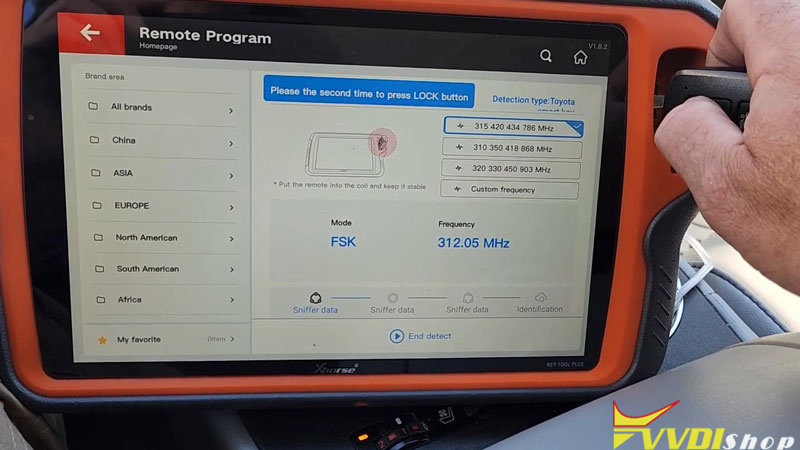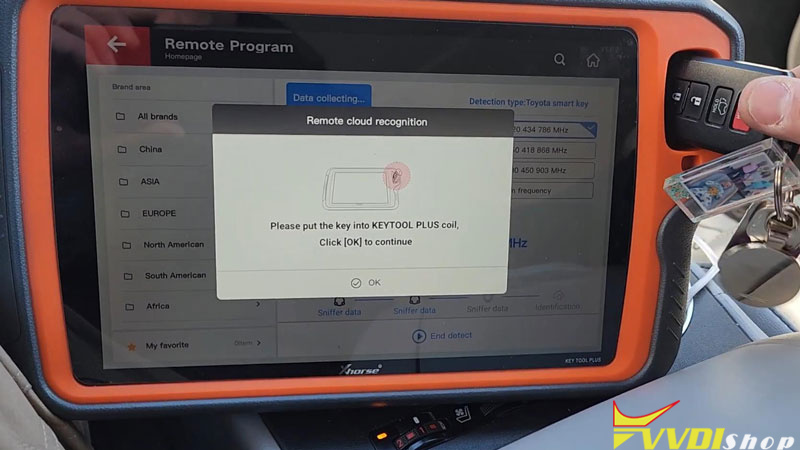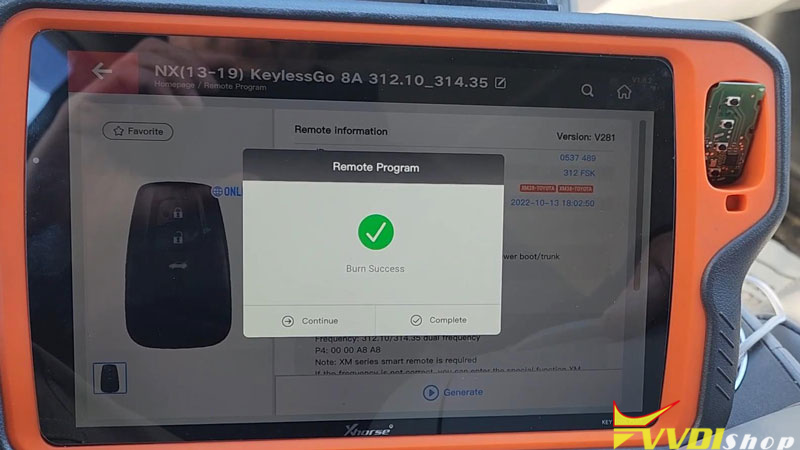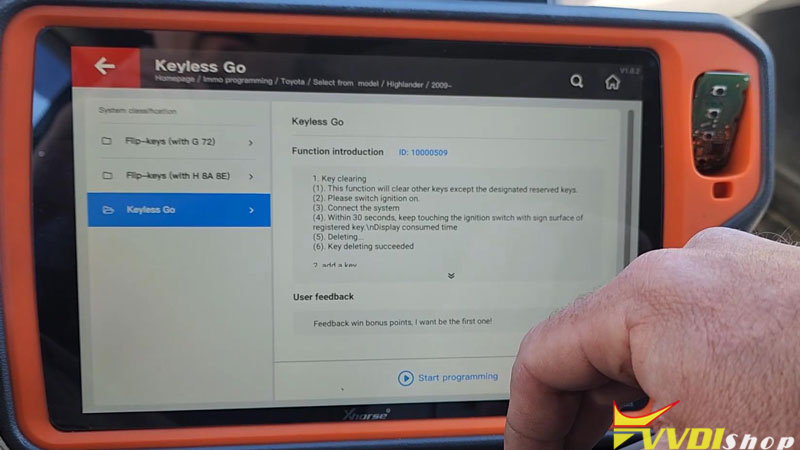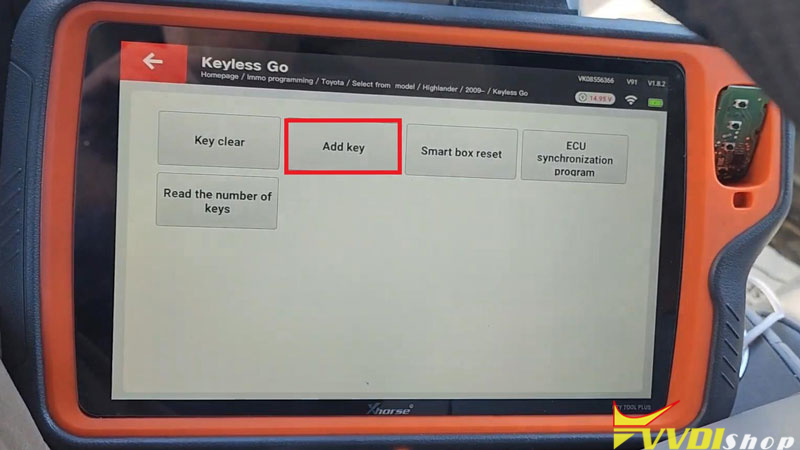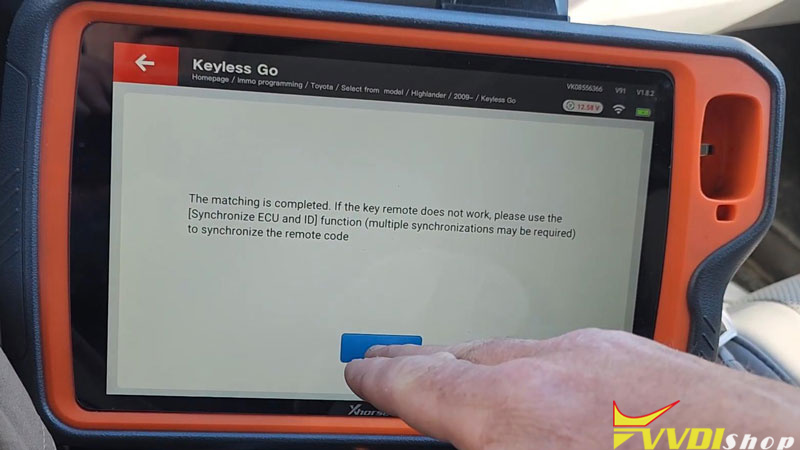Today I’ve got an 2017 Toyota Highlander working key from customer. Next I’m gonna add a key for this car with Xhorse VVDI Key Tool Plus via OBD.
- Program Remote
Remote program >> Remote cloud recognition >> Start testing >> Toyota smart key
Press LOCK button with working key nearby coil.
The second time to press LOCK button again.
Please put the key into Key Tool Plus coil, click OK to continue.
The programming remote was obtained successfully.
It’s a NX(13-19) KeylessGo 8A 312.10_314.35 remote.
Put the Toyota XM38 Smart Key into coil, click “Generate”.
VVDI Key Tool Plus starts to writing data…please wait.
Burn success.
- Add Key
IMMO programming >> Toyota >> Select from model >> Highlander >> 2009- >> Keyless Go >> Start programming >> Add key
Please switch ignition on.
The number of registered keys: 2
The number of keys that can also be registered: 5
Within 30s, keep touching the ignition switch with sign surface of working key.
Click OK, and keep touching the ignition switch with sign surface of the XM38 smart key within 30s.
Note: if key sound once, take the key farther away. If key sound twice, it is programmed successfully.
Key detected programming…
Please keep the key touching the ignition switch…
Make sure all steps are completed. Wait for registration to complete.
The number of registered keys: 3
The number of keys that can also be registered: 4
The matching is completed. If the key remote does not work, please use the “Synchronize ECU and ID” function (multiple synchronizations may be required) to synchronize the remote code.
Test the new key, it can work normally.
Perfectly done.