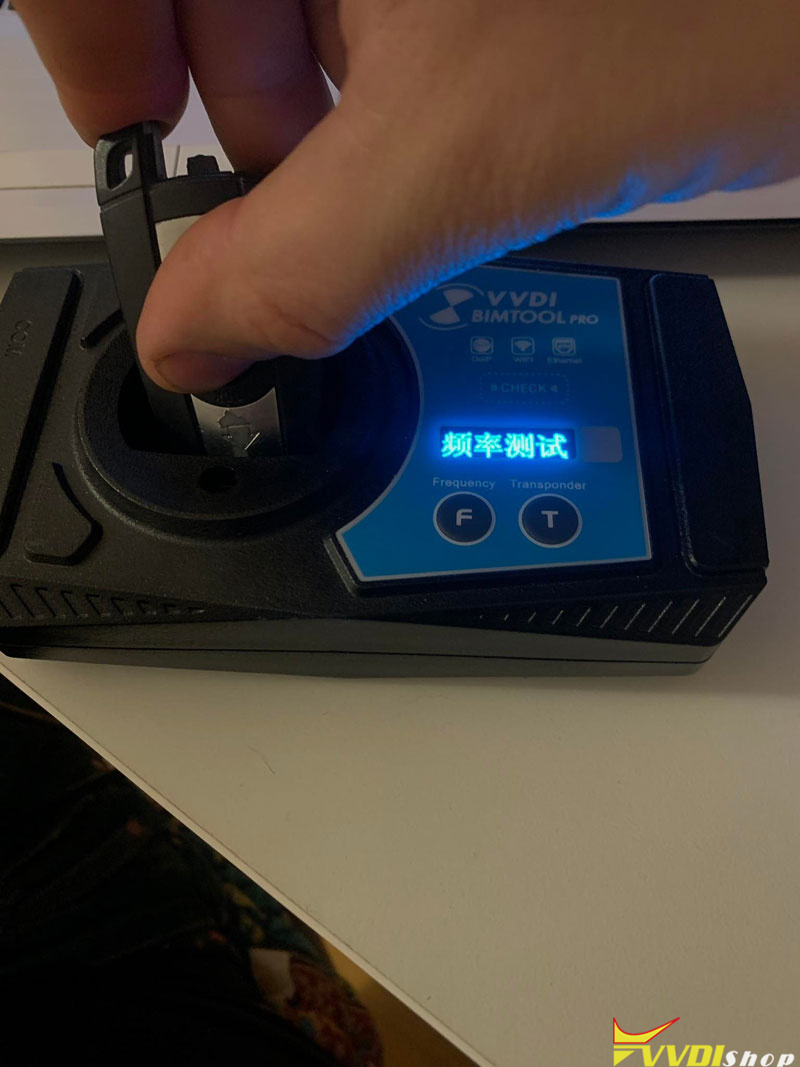Problem:
I had a problem with Xhorse VVDI Bimtool Pro when I try to check the frequency of the key but it is in Chinese. I am pressing the “F” button and nothing happens when i try to press key buttons. i Have allready update firmware to 1.8.4 Version but nothing changed.
The “T” button for transponder works fine.
Solution:
Press F, wait 2 seconds press F again followed by an immediate press from the remote, make sure the key is fully flat perpendicular on the blue area.
315Mhz,434Mhz tested fine.
315Mhz,434Mhz tested fine.
To change the Chinese language, double hold both F and T buttons for 5 seconds, it will change the language to English.
Same as VVDI2.