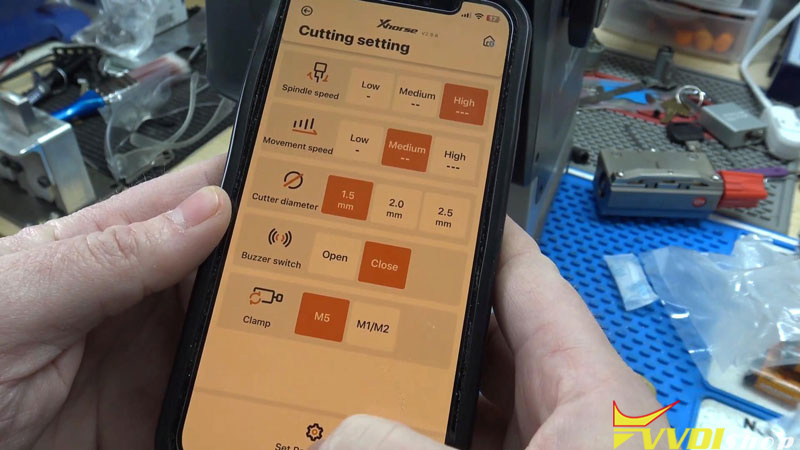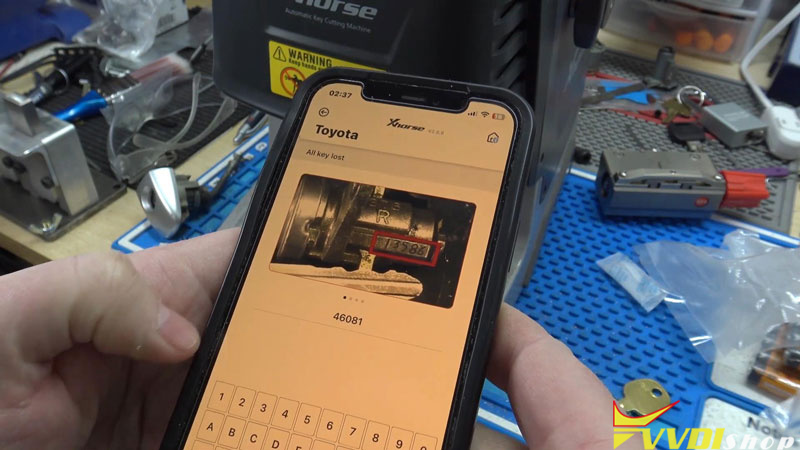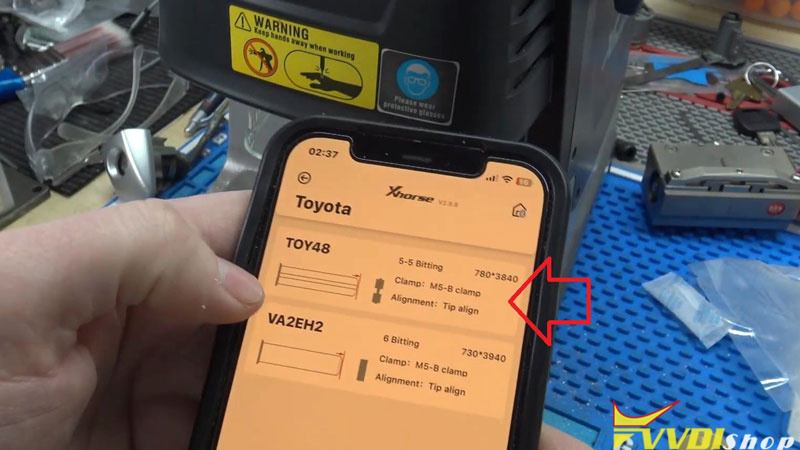Xhorse released an update on the app that users can now use the M5 Clamp, which is a combination of M1 and M2 clamp on the Dolphin XP005. So I went on www.vvdishop.com and for about $249 dollars. I got a clamp. I’m gonna unbox it here.
I’ll put the M5 clamp on the machine to try it out. I do have to update my firmware and Xhorse app for this function. In terms of M5 clamp type, vacuum seal it is to keep it fresh, I guess.
The cool thing about M5 clamp is that I don’t have to keep swapping them. Just open it all the way up and rotate it over to the B side, which is like the M2 clamp. You don’t need to swap the clamp back, which is really nice if you ever doing a lot of keys in one place.
So I’m going to go ahead and loosen out slide off the M1 clamp. Do a little house cleaning , then install the M5 clamp. Crank it down, power on the machine. To be sure, M5 clamp doesn’t need a calibration, but it needs to be set up.
Open app, connect to Xhorse Dolphin:
Device information >> Cutting setting >> Clamp >> M5 >> Set parameters
Setting parameter success.
Following I’m going to cut a Toyota Prius TOY48 key for a test.
All keys lost >> Toyota >> Inter key code: 46081 >> TOY48
It says to use M5 clamp B side, tip align line 2.
I have a Dolphin 2 as well. The knob is actually different. But as long as it works, it doesn’t really matter. After tightening the key blank, here we go.
OK >> Cut key >> Cut
The Dolphin starts cutting…
After finishing, flop it around to cut the second side.
Key cutting is now completed.
Take out the key to test if it works.
Alright, key goes in, and it turns perfectly. There’s no calibration here but M5 clamp can actually index the key and cut by code well.
This is the M5 clamp on Xhorse Dolphin XP005 key cutting test review.