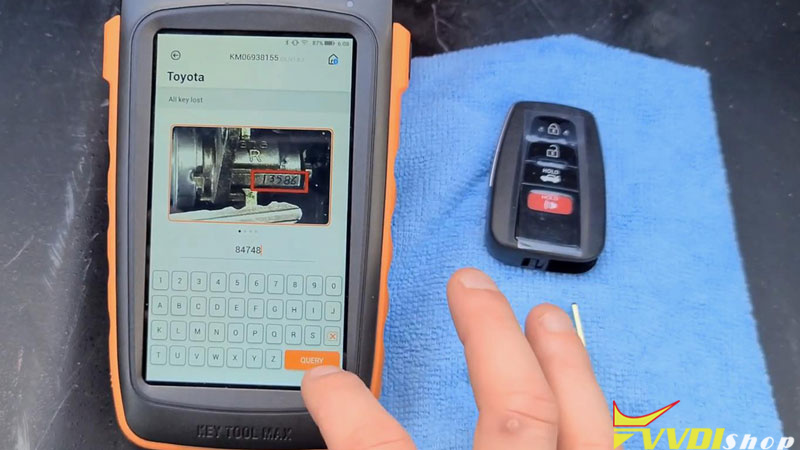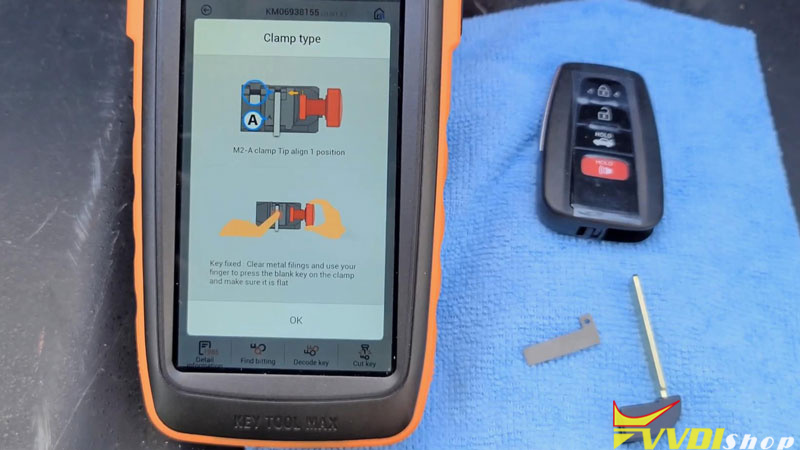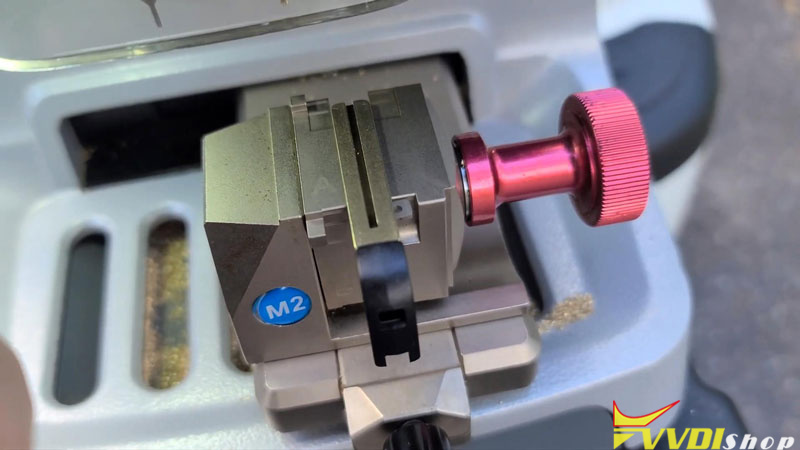Today I’m going to show how to cut the Toyota and Lexus 80K series key by using Xhorse Dolphin XP005 + VVDI Key Tool Max. To cut the Toyota XM Smart Key, we’ll use a special adapter that Xhorse gives you for these keys.
As Xhorse does not tell when or how to use the key adapter, following I’ll show you.
Connect Key Tool Max to key cutting machine via Bluetooth.
All key lost >> Toyota >> Enter key code: 84748
It’s going to tell us to use the M2-A clamp, and tip align 1 position.
Take the key adapter to sit at M2 clamp. As we can see, the adapter is not as long as the key.
Put the key blank onto the adapter, tip align the first line and tighten it.
Now the key is able to get cut.
So press “Cut key” on Key Tool Max.
Dolphin XP005 will automatically start working.
Just wait…
Perfectly completed.
Hope this can help someone who met all keys lost scenario.