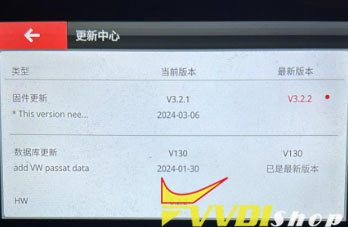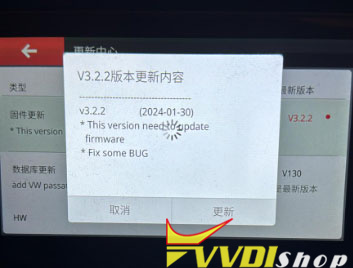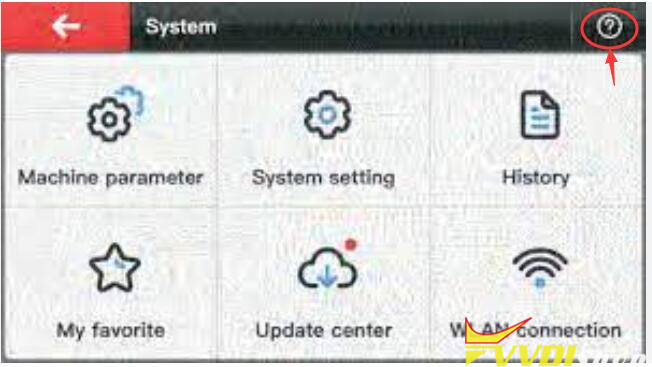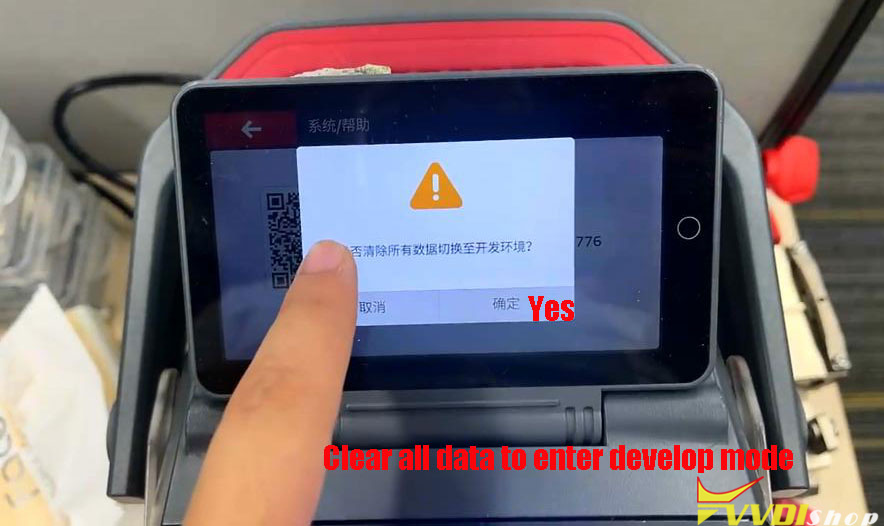If your Xhorse dolphin xp005l (dolphin ii) key cutting machine does not bring new updates and whenever you update it stucks on screen, you may need to enter developer mode to update firmware.
Here is the guide to enter developer mode.
Go to System
Press the question mark icon on the right top of the screen
Press the QR code
Press Yes to clear all data and enter Developer Mode (factory mode).
Update firmware in Developer mode.
Then switch to normal mode to update firmware again.
It should be fine.