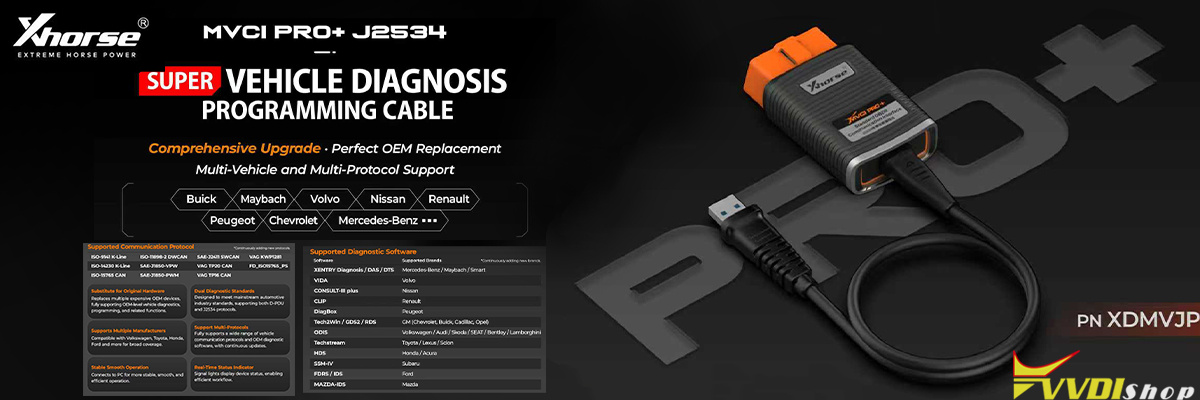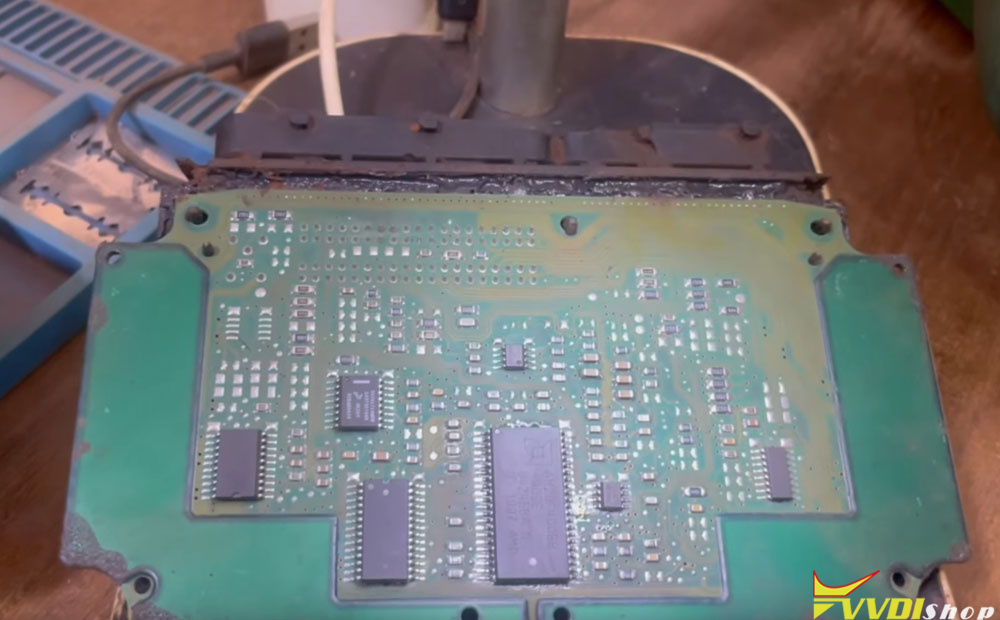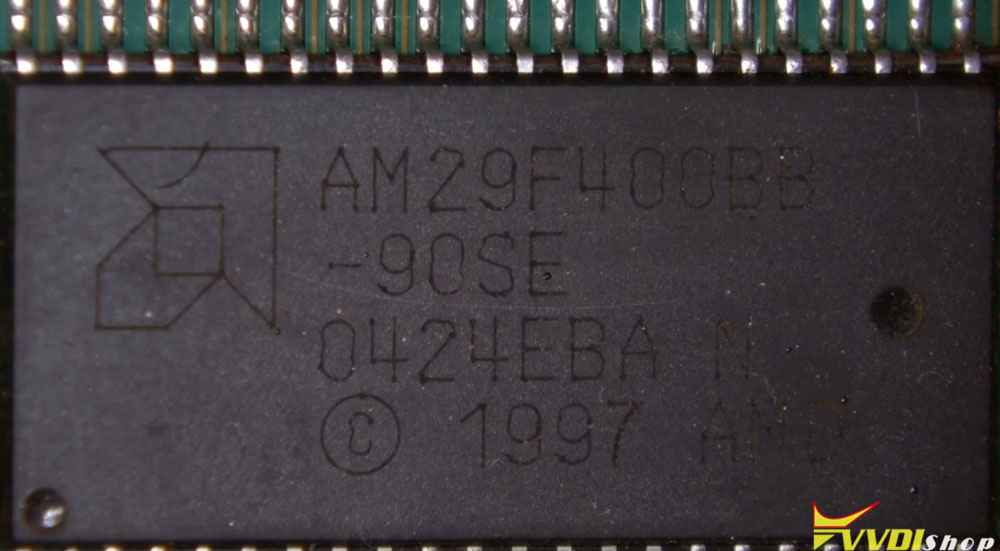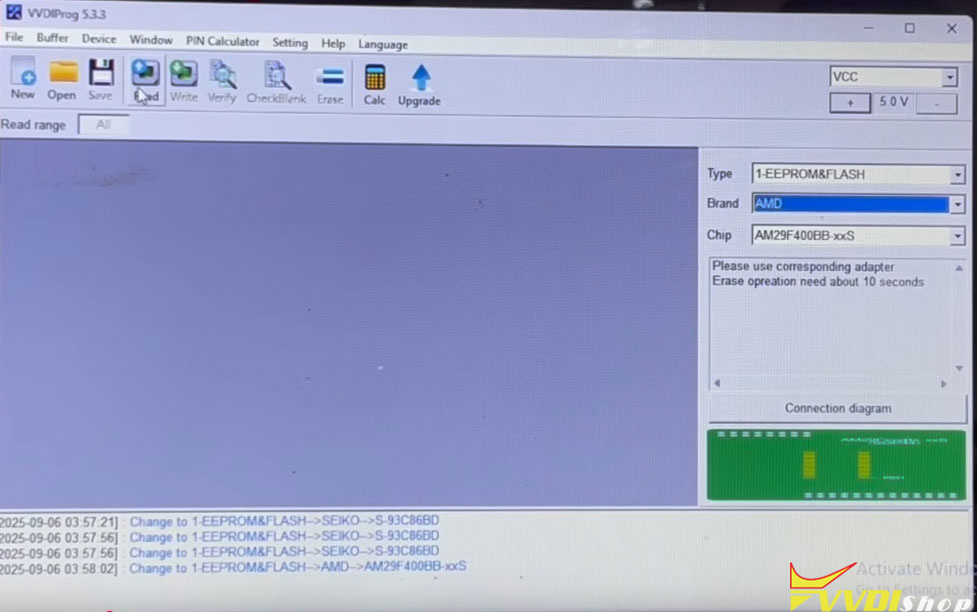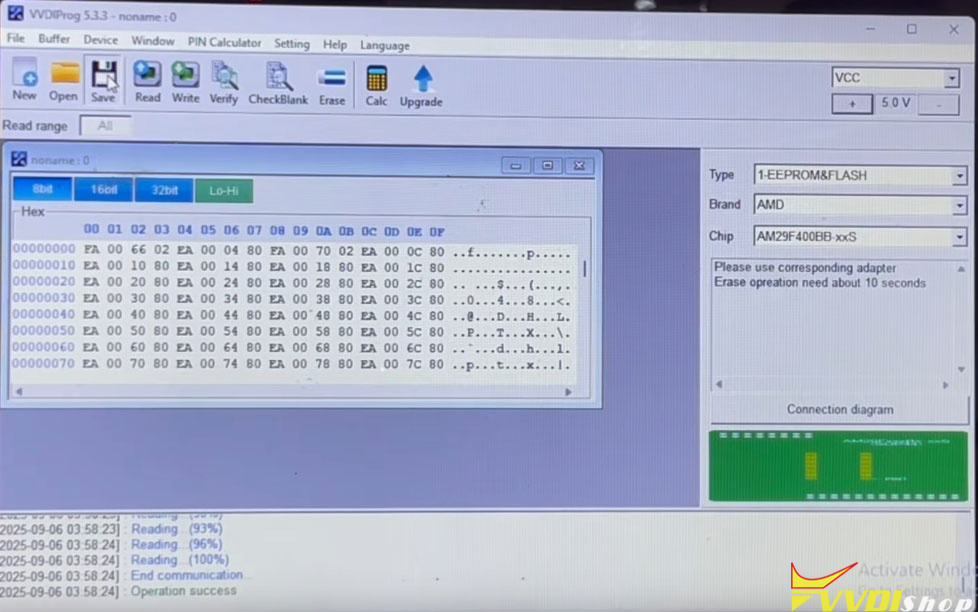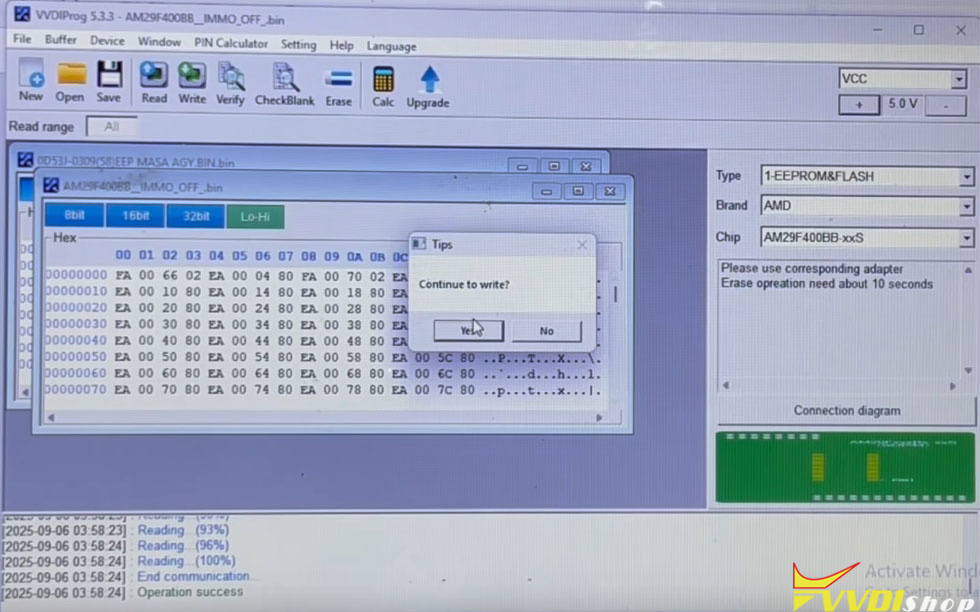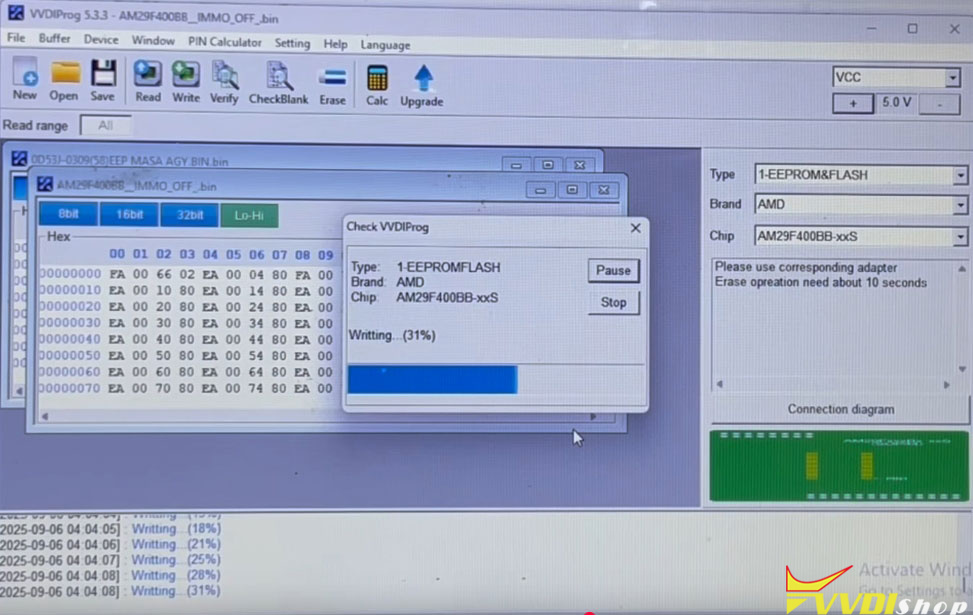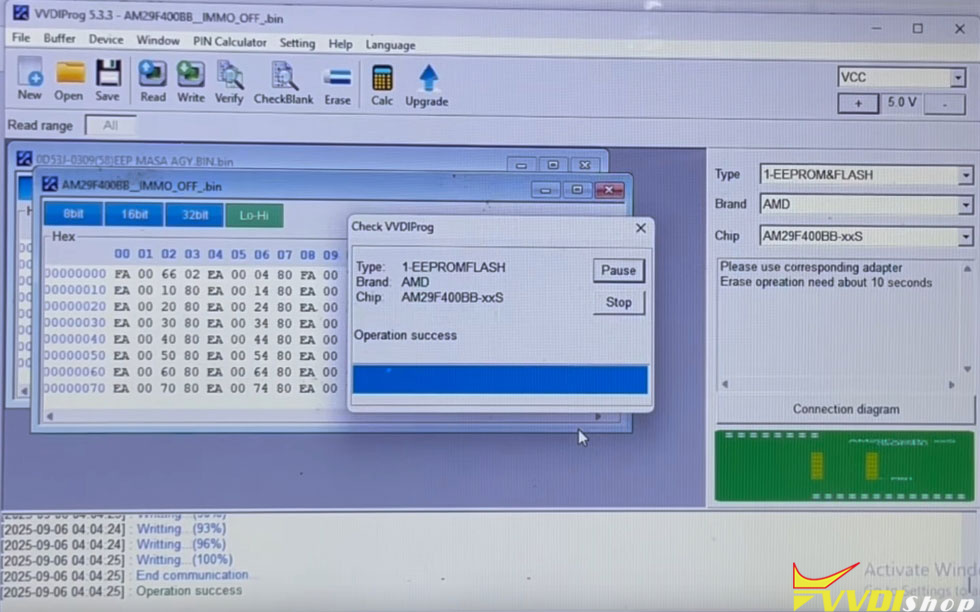Renault Siemens SIRIUS 32 read and write, immo off with Xhorse VVDI Prog.
Disassemble the Siemens SIRIUS 32 ECU.
Locate and desolder the AM29F400BB chip.
Solder the AM29F400BB chip to the 28FxxB adapter.
In VVDIProg software, select EEPROM-AMD-AM29F400BB-xxS option.
Read and save immo data.
Modify immo data with IMMO Bypass program or a tuner.
Write the modified immo data with vvdi prog.
Solder the AM29F400BB chip back to the ECU. Reinstall the ECU and install it on vehicle.