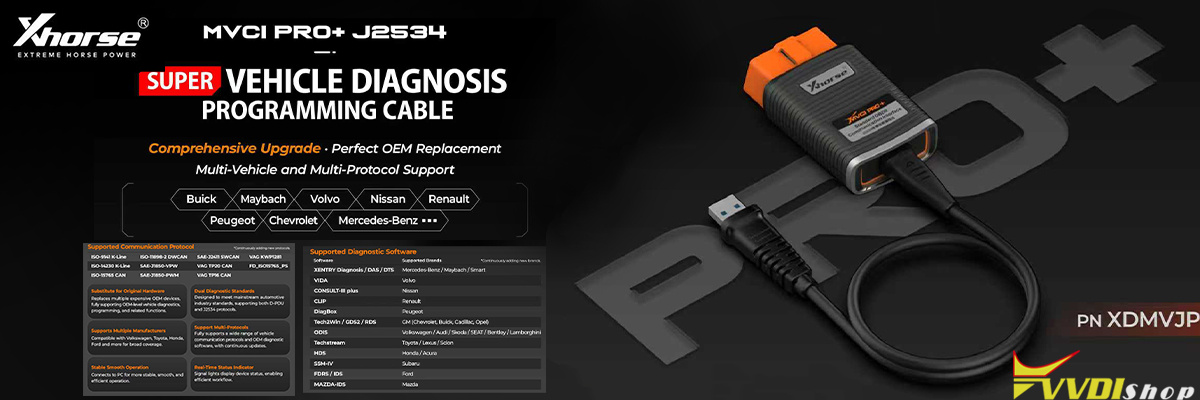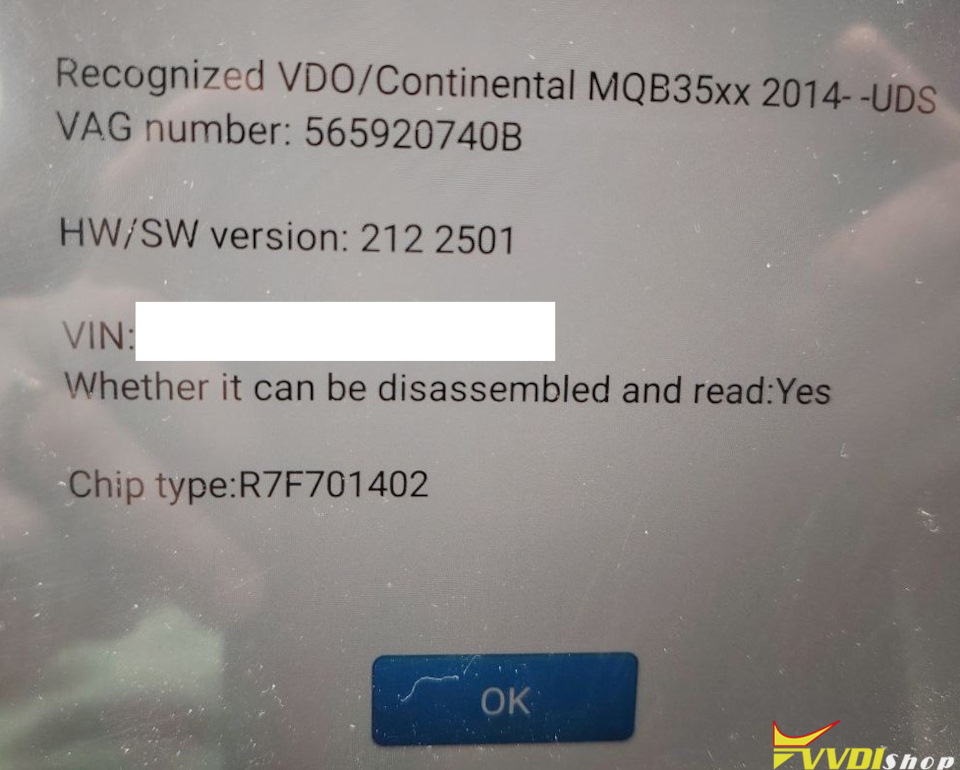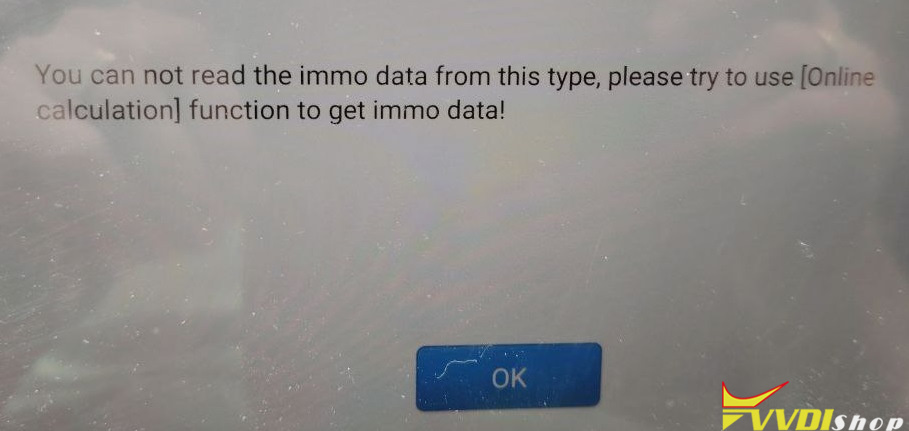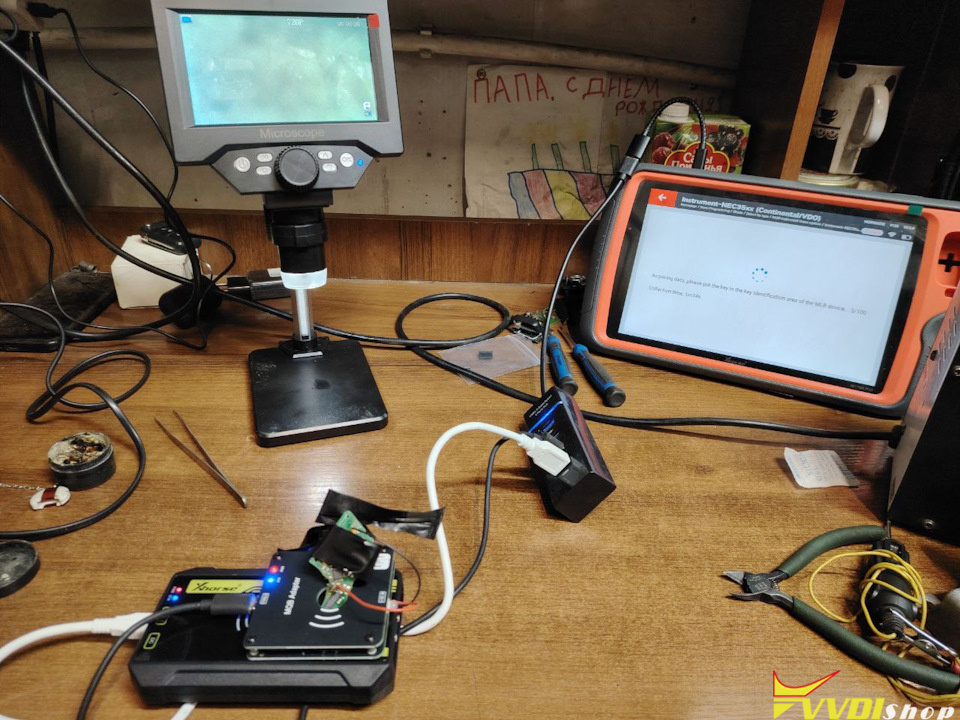How to add a new ignition key to a 2018 Skoda Kodiaq, an MQB platform model with an MQB48 chip.
First, connect Xhorse VVDI Key Tool Plus to the OBD-2 port and detect the instrument cluster type (this is where the immobilizer data is stored):
Key Tool Plus shows:
– the instrument cluster type with HW and SW numbers;
– the vehicle VIN;
– the instrument cluster processor marking;
– the ability to read immobilizer data from this cluster by removing and opening it. In our case, this is possible.
Next, we try to read the immobilizer data via the OBD-2 connector:
Here’s where we encounter pitfall number one when programming keys on the MQB platform.
This instrument cluster has a protected processor, which cannot be read via the OBD port.
Professional equipment offers the following options:
1) Read the immobilizer data by removing and opening the cluster, soldering a special wiring harness (or use a solderless adapter, depending on the cluster type);
2) Read data from a working key by opening it (not all keys may be supported!). We try solution 2.
First, since opening the key and reassembling it makes virtually no visual difference between before and after. In a worst-case scenario, the housing can be easily replaced with a new one.
We use VVDI MLB Tool MQB48 adapter, slightly modify the key board, and initiate the immobilizer data reading process.
Once the process is complete, we assemble the key and proceed directly to adding the new one.
The key blade is cut on a high-precision Xhorse Dolphin XP005 CNC machine.
Ultimately, adding a new key to the 2018 Skoda Kodiaq was successful! Now you don’t have to worry about accessing the car.
Important!
If the vehicle was manufactured after 2020, there’s a chance the key chip is already MQB49. This can be determined on-site. In this case, there’s currently no solution.