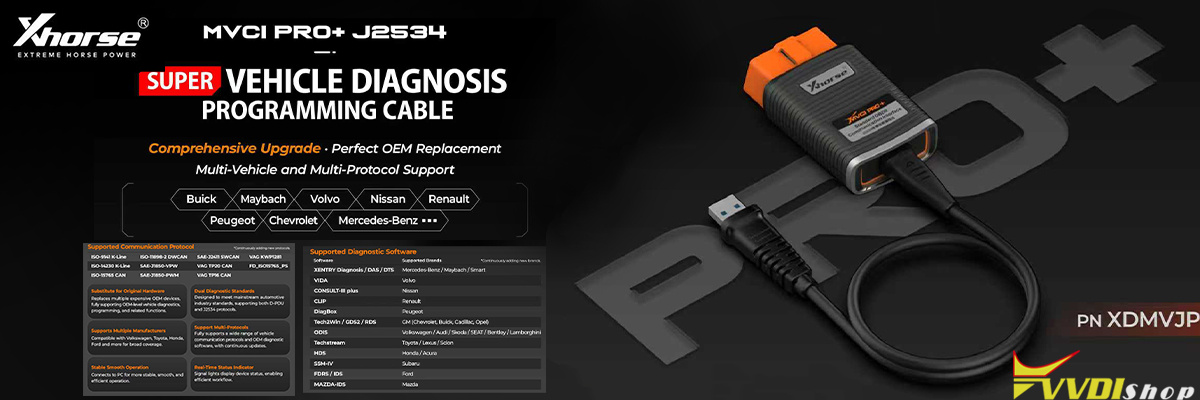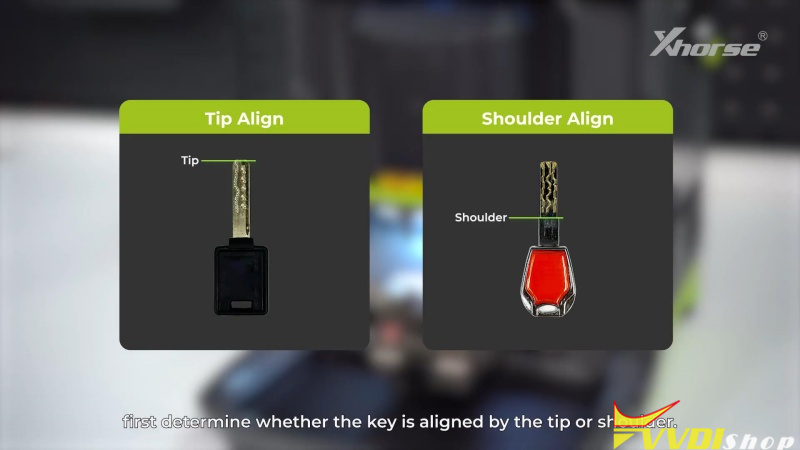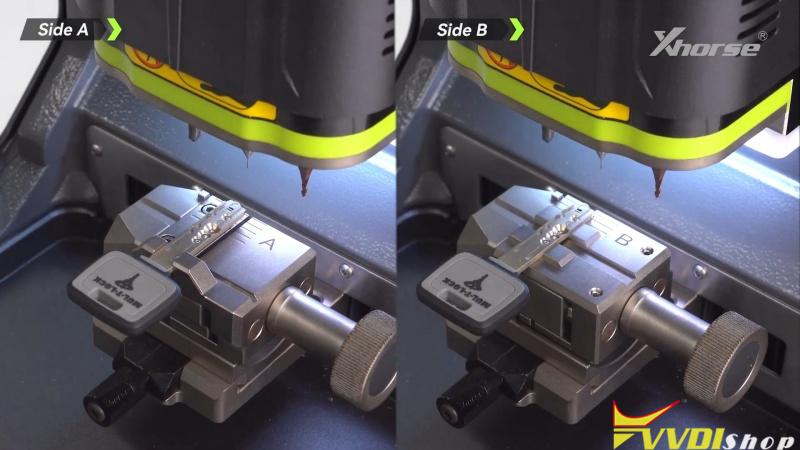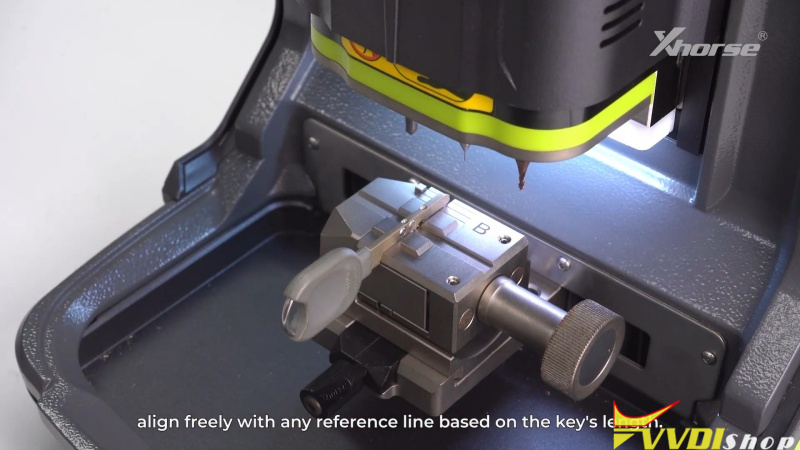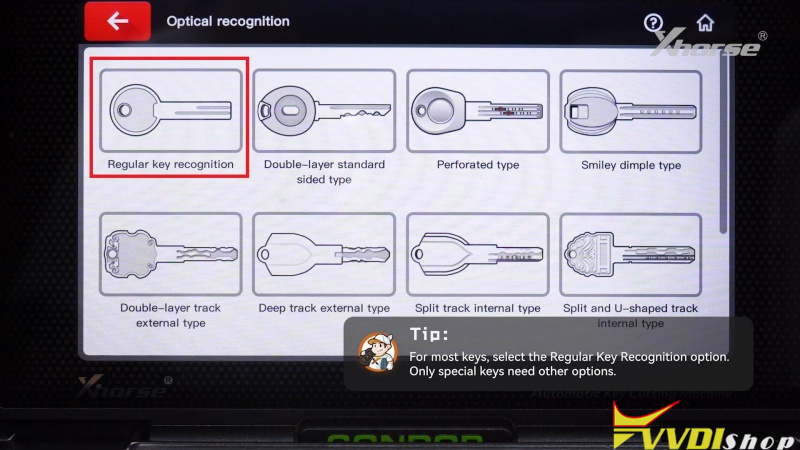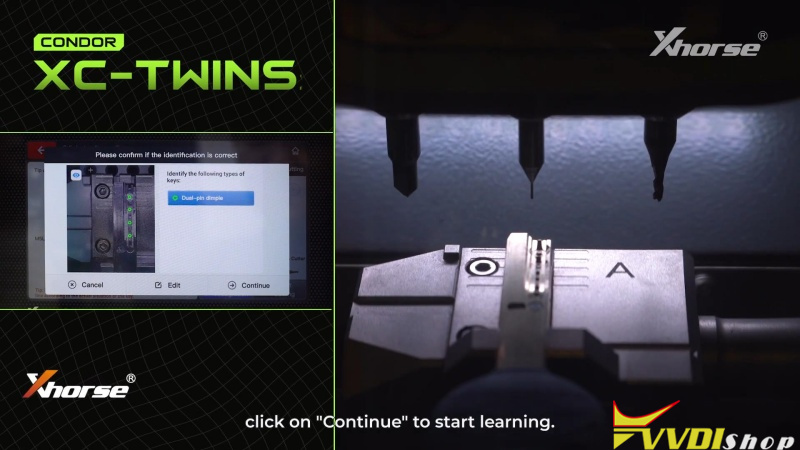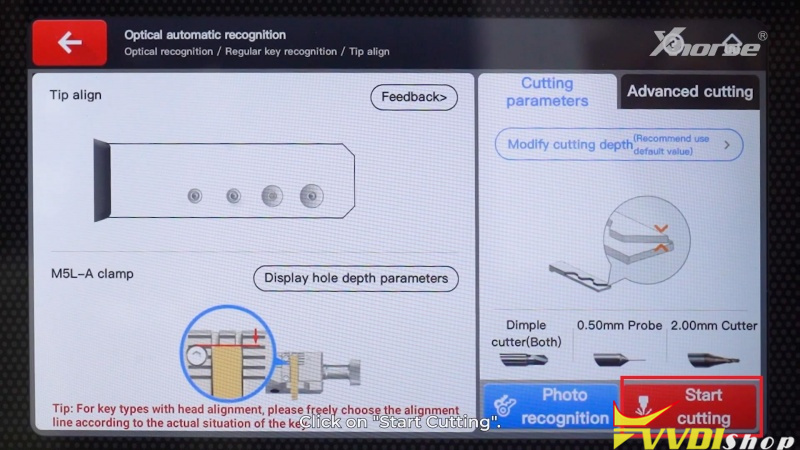Learn how to use the Xhorse CONDOR XC-TWINS to cut keys quickly and accurately with AI-powered technology.
Step 1: Clamp the Key
First, determine if your key is tip-aligned or shoulder-aligned.
- Tip-aligned keys:
Freely align the key tip with any reference line on the clamp.
- Shoulder-aligned keys:
Use the shoulder positioning block or press the key shoulder firmly against the clamp’s outer edge or alignment line.
Step 2: AI Optical Recognition
Lower the protective cover and start the “Optical recognition”. For most standard keys, select the “Regular Key” option. The system will automatically identify the key type. Confirm the match and proceed – the AI learning process is complete.
Step 3: Cut the Key
Open the cover, remove the original key, and place a key blank inside. Select the correct milling cutter, close the cover, and click “Start Cutting”. The Xhorse Key Cutting Machine will automatically cut the blank using the data from Step 2.
After one side is finished, clean the shavings, flip the key, and cut the other side.
Final Check
Test the new key in the lock. If it turns smoothly, the process is successful.
This straightforward guide shows how the CONDOR XC-TWINS simplifies key cutting. For more tips on special keys, check out our other tutorials.