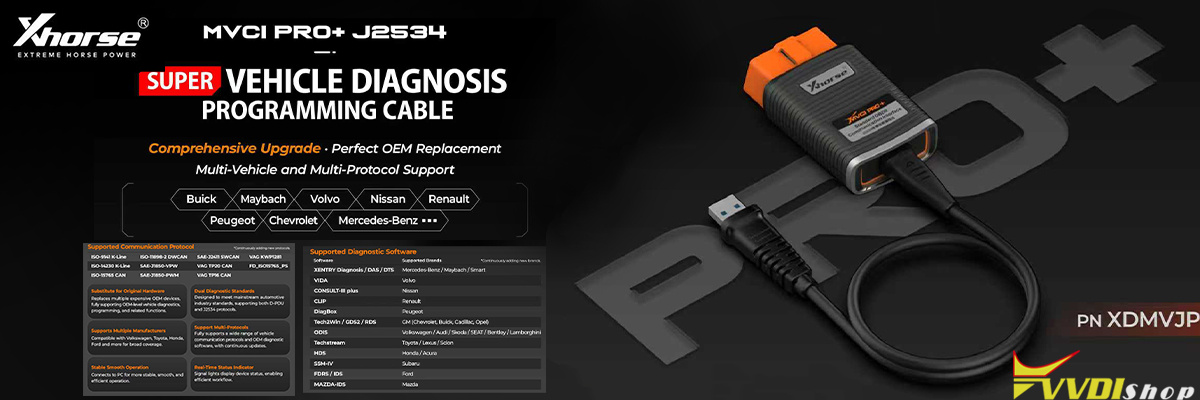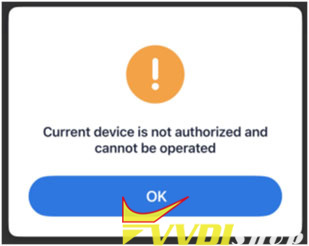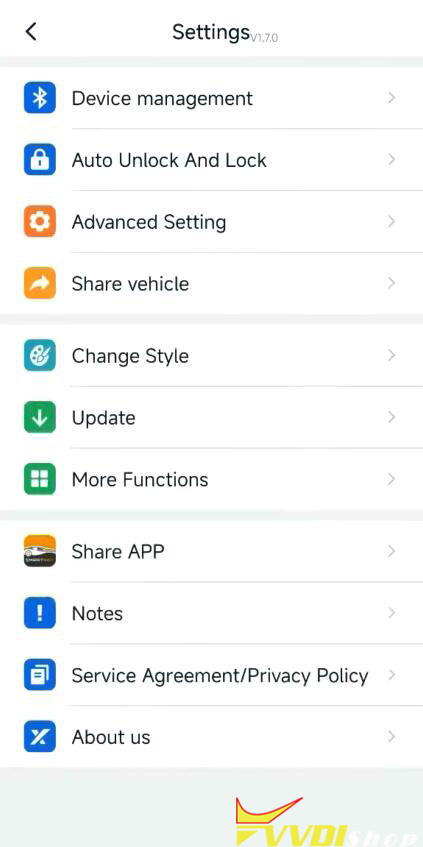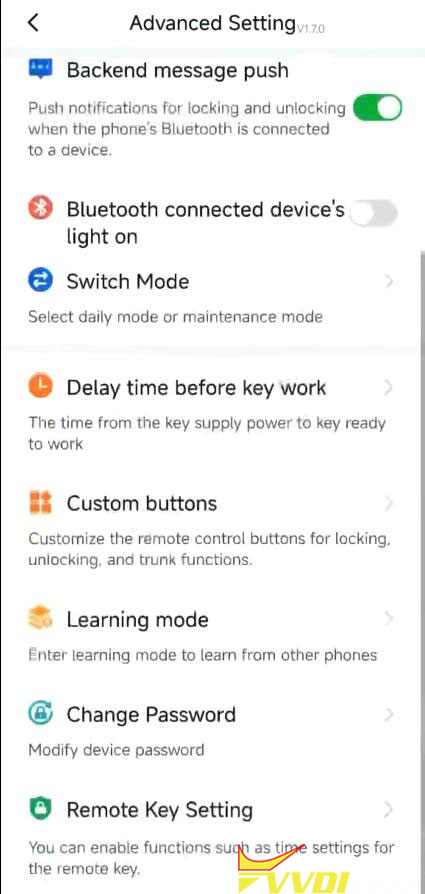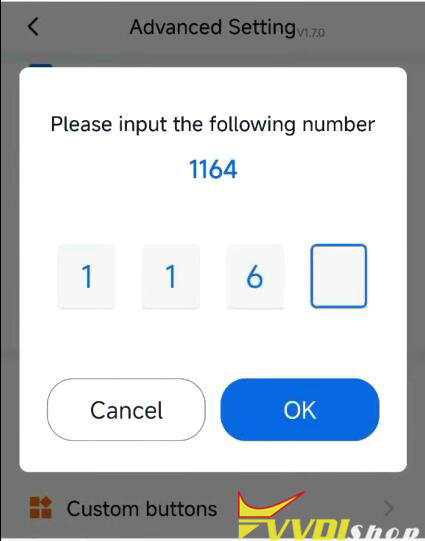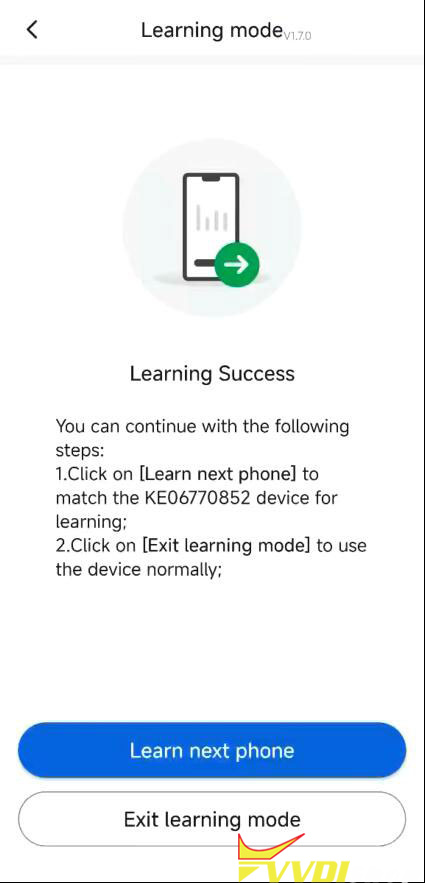Problem:
Xhorse digital smart key is not working after change another mobile phone. App says the current device is not authorized and cannot be operated.
Solution:
Need to learn digital smart key again.
In your old mobile phone App, select Unlock.
Go to Settings- Advanced Setting.
Switch Mode.
Switch mode to Learning mode.
Learn next phone.
Then learn digital smart key in new mobile phone.