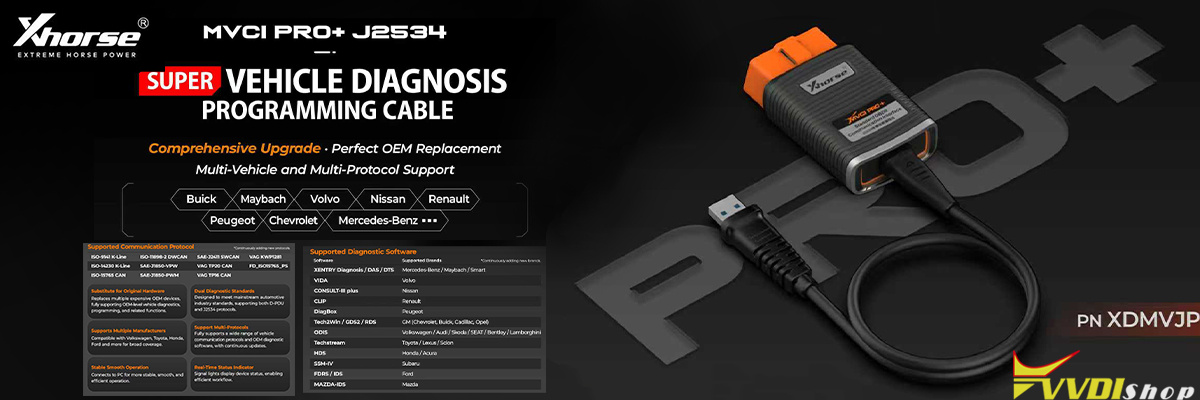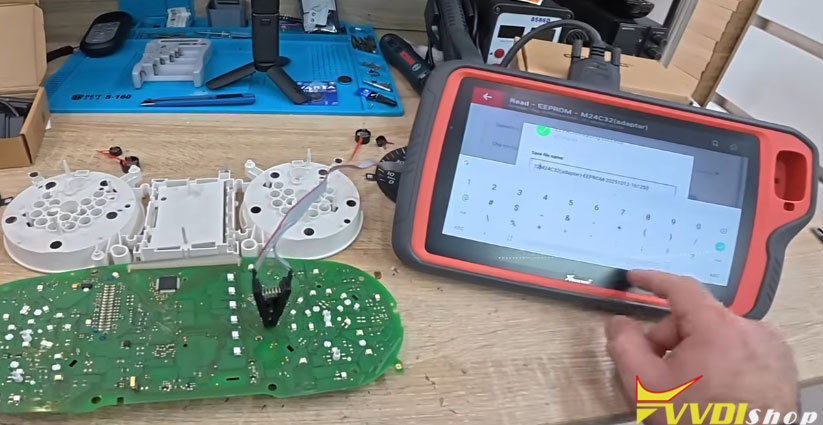It’s a 2009 Volkswagen Golf VI with a fourth-generation immobilizer system. The customer lost all keys. The goal was to program two new smart keys. The initial attempt to read the immobilizer data directly from the car’s OBD-II port failed (login method 1 and 2), which is common in such scenarios. This signaled the need for a more invasive approach: removing the instrument cluster.
Step-by-Step: The All-Key-Lost Procedure
The entire process is meticulous and requires precision.
1. Preliminary In-Car Steps:
- Backup ABS Coding: Before disconnecting anything, use vvdi key tool plus to read and save the car’s ABS coding. Losing this data can trigger ABS warning lights, and restoring it can be a separate, complicated process.
- Remove the Instrument Cluster: The dashboard trim and the cluster itself were carefully removed from the Golf. This involved prying off trim pieces and unscrewing the cluster from the dashboard.
2. Bench Work: Accessing the Immobilizer Data
- Disassemble the Cluster: The cluster was opened on the workbench to access its internal printed circuit board (PCB).
- Locate the EEPROM Chip: The critical component is an 8-pin EEPROM chip (a M24C32 in this case) that stores the immobilizer data.
- Read the Original Data: Using Xhorse VVDI key tool plus with a SOIC clip, go to Prog function-M24C32 to read and save the original data from the EEPROM chip. This file was labeled as the “original dump.”
- Generate a Service Dump: Using the key tool plus, the original dump was converted into a “service dump.” This special file puts the cluster into a learn mode, allowing new keys to be programmed.
Go to IMMO Function> VAG> Instrument with NEC+24C32>BDM Method: Prepare service mode EEPROM > Generate service EEPROM
Load original M24C32 dump file to generate a service dump file, the save.
3. Programming the New Keys
- Write the Service Dump: The service dump was written back to the EEPROM chip on the cluster’s circuit board.
- Reconnect to the Car: The partially reassembled cluster was reconnected to the car.
- Read Immobilizer Data: With the cluster in service mode, the Xhorse key tool plus could now successfully read the immobilizer data (PIN, key IDs, etc.) directly via the OBD-II port. This data was saved immediately.
- Restore the Original Dump: Crucially, the original dump was written back to the EEPROM chip. This step locks the immobilizer data back to its secure state.
- Generate and Program Keys: Using the saved immobilizer data, the technician generated new dealer keys. A blank ID48 transponder was placed in the programmer’s antenna, and the key data was written to it. The key was then learned to the car using the diagnostic tool’s “Learn Key” function.
4. Final Assembly and Verification
Reassemble the Cluster: The instrument cluster was fully reassembled, including carefully repositioning the gauge needles.
Test Everything: The vehicle was started successfully with the new key. All keys were programmed, and the remote functions were tested. The ABS coding was verified to ensure no warning lights were active.
Read also:
Xhorse VVDI2/VVDI Key Tool Plus VW Audi Service Mode AKL Guide